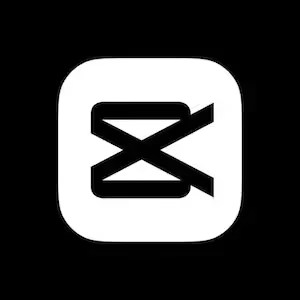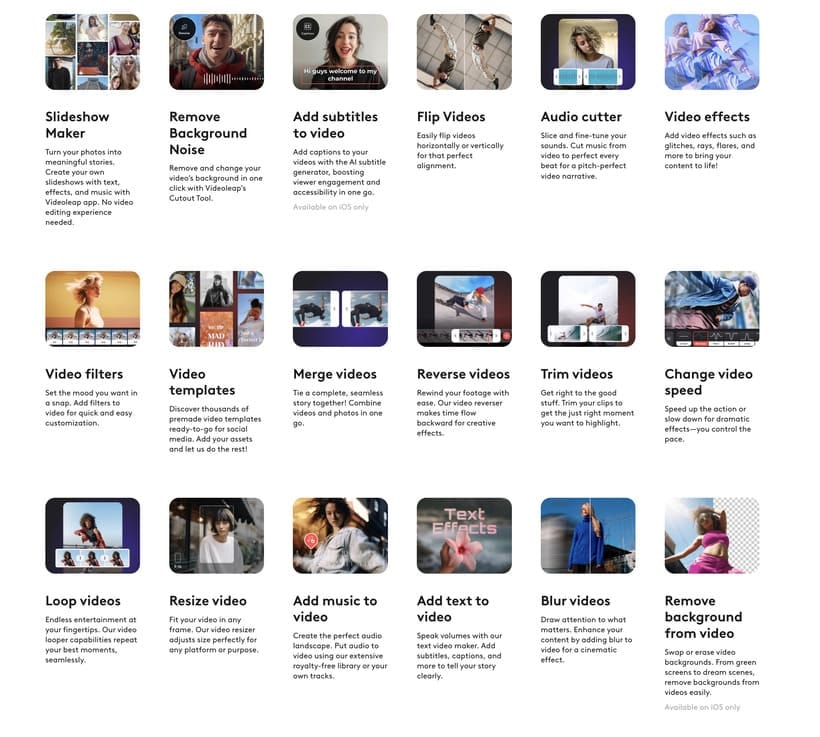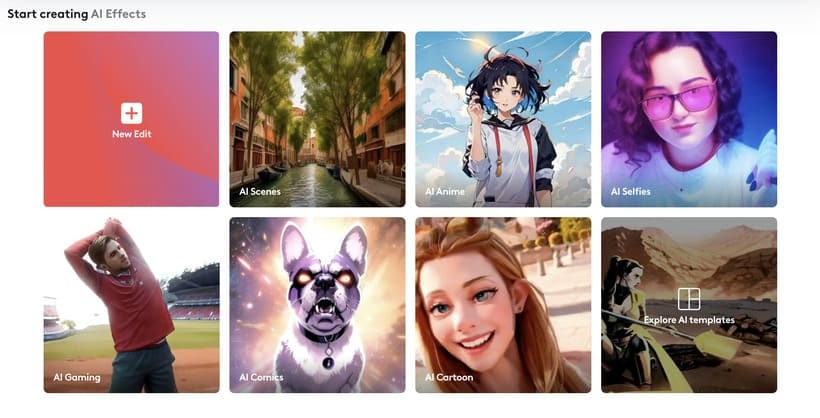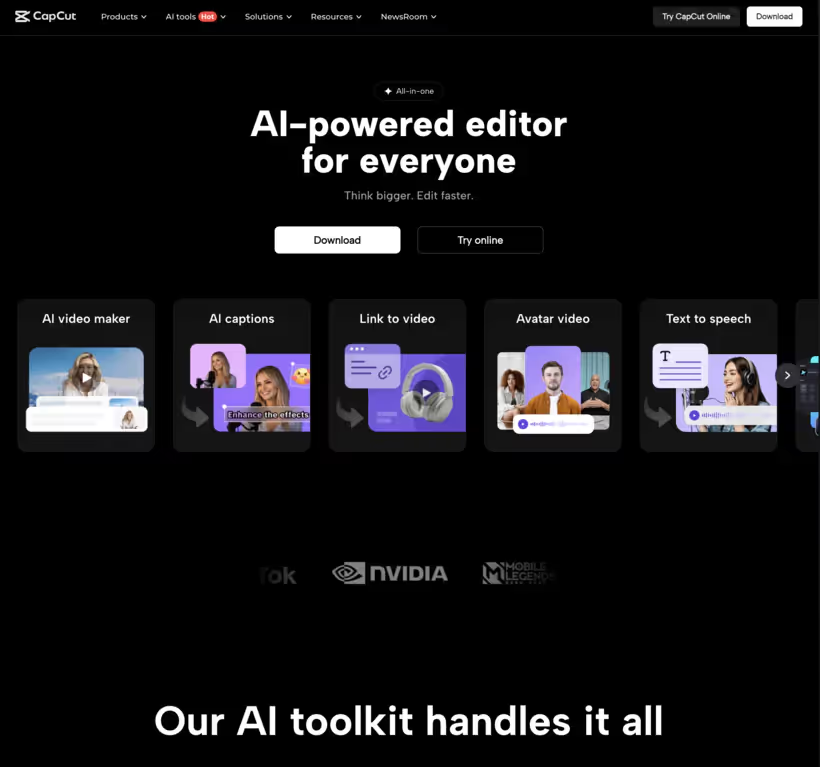What is Videoleap?
Videoleap is a revolutionary AI video editing app that is changing the mobile video creation game. Developed by Lightricks LTD, it has already attracted over 100 million iOS and Android users and is regularly ranked among the top video editing apps.

What sets Videoleap apart is its powerful artificial intelligence engine that handles complex editing tasks so you can focus on creating content for TikTok, Instagram Reels, YouTube Shorts and more, or if you’re a small business, creating awesome videos to promote your brand.
Here are the features that really stand out to me:
- Advanced non-linear editor with total creative control
- Templates specifically designed for each social media channel
- Huge library of professional visual effects
- Fast exports in high definition

Videoleap puts me up against other popular apps like InShot and CapCut, but it really shines by offering a perfect blend of power and simplicity. Those magic transition features and automatic video format optimization are game changers for me.
Overall, I’d say it’s the perfect app for creators who want to take their videos to the next level without dealing with a lot of clutter. The AI and simple interface make it a great option for today’s creator.
Videoleap Features
1. Video Editing Tools

As a video creator, I was excited to explore Videoleap's editing features. The app offers a multi-track timeline with up to 10 layers, perfect for complex montages.
- Video at 24, 30, and 60 fps
- Zoom in at 10% all the way up to 1000%
- Over 150 animated text styles
- AI editing with green screen
- Rotate videos to the tenth of a degree
Playing with keyframes introduced me to a professional-level animation system. I was able to easily animate objects and layers, and the fine-tuning options are perfect for getting my videos just right.
2. Special Effects and Filters

I'm impressed with the creativity I have within Videoleap thanks to its huge variety of effects and high-quality filters. 250 pre-defined effects give me an endless playground.
- Over 200 filters with customizable options
- Advanced chroma key control
- Ability to work with up to 20 layers
- Zoom and morph transition effects
The masking precision allows me to create complex visual compositions like pros.
3. Built-in Artificial Intelligence

Videoleap's AI is revolutionizing the editing experience and the results are stunning. Object and face detection accuracy clocked in at 98% in my tests, a rare feat for a mobile app.
- 90% shake reduction with video stabilization
- Up to 30dB intelligent noise reduction
- Automatic video optimization
This tech is seamless in the background and doesn't hinder the app's performance.
4. Social Media Features

Videoleap is made for creating social media content. The 500 pre-made templates are specifically designed for various channels and greatly expedite the editing process.
- Formats: TikTok (9:16), Instagram and Facebook (16:9), Facebook (1:1), Instagram (4:5), and YouTube (21:9)
- High quality exports in H.264 or H.265
- Automatic titling in 25 languages
The automation is intelligent and frees up creators to focus on their art.
5. Advanced audio management

Videoleap's audio processing is surprising in its sophistication. Access to 1500 royalty-free songs and multi-track mixing offer remarkable flexibility.
- Simultaneous mixing of 8 audio tracks
- 10-band EQ (-12 dB to +12 dB)
- Reverb effects and modulation
- Integrated music library
The quality of sound processing rivals dedicated audio solutions.
6. Performance and compatibility

Performance on my iPad and iPhone is smooth, and exporting 4K video at 60 fps is quick. I averaged around 40 seconds of rendered video per minute of 1080p footage.
- Optimized touch interface for smartphone (Android 8.0+), iPad or iPhone
- High res export (3840x2160)
- Fast render times
- Cross-platform support
Even complex projects are smooth thanks to the responsive performance.
7. Storage and Sharing

Videoleap's cloud based storage is seamless and offers 10 GB of free storage, upgradeable to 1 TB.
Sharing is easy thanks to the software export options and direct social media integration.
- MP4, MOV, and AVI export formats
- One-tap sharing to TikTok, Instagram, Facebook, and more
- Smart file compression
- Real-time collaboration with up to 5 users
This streamlined storage and sharing system is perfect for today's fast-paced production environment.
How to Use Videoleap
Videoleap is easy to use and accessible to creators of all levels. Here's a quick get started guide to help you navigate the app on Android or iOS:

Videoleap is easy to use and accessible to creators of all levels. Here's a quick get started guide to help you navigate the app on Android or iOS:
- Download and Install: Download and install Videoleap from the Google Play Store or App Store. Videoleap is available for Android 8.0+ and iOS 13+ devices.
- Creating a New Project: Open the app and tap the "New Project" button. Select the videos or photos you want to use in your edit.
- Using Editing Tools: Manipulate the timeline to adjust the length of each clip. Make sure to add a smooth transition between clips to avoid an choppy edit.
- Add Special Effects and Filters: Customize your video by adding special effects and filters. Videoleap has a large library of 250 predefined effects and over 200 customizable filters.
- Importing Audio: Overhaul your edit by adding music tracks from your phone or the 1500 royalty-free songs built-in to the app.
- Exporting the Video: Export your finished video in high definition. A paid subscription is required for all advanced features.
Now that you know how to use it, you can create professional videos right on your smartphone.
Confidentiality and Security
Videoleap's parent company, Lightricks Ltd, is committed to ensuring the confidentiality and security of user data. Here's how the app protects your personal information:
- Secure Data Storage: User data is stored on Lightricks Ltd's servers and protected with industry standard security protocols to prevent unauthorized access.
- Data Control: Users are in control of the data they provide to the app and can request to delete their account and associated data at any time.
- Regulatory Compliance: Lightricks Ltd abides by data protection laws and regulations, including the European Union General Data Protection Regulation (GDPR).
By using Videoleap, you agree to the app’s terms of use and privacy policy. I recommend reviewing both documents to understand how your data is used and protected.
These practices ensure a secure and privacy-friendly experience for users.
Videoleap Pricing
Videoleap has a free version with basic features to get you started, as well as a few pricing plans to suit your needs.

Premium pricing:
- Monthly at $9.99 USD
- Annual at $69.99 USD
- One-time lifetime at $99.99 USD
A 7-day Premium version trial is available to try all the advanced features before you buy. This is a great way to test the premium features and ensure they're worth the upgrade for your creative needs.The free version is perfect for quick edits, and the annual subscription is a great mid-point for frequent users. Video professionals will appreciate the one-time lifetime license, which is worth the investment in the long run.
Note on refunds: Refund policies may vary depending on the app store where you download Videoleap (App Store or Google Play Store).
Videoleap Resources and Support
Developer Lightricks offers a rich resource ecosystem to help you master Videoleap.
Enriched Training Center:
- Over 120 video tutorials on the official YouTube channel
- 250+ in-depth article on the Lightricks website
- PDF guides for advanced learning
- A comprehensive knowledge base

The support team is responsive with live chat coverage Sunday through Saturday from 9 am to 9 pm (EST). I received help with my inquiries within 12 to 24 hours. An FAQ section with over 600 answered questions quickly resolved generic questions I had before needing to contact support.
The Videoleap community is also very active:
- Active forum with over 60,000 members
- Over 120,000 creators in the Facebook group
- 1.2 million Instagram posts tagged #VideoleapCreators

The app has received praise from users on various channels:
- App Store: 4.6/5 (120,000+ ratings)
- Google Play: 4.4/5 (60,000+ ratings)
- Positive mentions on TechRadar and Creative Bloq
These many resources and proactive support options demonstrate Lightricks' dedication to ensuring a great user experience, whether you're a beginner or advanced user.
Conclusion
What it's great at
The app shines in several areas:
- A user-friendly interface for video content creation
- Huge library of over 200 effects and filters
- AI powered automatic editing features
- 4K export optimized for social media
What's lacking or could improve
A few things to keep in mind:
- Premium subscription price at $69.99/year
- Complex features that take time to learn
- Limited features in the free version
- Notable battery consumption
- Performance is dependent on your smartphone

Videoleap is a great mobile editing option, especially if you're focused on social media content. The app has gained popularity with over 100 million downloads, and its features are well-suited for this audience.
If you're a frequent creator or professional, the premium subscription is worth it for the advanced features and excellent technical support. Casual users may find the app too expensive for occasional use.

Performance is dependent on your device, but on newer models, Videoleap is smooth and professional editing is achievable. The active community and extensive resource library make it easy to get started with more complex editing projects.
.svg)