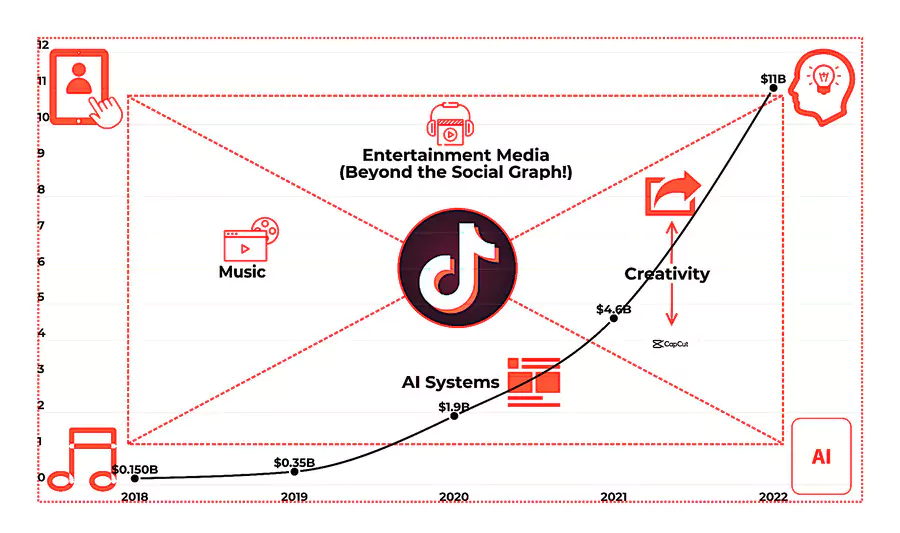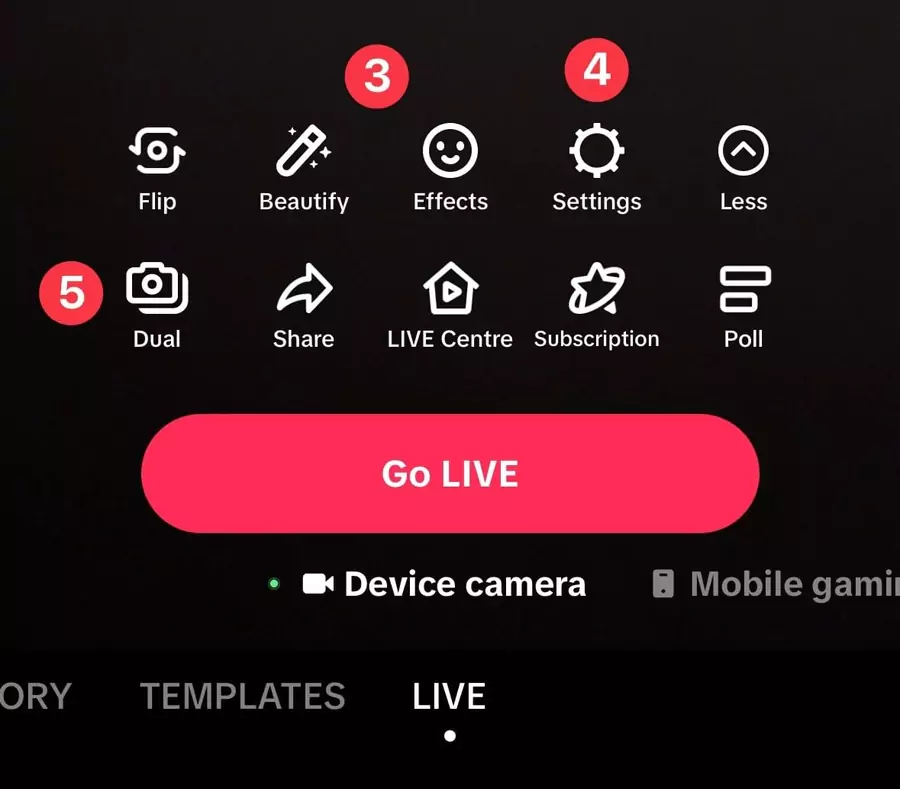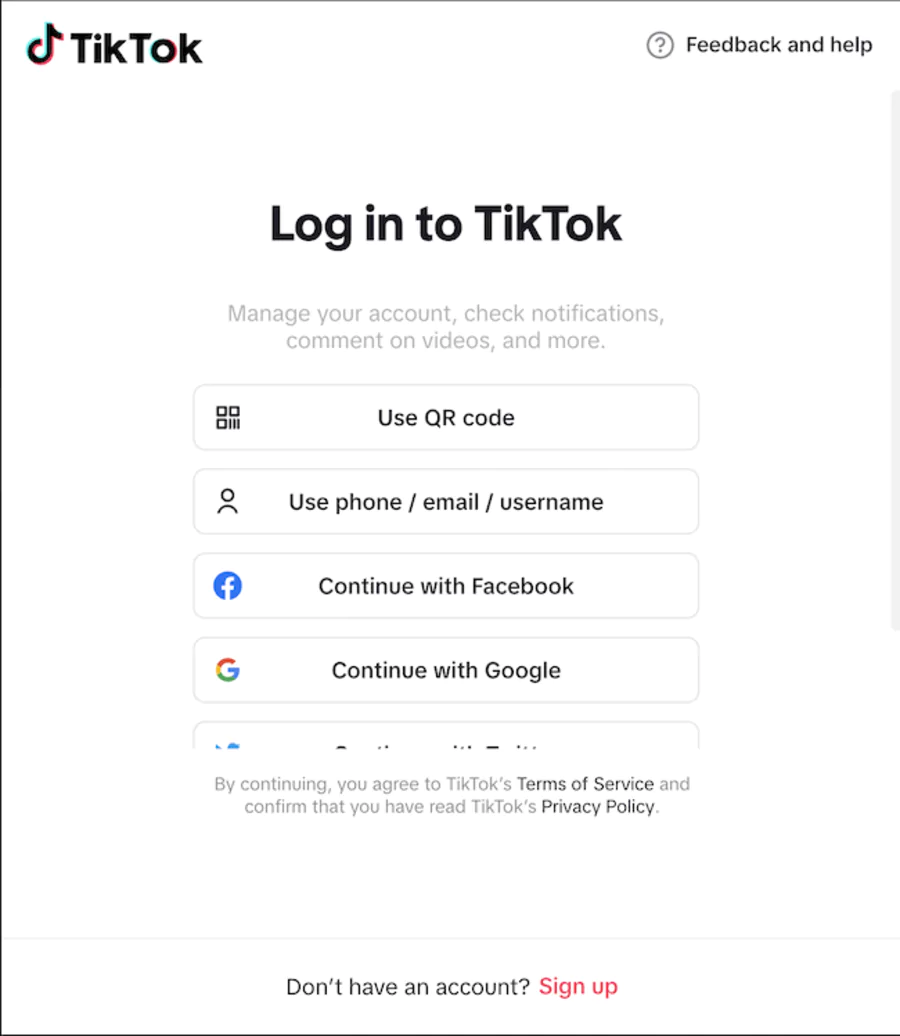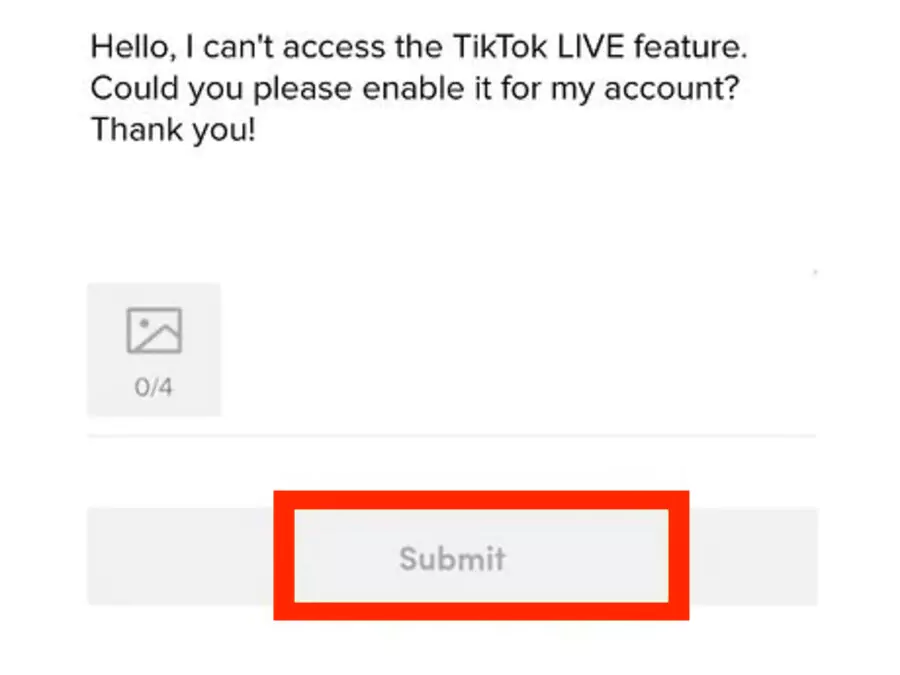Monetize your lives on TikTok
Broadcast live on TikTok is a powerful tool for retaining and engaging your audience, but it is also a real monetization opportunity.
Here is the state of the art of the methods to make your lives profitable in 2026, with up-to-date criteria, functionalities, and actionable tips, formatted for quick consultation, mobile or desktop.
1. Creator Rewards Program (Ex-Creator Fund)
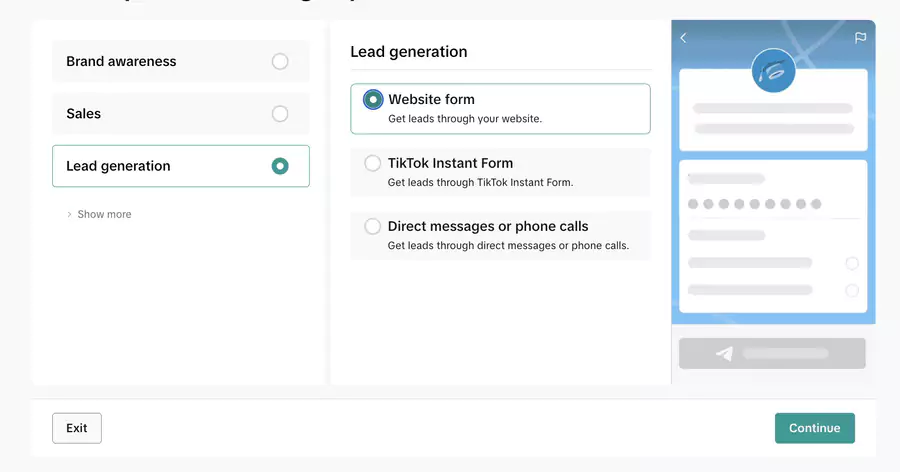
- Principle : Receive remuneration according to the performance of your videos and lives (views, engagement).
- Eligibility criteria:
- Be 18 years of age or older
- Have a public/professional account
- Minimum 10,000 subscribers
- At least 100,000 views over 30 days
- Respect TikTok rules (applications with original content, community guidelines)
- Enrollment : From the app (Profile > Creator Tools > “Creator Rewards Program”).
- Strengths : Monthly remuneration, bonus on long content (+1min).
2. Gifting & Live Gifts
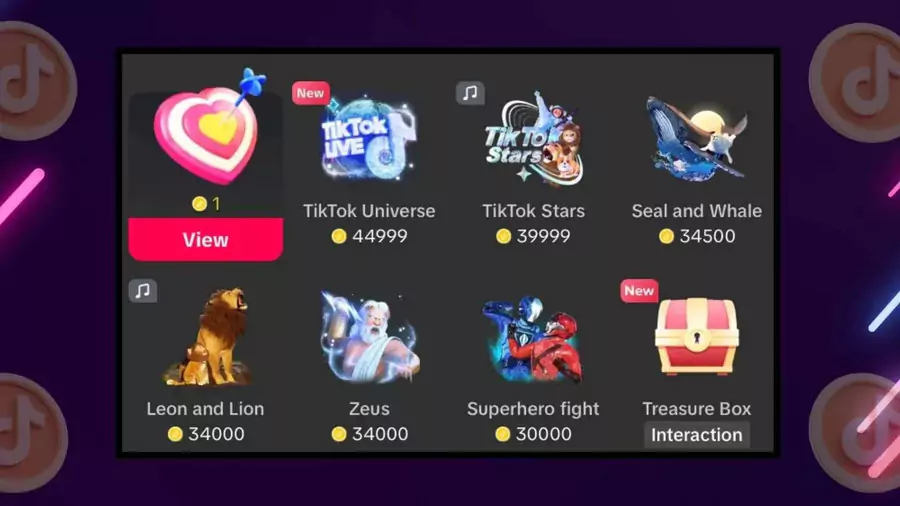
- Virtual gifts : Viewers buy gifts (with TikTok Coins) during the live.
- Remuneration : These gifts are transformed into Diamonds and then into real money via TikTok.
- UX tip :
- Thank the contributors directly (mention, interaction)
- Propose challenges or “live objectives” (action offers as soon as a level of donations is reached)
- Novelty 2026 : Live subscriptions — your fans can subscribe to benefit from exclusivities (badge, VIP chats...).
3. Marketplace and Brand Partnerships
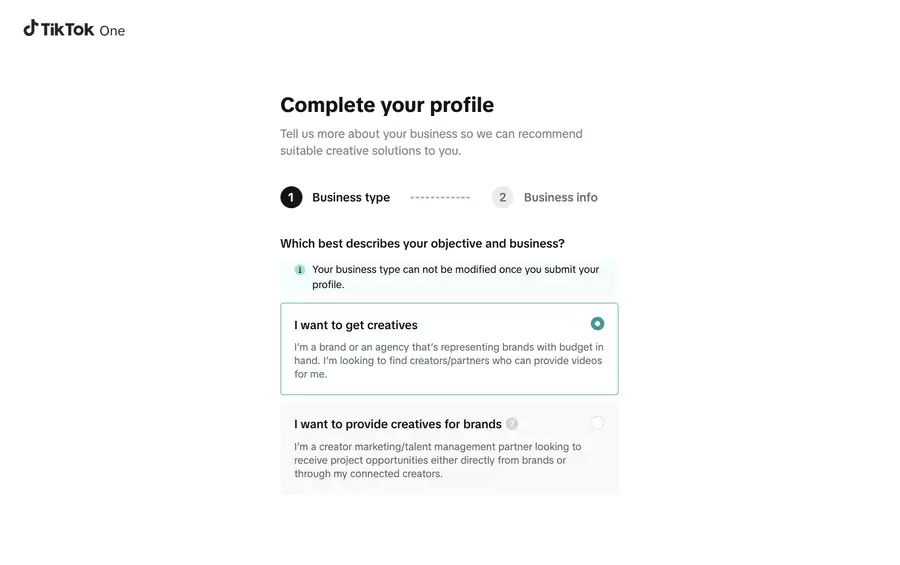
- Creator Marketplace : Internal platform that connects brands and creators for collabs, live sponsoring, product placements.
- Operation:
- Criteria for the invitation: commitment, authenticity, respect for brand values.
- Proposal/selection of campaigns directly via the app.
- Tips : Work on your niche and your storytelling; brands favor committed creators with a targeted audience.
4. TikTok Shop — Live Shopping
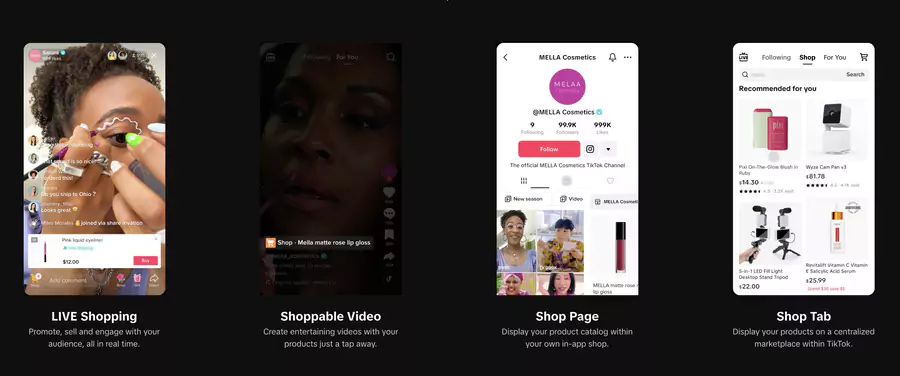
- Sell live : Introduce and sell products in real time during the live (TikTok Shop function).
- Mechanism:
- Show products that are easy to click
- Instant sales tracking: each conversion is paid.
- Best practice : Demos, product Q&A answers, exclusive live offers.
5. Ads, Effects & Branded Hashtags (TikTok For Business)
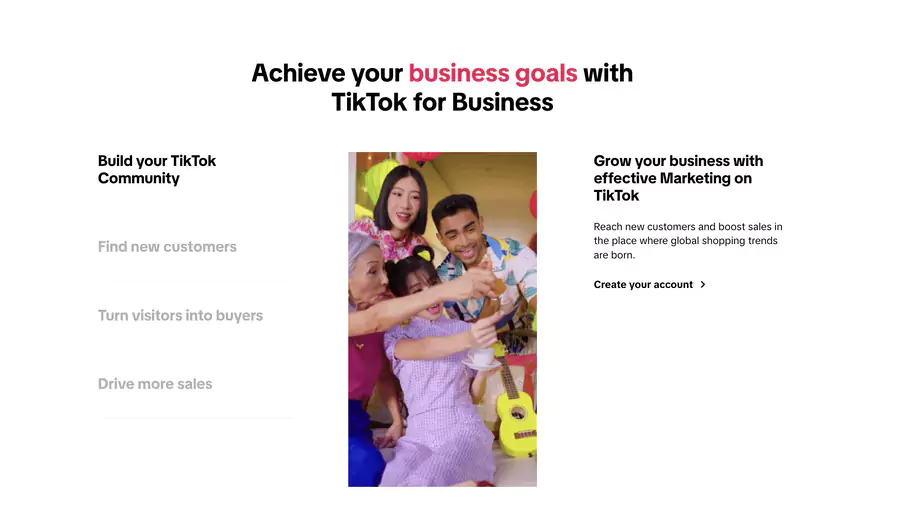
- Integrated ad formats :
- In-stream ads (short video ads inserted during the live)
- Personalized effects to enhance the brand
- Branded hashtags to boost the reach of a live event
- Brand takeover (sponsorship of part of the live, immediate visibility on a large scale).
- Target audience: Creators with a pro account, frequently on the Marketplace.
6. Tips and Direct Tips (Tips)
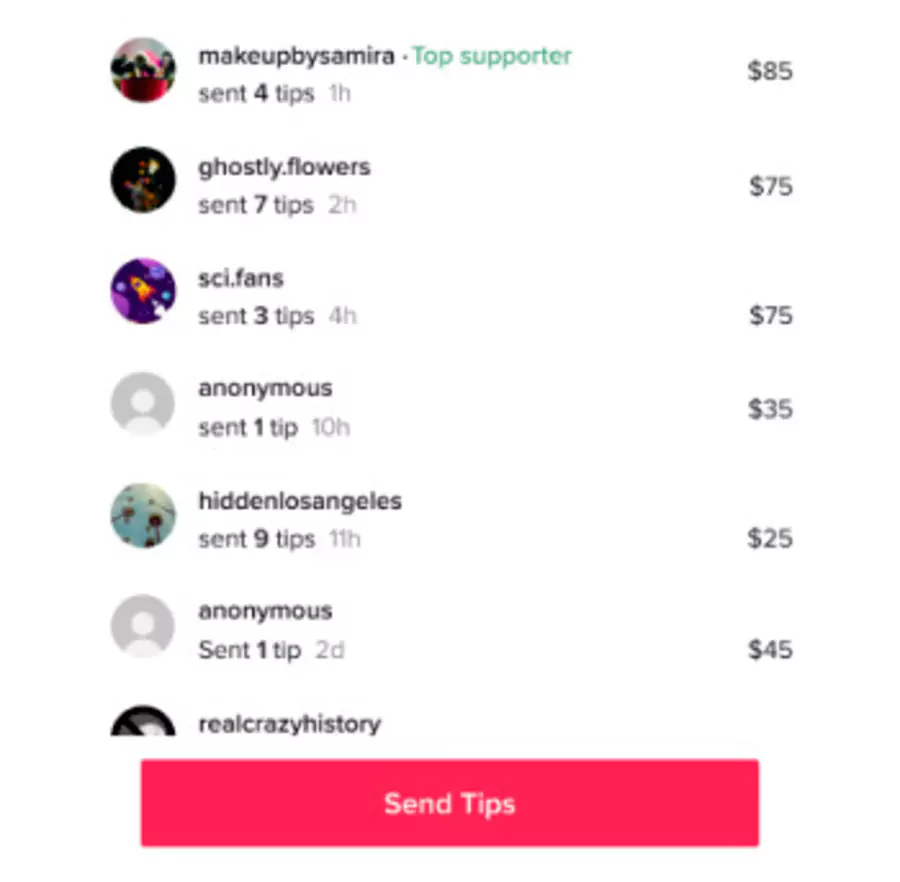
- Receive live tips from your audience (excluding the gift system), based on the popularity and engagement of the live stream. The stronger the interaction, the higher the financial support.
- Effective actions:
- Request live feedback/questions
- Offer tips/ exclusivities, trigger spontaneous engagement
| 🚀 Method | 🎯 Target Audience | 💸 Earnings | 📋 Access Requirements | ✨ Key Tip |
|---|---|---|---|---|
| 🏆 Creator Rewards | +10k followers | €€€/month based on views | 18+, 10k followers, 100k views in 30 days | Focus on long, engaging, and regular content |
| 🎁 Live Gifts & Subs | All | Variable, immediate | LIVE activated | Mention every donor, build a direct relationship |
| 🤝 Marketplace / Brand Partnerships | Targeted (high engagement rate) | Highly variable (fixed or %) | By invitation (via Creator Marketplace) | Stay consistent with your niche to attract brands |
| 🛍️ Live Shopping (TikTok Shop) | Fans & buyers | % of sales | Pro account + Shop access | Host product demos and live Q&A sessions |
| 📢 Ads / Sponsored Hashtags or Effects | Pro Creators | Fixed or % based on deal | Via TikTok for Business | Propose sponsored lives or integrated formats |
| 💌 Direct Tips | All | Variable, occasional | Engaged audience | Add fun calls-to-action or challenges to encourage |
⚠️ Good practices & precautions

- Always respect local laws and TikTok rules (copyright, terms of use).
- Diversify your sources of income: gifts, shops, ads, sponsors.
- Security: Activate double authentication, do not share sensitive information, collaborate via the Marketplace to avoid scams.
- Prioritize engagement: proximity to the audience is the first lever for success live.
In 2026, TikTok is multiplying the levers to transform the live audience into real income.
Adapt your strategy, prioritize quality over quantity, and think about user experience: this is the key to sustainable growth and monetization on TikTok.
Conclusion

If you were hesitant to do a live on TikTok, I hope this guide helped you make your decision.
Live is a great way to connect with your followers and develop your audience.
Remember to prepare yourself, engage with your viewers, and have fun during the process.
More information: Want to manage your social media accounts in one place? Check out my article on the best social media management tools.
You can also find out more about the best community platforms if you are looking to establish an online presence.
FAQS
How do I get my audience's attention right from the start of the live?
To capture attention, start with a strong hook: announce a clear subject (e.g., “Tips to boost your TikTok!”) in the title and speak with energy from the first few seconds.
Use visual effects (filters, stickers) to make the live dynamic. A good idea? Ask the audience a question to start the live chat.
How to plan a live to maximize participation?
Create an appointment by announcing your live 24 hours in advance via a TikTok post or story. Share on other channels like Instagram or WhatsApp.
Use an engaging live thumbnail and hashtags (#TikTokLive) to climb to the top of the trends. A simple plan: set a theme (e.g. Q&A, tutorial) and structure your ideas.
Can I do a live show for the first time without experience?
Yes! You don't have to be a pro for your first time. Test your video and audio recording first (good light, stable Wi-Fi).
Follow the steps in the guide (app “+” > “LIVE” > configure) and stay natural. If you panic, the help of moderators (trusted friends) can handle the comments.
Is there a replay of my live after the end?
No, TikTok does not offer automatic rebroadcasting of lives.
However, you can manually record your screen during the live for a recording to share later (check local permissions).
One thing to know: lives are ephemeral, so rely on real-time interaction to capture the audience.
What topics should you avoid in order not to be banned?
Respect the TikTok guidelines: avoid sensitive topics (violence, explicit content, speeches of hate). The latest update reinforces live moderation.
Activate auto moderation to filter out toxic words. When in doubt, be careful by consulting the TikTok help in the app.
How do you keep the engagement high throughout the live?
Interact often: respond to comments, use virtual gifts, and offer engaging ideas (e.g. quizzes, challenges).
One key thing: alternate between talking and reacting to the cat to maintain attention. If the audience drops, follow up with a question or a visual effect.
How can I optimize the quality of my live broadcast?
For a smooth live stream, make sure you have a stable stream (Wi-Fi or 5G recommended). Test the video quality in the settings section before launching.
Good light and a clear microphone improve viewers' ability to read the live stream.
Thanks to tools like TikTok Live Studio, pros can integrate OBS for multi-source broadcasting (e.g. split-screen).
What is the possibility of using co-hosts or guests in a live?
TikTok offers the possibility of inviting co-hosts or guests to enrich your live broadcast.
Go to the live options section, select “Add a co-host” and invite another creator (must meet the requirements).
It boosts attention and engagement. For technical questions, the TikTok help in the app is there!

.svg)