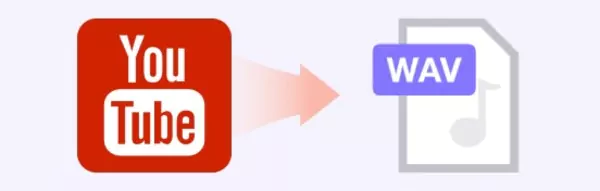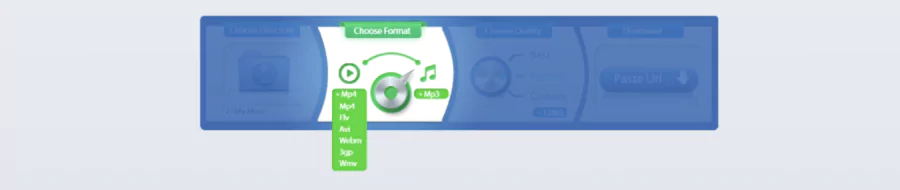Lists of the best YouTube to Wav converters
1. By Click Downloader.

By Click Downloader is a video downloader that allows you to save your videos from any platform. It will allow you to convert videos to various formats like WAV, WMV, MP4, etc. Besides YouTube, Dailymotion, Vimeo, and Facebook, it supports 40 other sites.
You will be able to download videos in HD and 4K quality. It supports downloading private videos from YouTube.
Features
- By Click Downloader supports downloading videos in 8K, 1080p, 4K, and 720p.
- You can download playlists and channels.
- Entire Instagram pages can be downloaded using By Click Downloader.
- It allows multiple videos to be downloaded at the same time.
- You can watch the video while downloading it.
FIND OUT MORE: Detailed ByClickDownloader Test and Review
Pricing
By Click Downloader is available for free.
- Its premium version will cost you $4.99.
- You can also upgrade it for 2 PCs for $2.99.
Verdict
By Click Downloader is a simple video downloader. It has a one-click download mode that makes the tool easy to use. It provides personalized recommendations.
2. WinX HD Video Converter Deluxe.
%25252525252520(1).avif)
WinX HD Video Converter Deluxe is a multi-functional tool that can download, convert, compress, and edit any video. It is capable of exporting videos to MP4, WAV, MOV, AVI, FLV, MP3, HEVC/H.264, and 420+ formats.
Thanks to GPU acceleration technology and the high-quality engine, WinX HD Video Converter Deluxe can process videos at up to 47x faster speed in real time without affecting video quality.
Features
- Convert 4K, HD videos to MP4, WAV, MOV, AVI, FLV, MP3, and other formats.
- Download videos from YouTube, Twitter, Facebook, and over 1000 sites.
- Reduce video file size by up to 90% without losing quality.
- Edit, cut, recut, merge videos, add subtitles to videos.
Pricing
WinX HD Video Converter Deluxe offers users a free trial.
Its premium versions include a one-year license ($29.95/1 PC), a lifetime license ($39.95/1 PC), and a family license ($64.95/2-5 PCs).
Verdict
WinX HD Video Converter Deluxe is the ideal tool for downloading and converting YouTube videos to WAV. Reading, editing, storing, and sharing has never been easier with this program.
3. Leawo Prof. Media 11.

Leawo Prof. Media 11 is a platform with 11 diverse features for downloading online videos and music, converting videos, burning DVD/Blu-Ray from videos and images, and more.
It will allow you to edit the video and add effects. You can convert videos to various formats.
Features
- Leawo Prof. Media 11 supports over 180 formats for conversion.
- It supports over 1000 sites for downloading videos or music, including YouTube.
- It also allows you to download live videos.
- It has functions to burn an ISO image file to a Blu-ray/DVD disc with a single click.
Pricing
- Leawo Prof. Media 11 is available for $169.95 (1 year license).
- Its lifetime license costs $195.96.
- A free trial version is available for download.
Verdict
Leawo Prof. Media 11 is an ultimate solution that includes 11 functions in a single platform.
The tool will allow you to enjoy movies everywhere by converting the videos to various formats that support media players or devices like the iPad or Android devices.
4. iTubeGo.

iTubeGo is a video and audio downloader that offers the conversion feature. It has an audio converter that can convert media to various formats, including WAV. It can also extract audio from video.
iTubeGo has a video converter that supports 40 formats like MP4, MOV, etc. You will be able to convert videos and music to various formats suitable for various devices like iPhone, Android, etc.
Features
- You will be able to download playlists easily.
- It has the feature of downloading subtitles from YouTube as an SRT.
- iTubeGo supports 4K and 8K video downloading.
- It offers a 10x faster video download speed.
- You can download multiple videos in bulk.
- It has the feature of cutting videos and music from YouTube.
Pricing
iTubeGo offers a 30-day money-back guarantee. It can be downloaded for free. iTubego offers four pricing plans: Lifetime Plan ($29.95 Lifetime/1 PC), 1-Month Plan ($9.95 1 Month/1 PC), 1-Year Plan ($19.95 1 Year/1 PC), Family Plan ($39.95 Lifetime/2-5 PCs).
Verdict
iTubeGo is a tool for downloading audio and video files from over 10000 sites. It supports downloading playlists and channels. It offers a converter to convert videos to various formats.
5. VideoProc.

VideoProc provides an all-in-one solution for downloading, converting, and editing any video or audio. Using level 3 GPU acceleration, it brings you a fast 47x real-time speed to convert videos with the best possible output quality. Reduced CPU usage.
It allows you to download videos, playlists, or channels, individually or in batches, and convert them to WAV, M4A, MP4, MKV, FLV, etc. It doesn't matter if your target video is 4K/8K or HD/SD, go for it with VideoProc.
Features
- Supports all popular/rare formats and codecs. 100% safe and clean, fast speed.
- Convert all videos and audios to over 420 formats and devices or extract audio from video.
- Download video audios from over 1000 online sites, including YouTube. Support batch conversion.
- It offers a search function to search online for matching subtitle texts for movies, etc.
- Record live YouTube videos; cut, cut, split, crop, merge, rotate, phase shift, fix the fisheye, etc.
Pricing
The trial version allows you to convert a short video audio file (less than 5 minutes).
VideoProc offers three pricing plans for Mac and Windows:
- one-year license ($29.95),
- lifetime license ($42.95) and
- family license ($57.95).
You can download the software for free. A 30-day money-back guarantee is available.
Verdict
VideoProc is the only video conversion and editing software that is fully GPU-accelerated.
It gives you 47x faster processing speed in real time. It's your ultimate choice for downloading, converting, and even editing videos.
6. MiniTool uTube Downloader.
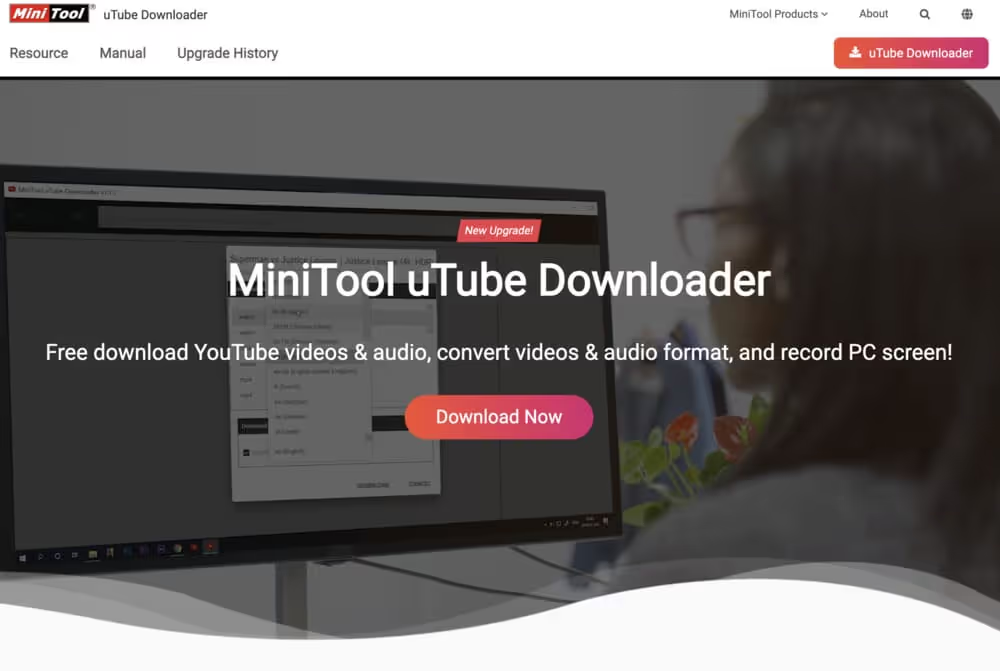
MiniTool uTube video downloader allows you to convert YouTube videos to various audio and video formats. Unlike the other apps on this list, you need to download the app on your desktop device to convert videos.
The application allows you to download the entire playlist in Wav or MP3 format. The free app does not have any intrusive ads. You can convert videos to the highest quality video and audio formats.
Features
- Convert YouTube videos to Wav, MP3, MP4, and WebM for free.
- Supports 4K and 8K high quality video downloading.
- Download YouTube audio and video playlists.
- Download automatically generated video subtitles.
Pricing
Free.
Verdict
MiniTool uTube Downloader allows you to download and convert YouTube videos to various formats.
The application supports converting the highest quality videos to high quality audio formats.
The free YouTube video downloader and converter can convert a large number of videos quickly.
7. Savethevideo.com.

Savethevideo.com is a free online tool that allows you to download and convert videos from various social media sites to over 400 audio formats.
The software allows you to convert videos to popular audio formats, including Wav, MP3, MP4, AAC, M4A, AVI, and WEBM formats. You can also install a desktop version of the software on PC and Mac devices.
Features
- Supports YouTube, Facebook, Twitter, Instagram, Vimeo, Reddit, Tumblr, and SoundCloud platforms.
- Convert to +420 audio formats.
- Cut and trim the video
- Supports 9 languages including French, German, Arabic, Turkish, Spanish, and more.
Pricing
Free
Verdict
Savethevideo.com is one of the best YouTube converters available on the market.
The software allows you to convert videos from dozens of online video platforms to hundreds of audio formats.
The best thing about the app is that you don't have to pay anything to use it.
8. YTBTO.


YTBTO is a fast online video/audio converter. The video converter application allows you to convert video files from YouTube and Vimeo to Wav and MP3 audio formats.
Additionally, the software also allows you to convert to video formats, including MP4, AVI, MKV, and Webm formats. The app is responsive, so you can use it on desktops and mobile devices.
Features
- Convert to Wav, MP4, AVI, MKV, and Webm.
- Supports YouTube and Vimeo platforms.
- Convert files on Android mobile devices.
Pricing
Free.
Verdict
YTBTO quickly converts YouTube and Vimeo video files to audio formats. You can convert video files to Wav and MP3 formats. You can convert files on Windows, Mac, and Android devices. Support for iOS mobile devices is not available at this time.
9. Freemake Video Converter.

Freemake is one of the first video conversion software that was released about ten years ago. The freemium video converter tool can extract videos from DVDs, Blu-ray discs, and online video platforms. You can paste the video URL or add videos that are stored on the local drive.
Besides converting video files to various audio formats, the application also allows you to perform linear video editing tasks, including cutting, flipping, rotating, and merging files.
Features
- Convert videos to local drives and online sites.
- Linear video editing
- Create slideshows with background music.
- Transition effects
- Supports WAV, MP3, MP4, AVI, WMV, FLV, 3GP, and MPEG formats.
Pricing
Free.
Verdict
The Freemakevideo converter application can convert videos from various sources into over 500+ formats. You can use the video converter app without any type of time limitations or hidden costs.
10. Wondershare Filmora9.

Wondershare Fimora9 is a professional video editing tool that comes with multiple video editing features. You can also use the software to convert YouTube videos to multiple audio formats. The tool has a graphical user interface that is easy to understand. You can convert video files from YouTube and Vimeo platforms.
Features
- Advanced video editing.
- Convert videos to the most popular formats.
- Intelligent scene detection
- Speed up or slow down videos.
Pricing
Wondershare Filmora comes in three pricing packages. The individual plan starts at $39.99 per year and goes up to $99.87 per year.
There is also a lifetime package that costs $69.99. Professional packages start at around $156 per year and go up to around $696 per year.
The student plan starts at $7.99 per month.
The company also offers a personalized quote for educational institutions. You can also download a free 30-day trial to test the functionality of the software.
Below you will find the details of the various price formulas.



Verdict
Wondershare Filmora 9 might not be the right tool for you if you just want to convert YouTube videos to audio formats. However, if you want to do professional video editing in addition to converting videos to other formats, then this tool will be perfect for you.
11. YTD Video Downloader & Video Converter.

The YTD Video Downloader & Video Converter desktop application allows you to quickly convert online videos to popular audio and video formats. The software allows you to choose different video formats and conversion quality.
Features
- Convert videos to the most popular audio and video formats, including 3GP, MP3, MP4, MOV, and AVI.
- Download entire playlists.
- HD video download.
- Built-in video player for watching videos.
FIND OUT MORE: Detailed YTD Video Downloader & Video Converter review and review.
Pricing
Free.
Verdict
YTD Video Downloader & Video Converter is a free desktop video converter application. Most reviewers claim that the software is easy to use and converts videos quickly.
VISIT THE YTD VIDEO DOWNLOADER & CONVERTER WEBSITE
FAQs
What is the YouTube Wav Convertor software?
The YouTube to Wav Convertor software converts a YouTube video into an audio format. The software is primarily designed for experts who want to convert video to a raw, uncompressed audio format for editing or mixing purposes.
What is a WAV audio format?
Wav is a raw audio format that was developed by Microsoft and IBM. This format stores information about the audio file, including bit rate, sample rate, track numbers, and audio data.
As a result, the file can take up a lot of space, that is, up to 10MB per minute of video. The audio format supports a maximum file size of 4GB.
What are the uses of the YouTube Wav Converter application?
You should use YouTube to Wav converter if you want to extract speech or music from video files uploaded to YouTube. Wav audio formats are uncompressed and lossless files.
You should use this format if you want CD quality audio files. It's also the best choice for loops that can be processed with Flash to create web animations.
Conclusion
All of the apps reviewed here are excellent at converting YouTube videos to Wav format. Some applications also support advanced platforms and features. If you just want to convert YouTube to Wav online, then you should choose the YouTube-to-WAV converter software.
Savethevideo.com and YTBTO are the best apps for converting videos from YouTube and other social media platforms to dozens of audio formats for free.
If you want a desktop application to convert YouTube videos, the best programs are Freemake Video Converter and MiniTooluTubeConverter. For professional YouTube editing, the best choices are WonderShare Filmora9 and the YTD Video Downloader & Video Converter software.

.svg)