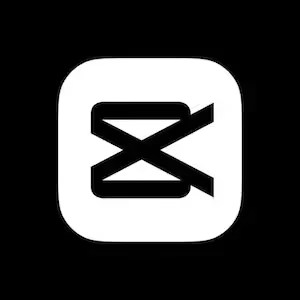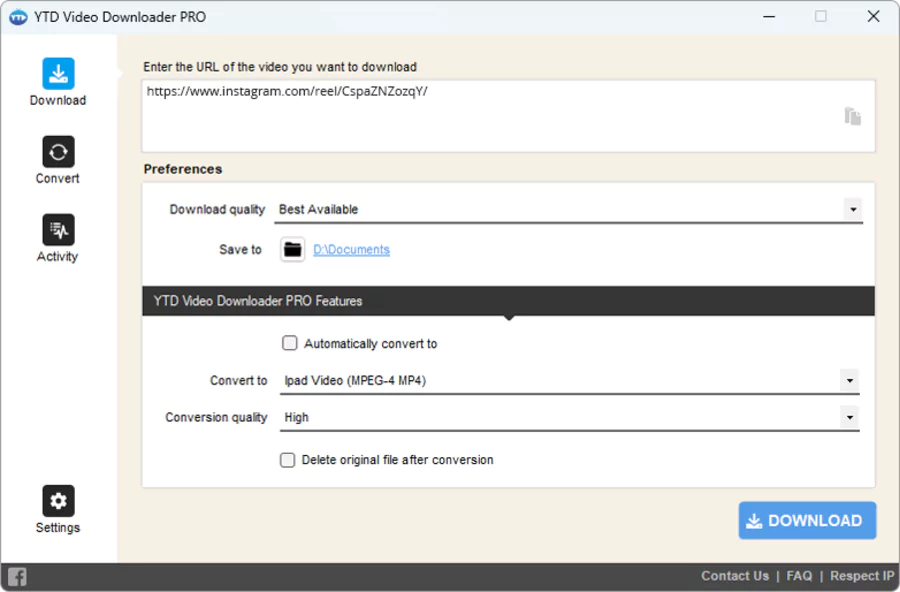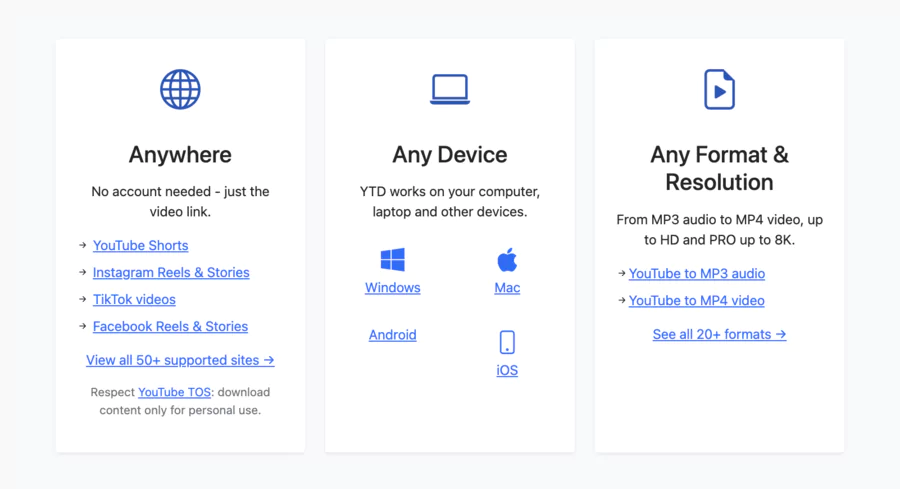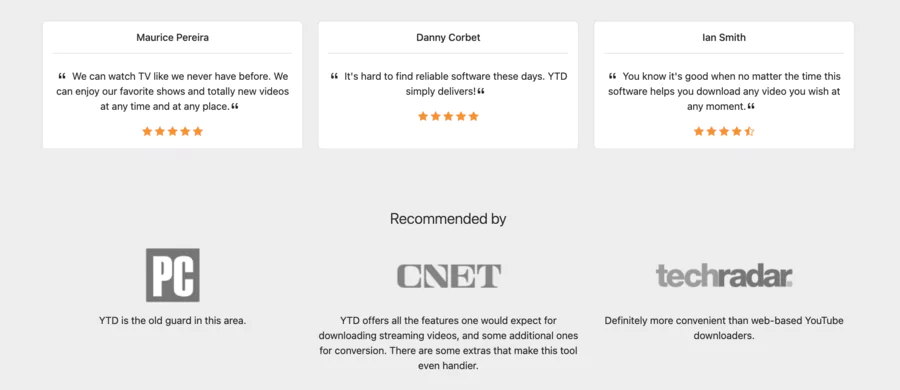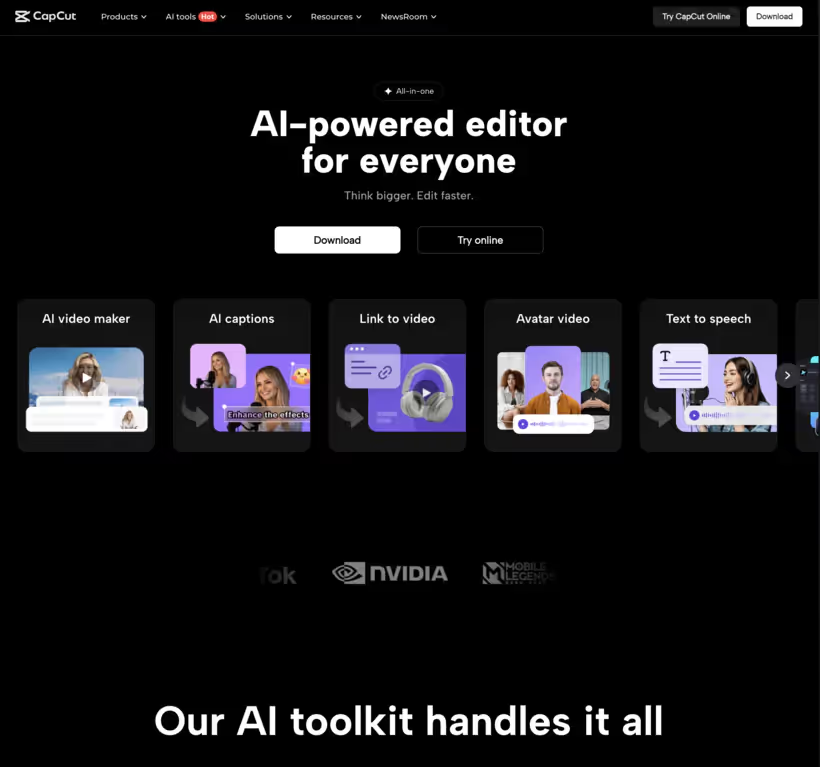How to use YTD Video Downloader for Windows?

Step 1: Run YTD Video Downloader
Launch the program, you will see a simple and clean interface.
Step 2: Customize download settings
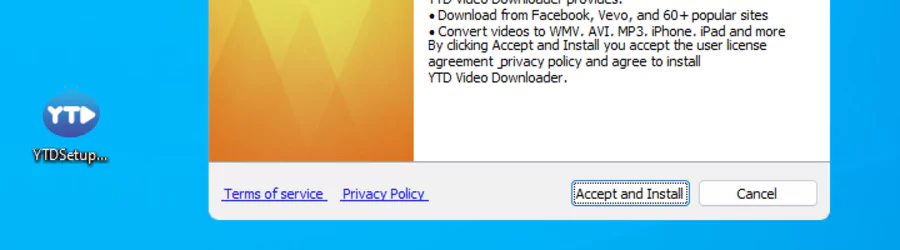
Click the Setting button in the upper right corner to customize video quality (High, Medium, Low), subtitle language, simultaneous download, and output path. In the simultaneous download option, you can choose how many videos you want to download at the same time.

Step 3: Search for favorite videos on YTD Downloader
You can copy and paste the video link into YTD Downloader, then press Enter on your keyboard to add the video you want to download.

Step 4: Select output format and quality

YTD Downloader allows you to download videos or audio URLs from YouTube. Click directly on the icon, then a window will open for you to select the video's quality, format, original size, and subtitles.
If you want to download a video, you need to choose both the quality, format, original size, and subtitles for the video. If you want to download an audio file, you only need to choose the original quality, format, and size of the audio file.
- Video output format: MP4/MKV
- Audio output format: MP3/M4A/WEBM
- Video quality: 480P/720P/1080PUHD/4K/8K
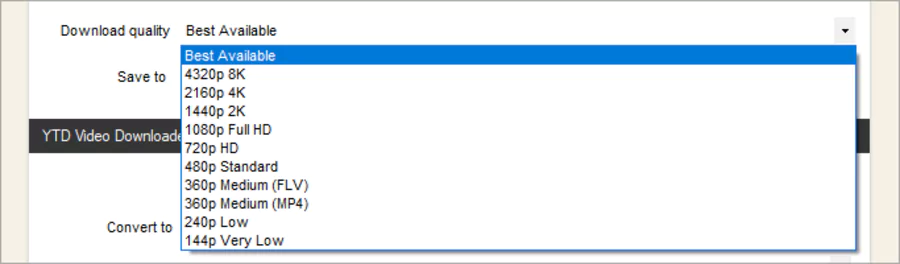
Step 5: Start downloading YouTube videos or audio

Click the Download icon to start downloading YouTube videos or audio files to the output version folder you chose in the previous step.

Step 6: Check downloaded videos or audio
After downloading, you can click on Library to find the YouTube videos or audio files that have been successfully downloaded to the local hard drive.

Now you can freely enjoy your downloaded YouTube video and audio playlists without Internet!
Cloud Download: Online Video Storage
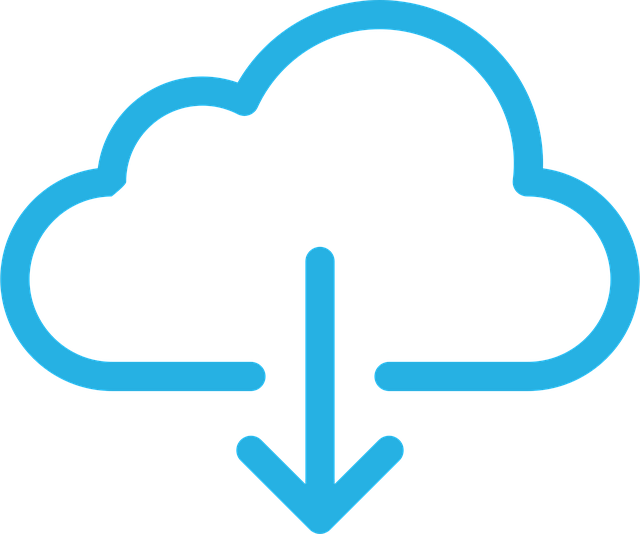
YTD Video Downloader transfers your downloaded videos directly to Google Drive, Dropbox, or OneDrive. You can then access your content from PC, iPhone, iPad, or Android, wherever you are.
Backup steps:
- Download your video from YouTube or other sites
- Select the Cloud storage option in the interface
- Choose your preferred service (Drive, Dropbox, OneDrive)
- Transfer happens automatically to your account
This Cloud integration transforms YTD Video Downloader into a complete solution: centralized downloading, conversion, and storage. Organize your files, share them easily, and find them anytime for an optimized video experience.
Conclusion
Given its free use, YTD Video Downloader comes with many features that make it easy to download videos from various websites.
In addition, the program has a few editing functions and handles file conversions.
Overall, it's a versatile YouTube downloader for your Windows XP, 10, 11, etc. PC.
FAQ
What other applications or services does YTD Video integrate with?
YTD Downloader integrates with: Bing, Dailymotion, Facebook, TikTok, Vimeo, and Yahoo Search.
How does YTD Video Downloader work on social media?
YTD Video Downloader is software that allows you to download videos from social media like Instagram or TikTok, thanks to a simple interface and fast connection.
Is YTD available as a mobile app?
Yes, YTD Video Downloader exists as an application for Android and iOS, offering the ability to download streaming videos directly on your device, without needing a computer.
What are the key features of the software?
Among download software, YTD stands out for its batch conversion feature, with a choice of formats (MP4, MP3) and a voting option to prioritize downloads.
Can YTD be used for streaming websites?
Absolutely, YTD supports over 50 streaming websites like YouTube or Vimeo, offering the ability to save content offline thanks to a stable connection.
.svg)