
Compare the best text editors for Windows and Mac. Choose the ideal text editor for your coding needs with this detailed review.
Here is a list of the best and most popular text editors for Windows and Mac:
UltraEdit - The best for developers and system administrators.

UltraEdit is an excellent choice as a primary text editor thanks to its performance, flexibility, and security. UltraEdit also comes with an all-access package that gives you access to a number of useful tools such as a file finder, an integrated FTP client, a Git integration solution, among others.
The main text editor is a very powerful text editor that can process large files in the blink of an eye.
The best for Python coders.
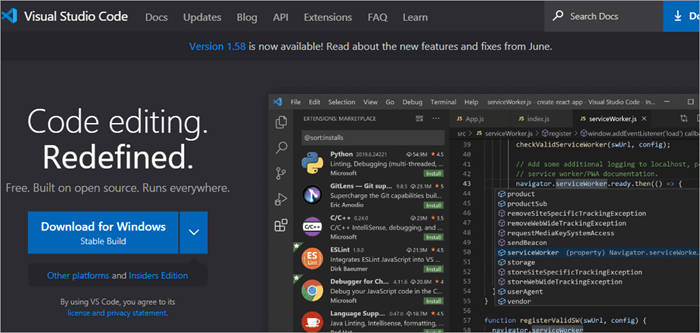
Developers flocked to Visual Studio Code (VS Code) because it is a Microsoft product. It is equipped with several free packages and extensions that are available on its marketplace. You can also change the code editor to your specifications.
In addition to supporting organizations quickly and debugging, Visual Studio Code includes its built-in terminal and offers syntax checking and interaction with various source control technologies. As it offers add-ins and pop-ups on the fly that reveal class and method documentation, we consider it to be one of the best IDE for Python coders.
The best for split editing.

Sublime Text sets the standard for text editors for some people. The code editor is feature-rich and engaging. Besides quick shortcuts and search, it has a distraction-free writing mode and split editing.
Shortcuts also help you show and hide the sidebar, duplicate rows, select a certain line number, check for misspelled words, and more.
A huge repository like Atom's “open-source library of sample applications, plugins, themes, extensions, documentation,” and more, will continue to add new features long after your first installation.
Best for anyone who prefers performance over everything.
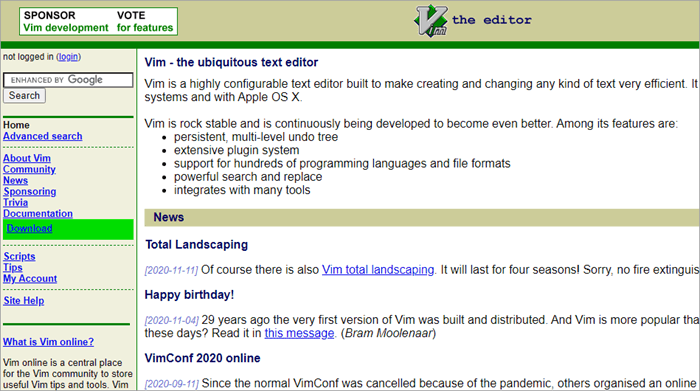
Vim connects to a wide range of tools thanks to its support for Windows, Linux, and Mac. It is designed to be used on the command line and in the graphical interface.
In 1991, Vim was invented. It was among the most famous text editors, which meant that developers could use a sequence of instructions to produce updates and scripts. Vim has one of the oldest publishing suites, and it's remarkable that coders around the world still use it.
The best for web designers.
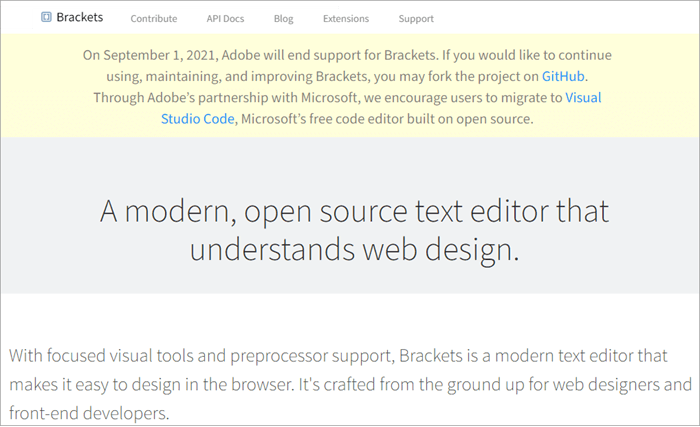
Brackets is a free text editor designed to allow designers to create sites in a browser. Developed specifically for web designers and front-end developers, it has a wide range of tools for coding, including real-time visualization of the website with changes reflected instantly.
Adobe is behind the development of Brackets, which allows users to extract colors, gradients, fonts, and measurements in the same format as CSS. It is therefore an indispensable tool for any interface designer.
The supports will no longer be supported from the beginning of September.
Ideal for working with TXT, HTML, CSS, PHP, and XML.

It is also an open-source project. This text editor is popular with programmers because it allows them to easily review code, paste snippets from FTP clients, and use it without having to wait for their development environment to load. Compared to Atom and Sublime Text, it is used more frequently.
This software has several useful features, including an interface for tabs, macro and plugin support, and an automatic saving tool that temporarily stores documents and allows you to save them to another location.
The most important program for writers is the Notepad text editor. Although free and easy to use, this program only supports a few file formats (TXT, HTML, CSS, PHP, and XML), has an archaic user interface, and lacks many features.
The best for web design.

Espresso is an affordable, one-stop web editor that offers quick code editing and more features.
Espresso is a free, open-source program that allows you to organize your business in three sections. The program has the Workstation, Drag-and-Drop Workflow, and Files and Publish sections. Espresso's functions depend on the requests and requirements of a number of developers. However, this depends on the expectations and working style of the developer.
The best for web developers.

CoffeeCup's HTML Editor is one of the most powerful and robust text editors available for coding and general site design management. The publisher offers a free trial, but it requires a $29 one-time subscription. The freemium version is also available, but it lacks features.
To produce HTML pages, you can choose CoffeeCup.
If you want to learn HTML or PHP, consider using CoffeeCup as it will save you time.
You'll only receive one license with this purchase, so if you have a full team that needs the text editor, you'll need to pay for multiple licenses.
Ideal for quick edits and the Unicode environment of a web developer.

It's a custom to use TextMate on macOS to start your text editing journey. It seems simple, but it has a lot of built-in features. Search, search and replace functions, table completion, and table management are commonly included in text editors.
While TextMate supports all programming languages, it also has a separate utility designed specifically for Xcode applications.
Ideal for any fast-paced environment
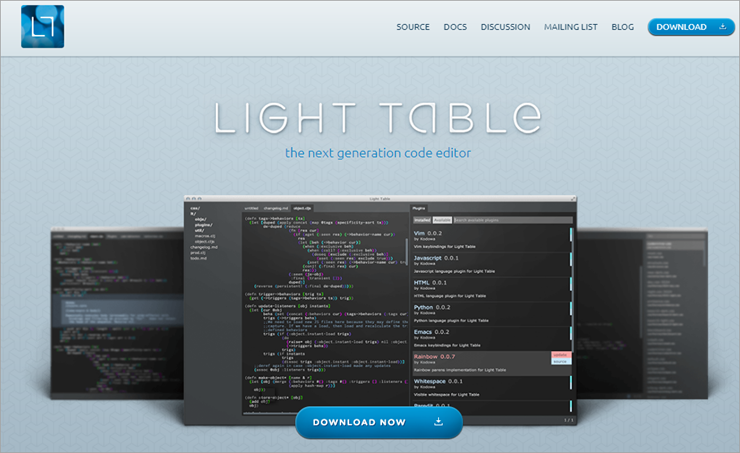
The lightweight table offers quick feedback that allows you to correct your errors on the fly, review the code, and consult the corresponding documentation. The abstractions are developed in a run-time environment that provides rapid feedback.
To avoid programmers having to experiment as they write code, the development team created software that visualizes changes made by a programmer in real time.
Originally, the software only supported Clojure; however, the framework has been updated to support Python and JavaScript. Programming time can be reduced by up to 20% with this software.
The best for web developers and designers.

BBEdit is limited to Mac. It boasts a wide range of cutting-edge features, but it also strives to sound basic, like the acronym BB. Git integration and autocompletion are great BBEdit features.
For easy editing, it offers syntax highlighting, quick searches, and editing windows that you can separate and position next to each other. Currently, BBEdit offers a single-user license for $49.99. Also, you can upgrade to new versions for less.
The best for beginners.

Komodo Edit seeks to provide something that is strong, but also simple enough for beginners to understand. Both Mac and Windows versions of Komodo Edit are available for download. It's free and open-source, allowing beginners to work with it on simpler tasks.
The development features of the Komodo IDE, such as code profiling and unit testing, are very valuable if you need these sophisticated tools. Komodo IDE includes full support for all languages and frameworks, making it a great choice for web development. In addition, the update is completely free because it is an open-source project.
It is you who decide. Some editors, however, are only accessible on particular operating systems, so if you want to switch between them, you may narrow down your options.
Regardless of whether you choose the best text editor for Windows or the best text editor for Mac, the task can be completed if it works on your computer, but a cross-platform editor that migrates from operating system to operating system is less painful.
Most text editors can open any text file, but some cannot. It works well for writing to yourself when creating personal notes. You can generate fairly large and sophisticated files when you work in web development and write in HTML, CSS and JavaScript.
Choosing a text editor that supports the technologies you use will make things easier for yourself.
If you still have a slight ambiguity about the choice of text editor, here is a summary: Sublime Text, Atom, and Notepad++ are among the best text editors for developers.
Sublime Text is lightweight and consumes few resources, while Atom is a collaboration tool. UltraEdit does the work you need to transfer and edit large files. Komodo Edit is a good option if you're an expert or a beginner, but you might need to download the right version.