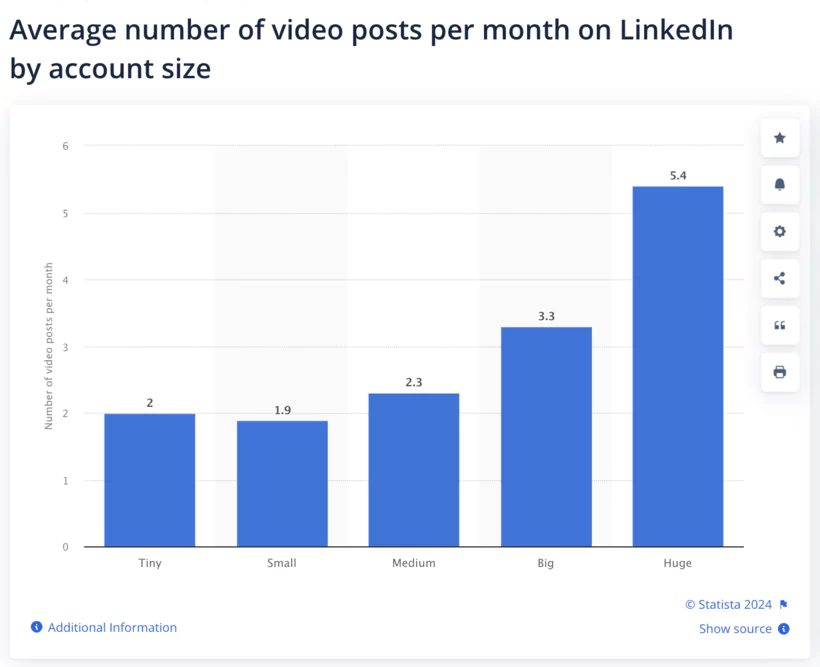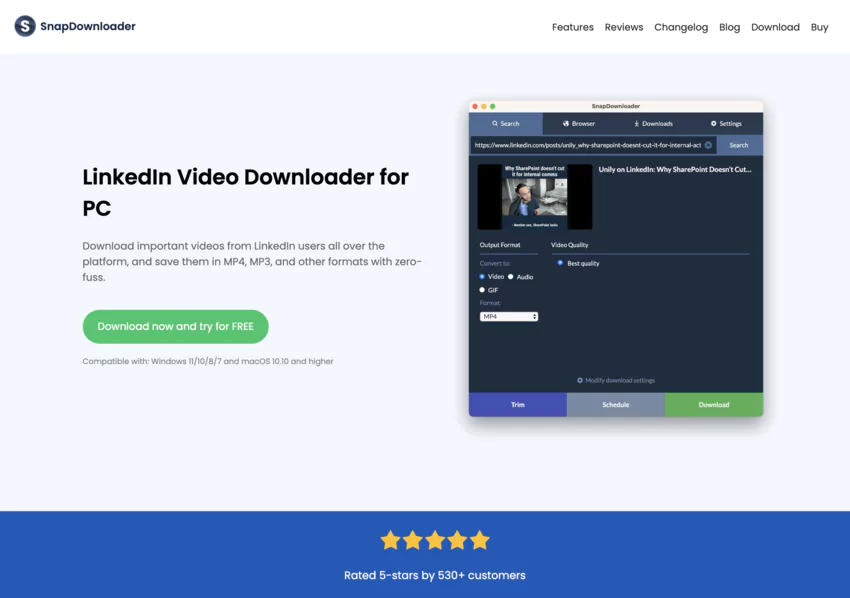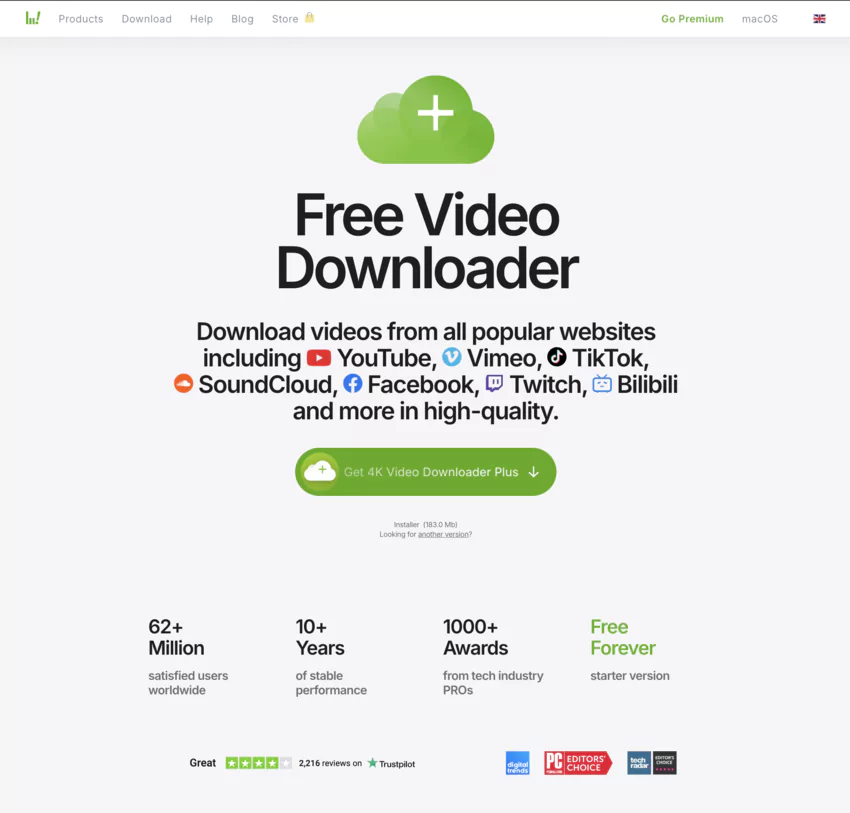Key features of a LinkedIn video downloader
Video download and management
An effective tool allows individual and batch video downloads. For individual videos, a simple copy and paste of the URL is sufficient.
The tool analyzes the DOM to locate the video source, usually in MP4. Batch download uses scripts from Scraping to extract multiple videos simultaneously, optimizing user time.

Advanced features:
- Video quality selection (360p to 4K)
- Format conversion (MP4, AVI, MOV)
- Extracting audio in MP3 or WAV
Technical aspect : These tools access the various quality versions available on LinkedIn servers and use codecs like FFMPEG for conversion.
Integration and compatibility

The best tools offer smooth browser integration and cross-platform compatibility. Extensions for Chrome or Firefox allow direct download from the LinkedIn page, with a button integrated into the interface.
Compatibility extends to various operating systems:
- Windows
- MacOS
- linux
- android
- ios

This versatility is ensured by the use of cross-platform languages and frameworks like Electron.
Security and confidentiality
The protection of user data is essential. High-quality tools avoid storing login details or videos on their servers. They use encryption protocols for download sessions, guaranteeing the confidentiality of transfers:
- No user data storage
- Encrypting download sessions
- Respect for LinkedIn privacy settings
Updates

Automatic updates are crucial to maintain compatibility with LinkedIn developments. An effective system ensures:
- Fast adaptation to API changes
- The addition of new features
- Regular security patches
The tools use update scripts or version managers to automatically check and install updates.
User interface and experience

An intuitive interface is essential for effective use. The best tools offer:
- A clean and easy to navigate design
- Interface customization options
- Keyboard shortcuts for advanced users
The user experience is optimized to reduce the number of clicks required and simplify the download process.
In conclusion, a powerful LinkedIn video downloader combines these features to offer a comprehensive, secure, and easy-to-use solution tailored to the varied needs of professionals and personal users.
How do I download LinkedIn Learning videos to learn offline?
LinkedIn Learning offers thousands of premium courses to develop your professional skills. The platform allows the official download of his videos for offline viewing, but only on mobile.
On mobile (Android and iOS) - Official method

The LinkedIn Learning application offers a native download function perfectly legal. Open the app and sign in to your LinkedIn Learning account. Navigate to the desired course and locate The download icon (down arrow) next to each video or chapter.
A simple tap starts the download. The videos remain accessible for 30 days in the “Downloads” tab of the application. The quality is automatically adjusted according to your connection, but you can change it in the settings to save space or get a better resolution.
On the computer - The alternatives

LinkedIn Learning does not offer direct download on PC. However, there are several options available to you. THELinkedIn Learning Downloader Chrome Extension allows you to record videos, but be careful with terms of use. Some use screen recorders like OBS Studio or Camtasia to capture courses.
Important things to remember
The uploaded videos are encrypted and linked to your account. They expire after 30 days without an internet connection and are automatically deleted if your subscription ends. The content remains strictly personal - sharing or distribution violates copyright.
Pro tip: Download the complete courses when you are on WiFi to avoid consuming your data plan. An average course of 2 hours represents approximately 500 MB to 1 GB depending on the quality chosen.
Conclusion

There are a lot of options that you can use to download videos from LinkedIn.
If you are a professional who needs these videos for professional purposes and you have a specific budget to invest in online software, you can buy a paid tool.
This can help you in the long run and give you an overall experience without hassles or advertising.
It's important for you to go through this list and choose the best LinkedIn video downloader that fits your needs.
Can you download LinkedIn videos with subtitles?
Downloading LinkedIn subtitles is an additional challenge. Most standard LinkedIn video downloaders only fetch the video file, without the embedded subtitles.
Solutions for keeping subtitles

Some advanced LinkedIn video downloaders offer the “Download with subtitles” option. These tools extract subtitles in SRT or VTT format separately. You then get two files: the video and the subtitle file that you can merge with VLC or any other video player.
Effective alternative method
If your tool doesn't offer this option, use screen recording with subtitles enabled. This method ensures that the subtitles remain permanently embedded in the video. OBS Studio and Loom allow this recording with excellent quality.
Multilingual subtitles

LinkedIn often generates automatic subtitles in multiple languages. To download them, make sure your downloader supports multi-language extraction. Select the desired language before downloading to get the corresponding subtitles.
Practical tip: LinkedIn Learning videos include higher-quality professional subtitles than the auto-generated captions in standard videos. These subtitles are particularly useful for technical learning where terminological precision is crucial.
FAQ
There are a lot of questions that are frequently asked when people come across a video on LinkedIn that they really want to download.
Does uploading LinkedIn videos comply with the rules?
This practice is located in a unclear legal area. To be in compliance, it is strongly recommended that you obtain permission from the content owner, respect copyright, and use the content only for personal or educational purposes. It's important to note that reusing or redistributing social media content without permission may violate LinkedIn's terms of use.
How to download a LinkedIn video easily?
To download LinkedIn video, several methods exist. The easiest way is to use an online LinkedIn video downloader. Copy the LinkedIn video URL, paste it into the tool, and click download. Videos are generally downloaded in MP4 format with various quality options (720p, 1080p).
What is the best free LinkedIn video downloader?
The best free LinkedIn video downloaders include SaveFrom.net, KeepVid, and LinkedIn Video Downloader Chrome Extension. These tools allow you to download LinkedIn videos without registration or fees. Choose services that do not require personal information and that offer multiple download formats.
Can I download LinkedIn videos on mobile?
Yes, downloading LinkedIn videos also works on mobile. Use apps like Video Downloader for LinkedIn on Android or optimized mobile websites. On iOS mobile devices, the procedure is more complex due to Apple restrictions for an application, but browser-based solutions remain available.
What is the disclaimer clause to know?
Important - Disclaimer: Uploading LinkedIn videos must respect LinkedIn's copyright and terms of use. Only download content for personal use or with explicit permission from the creator. Unauthorized commercial use may result in legal proceedings.
How do I download a private LinkedIn video?
LinkedIn private videos require you to sign in to your account. Some LinkedIn video downloaders offer a secure login option, but be careful with your credentials. Prefer to download only public videos or videos that you authored.
What formats are available to download LinkedIn videos?
Most tools allow you to download LinkedIn video in MP4 (the most common), but also in AVI, MOV or WebM. Some downloaders even offer MP3 audio extraction. Quality varies depending on the source video: HD (1080p), SD (480p), or mobile (360p).
Are browser extensions secure?
The LinkedIn video downloader extensions for Chrome or Firefox offer a convenient solution with a direct download button. Always check for user reviews and requested permissions. Choose extensions with more than 10,000 users and a rating greater than 4 stars.
Why don't some LinkedIn videos download?
There are several reasons for the download failure: DRM-protected video, expired link, connection required, or geographic restriction. LinkedIn Live videos and some video ads have additional protections that prevent them from being downloaded.
How do I download LinkedIn videos in high quality?
To get the best quality, choose a LinkedIn video downloader that offers multiple resolutions. Always select the highest one available (1080p or 720p). The final quality depends on the source video uploaded to LinkedIn.
Are there legal alternatives to downloading?
LinkedIn offers native options such as saving the post to easily find a video. You can also ask the creator directly to share the original file. For your own videos, LinkedIn allows you to upload your content from the account settings.

.svg)