Adobe Sign is a powerful electronic signature solution developed by Adobe, one of the world leaders in creative software and document solutions.

Launched to enable fast and secure digital transactions, Adobe Sign makes it easy for individuals and businesses to sign and manage documents online.
This service transforms the traditional document signing process into a completely digital experience, eliminating the need for paper. Adobe Sign is integrated into the Adobe Document Cloud suite, providing seamless interoperability with other Adobe applications such as Acrobat Reader and Adobe PDF.
The platform is designed to be intuitive, allowing users to create, send, sign, track, and manage electronically signed documents.
Compatibility with various devices and the possibility of integration with other popular applications, such as Microsoft Office, Salesforce, and dropbox, make Adobe Sign extremely versatile for a variety of business needs.
With compliance with international electronic signature standards, Adobe Sign guarantees the legality and security of signed documents, providing users with peace of mind and efficiency.

Adobe Sign simplifies electronic signing, providing a fast, secure, and legally binding method for signing documents online.
Adobe Sign excels in its ability to offer a secure electronic signature solution that meets global standards, but may seem a bit complex for new users.

Adobe Sign integrates seamlessly with a multitude of business applications, maximizing workflow efficiency.
The scale of integrations is impressive, but may require a certain level of technical skill for optimal implementation.

Adobe Sign automates signature workflows to increase efficiency and reduce processing times.
While Adobe Sign makes automation accessible, the initial setup can be a bit complex for non-technical users.

Adobe Sign offers a robust mobile experience, allowing documents to be signed and managed on the go.
Mobile functionality is a major advantage, although some users may find the interface a bit limited compared to the desktop version.

Acrobat Standard is ideal for individual users looking for a basic solution for managing PDFs, including tools to convert, edit, e-sign, and protect their documents.
Price: US$12.99/mo
Key Features:
While this option is affordable and covers essential needs, it may be limited for users with more complex customization and advanced document management requirements.
Acrobat Pro is the complete solution for professionals and businesses requiring a broad range of features for creating, editing, and securing PDF documents, with advanced e-signature options.
Price: US$19.99/mo
Advanced Features:
Acrobat Pro is a solid choice for users who require more advanced document management and advanced features. However, cost can be a limiting factor for small businesses or individual users on a tight budget.

DocuSign is one of the most popular electronic signature platforms. Renowned for its usability, it serves numerous businesses worldwide for the electronic management of contracts and signatures.
Features
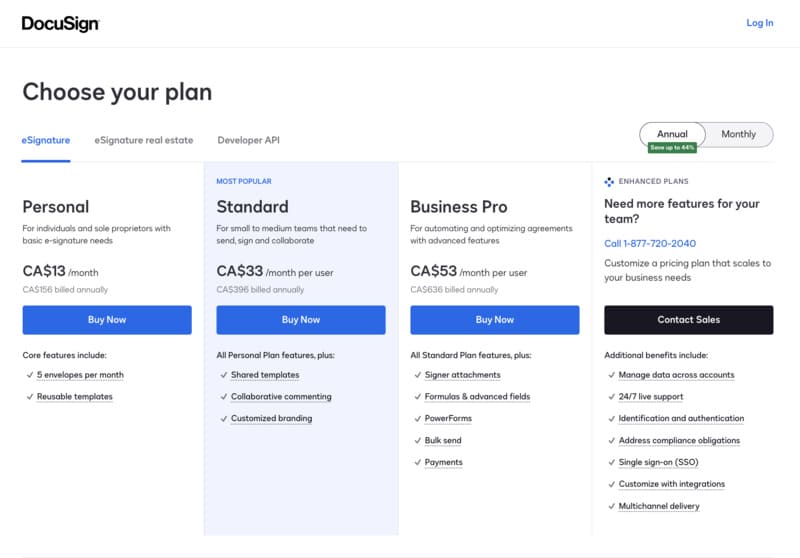
Pricing
SEE MORE: Best DocuSign Alternatives
While DocuSign offers a great user experience and a wide range of integrations, it can be more expensive for smaller businesses. Compared to Adobe Sign, it offers more customization options but may require a larger budget.
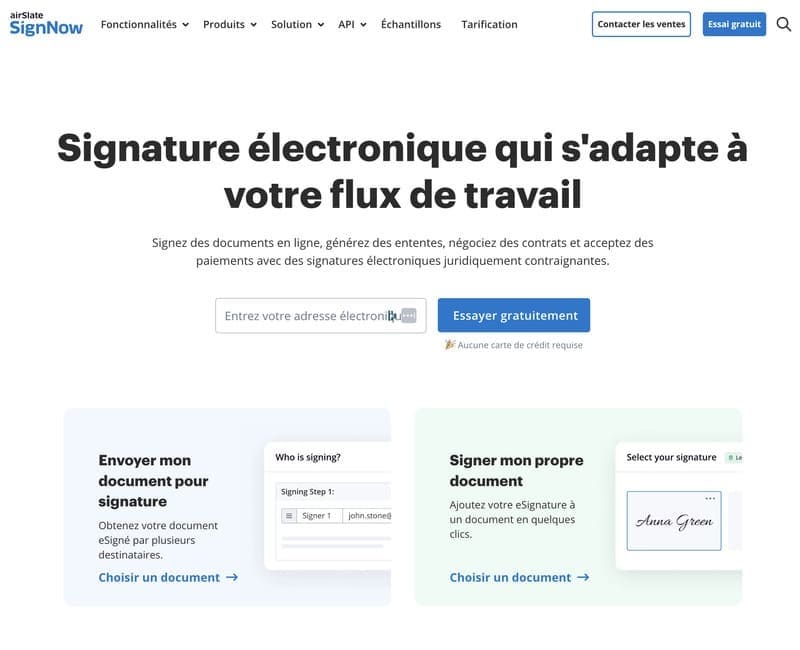
SignNow is another notable alternative to Adobe Sign, offering a balanced approach between advanced features and ease of use. It is an ideal choice for businesses looking for a versatile and accessible electronic signature service.
Features

Pricing
SignNow offers a balanced alternative to Adobe Sign with a simpler interface and potentially more attractive prices. However, some of the more specialized features of Adobe Sign may be missing, especially in the area of integration with other Adobe products.
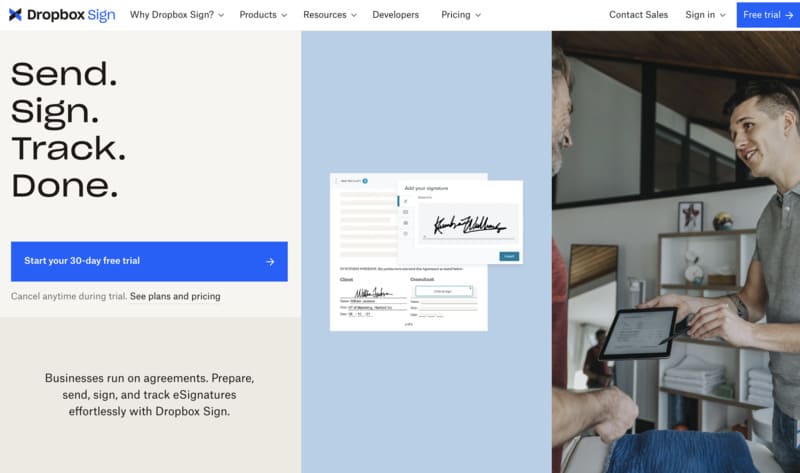
HelloSign, an emerging electronic signature solution, is characterized by its simplicity and efficiency. Ideal for SMEs, it provides the necessary tools for fast and uncomplicated electronic signature management.
Features
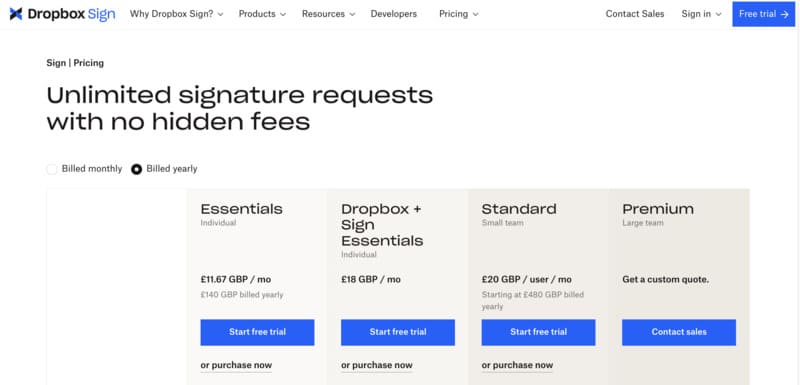
Pricing
HelloSign is a great alternative for those looking for a more affordable and easier solution than Adobe Sign. However, some of the advanced features found in Adobe Sign are missing, which can be a disadvantage for users who require more complex features.
Adobe Sign stands out as a robust and comprehensive electronic signature solution, ideal for businesses and professionals seeking deep integration with other business tools and strict legal compliance.
Its automation and mobility features add great flexibility, adapted to the requirements of the modern professional world.
However, its complexity and price can be deterrents for small businesses or individual users.
In conclusion, Adobe Sign is a solid choice for those who need a comprehensive, integrated electronic signature solution, but may be overkill for more basic needs.
