Owned by Endurance International Group and created by Matt Heaton, Bluehost is a web hosting company and a domain name registrar that has existed since 2003.
From any point of view, it is a full-service web hosting provider, offering Bluehost domain registration, website builders, marketing tools, and full-time customer support.
At bluehost, you have an easy to use interface, suitable for beginners, a free domain name and a wide range of web hosting plans and options to suit all users.
Over the years, Bluehost has become the most popular web hosting choice among professional bloggers and over 2 million websites in various sectors.
Bluehost has data centers in the USA, China and India to provide its hosting offers (shared hosting, VPS, etc.)
Bluehost has was featured as one of the best web hosts on Business.org and is officially recommended by WordPress to host its CMS.
In the same way that most small businesses want easy setup when creation of websites, they also want the hosting to be set up in a few clicks.
Bluehost is distinguished by the simplicity of its registration process and the ease of managing hosting accounts, thus providing a pleasant and hassle-free user experience.
Here are some of its main characteristics:
Go to the Bluehost site to make your own opinion.
This ensures that it will be developed in a correct manner, without limitations or interruptions.
Bluehost's tech support will make you feel right at home, with 24/7 activity and great service.

This makes using the service much easier, since its professionals will always be available to resolve any inconvenience.
In addition, the fact that Bluehost allows server manipulation through cPanel. makes it a great hosting for installing applications. You can manually install a webmail and even WordPress.
Bluehost is also great for those who don't use tools like cPanel. It offers optimized plans for WordPress.
If you are contracting a shared hosting service or a VPS, technical support can help you with the installation.
In order to better understand Bluehost's offer, we need to analyze the various technical aspects of the service.
You will thus be able to verify that it correctly meets the essential conditions of a storage service.
Bluehost is one of the easiest hosts to use, even though their site is in English. All the elements are very well organized and the design is user-friendly, So that The interface is beautiful and easy to use.
Also, all of their plans come pre-configured, which means you only need to start enjoying the service as soon as you sign up.
It's also important to note that they have cPanel to manage their servers, making them even easier to use.

It is the most popular admin panel among users, so it is completely positive that you are managing it.
Bluehost offers domain name registration at a fairly normal market price.
However, we can notice that they are missing a wide variety of extensions that are very popular nowadays.
It's important to note that all plans have a free domain name for 1 year. After this period, it must be renewed for $14.
Whois protection is a bit expensive with a price of $14.
In this section, Bluehost's service lags a bit behind its competitors.
At bluehost, you don't have a webmail service outside of its hosting plans or the Google Workspace offer.

For starters, all Bluehost plans are paid on an annual basis.
However, the included webmail is only for 1 month and it is the Office 365 email plan, which must be renewed after the 30 free days are over.
As far as databases are concerned, this provider offers functionalities that could be described as intermediaries.
It is possible to create multiple databases, but the number is not very ambitious.
Each of Bluehost plans only offer 20 databasesS.
This is a fairly acceptable number for small and medium projects. However, it may be a bit short for very ambitious projects.
Bluehost has several applications in its plans that will help you develop all of your ideas.
For example, environments optimized for WordPress, where you can test everything you plan to implement on your site without affecting it.
They also have applications that automatically update WordPress as well as all the plugins you have installed.
This guarantees much better security for your website.
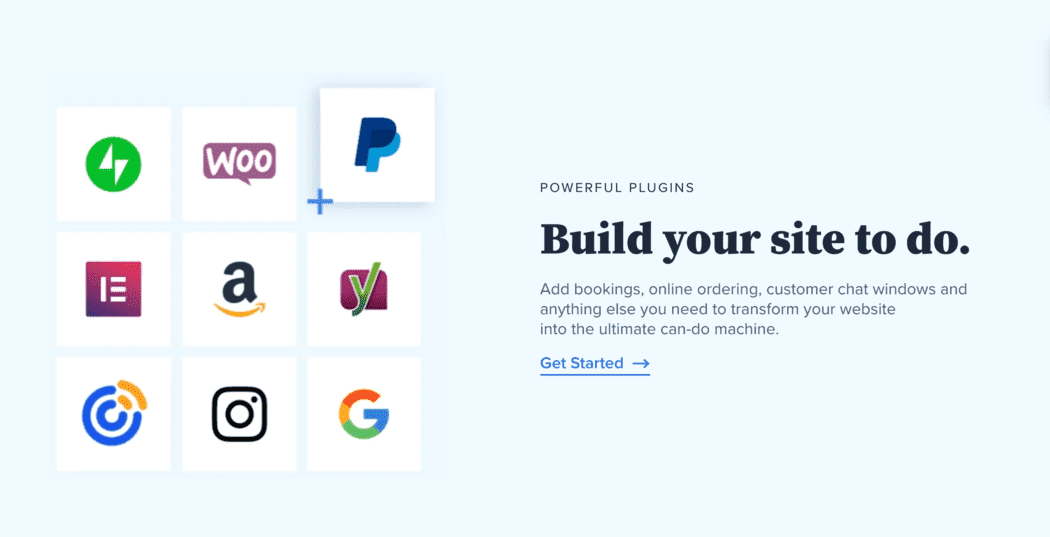
Also, all of their plans give their users $100 in Google Ads credits. You can thus boost the visibility of your website from the very first moments.
Storage is one of the standout features of Bluehost.
It can be said that it far exceeds all its competitors in this field. The most basic plan offers 30GB of SSD storage for its VPS offering.

All the Other plans have unlimited SSD storage. This is a welcome feature considering the limitations of many hosts.
The fact that they have SSD storage is a nice bonus for any type of project. It guarantees a much higher speed on your website.
Transferring websites to Bluehost is another area that leaves something to be desired.
Migrating from another provider to your servers on “My Sites” is offered as a completely independent service, the base price of which is $144.
If we take into account that it is an accommodation WordPress specialized, the price is a bit high, because with a plugin installed on your website, you can perform this task in a few minutes.
Another area where Bluehost clearly stands out is SSL certificates.
All plans offer this certificate for free to any domain name hosted there, which is a definite advantage for your project.
This certificate is of paramount importance, as it provides security to your website.
People who visit certain pages are very attentive to them. If you don't have an SSL certificate, a big red sign indicates that your website is not secure at all.
In “My Sites” it is possible to deploy it in 1 click for your showcase site or e-commerce..
Setting up hosting is very easy if you already have some knowledge.
In the case of Bluehost, you can access your cPanel account and install everything manually.
You can install WordPress to your webmail in “My Sites”.
If you don't use cPanel, Bluehost technical support is always available to help you install any feature, like WordPress.

Optimized plans are pre-configured with WordPress and all the other necessary additional modules (plug ins).
This makes it easy for novice users to use the cPanel area.
Bluehost offers easy, simple, and one-click installation. Plus, it's fully set up so you can start working right away. This is an advantage for those who prefer the easy and quick self-management of their website.
The WordPress CMS is the easiest and most convenient with quick installation. This is currently a technical support task. Some providers share this task: they entrust the most complex part to their specialized technical support and delegate the less complicated part to the user, but always counting on their assistance.

However, most applications come pre-installed or have an automatic installer. In general, this is a solved task.
Installing the hosting service is very easy. Many users have left in their reviews that they have achieved it in a simple and fast way. They were able to start enjoying the benefits of the company in the blink of an eye.
Here, it is important to note that the best hosting companies, such as Bluehost, which we recommend, have a support service to install the service in the best possible way.

The speed of your website is a crucial element for user experience and SEO.
Bluehost is known for its fast performance, but how do they actually perform in tests?
How we tested the speed of Bluehost
Bluehost speed test results
How we tested the high load
Bluehost availability
Response time

Thanks to its beginner-friendly features, creating your website with Bluehost is very easy.
The first step is to sign up with Bluehost.
When you visit Bluehost.com, on the home page, you will find a “Get Started” button. Click on it to enter information and continue with the registration process. Choose a password and login if you don't have an account.

Then, you will be taken to a new page where you will see 4 shared hosting plans, namely Basic, Plus, Prime, and Business Pro.
Here is a brief description of the features you'll get with each one:

Whether they're simple bloggers, online store owners, or fast-growing businesses, there's a Bluehost plan that can be perfectly tailored to your specific needs.
If you're a blogger or run a simple online store, you might want to consider one of Bluehost's basic plans.
However, if you manage multiple sites or plan to launch an e-commerce site, Plus, Prime, and Pro plans may be better suited to your needs.
When choosing a plan, you are prompted to enter your domain name.
Here you have two options:

Either you register an existing one (new free domain name) or if you have one, choose the “I have a domain name” option.
Then decide if you want your website to be in .com, .org, .net, etc. and then a password to access it remotely.
Once you have chosen your domain name (or leaving it for later), go to this new section by entering your “personal information” to create your account.

You will need to enter information such as your first and last name, email address, password, country, phone number, etc.
Scroll down to the “Package Information” section. Here you can choose how long your Bluehost plan lasts (12, 24, or 36 months) and select a few more options. Common add-ons include SiteLock Security Find, Codeguard Basic, and Bluehost SEO Tools Start.

You are unlikely to need all of the add-ons. So be sure to only choose the ones that fit your needs.
Then, you'll need to choose a payment option as well. Bluehost offers two payment options: by credit card or by PayPal.

It's done! You've finally signed up for Bluehost.
All you have to do is hit the “Submit” button and Bluehost will send you a welcome email confirming your hosting account. It will have all the login details you need to get started.
After completing the registration process, you can choose to install WordPress from the cPanel.
Go to the Bluehost site to make your own opinion
If you still think that Bluehost is not for you, here are two best Bluehost alternatives that you can choose from;
If your budget is really tight, you can opt for Hostinger, which starts at just $0.99 per month.
We use Hostinger for one of our secondary blogs and we really found this service to be very profitable.
If budget is not an issue, you can opt for A2 hosting, which has Turbo servers that offer page loads up to 20x faster than competing web hosting services.
Bluehost offers hosting packages that focus on flexibility and scalability.
While Bluehost is great for shared hosting and optimized WordPress hosting, it also offers plenty of other hosting options.
To help you make an informed decision when creating your website about the various hosting offerings, here's a breakdown of the entire Bluehost hosting package:
Shared hosting is considered to be one of the most popular forms of web hosting in the world. And one of the main reasons for this popularity is its low cost. In general, most site owners are unable to grow their site enough that it is necessary to upgrade to a higher level of hosting, so they stick to shared hosting.
Here is a brief description of the various shared hosting packages offered by Bluehost:

Choosing a hosting plan that fits your specific needs is a crucial decision when creating your website.
Bluehost offers several plans, ranging from the basic package for beginners to the Pro package for more advanced, high-traffic sites.
Costs and Features of the Different Plans
Who Should Use Shared Hosting?
If you are building your website for the first time, shared hosting is probably the best choice.
It offers the most affordable option and has enough features to support the growth of your site.
Plus, it's always possible to upgrade to a more advanced plan as your site expands.

Bluehost is known for its affordable and user-friendly web hosting plans that are ideal for beginners. However, as your site grows and requires more advanced features, Bluehost Virtual Private Server (VPS) hosting can be an attractive solution. This hosting combines the advantages of a dedicated server at a lower cost.
Features of VPS Hosting Plans
Bluehost VPS hosting plans offer a wealth of features, including:
VPS Plan Prices
The price of VPS plans varies depending on the resources:
The main difference between these plans is the amount of storage space, bandwidth, RAM, and IP addresses offered.
Who Should Use VPS Hosting?
VPS hosting is ideal for website owners who have gone beyond the limits of their shared hosting. It is reliable, scalable and allows you to improve the performance of your site in the event of a strong increase in traffic. While offering more customization, it should be noted that it requires some knowledge in server management.

Dedicated server hosting is the most efficient and customizable, although more expensive, solution offered by Bluehost. It is a perfect option for websites that require large storage capacity, optimal performance, and a high level of security.
Characteristics of Dedicated Server Hosting
By opting for a dedicated server, you rent an entire physical server, which offers you significant advantages:
Dedicated Server Hosting Prices
Dedicated server hosting costs vary according to the resources offered:
The major differences between these plans are in server speed, storage space, RAM, and the number of dedicated IP addresses.
Who Should Use Dedicated Server Hosting?
Dedicated server hosting is ideal for website owners who want complete control of their server environment. It's also a great option if you want to customize the server to suit your specific business needs.
This type of hosting is commonly used by large sites or those that receive a high volume of traffic. In addition, if your website requires very high levels of security, such as in the case of processing sensitive financial information or other personal data, a dedicated server would be an excellent option.

If you are planning to create a WordPress site, managed WordPress hosting is a great option to consider.
It offers you an environment optimized for WordPress, with improved performance, increased security and features adapted to this CMS for content management.
Features of Managed WordPress Hosting
Bluehost's managed WordPress hosting plans have some particularly appealing features, including:
Managed WordPress Hosting Pricing
Bluehost's managed WordPress hosting offers several plans at varying rates:
The main difference between these plans is the total number of visitors allowed per month, as well as the storage, RAM, backup size, security level, and quality of the SSL certificate.
Who Should Use Managed WordPress Hosting?
Managed WordPress hosting is particularly suitable for those who host a WordPress site. It offers improved performance and security, in addition to custom tools and an advanced cPanel to facilitate site management.
If you're just getting started with WordPress, a basic shared hosting plan might suffice. However, with increased traffic, upgrading to managed WordPress hosting can be beneficial. For owners of medium-sized or growing WordPress sites, this type of hosting is ideal. It is also recommended for those who plan to create an e-commerce site with WordPress and WooCommerce.
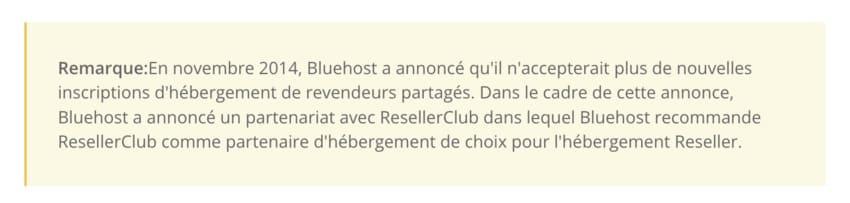
Bluehost's reseller hosting, in partnership with ResellerClub, is designed for web developers or agencies that manage their customers' sites. This service is particularly interesting if you are planning to start your own web hosting mini-business.
Reseller Hosting Benefits
Reseller hosting gives you great flexibility and plenty of options for providing services to your customers.
As a reseller, you have the possibility to:
If you're already a Bluehost customer, you also get a 35% discount on reseller hosting.
Reseller Hosting Pricing
Reseller hosting pricing varies depending on the type of hosting you want to offer your customers.
Exact details of these rates can be found on the Bluehost site or by contacting their customer service department.
Bluehost is widely recognized for its exceptional customer service, which is a major asset for users of all skill levels.
In conclusion, Bluehost stands out in the field of web hosting for its excellent customer support.
Whether you're a website newbie or a tech expert, you can count on Bluehost's support to help you every step of your online journey.
Bluehost offers WordPress hosting for as low as $2.95 per month for a three-year plan.
WordPress is automatically installed when you purchase this plan from Bluehost.
Bluehost also offers a Managed WordPress plan, which offers dynamic scalability to ensure that your website maintains the same speed as your traffic increases. These plans start at $19.95 per month.
Its web hosting is directly recommended by WordPress!
Bluehost is intuitive and easy to navigate, and suitable for beginners as well as professional web developers.
Bluehost also offers an impressive WordPress hosting plan, and many beginning website builders choose to use WordPress because of the accessibility it offers.
You can cancel your plan whenever you want, but after 30 days you won't be eligible for a refund.
Choosing shared hosting is popular for anyone who builds a website but doesn't have high traffic requirements.
This is the most affordable hosting package and is set up so that multiple websites share the same server and bandwidth.
Bluehost Wordpress hosting, on the other hand, is specifically designed for WordPress. It comes with WordPress pre-installed and automatically updates WordPress.
Yes, you can. In fact, Bluehost is one of the best service providers ofWooCommerce hosting. Their startup plan is perfect for launching an online store.
However, remember that you'll need to upgrade when your store starts getting more traffic.
Hopefully by then, you'll earn enough money to justify the upgrade costs.
If you consider the wide range of features that come with great customer support, I don't see why you wouldn't try it at least once.
If you are a startup or a small business, Bluehost is one of the best options out there.
Like Bluehost is scalable and used by over 2 million sites, if you need a good hosting provider, you can trust them.
So you can always upgrade to a higher plan when your business starts to grow.
When it comes to uptime and load times, Bluehost continues to rank among the top providers of web hosting services.
Plus, you get a 30-day money-back guarantee, solid security, great customer support, a free SSL certificate, lots of user-friendly apps, and much more. Not to mention one of the lowest price plans in the industry.
However, if you migrate your site from others web hosting services, you need to make a one-time payment of $149. This may make you a bit wary, but again, the services and support you get for that amount of money are well worth it.
Overall, Bluehost offers one of the best web hosting options out there and has my full support.
