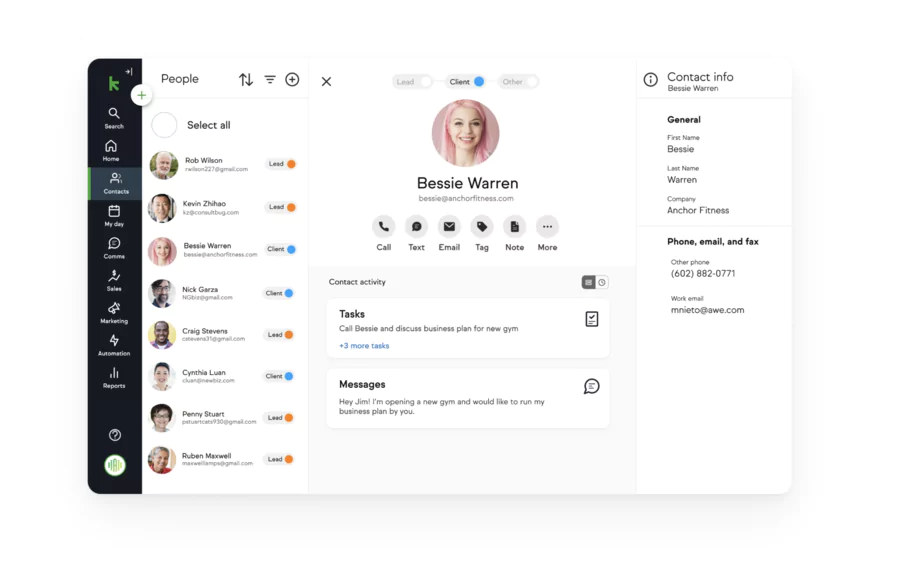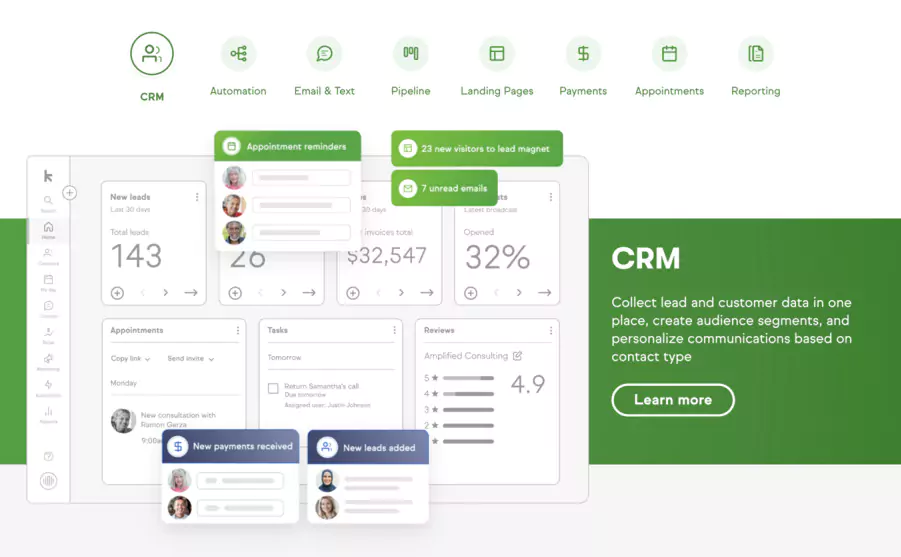Why Small Businesses Choose Keap to Automate Marketing
VSEs/SMEs face a permanent challenge: to generate an ROI of 544% on each euro invested in marketing automation, while managing limited resources. Keap responds precisely to this problem by offering an all-in-one solution designed for entrepreneurs.
Marketing Automation
| 📌 Key Indicator | 📈 Statistic | 💼 Business Impact |
|---|---|---|
| 💸 Average ROI | $5.44 for every $1 invested (Source: Cropink SMB Guide) |
544% return on investment |
| 🏢 SME Adoption | 45% of small businesses use automation (Source: 89 Marketing Automation Stats 2026) |
Accelerated democratization |
| ⏱️ ROI Timeline | 76% of businesses see ROI in under 12 months (Source: 35+ Marketing Automation Guide 2026) |
Fast profitability |
| 📊 Sales Productivity | +12.2% increase in sales productivity (Source: 50 Marketing Automation Stats 2026) |
Measurable efficiency |
5 main reasons for success with Keap
1. Ready-to-Use Automation Templates
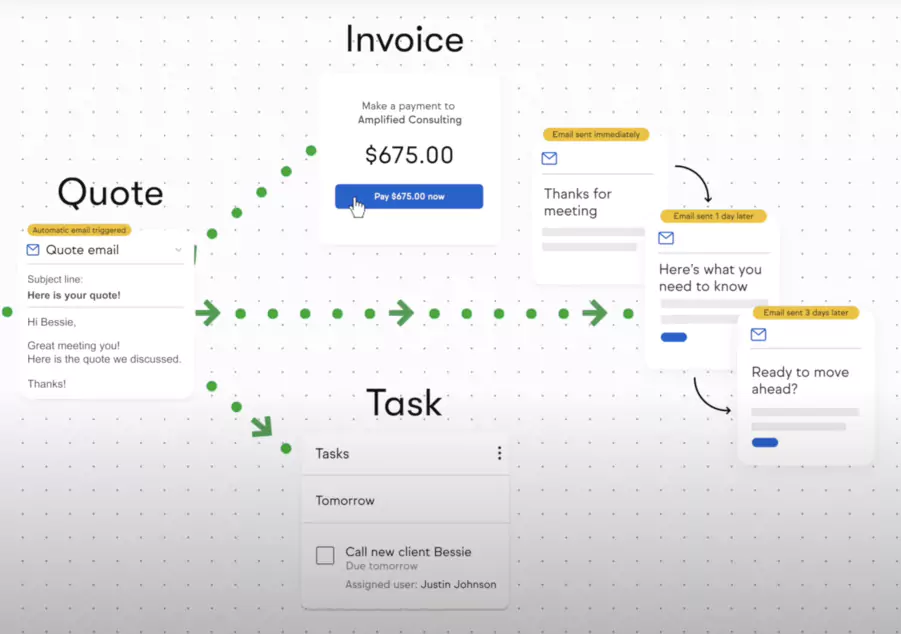
93% of users say they are satisfied with Keap's automation features.
The platform offers more than thirty turnkey scenarios: “Abandoned Cart”, “Webinar Follow-up”, “Prospect Nurturing”. A simple drag and drop is enough to launch a sequence that would otherwise require hours of manual configuration.
This approach eliminates the technical barrier that often holds back adoption. Entrepreneurs can deploy professional strategies without development skills.
2. Smart Segmentation Without Technical Skills
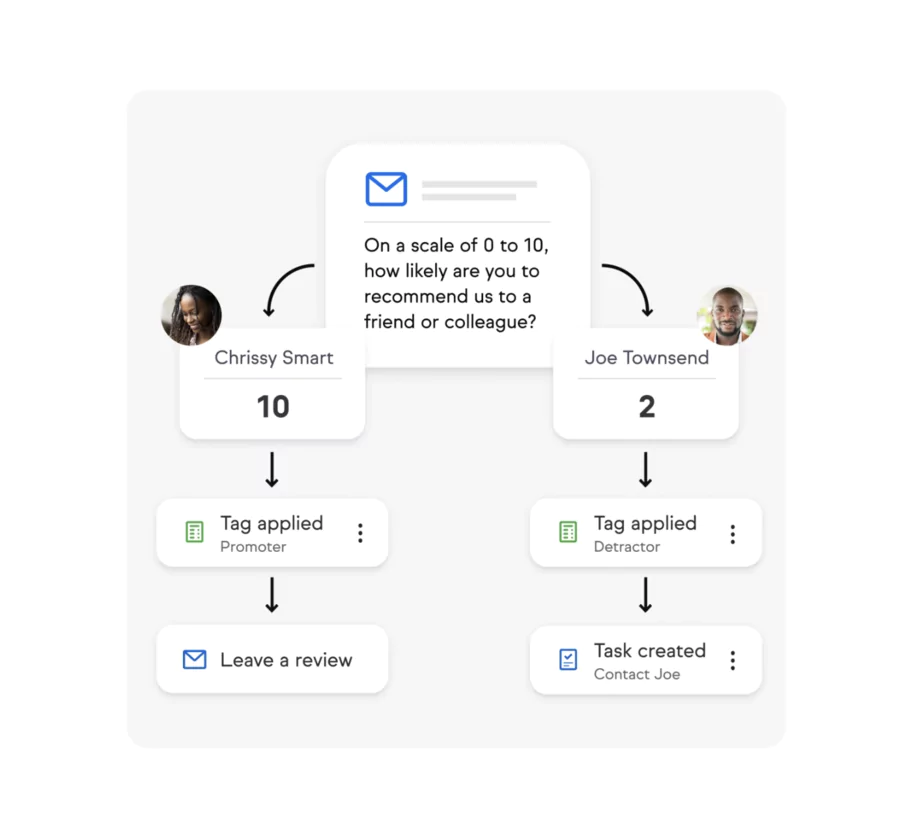
Thanks to tags and automatic scoring, a small team can send ultra-targeted messages without coding. Possibilities include:
- Classification “premium customer” vs “hot prospect”
- “Abandoned cart > 48h” triggers
- Automatic behavioral segmentation
- Real-time personalization based on history
3. Integrated Billing and Payment
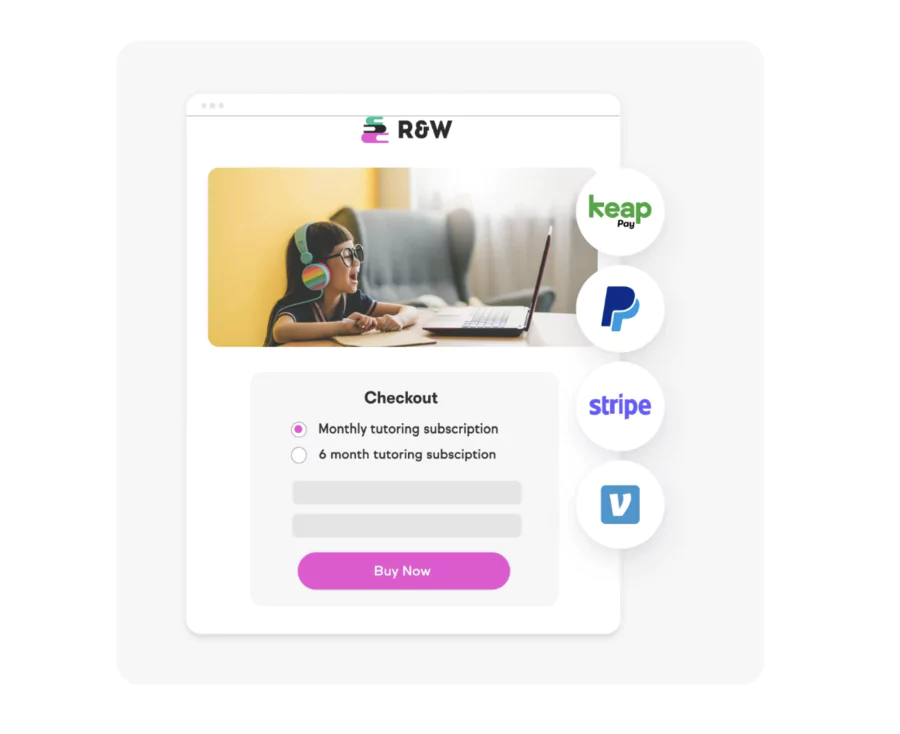
No more juggling Stripe, Zapier, and Google Sheets. Keap centralizes everything: generation of quotes, transformation into invoices, collection via PayPal or Stripe. The transaction fees are 2.9% + $0.30 per transaction, similar to market standards.
This integration reduces administrative time by an average of 30% according to Keap 2024 internal data, freeing up time for commercial activities with high added value.
4. 24/7 Human Support From the Pro Plan
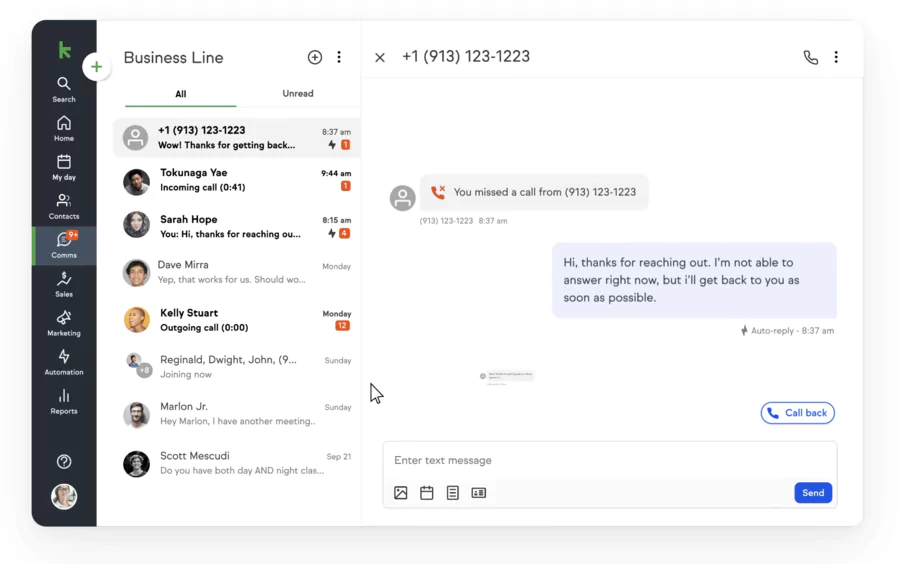
Contrary to HubSpot or ActiveCampaign, Keap maintains unlimited phone service even on the entry-level offer. This accessibility reassures entrepreneurs who do not have a service Internal IT.
Support also includes a dedicated Customer Success Manager to optimize the use of the platform according to your specific business goals.
5. Transparent and measurable ROI
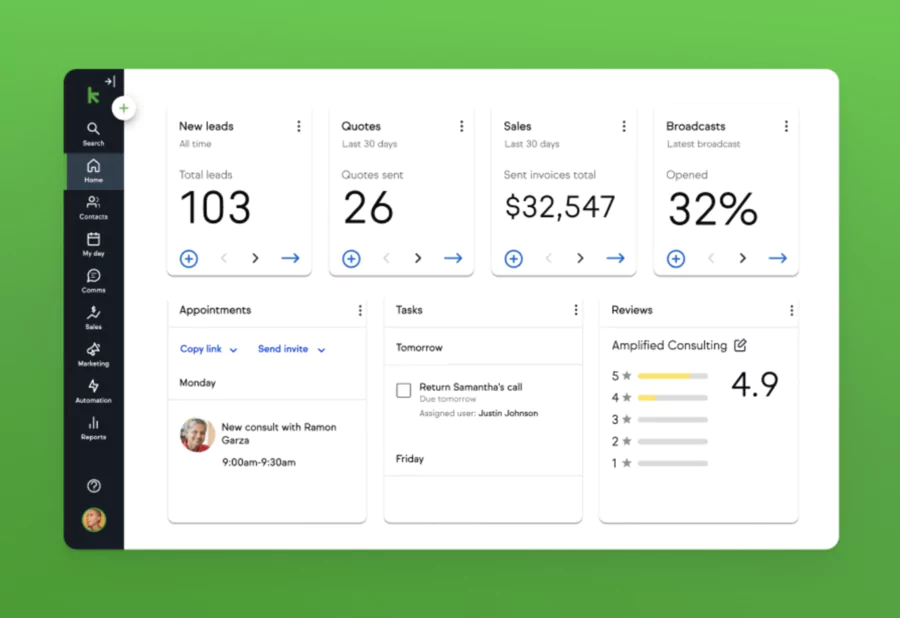
The “Revenue Attribution” dashboard accurately tracks the revenue generated by each campaign. This transparency allows small structures to immediately justify each euro invested and to adjust their strategy in real time.
Migrating to Keap: Avoiding Hidden Financial Pitfalls ⚠️
Migrating to Keap can cost 2 to 4 times more than expected if these points are not anticipated. Here's how to keep your transition budget under control.
Detailed Analysis of Keap's Hidden Costs
| 💼 Type of Fee | 💵 Amount | ⚠️ Trigger | 🛡️ How to Avoid It |
|---|---|---|---|
| 📦 Data Migration | $150/hour (professional services) | > 5,000 contacts or email history to import | Clean database before import, limit volume |
| 🚀 Mandatory Onboarding | $499 to $500 minimum | Creating a new account | Included but non-optional – factor into budget |
| ❌ Early Termination | $299 penalty | Cancellation of an annual subscription | Test with the 14-day free trial before committing |
| ⏳ Late Payment | $30 + 1.5%/month interest | Payment overdue by +15 days | Enable automatic payments |
Pitfall 1: Migration Services Not Included
What Keap does not highlight: the transfer of more than 5,000 contacts automatically triggers “Professional Services” billed at $150/hour. This billing can quickly increase if your data requires significant cleaning.
💡 Practical advice: Ask for a fixed quote before signing and carry out an audit of your base:
- Remove duplicates manually
- Eliminate invalid emails through a verification service
- Archive contacts that have been inactive for more than 2 years
This preparation can cut migration costs in half.
Pitfall #2: Third-Party Paid Integrations
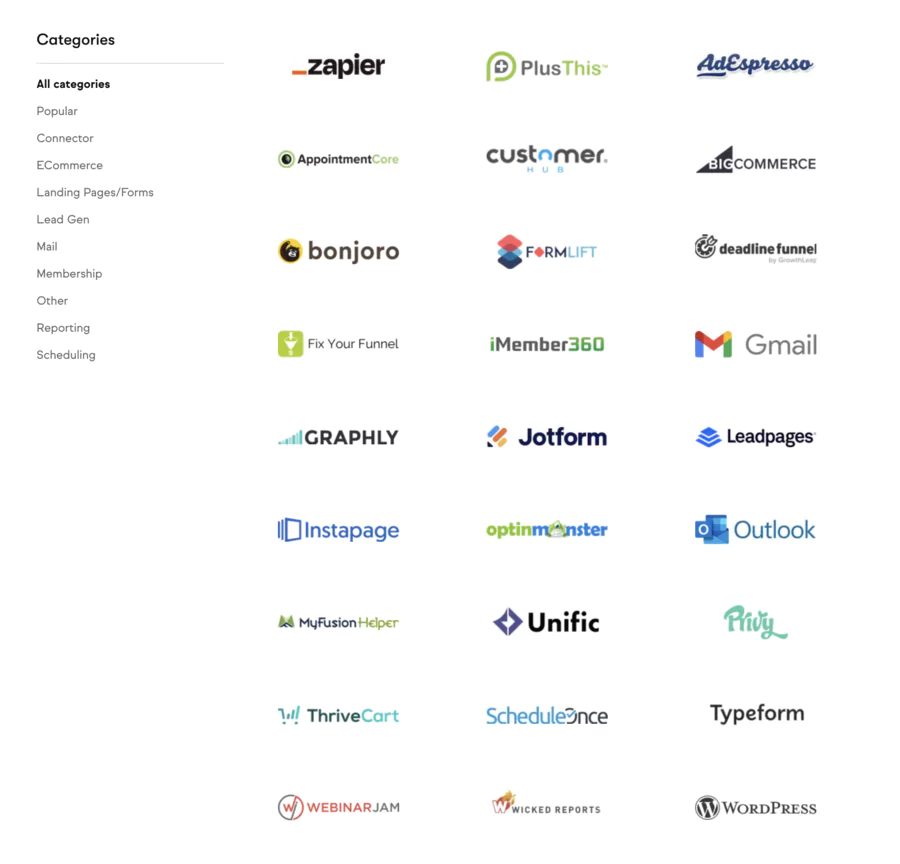
Shopify, Zapier or Zoom are indeed native, but watch out for the “Partner Apps” extensions. Typeform, Calendly or QuickBooks use third-party applications that charge $10 to $30/month each.
📋 Pre-Migration Checklist:
- List all of your current tools
- Check the official list of free Keap integrations
- Calculate the monthly additional cost of paid apps
- Identify native Keap alternatives
Trap #3: Transition's “Dual Subscription”
A lot of businesses keep Mailchimp or Pipedrive in parallel “just in case” for 2-3 months. This caution doubles the software bill with no real benefit.
🎯 Optimal Migration Strategy:
- Take advantage of the 14-day free trial to fully test
- Plan intensive team training over 1 week
- Program the old tool to be switched off at most D+15
- Only keep a backup export
Pitfall #4: Mandatory Team Training

The publisher offers “Kickstart Coaching” starting at $499 minimum, presented as optional but highly recommended.
🆓 Effective Free Alternatives:
- Free webinars Keap Academy (3 sessions/week)
- Extensive knowledge base with videos
- Active Facebook user groups
- Pre-configured templates to get started quickly
How much does it really cost?
Summary table
| 📦 Plan | 💵 Monthly Price | 📉 Annual Price | 👥 Included Contacts | 🧑💻 Included Users |
|---|---|---|---|---|
| 🔹 Lite | $79/month | $950/year (–17%) |
500 | 1 |
| 🔸 Pro | $169/month | $2,030/year (–17%) |
500 | 1 |
| 🟣 Max | $199/month | $2,390/year (–17%) |
500 | 1 |
Additional costs:
- Additional user: $39/month
- 1,000 additional contacts: $30/month
- SMS: $0.015 per message after the package included
Checklist
Predictable costs:
- Monthly subscription according to the chosen plan
- Mandatory onboarding: $499-500
- Additional users: $39/month/person
- Data migration (if > 5K contacts): quotation on request
Costs to watch out for:
- Third-party partner applications
- Contact overruns
- Additional SMS
- Early cancellation penalty
💡 Realistic objective : By following this methodology, an SME can limit the total cost of migration to less than €1,500 instead of the €3,000-4,000 often found without preparation. This budgetary control makes it possible to maximize ROI from the first months of use, transforming Keap into a real growth accelerator for your company.
Conclusion
In summary, Keap is a reassuring choice for small businesses looking to simplify their growth.
If your needs are basic and focused on automation, start with the free trial on keap.com. For a personalized decision, assess your priorities: time saved vs budget.
After comprehensive analysis, Keap is positioned as a premium solution that divides: either you perfectly match its target profile, or the investment becomes difficult to justify.
✅ Assets that justify the investment
- KING : The return on investment of 544% over 3 years places Keap among the most profitable tools on the market. 76% of users see a positive ROI within 12 months, validating financial viability despite the high initial cost.
- Truly Functional All-In-One : Unlike disparate tool assemblies, Keap offers native integration between CRM, email marketing and billing. 93% of users positively appreciate automation, confirming the promised ease of use.
- Premium Customer Support : 24/7 telephone support from the Pro plan is a major differentiator compared to competitors who limit chat support. This human accessibility secures non-technical managers.
⚠️ Brakes that Can Block Your Project
- Aggressive pricing structure : The starting price at 249/month (299/month (299/month (299/month (299 per month)) + the mandatory onboarding at $499 represent an initial investment of nearly €4,000 the first year. The escalation is fast: additional users at $39/month, additional paid contacts.
- Technical limitations : Several users report performance issues beyond 25,000 contacts. The integration ecosystem remains limited to mainstream tools, with third-party applications that are often paid for ($10-30/month each).
- Our recommendation : Keap is perfect for SMEs (> €50K CAD/month) who prefer simplicity over price. For others, starting with free HubSpot + ActiveCampaign (< €100/month) remains more pragmatic before moving to Keap once the processes have been stabilized.
Final score: 7,2/10 - Excellent in its niche, but reserved for a specific business niche.
FAQS
Does Keap offer a free trial?
Yes, Keap offers a 14-day free trial without a credit card. Attention, you are limited to 25 emails sent during this period.
Can I cancel my Keap subscription easily?
Cancellation is possible but beware of penalties. If you have taken out an annual contract, a penalty of $299 applies in case of early cancellation.
How much does Keap actually cost per month?
The base price starts at 249/month (billed annually) or 299/month (billed annually) or 299/month (billed annually) or 299/month. Add $39/month per additional user and fees for contacts that exceed your plan.
Is Keap suitable for very small businesses?
Frankly no. With a minimum budget of €3,000 per year + onboarding fees, Keap targets established SMEs instead. Small businesses have an interest in starting with cheaper solutions.
Is migration from my current CRM included?
Partially. The $499 onboarding includes a basic migration. For more than 5,000 contacts or for complex histories, count $150/hour more.
Does Keap work in French?
The interface is available in French, but some advanced features and support remain mostly in English. To be considered according to your level of comfort.
Can I integrate Keap with my existing tools?
Native integrations cover popular tools (Shopify, Zapier, QuickBooks). For more specific tools, be prepared to pay for additional third-party applications.
What happens if I go over my contact limit?
Keap automatically applies additional billing. Count around $30/month for 1,000 additional contacts. Watch your use to avoid unpleasant surprises.
.svg)