Octopus CRM is a customer relationship management (CRM) tool designed specifically for LinkedIn users.
Launched to maximize the effectiveness of marketing and networking on LinkedIn, Octopus CRM offers automation features to help users manage their connections, send personalized messages, and analyze the results of their campaigns.
Octopus CRM is ideal for marketing professionals, recruiters, and entrepreneurs looking to optimize their presence and networking on LinkedIn.
Octopus CRM claims to be one of best automation tools for LinkedIn for automation and lead generation: and the statements are true.

Octopus CRM specializes in automating tasks on LinkedIn, making the management of professional relationships more effective.
These automation features make it possible to manage a large volume of contacts while maintaining a personal touch.
LThe platform offers sophisticated tools for managing and analyzing leads on LinkedIn.
These lead management tools help optimize engagement strategies and measure the effectiveness of campaigns.

Octopus CRM stands out for its integration capabilities with other platforms for complete CRM management.
These integrations allow for smoother data management and better coordination between different platforms.
Octopus CRM offers the possibility of creating targeted and personalized marketing campaigns directly on LinkedIn.
The tool helps refine marketing strategies on LinkedIn for increased effectiveness.

Octopus CRM provides in-depth analytics and detailed reports to assess the performance of LinkedIn strategies.
These analytics capabilities provide valuable insights for informed decision-making.
Octopus CRM offers a user-friendly and easy to navigate user interface, suitable even for LinkedIn newbies.
This user-friendly interface makes Octopus CRM accessible to a wide range of users, from novices to professional networking experts.
Octopus CRM pricing starts at $6.99 per month.

.jpeg)
HubSpot CRM is a widely recognized customer relationship management solution, offering a wide range of features to automate and manage customer interactions.
Features
Pricing
HubSpot CRM is ideal for businesses looking for a comprehensive CRM tool with advanced marketing automation capabilities.
FIND OUT MORE: Try HubSpot CRM for free
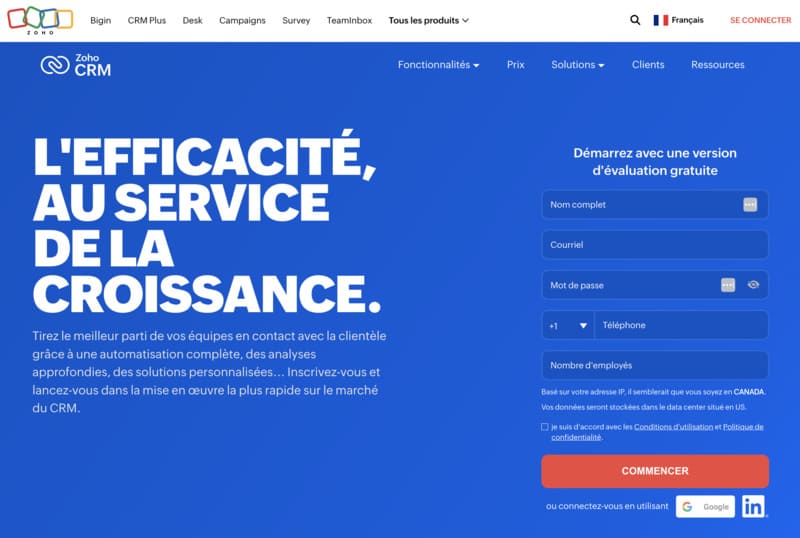
Zoho CRM is a popular CRM solution offering a comprehensive suite of tools to effectively manage customer relationships and sales.
Features
Pricing
Zoho CRM is a great option for mid-sized businesses that require a customizable CRM solution with automation features.
FIND OUT MORE: Try Zoho CRM for free

Salesforce CRM is a global leader in CRM solutions, offering a comprehensive platform for managing customer relationships.
Features
Pricing
Salesforce CRM is an ideal solution for large businesses that need a robust and feature-rich CRM platform.
Customer support is a crucial element for any CRM tool, and Octopus CRM understands this well.

They offer dedicated support to ensure a seamless user experience.
Octopus CRM is committed to providing exceptional customer support, with a variety of resources and support channels to meet the needs of its diverse customer base.
This client-centric approach ensures that users get the help they need to optimize their CRM experience.
While it is recommended to use it with a Premium account, you can also use Octopus CRM with a free LinkedIn account. Octopus CRM works great with all types of LinkedIn accounts, including LinkedIn Premium, Sales Navigator, and Recruiter Lite. So no matter what type of account you use for your business, you can use Octopus CRM.
Octopus CRM supports these languages: English.
Although it is highly recommended to have a premium profile on LinkedIn, it is not a mandatory requirement.
Octopus CRM's LinkedIn automation works perfectly well with free LinkedIn accounts.
The Choosing a marketing automation platform is not easy, but this review will make your decision easier.
Octopus CRM is a powerful LinkedIn automation software solution that won us over with its ease of use and efficiency. It's available as a Chrome extension and easily integrates with your LinkedIn account to automate your repetitive tasks.
It is a software solution that every business and B2B marketer should invest in.
To conclude, I recommend this brilliant tool to all marketers and businesses that are active on LinkedIn.
It's a great tool to boost the performance of your lead generation efforts on LinkedIn and to help you reach your target audience successfully.
Ready to learn more about this tool?
Check out their website, read customer reviews, and watch their demo video to find out more, then make your decision.
