
Surfer reverse-engineers top-ranking pages in real time. Content Score, NLP keywords, structural gaps—all actionable inside the Editor. Writers produce faster. Editors spend 60% less time on revisions. Refresh old posts and hit Top 10 within 30 days.
Outranking.io is an AI-powered content writing platform that can research, write, and optimize web content in a fraction of the time.
It uses factual research, SEO data, and SERP analytics to write web content at 10x faster speed. Outranking is no ordinary AI writing tool.
It influences AI with its comprehensive search capabilities, allowing it to quickly and easily produce high-quality content that is optimized for SEO. This makes Outranking a great choice for businesses that need quality content but don't have the time or resources to produce it themselves.
I want you to know that SEO is serious business. It's not always about creating backlinks and shaking the needle - sometimes we just need quality content for our customers to keep them coming back!
With Outranking, you can set up your website with high-quality content that will help you rank higher in search engines and attract more visitors.
Outranking is revolutionizing content marketing and SEO!
This AI-powered tool can help even the most inexperienced writers rank better on search engine results pages, while saving them time with its intuitive, jargon-free interface.
Outranking's comprehensive training library makes it easy for writers to learn everything they need to know to create top-notch, optimized content - perfect for busy days when you want page views to come in!
Writing well-designed content can be time consuming and challenging, but [business] professionals make it seem easy. Their team of experienced editors will create fully optimized articles that keep readers coming back for more!
Outranking offers powerful content analysis and optimization tools to outperform the competition.
This feature offers a complete vision of your positioning compared to the competition, but may require some SEO expertise to fully exploit the data.

Outranking's AI is revolutionizing content creation, making it fast and efficient.
The AI Wizard is a powerful tool for accelerating content creation, although it depends on the quality of the input data for optimal results.

Outranking makes it easy to collaborate and integrate with other platforms.
Integrations make Outranking particularly useful for teams, but its dependence on external tools may be a limitation for some users.
Outranking offers customization and flexibility, adapted to various needs.
A robust feature for personalizing content, but can be complex for SEO beginners.
Outranking supports multiple languages and offers full access to its API.
The multilingual option and API access are major assets for international businesses, but may not be necessary for all users.
Outranking also offers tools for better task and project management.
These features add significant value for teams, but could be redundant if project management systems are already in place.
Outranking provides detailed analyses of the performance of your content.
These analytics are critical to measuring content success, but may require a thorough understanding of SEO metrics to be fully actionable.
Discover the pricing options of Outranking, a tool designed to simplify and speed up content writing:
Basic Plan: $40/month for limited use
Intermediary Plan: $82/month for extended capacity.
Advanced plan: $157/month for intensive use.

No Free Trial : Currently, Outranking does not offer a free trial.
Money Back Guarantee : 30 days to test the service without risk.
For specific needs or more extensive use, contact Outranking customer service for customized plans.
In summary, Outranking offers various pricing options adapted to different levels of use, from the individual writer to the needs of large businesses. The flexibility of the plans allows you to choose the option that best suits your content writing needs.
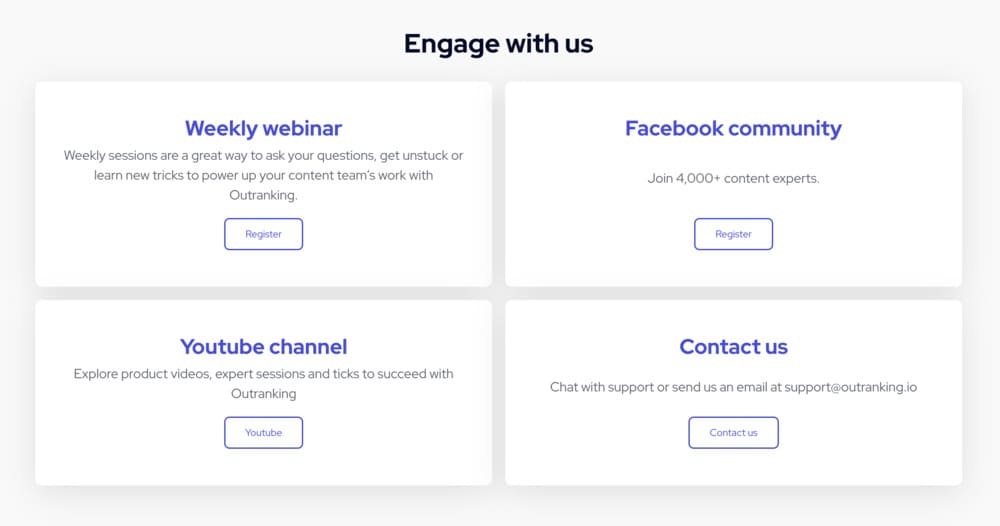
Working with any software can be difficult without the right help.
Whether you need help improving your article ranking skills or you want to know the best way to get items ranked on search engines like Google, there's always someone ready to help.
You can access Outranking's live chat function during business hours (or the email service afterwards), as well as participate in weekly webinars where expert speakers present new features that will take your blog game up a notch!
Some of the best and popular Outranking.io alternatives are:

Jasper AI, formerly known as Conversion.ai, is a powerful tool that uses AI to automatically create content.
SEE MORE: Try Jasper AI now
Jasper AI is great for creating content quickly, but may lack the customization and detailed analysis that Outranking.io offers.

Rytr is an AI-powered content generator and writing tool designed to produce high-quality content easily.
SEE MORE: Try Rytr now
Rytr is an affordable option for fast content generation, but may not match the analytical depth of Outranking.io.

Frase.io uses AI and NLP for content summary generation and keyword optimization.
SEE MORE: Try Frase.io now
Frase.io is a robust tool for analysis and content generation, but may be less intuitive than Outranking.io for novice users.
These alternatives offer a variety of features and pricing options, each with its own benefits, that can complement or replace Outranking.io according to the specific needs of users.
Outranking.io makes it easy to take control of decisions that affect the ranking of your website content in search engines, even if you don't have the advanced technical SEO knowledge or skills required!
Let's see how that works.

The tool works in chronological order. Once you have defined your search query and title, the next screen will ask you to follow the next steps in chronological order.

After logging in to the main dashboard, you will see a clear interface. But don't let that fool you, I already mentioned that the user interface is very minimalistic. There are four functions in the main menu:
In the SEO Content function, you can either create new content from scratch, based on the search query you've defined and the proposed title, or optimize existing content that doesn't rank well.

Let's start with new content with the search query and the title “Best AI Writing Software” while maintaining the default language, status, and tags.
As the content is created, the AI assistant will guide you in generating and choosing the title, meta description, and various sections of your content.

When you click on “Generate Title Ideas,” Outranking offers you some title ideas as you can see below. You should choose from the options offered if you want to.

Then click Next. You'll see an interface like this.

By clicking on “Generate a meta description”, Outranking will generate and provide you with numerous meta descriptions.
You can select a description from the ideas. You can also double-click an idea and edit it before moving on to the next step. If you don't like the ideas, click Generate Ideas again.
After creating the Meta Description, click Next. You will move on to the next part, where you can create the “Section” or “Outline” of the blog.

After clicking on “Generate a section concept,” Outranking IO will provide you with various sections or, if you prefer, titles, which you can select for inclusion in your content.

You can outline it using structured content blocks, SERPs, and Google PAA (people also ask).
After building the outline of your content, you can now generate a summary of your content.

AI doesn't just generate outline ideas, you can extract summaries and unique answers for these titles.
You'll be able to create perfectly clear sections by letting the AI do all that work.
Outranking allows you to estivalize concepts, respond and regenerate suggestions.
Another remarkable feature that I liked the most about this section is that you can have the AI write for you by simply starting the sentence. You can set the length of the output and the tone of the voice, and it will write and complete the sentence for you. Cool, no?

You can see a checklist on the right side of your content editor. It shows the SEO score, title effectiveness, description, title, sections, question effectiveness, and more.
By watching it, you can easily know the strengths and weaknesses of your content. As you write your content, you will see that the checklist will improve. You can click on it to navigate through the different sections of your content. It's similar to the RankMath plugin, which gets a green check mark when the criteria are met.
For example, let's say I haven't created a meta description yet. You can skip to any part of the article to work on that particular section if you want to.
Click on “meta description.” This will take you to the center of the screen and give you instructions on the best keywords to include in this section.

Then, on the far left, between the tags<META_DESCRIPTION></META_DESCRIPTION>, you will write your awesome text. As you type in each keyword, the center section changes color and turns green.
If you don't know what to write yourself, AI can suggest ideas and you can personalize them however you want.
It's always interesting to know more about your competitors and what they're doing.
I found this feature amazing because it provided me with a SERP analysis that informed me about my future content creation processes for the keywords that I will target in Google's search engine results pages (SERPs).
However, if you already know your keyword, you can simply move on to the next step.

To get started, simply enter your keyword. For example, I gave “Best AI Writing Software.” Next, you need to select the country you want to target, and then the language. After that, you can filter the number of SERP results you want to see (the default is 20). Finally, choose between desktop and mobile.
Then come the results. You can see that they are divided into five main tabs. SERP Overview, Metadata and URLs, H Tags, Keyword Data, Questions, and Other Tags.
In the preview, the data will give a minimum and maximum range of what you should aim for in your content in terms of length, number of images, and even title and meta description information.
Now for the awesome stuff about the data.

The API provides highly relevant data about your potential competitors. It shows you exactly why Google rewarded these sites by placing them in their relative position.
Key metrics like the DA (Domain Authority - originally founded by Moz but now used by many others) and the number of backlinks for each article are key numbers to know if you want to be competitive.
In the next tab, we get all the metadata data and information.

My favorite thing about this tab is that it gives you the exact meta titles, descriptions, and URL for each result in one place, and tells you if the keyword you mentioned above is an exact, partial, or non-exact match.
The H tags indicate the keywords used in the titles.

You can see in the image that there are a lot of keywords here.
However, they break them down nicely from top to bottom starting with the meta title then the description followed by H1/H2, H3, and so on, the page URL, the ordered list, the unordered list, the alt text, the anchor text, and the content.
It also shows how many times each keyword has been placed in the various sections to give you a rough idea of your content plan - something I've never seen before!
It's no secret that the use of artificial intelligence is rapidly making its way into the digital marketing space.
The need to produce content that is optimized to rank on all search engines at a fairly fast pace is incredibly high.
Where Outranking shines is that you don't really need any other software. It is truly an all-in-one platform.
That means you don't need to spend extra money to get another piece of technology to complement the other, saving you money.
Given that the product was launched recently, there is serious potential here to be a market leader in AI-assisted content writing.
Even in the few weeks that I've been reviewing this product, I've seen lots of changes and upgrades for the better.
Finally, the AI-assisted writing tool is only there to help you, not to write the entire article for you.
Keep that in mind, and you'll be well on your way to getting some of the best content on the web today.
