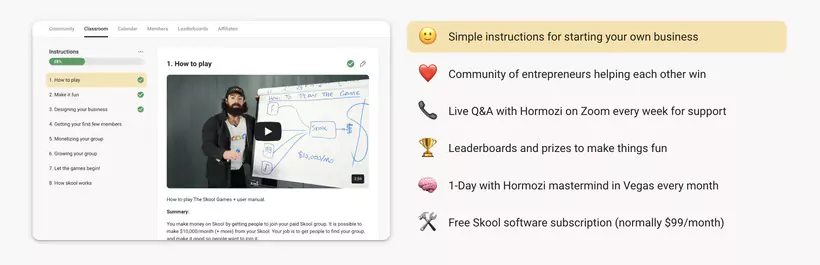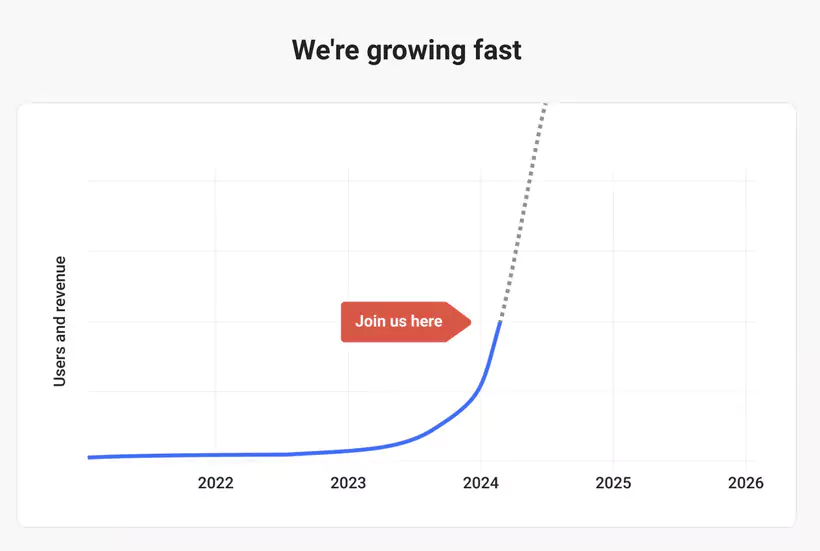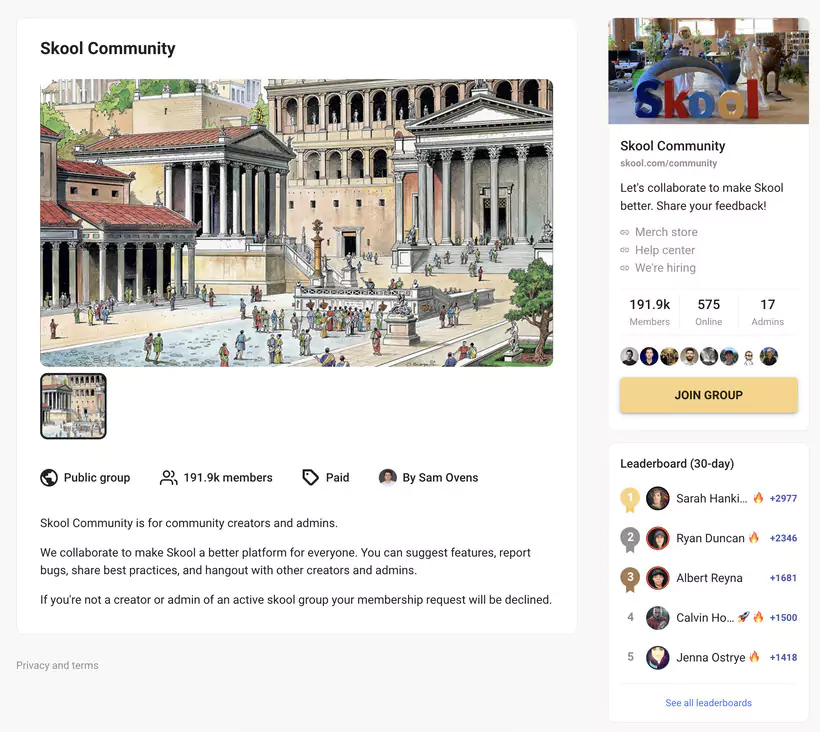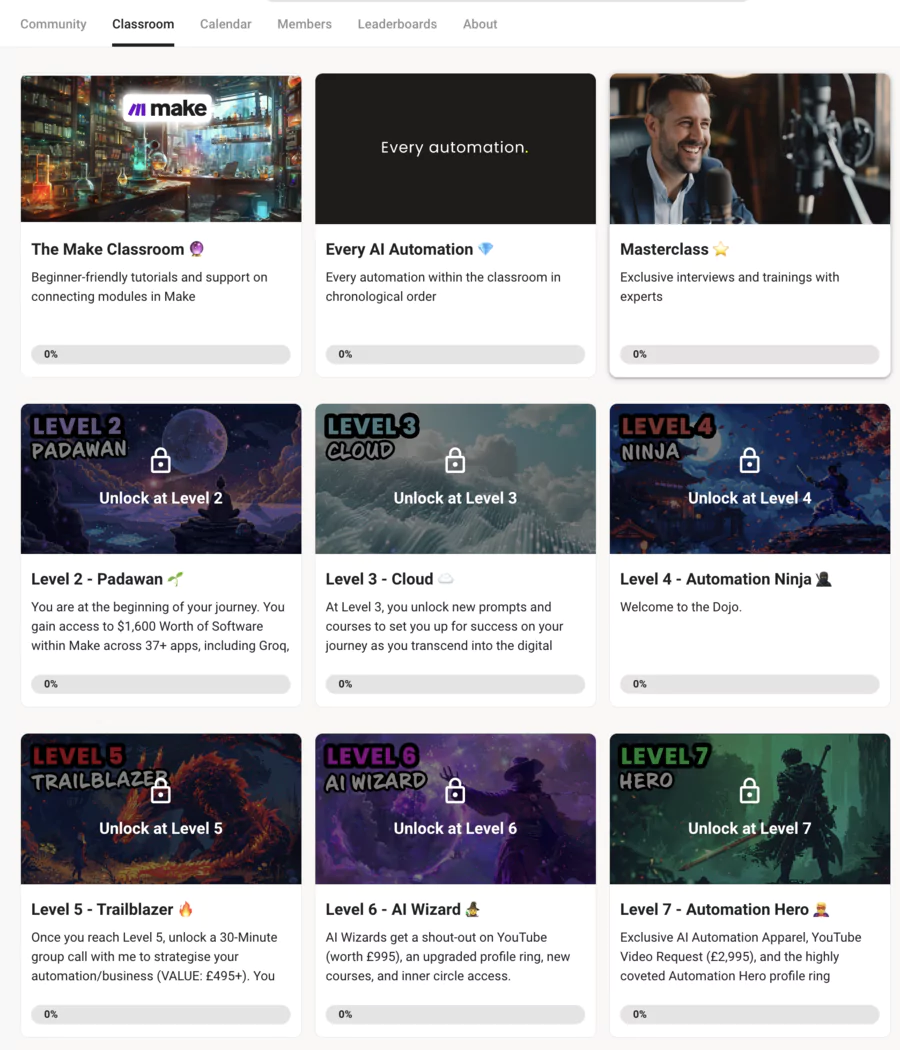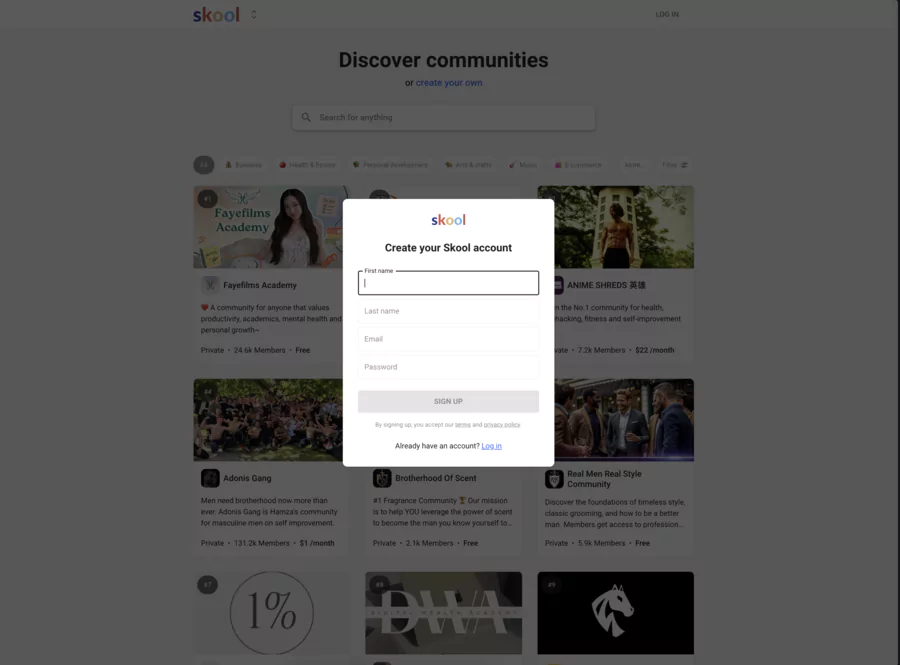Skool Training: Practical User Interface Guide
Unlike traditional training platforms (Udemy, Teachable), Skool functions as a "community hub + training + coaching." From registration, everything starts with a simple and intuitive dashboard.
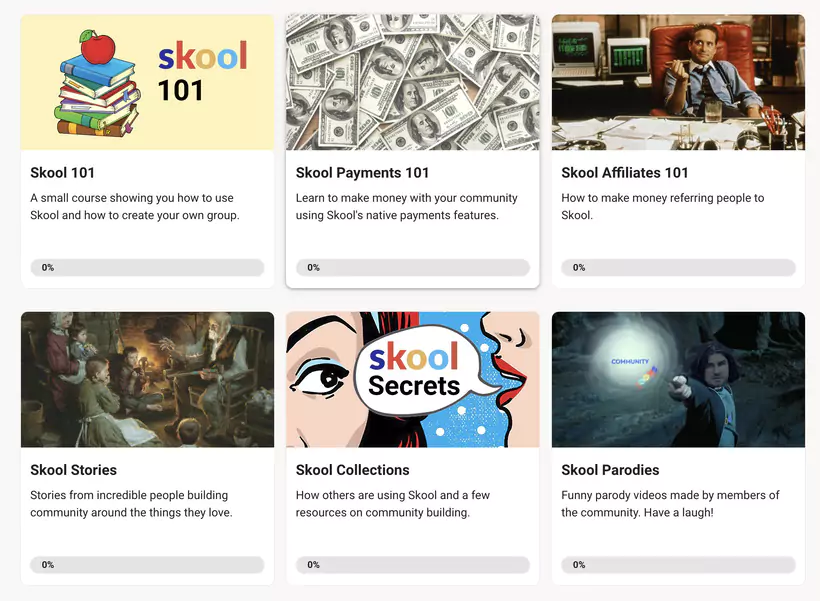
Home Screen and Main Navigation
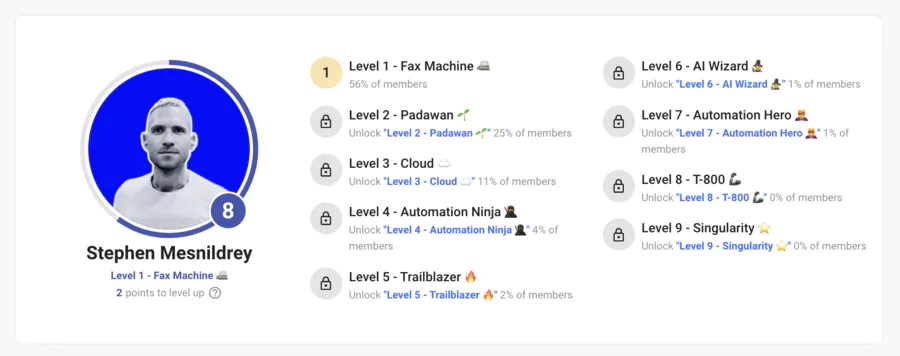
When you log in, you arrive directly on the Dashboard:
- Main menu at the top with 3 visible tabs: Home · Classroom · Community
- Progress bar on the right showing your completed modules
- Notification bell at bottom left to track messages, replies, and new posts
To start: Click on the Classroom tab to discover available courses.
The "Classroom" Tab - Your Course Space
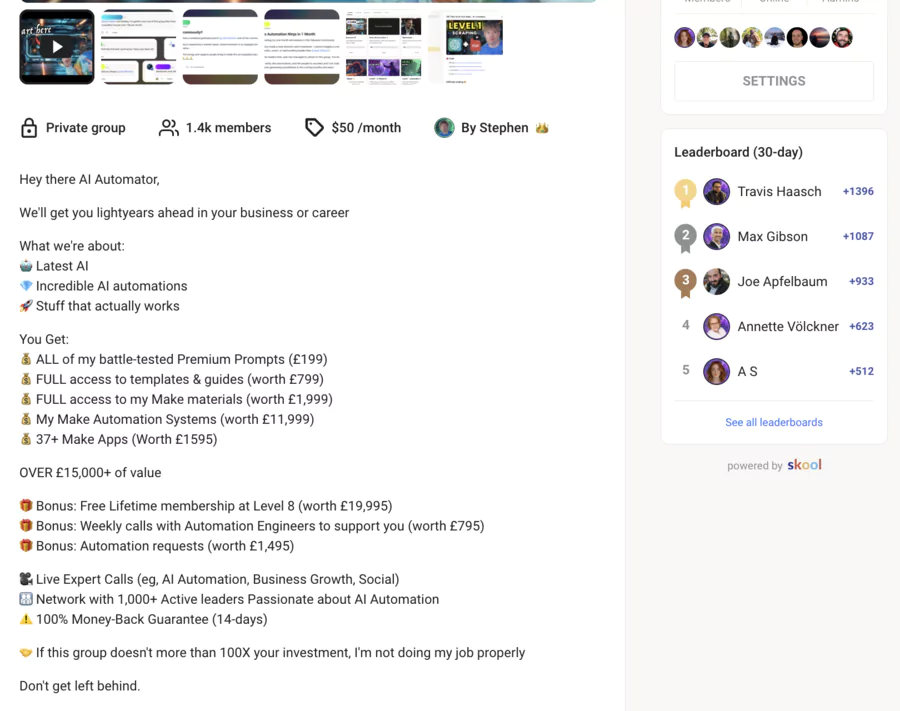
This is where educational content is organized like a Netflix for training:
- Each course displays a video thumbnail with clear title
- Clicking on it reveals a playlist of modules (Videos, PDFs, Quizzes)
- "Mark as Done" bar to track your progress in real-time
What you see on screen: List of modules like "Introduction," "Marketing Strategy," "Practical Workshop" with embedded video and comment thread under each lesson.
The "Community" Tab - Skool's Social Heart
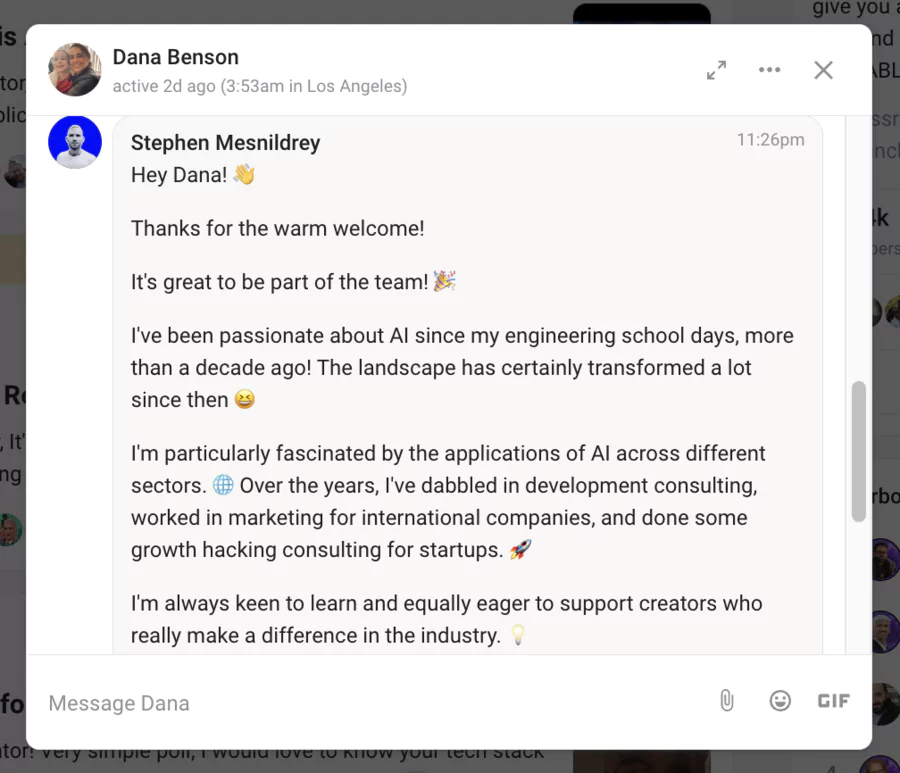
It's a mix between Facebook group and private forum:
- Discussion thread resembling a social feed
- Ability to post messages, videos, or links
- Reactions via likes and comments
- Thematic categories on the left (SEO, Copywriting, Mindset) to organize exchanges
Recommended action: Click "New Post" to ask a question or share a resource.
Integrated Gamification System
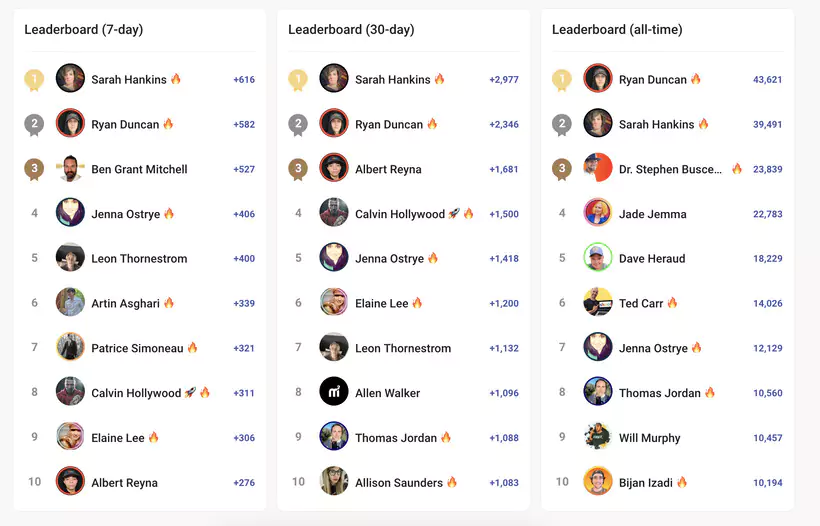
Each interaction earns engagement points:
| ⚡ Action | 🏆 Points Earned |
|---|---|
| ❓ Answer a question | +10 points |
| 📚 Share a resource | +20 points |
| 🎯 Complete a module | +30 points |
These points display in a Leaderboard accessible in the top bar, showing your ranking among members - a real motivation driver.
Resources and Live Sessions
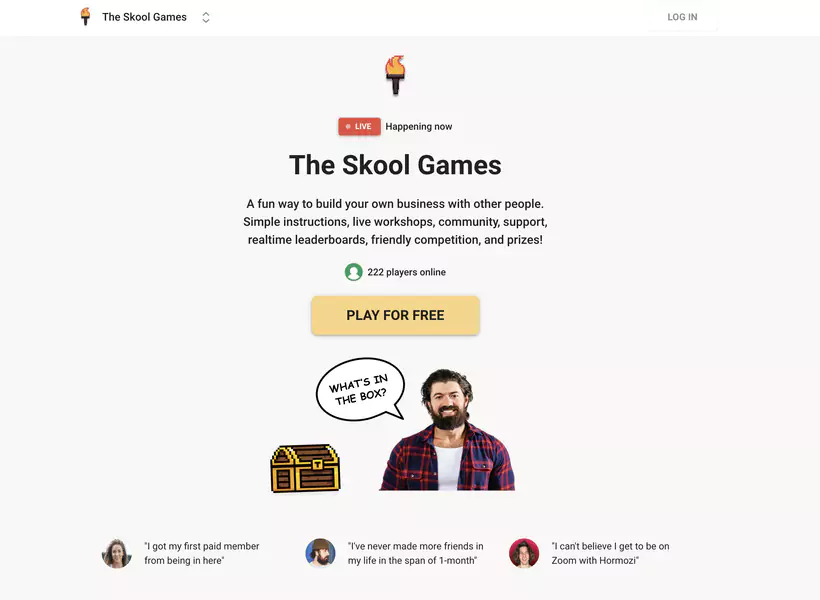
In each course, you can download:
- Practical working PDFs
- Ready-to-use marketing templates
- Application checklists
The trainer can schedule Zoom Lives directly integrated into the interface. A notification appears in your feed or via email.
To join: Simply click "Join Live Call" when available.
Simplified User Experience
Intuitive navigation in 3 clicks:
- Click "
Classroom" → Follow your video modules with visible progression - Click "
Community" → Exchange with members, ask questions, participate in discussions - Track your progress → Via automatic points and leaderboard
- Access resources → Directly from course space or notifications
This hybrid training-community approach transforms online learning into an engaging social experience. Skool relies on member interaction to strengthen learning and maintain long-term motivation.
Conclusion and Final Review of Skool
Skool is an all-in-one online training platform, designed to create and manage a school with engaging learning communities as we've seen in this article.
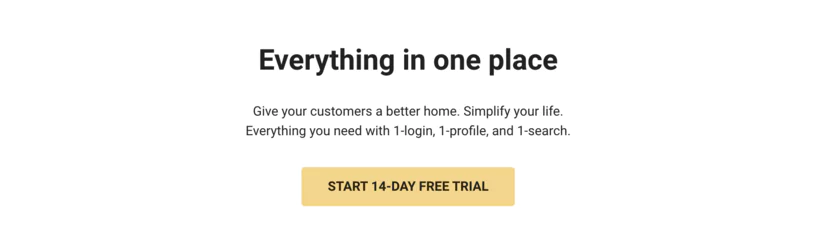
Skool excels in building interactive and community-based learning environments. The platform is particularly suited to trainers and entrepreneurs who prioritize audience engagement. The future reference in the domain!
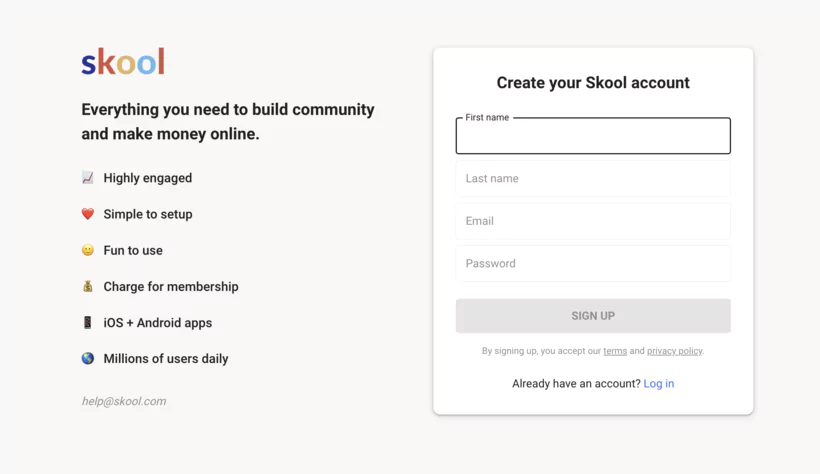
However, Skool's unique pricing model may not suit everyone. Skool platform is available as a single offer at $99 per month.
People considering using this platform should carefully evaluate whether its options meet their specific needs, budget, and long-term goals.
Nevertheless, Skool is primarily in English, which may pose problems for some users.
FAQ
What is the Skool app?
Skool is a mobile and web app that serves as an all-in-one solution for creating engaging communities, with tools for training and monetization, accessible without advanced tech skills.
What is Skool about?
About creating private communities, Skool allows creators to share educational or interactive content, like courses or events, fostering engagement between members.
What are Skool's advantages?
Advantages include a simple interface, gamification to motivate members, unlimited participants, and easy monetization via subscriptions, without hidden fees.
Is Skool a suitable solution for metropolitan France?
Yes, Skool is a global solution accessible in metropolitan France, with a platform in English but usable everywhere, respecting GDPR for data.
What products can be sold on Skool?
Skool allows selling products like online courses, community subscriptions, or event access, particularly to monetize expertise in no time.
How does it handle data and competitors?
Skool protects data with GDPR compliance. Compared to competitors like Kajabi, it stands out for its simplicity and community focus, without approval delay for creators.
What's next after purchasing a program on Skool?
After purchasing a program, you instantly receive access to information and course details, without delay. For questions, contact the creator or use integrated support for smooth use.
Is there room for teams in Skool, and what's the reason for age selection?
Skool offers room for teams for collaborative sharing in group mode, with a simple way to manage members. The reason for age selection (18+ recommended) is the platform's professional nature, avoiding inappropriate content for minors, without strict price restriction.
.svg)