Marketing can sometimes feel like a field based on instinct and an unidentifiable charisma that people possess. most successful marketers.
But the truth is that data and research are just as important in marketing as they are in finding out if the universe is made of ripples or what cooking temperature makes the best soufflé.
You can apply smart methods to your digital marketing quickly and cheaply with a CRM such as Streak.
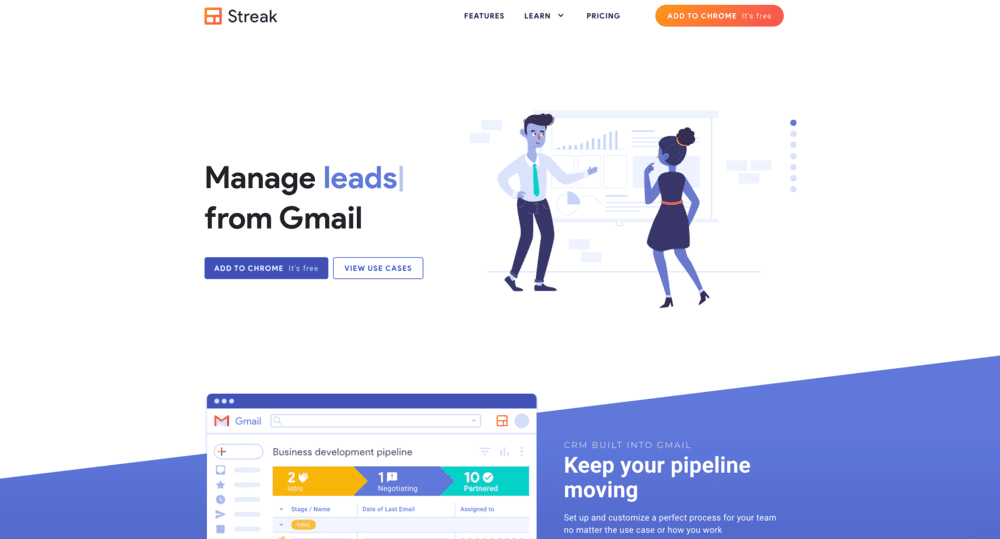
When CRM software offers both paid and free versions, you might wonder what the difference is. And do I have to pay when I can use a free version?
The free Streak CRM plan gives you access to basic CRM functions, such as 500 contacts (“boxes”), 50 mail mergers, and email tracking and snippets. Basic CRM tools include meeting notes, call logs, and attachments. There's no shared pipeline in the free plan, making it less ideal for teams.
When you look at the paid versions, you immediately see that the Solo plan allows you to get 5,000 contacts and 800 mail mergers per day. You also get email support from Streak.
Higher levels, like the Pro level, offer even more features. There's an unlimited number of boxes (their term for contacts or other CRM data that goes through the pipeline), and 1,500 mail mergers per day. You also get email sharing between teams, basic permissions, and finally, a standard API. The enterprise plan allows you to benefit from a webhook API and priority customer support from Streak.
The main features of Streak CRM are as follows:
The Streak inbox is inside your Gmail, but it is capable of much more than the typical functions of Google email. Contact information in chat threads can be automatically sorted into CRM data. Plus, you can also use it as an inbox shared by your team. There is also an email tracker that alerts you when an email is opened. Email templates are other powerful tools.
Mail merging is very useful for email marketing and even for tracking sales. This tool allows you to send the same email simultaneously to numerous recipients. In addition, this function includes automatic follow-ups to ensure that your mass emails are well received.
With Streak, there are private pipelines as well as shared pipelines. You can use pipeline templates or customize your pipelines and share them with your team. They can be fairly simple and colorful or contain lots of data and key fields.
Streak manages tasks using a tool called “Upcoming.” It's a simple and straightforward way that Streak allows you to organize all of your upcoming tasks. It can be set up to show you exactly what your daily tasks are, or what your top priorities are on your to-do list.
Steak CRM can also be a basic CMS, i.e. a content management system. You can download assets such as content, documents, mockups, and proposals and attach them to certain projects. This feature is ideal for collaboration and recycling old content for new purposes.
Sometimes Gmail can merge conversations that don't really belong together. Streak has a thread separator that helps you sort through these falsely merged email threads for greater clarity. It's also handy if a member of the sales team has a discussion thread with a customer and they have a separate support issue, you can split that thread and forward it to another department.
Just because you think it's the best time to write your emails doesn't mean it's time to send them. With Streak CRM, you can schedule and compose emails and then schedule them to be sent at a later date and time. When you schedule emails, they wait patiently in the Gmail Draft folder. There is also a “snooze” feature, which allows you to receive a notification before the email is sent.
Streak has a large number of project management features that are great for activities such as product development. It can be used by multiple teams to find out who is responsible for what tasks and to know what deadlines everyone is working on.
Building and growing your business is not limited to customers and sales. It is about developing lasting partnerships. To do this, Streak has strong authorization functions that allow managers and team leaders to give different access to various content and projects. This is very useful when you need to invite people outside of your team or organization to participate in a project.
Streak offers a standard API and a webhook API so developers can further customize their Streak experience. Alternatively, you can connect Streak to a lot of other applications with Zapier, for example to social media advertising platforms like Facebook lead ads, or to other tools like Google Sheets
Now you know what Streak is, but how do you use it?
Like most software, Streak can seem a bit confusing at first; however, it shouldn't take long for you to get the hang of it thanks to its easy to use interface and simple design.
Below, we'll show you step-by-step how to use Streak CRM.
To start using Streak, you need to install the Streak extension in your browser. Depending on whether you're using Google Chrome or Safari, you can download it from the Chrome Web Store or Safari Extension Gallery. As we mentioned in the “Cons” section of this review, you cannot use the software on other browsers at this point.
Once Streak is installed, you can start setting up your workflows. As we saw earlier, the software uses pipelines to follow various workflows.
For example, you might have one pipeline to organize projects and another to manage leads, or any combination that's right for your business.
Streak is equipped with pre-built models for various processes, in particular the projects, the support tickets, the recruitment And the investment transactions.
If you can't find a pre-established model that meets your needs, don't panic! You also have the option of creating your own template from scratch.
Once you've set up your pipelines, the next step consists in adding various steps to it.
Essentially, the steps are those in your workflow, and they show you how a project evolves from start to finish.
If you're not sure what steps you need at the start, that's okay: you can add and remove steps as you go. You can add and remove steps as you go. Each step can be customized with a color for easy reference, which is a good thing.
Once your workflow is in place, you will need to decide on information that you want to save so that you can organize it in a convenient way.
This information is displayed in columns, which you can add, remove, or move as needed. You can customize fields with checkboxes, dropdown lists, dates, or free-form columns, allowing you to collect almost any type of contact data.
Streak CRM recently introduced something it calls “Magic Columns.” These columns are automatically generated based on data collected by Streak. For example, you could introduce a magic column with the dates of “last email received”, showing you exactly how responsive a customer or contact was.
On Streak CRM, all data of your customers are stored in a centralized place called “box”. Boxes appear in your pipeline as a single line and can be added, removed, or moved through the various stages of your pipeline.
When an email reaches you, you should assign it to a mailbox as soon as possible. Until you do it, theemail won't appear in Streak and you won't be able to start tracking the information. Depending on what works best for you, you can add emails from a discussion thread, when you're writing a new email, or directly from your inbox.
Once you've allocated your boxes, the final step is managing them.
If you want to see more information about a customer or contact, you can click to show the box. You You will then be able to see all associated files, notes, emails, and call logs.
When you manage your boxes, you can assign upcoming tasks, set up reminders, and see changes using the timeline feature. You can customize the layout of the box according to your needs, which is ideal for those who store large amounts of information.
This is the basic aspect of candidate search functionality that is useful for your company's human resources.
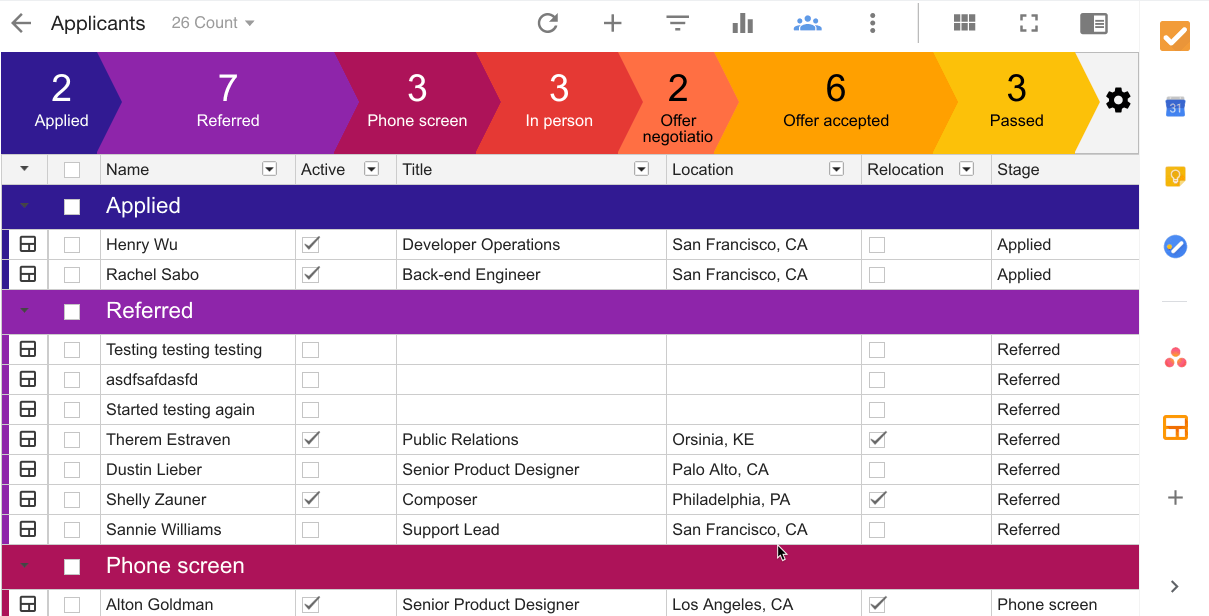
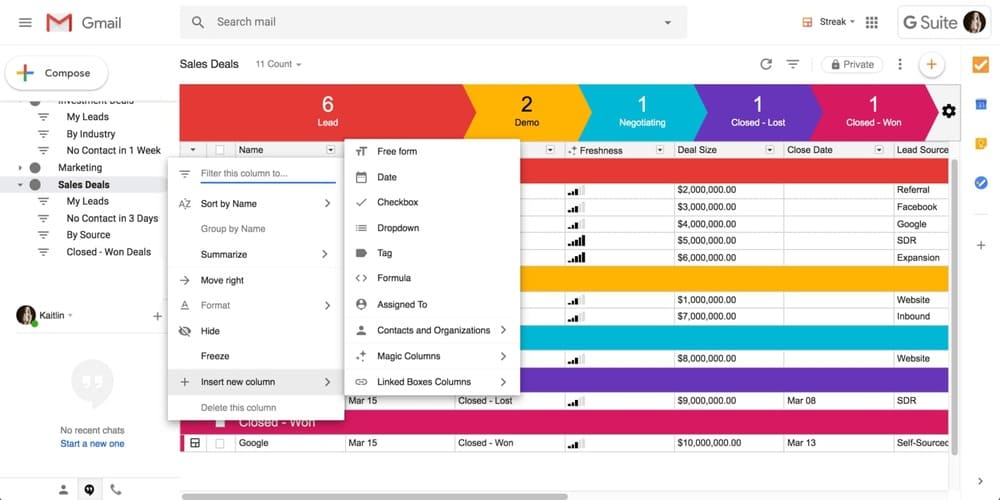

Streak offers four pricing plans: Free, Solo, Pro, and Enterprise.
According to the company's website, the Free plan is ideal for people who try Streak for an unlimited period of time.
With the free plan, you get private pipelines, 500 boxes, 50 email merges per day, email tracking and snippets, G Suite integrations, mobile access, autobox, and basic CRM.
The solo plan, which costs $15 per user per month, is designed for single users and professionals looking for a multi-purpose CRM.
With this plan, you get private pipelines, 5000 boxes, 800 email merges per day, email and snippet tracking, G Suite integrations, mobile access, automatic mailboxes, automatic mailboxes, basic CRM, and email support.
Announced as the company's most popular plan, the Pro plan is priced at $49 per user per month. It is designed for businesses or teams of any size looking for a comprehensive CRM solution.
It comes with private pipelines, shared pipelines, an unlimited number of boxes, 1500 email merges per day, email and extract tracking, G Suite integrations, mobile access, automatic mailboxes, advanced CRM, advanced CRM, standard API, standard API, standard API, basic data validation, basic permissions, and email support.
Priced at $129 per user per month, the Enterprise plan is suitable for businesses looking for deep data personalization and validation.
It includes private pipelines, shared pipelines, unlimited boxes, 1,500 email merges per day, email and extract tracking, G Suite integration, mobile access, autobox, advanced customer relationship management, advanced customer relationship management, advanced customer relationship management, the Webhook API, Webhook API, custom data validation, custom permissions, priority support, and custom billing.


Streak customer service depends on the pricing plan you subscribe to. There's simply no personal support if you sign up for the free plan, although there are online help resources as well as a YouTube channel. The Solo and Pro plans offer email support, but a lot of online comments complain about slow responses. The Enterprise plan gives you priority support, but not many reviewers have this plan and can comment on Streak support.
Streak is a completely legitimate company that makes a basic customer relationship management extension for Gmail and other Google applications. There is a free version for those who are hesitant to become paid subscribers from the start, which should convince you that it is legitimate software.
Using Streak CRM for Gmail is very safe. For example, Streak does not use your personal information or your CRM data to exchange or sell them. It also removes all data from its system as soon as you no longer use it for a project or product.
Streak CRM works on devices ios like iPhones (as well as Android phones). It gives you instant access to your pipelines in the Gmail app on your iPhone. You can group emails and track emails, as well as other collaboration features like sharing pipeline information within a team.
With multiple plans available, Streak is suitable for a wide range of freelancers and businesses. As the software works with Gmail and G Suite, it's obviously best for users who already use Gmail. However, if you are ready to switch from Outlook or another email provider, Streak may be right for you too!
All in all, the Software is affordable, offers great customization options and integrates seamlessly with the rest of G Suite. It provides a central place to store all of your contact information and allows you to effectively manage each interaction. You also have the option to collaborate with your team if needed and work together on pipelines.
Of course Streak does not have all the functionalities of a CRM in its own right. This means it may not be suitable for larger businesses that need detailed reports or advanced workflow automation. Before you rule it out, read the pros, cons, and what you get with each pricing plan - you might be surprised!
If your business is not too complicated in terms of standards or processes, Streak could be a good fit for you.
If you're looking to manage different workflows, including project management, sales, and recruiting, and make your business more efficient, Streak CRM is worth a try.
Not sure if the software is right for you?
Spend a few weeks trying out the free plan. If you like the basic features but feel like a few others would be useful, upgrade if needed.
