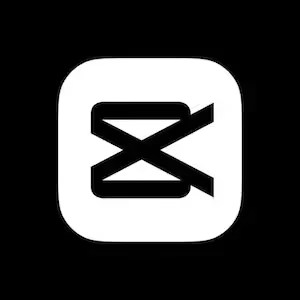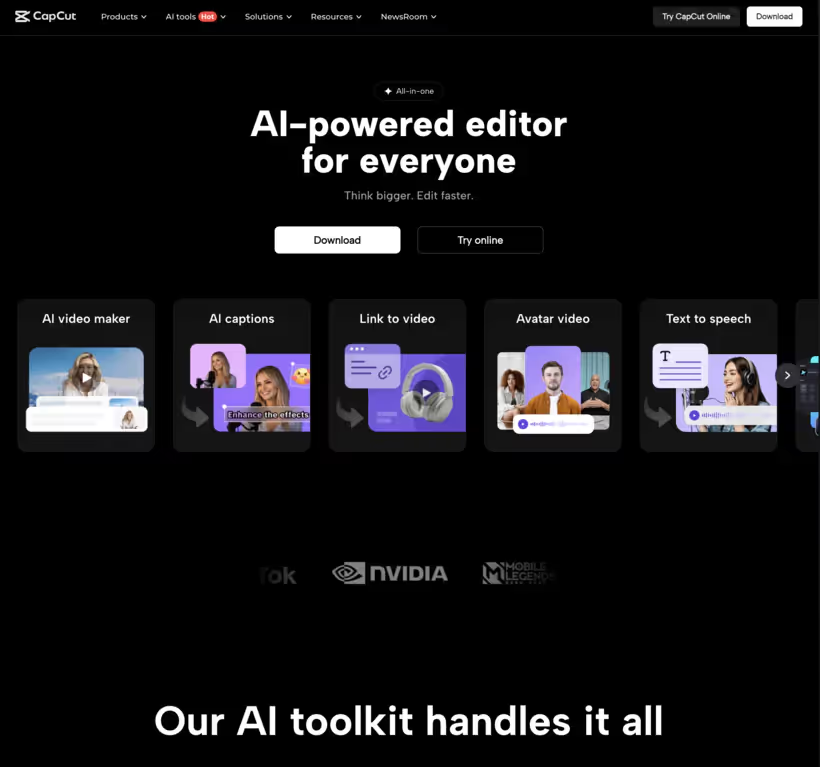What is Submagic?
Submagic is a software revolutionary automatic subtitle creation that uses AI (artificial intelligence) to generate accurate subtitles for your videos (Reels, TikTok, Shorts, etc.).
With over 50,000 users in the world, he is distinguished in creation by:
- Sa rapidity to produce high quality subtitles
- Sa compatibility With more than 120 languages
- Son smooth integration with the main video platforms
Submagic has been tested by experts and users to assess its performance, creativity, and effectiveness.

Submagic is the AI software (artificial intelligence) for:
- Les content creators and influencers wanting to optimize their SEO and make their videos accessible to a wider audience
- Les marketing specialists And the undertakings seeking to strengthen their presence on social networks through subtitled videos
- Les teachers and trainers eager to make their course materials more inclusive, regardless of the language preferences of their students
Thanks to its support for numerous languages, includingEnglish, thespanish, the frenchmen, thegerman And the mandarin, Submagic allows you to reach an international audience and make your content accessible to as many people as possible.
With Submagic, take advantage of an efficient, accurate and scalable automatic subtitling solution. Focus on creating great content while Submagic takes care of your subtitles.
Features
Submagic is presented as a complete tool to optimize the creation of video content thanks to AI
Let's review its main features to assess its relevance and effectiveness.
1. Automatic subtitling: Major advantage with a few limitations

Automatic subtitling in 48 languages is impressive and practical for reaching an international audience.
Submagic's automatic subtitling has been tested for its accuracy and speed in processing natural language.
However, transcription accuracy may vary depending on audio quality and accents. Highlighted emojis and keywords are a plus for engagement, but can seem artificial if misused.
❤️ Critical review : A powerful feature for accessibility and engagement, but one that requires attention to the accuracy and appropriate use of visual elements during the creation process.
2. Video conversion and B-Rolls: Versatility appreciated

The compatibility with MP4 and MOV formats makes it easy to use, but other common formats could be added. Submagic's video format conversion and B-Rolls integration have been tested for efficiency and ease of use.
The integration of B-Rolls is interesting, but may involve additional costs.
❤️ Critical review : A practical function for preparing videos, but one that would benefit from being extended to other formats and clarifying the costs associated with premium B-Rolls.
3. Synchronization fix: Valuable but perfect

Ensuring perfect synchronization between subtitles and audio is crucial in post-production creation.
Submagic tools have been tested to ensure optimal precision. While Submagic's tools make the process easier, manual verification is often necessary to ensure optimal accuracy.
❤️ Critical review : An essential tool for creating quality subtitles, but which does not exempt from human control for flawless synchronization.
4. Patterns and emojis: Double Edged Knife

Templates and emojis can make videos dynamic, but using them excessively or inappropriately can affect the quality of the content. Submagic's trending templates and emojis have been tested for their impact on viewer engagement. It is essential to use them sparingly and appropriately.
❤️ Critical review : Attractive for engagement, but requires careful use to avoid undercutting the purpose of the video.
5. Sound effects and music: A good point, but be careful with copyright

The sound library is an asset for creating an immersive environment. Submagic's sound effects and music have been tested for quality and copyright compliance. However, it is crucial to ensure that the music and sound effects used are royalty-free or properly licensed to avoid legal issues.
❤️ Critical review : Appreciable for enriching videos, but which requires great vigilance as to the rights of use of audio elements.
6. Zooms and Cuts: Effective Tools

The automatic zoom and cut features are real assets for:
- Highlight key moments
- Improving the pace of videos
- Maintaining viewers' attention
Submagic's zoom and cut features have been tested for their effectiveness in boosting videos.

❤️ Critical review : Valuable tools to boost videos, provided they are used in a relevant and measured way so as not to disturb viewing.
7. Descriptions and hashtags: Saves time but supervision required
The automatic generation of descriptions and hashtags by AI is a real asset in facilitating promotion on social networks. This feature has been tested for relevance and effectiveness. However, it is recommended to:
- Verify the relevance of the suggestions
- Adapt the generated elements if necessary
- Add a personal touch for greater authenticity
❤️ Critical review : Greatly simplifies the publishing process, but does not entirely replace manual optimization to ensure the quality and effectiveness of descriptions and hashtags.
In conclusion, Submagic offers a range of interesting tools to enrich and optimize videos.
It is essential to find the right balance between the automation offered by AI and human expertise to create quality, engaging and effective videos.
Submagic: Prices adapted to each creator profile
The Submagic software offers various packages to meet the varied needs of content creators in generating subtitles.

Starter subscription: Essential to get started
TO $14 per month (billed annually), the Starter plan is ideal for creators starting out. It includes:
- 20 videos per month
- Maximum length of 2 min per video
- No watermark
- Automatic subtitles by AI
- Free B-Roll
- Basic assembly
- AI-generated description
- Unlimited users
This plan offers basic features but could be limiting for some users due to the lack of custom templates.
Growth subscription: Balance between features and pricing
The Growth Plan, at $34 per month (annual billing), offers interesting additional options:
- Unlimited videos
- 5 custom designs
- Maximum length of 5 min per video
- Everything included in the Starter plan
- B-Roll Premium
- Case Management
- Catchy AI-generated title
- Download subtitles
- Emojis and custom fonts
- Automatic AI cutting
- 300 min of subtitles per month
Although it is more expensive, it offers a wider range of content production options to create quality videos.
Business subscription: High-end for professionals
TO $90 per month (annual billing), the Business plan is aimed at experienced agencies and video editors. It includes:
- Unlimited videos
- Unlimited custom templates
- Maximum length of 10 min per video
- Everything included in the Growth plan
- 4K import/export
- Export 60 FPS
- 1000 min of subtitles per month
The Business plan offers advanced features, but its high price is mainly intended for professionals.
Enterprise subscription - Tailor-made for large businesses
It promises a customizable solution with dedicated support and payment by invoice. However, the lack of information on features and pricing makes it difficult to assess this plan compared to others.
Full customer support

Submagic seems to place great importance on the quality of its support, a key element in ensuring a positive user experience.
The team offers various channels to meet the needs of users:
- Online Help Center : Extensive knowledge base and FAQ
- Customer service by email : Response within 24 business hours
- Live chat : Accessible 24/7 for instant support
- Phone support : Monday to Friday, 9 a.m. to 6 p.m., for urgent matters
The team is committed to offering a responsive, professional service and continuous monitoring until the complete resolution of each request, in order to guarantee the satisfaction of everyone.
Alternatives to Submagic
If Submagic doesn't fully meet your needs, here are three alternatives worth considering, each with its own strengths and weaknesses.
1. Descript: Great for podcasters and audio creators

Descript is an audio transcription and editing tool that also offers subtitling features. Its intuitive interface, similar to a text editor, makes the editing process much easier.
Key features : Automatic transcription, simplified audio editing, subtitle generation, and an innovative function to create video “screens” from audio.
Pricing :
- Free: Up to 3 hours of transcription per month
- Creator: $12/month for 10 hours of transcription
- Pro: $24/month for 30 hours of transcription

❤️ Critical review : Descript is a great alternative for creators of audio content, thanks to its intuitive editing features and high-quality transcription. However, it's less suited for longer, more complex videos, and can be expensive for heavy users.
2. Happy Scribe: Automatic transcription for professionals

Happy Scribe is an automatic transcription service that stands out for its accuracy and speed. It supports over 120 languages and subtitle formats.
Key features : Fast and accurate automatic transcription, online subtitle editor, and integration with popular tools like YouTube and Vimeo.
Pricing :
- Pay-as-you-go: $0.20 per minute
- Flex: $0.17 per minute for 5 hours of transcription per month
- Pro: $0.15 per minute for 10 hours of transcription per month

❤️ Critical review : The Happy Scribe software proves to be reliable and efficient for automatic transcription, with impressive accuracy. Its per-minute pricing model is attractive for casual users. On the other hand, it lacks some advanced video editing features offered by Submagic.
3. Rev: Human transcription and subtitles for businesses

Rev stands out for its human transcription service, offering 99% accuracy. It also offers an automatic transcription option and subtitling features.
Key features : High quality human transcription, automatic transcription, subtitling, and integration with popular platforms.
Pricjng :
- Human transcription: $1.25 per minute
- Automatic transcription: $0.25 per minute
- Subtitles: $1.25 per minute

❤️ Critical review : Rev is a great choice for businesses that need extremely accurate transcription, thanks to its human transcription service. However, this precision comes at a cost, and Rev is significantly more expensive than Submagic and other automatic transcription alternatives.
FAQs
Here are the most common questions from content creators interested in Submagic software.
Does SubMagic support all video formats?
The SubMagic software mainly supports MP4 and MOV formats, which are the most commonly used for content creation.
Can SubMagic be used for videos in all languages?
Yes, the SubMagic software effortlessly generates automatic subtitles in 48 different languages.
Is SubMagic easy for beginners to use?
Yes, the SubMagic software is designed to be intuitive, making its advanced features accessible even to video editing beginners.
Final Verdict
SubMagic software is proving to be a revolutionary tool for video content creators, offering an impressive range of automated features thanks to artificial intelligence.
Its ability to generate accurate subtitles in multiple languages, to adjust the synchronization of subtitles, and to enrich videos with premium B-Rolls, trendy templates, and sound effects, positions it as an essential choice for improving the quality and engagement of video content.
However, it is important to note that the success of using SubMagic depends largely on the initial quality of video and audio content.
Thus, SubMagic is a powerful tool used by thousands of users that, when used wisely, can transform video content into an immersive and accessible experience for a global audience.

.svg)