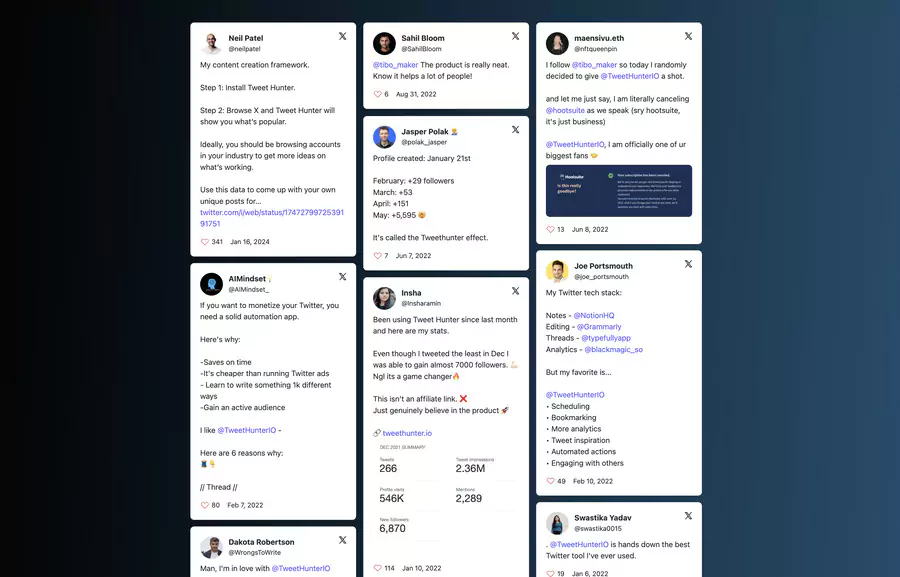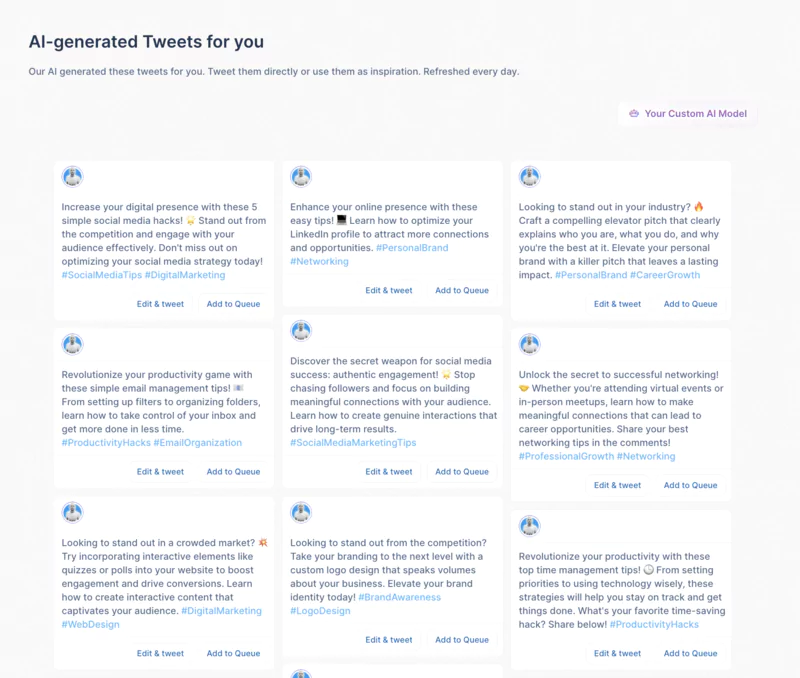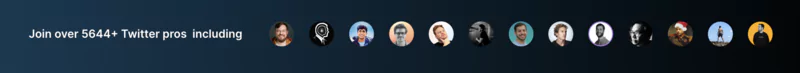How to Use Tweet Hunter: Practical Guide
Initial Account Setup
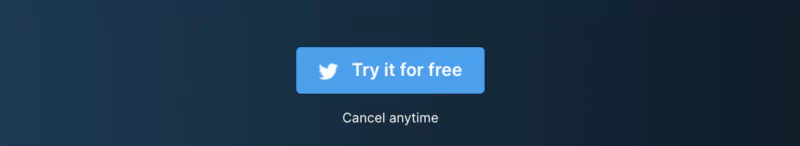
Step 1: Account Creation
Go to tweethunter.io and click "Get Started" in the top right. Two signup options are available:
| 🔧 Method | ✅ Benefits | ⏱️ Time Required |
|---|---|---|
| 🔗 Twitter/X Login | Direct integration, quick access, and automatic profile sync | ≈ 30 seconds |
| 📧 Email + Password | More access control and easier multi-account management | ≈ 2 minutes |
Validate X/Twitter account access authorization via the popup that appears.
Step 2: Profile Setup
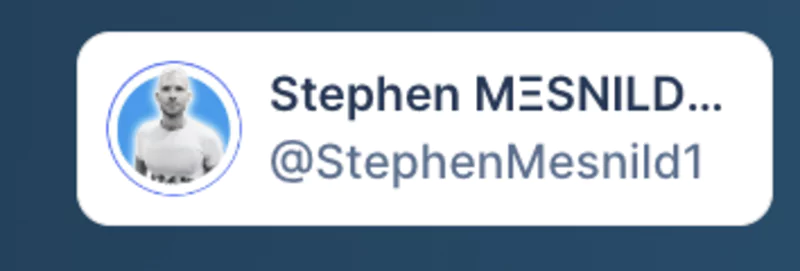
Once logged in, click the profile icon in the top right. Add your photo and update your bio. This information helps AI personalize content suggestions.
To connect your Twitter account: "Accounts" → "Connect Twitter Account", then follow the OAuth authorization process. You can manage multiple accounts from this tab.
Step 3: Setting Goals
Access the "Goals" or "Settings" menu in the sidebar. Select your priorities from:
- Increase Followers
- Engagement Growth
- Drive Website Traffic
These goals help AI adapt recommendations to your strategy.
Content Creation and Management
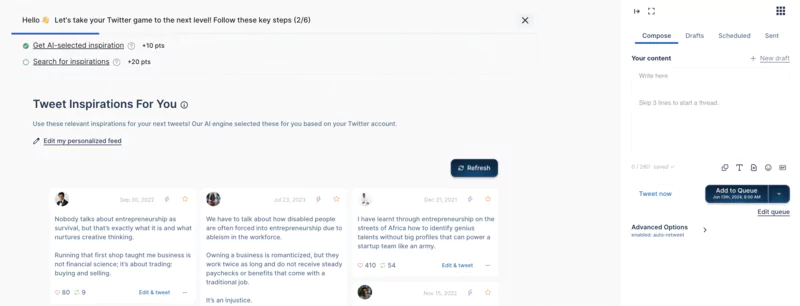
Tweet Production
Click "Compose" or "Write Tweet" to access the editor. The "AI Writer" or "Inspire Me" button activates intelligent writing assistance.
Available Resources:
- "
Library" with 2+ million popular formats - Hashtag suggestions in right column
- Media options: images, videos, links
- Viral tweet templates for inspiration
Publishing:
- "
Queue": automatic scheduling - "
Post": instant publishing

Editorial Planning
| ⚙️ Function | 💻 Usage | 🚀 Benefit |
|---|---|---|
| 📅 Calendar | Select specific date and time for each tweet | Full control over frequency and consistency of your publications |
| ⏳ Queue | Automatic queue at detected peak hours | Automatic maximization of reach and engagement |
| 🧵 Threads | Create and schedule multi-tweet threads in sequences | Publish long-form content in structured manner |
High-audience time slots appear in green/blue on the calendar. The "Add to Queue" option places tweets at the most favorable times.
Performance Tracking
Analytics Dashboard
The "Analytics" or "Report" module centralizes your key statistics:
- Likes, retweets, replies
- Link clicks
- New followers
- Publication reach
Filter by period (day, week, month, 90 days) via top filter bar. Top-performing tweets display a "Top Performing" indicator.
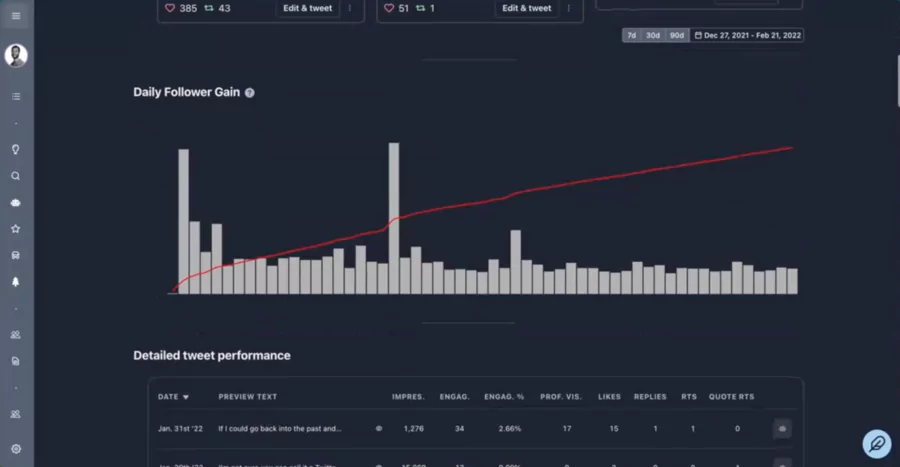
TweetPredict™
This feature previews your tweets' potential impact before publishing. It analyzes content, timing, and history to estimate performance.
Community Management
Integrated CRM Module
Access "Inbox" or "CRM" menu to manage interactions:
- Mentions and replies
- Important conversations
- Potential leads
Each message allows adding notes, replying, or scheduling "Auto DM".
Engagement Automations
Auto Plug: Automatic promotion of your offers after high-performing tweetAuto DM: Automatic messages following likes or retweetsAuto Retweet: Republishing your best content
These features are found under each performing tweet, in "Auto DM" and "Evergreen Tweets" menus respectively.
Advanced Features
AI Enhancement Tools
| 🛠️ Tool | ⚙️ Function | 📍 Access |
|---|---|---|
| ✍️ Tweet Rewriter | Rewrite and improve existing tweets to maximize engagement | "Rewrite" button in editor |
| 💡 Thread Hook Generator | Create compelling hooks to launch engaging threads | "Threads" menu → "Hook Generator" |
| ⏱️ Schedule Replies | Schedule and publish delayed responses | "Responses" menu |
Advanced Customization
- Hide URL Preview: Checkbox in editor to hide link previews.
- Tweet Collections: Save and share your best publications via dedicated menu.
- Evergreen Content: Automatic republishing of top-performing tweets on defined schedule.
This methodical approach transforms Twitter into a real professional growth lever. Automations and artificial intelligence personalize each step, creating coherent and engaging platform presence.
Customer Support
Tweet Hunter's customer support promises easy accessibility for users with questions or issues.
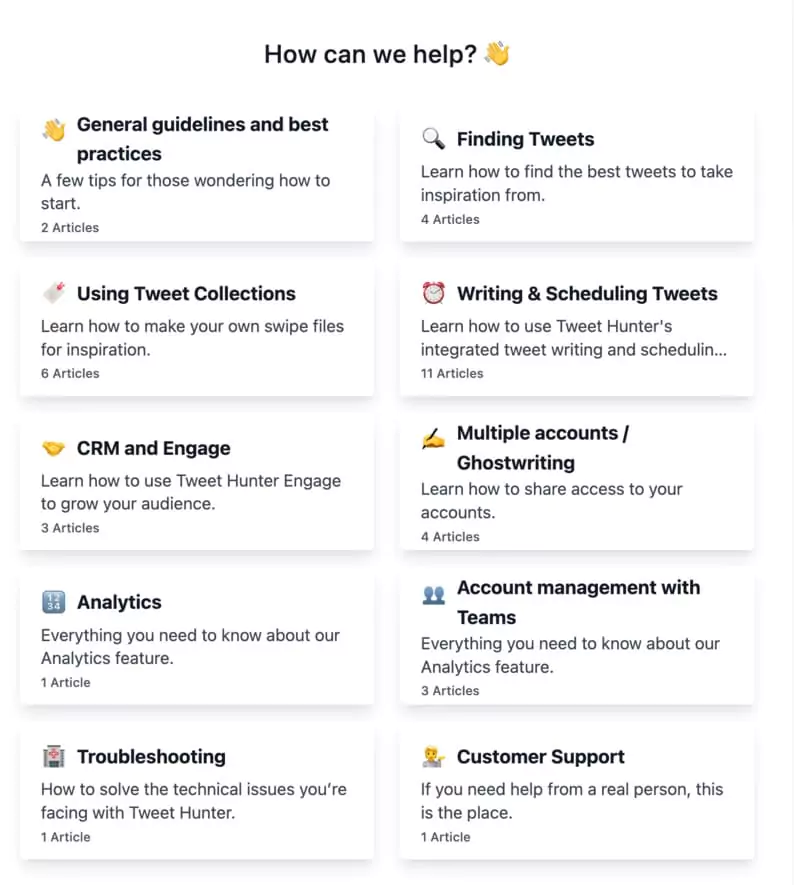
From the platform, simply navigate to the side menu and open the help widget link.
To contact support, choose an option other than the "Help Center" link on the site.
Available options:
- Bug Report: To report a potential site malfunction
- Feature Requests: Ideal for those wanting to see new capability on Tweet Hunter.
- Need Help: For any assistance request (e-book available)
Even though Tweet Hunter software operates with a small team, they pride themselves on guaranteeing a response within 24 hours.
While they don't yet offer 24/7 support, their commitment to user satisfaction is palpable.
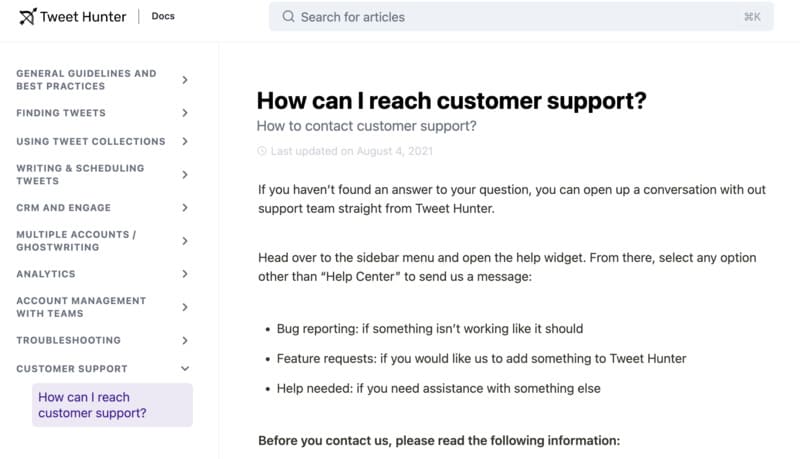
In conclusion, Tweet Hunter software support is positioned as responsive and concerned about users, making this tool a considerable choice for those valuing effective customer assistance.
Conclusion
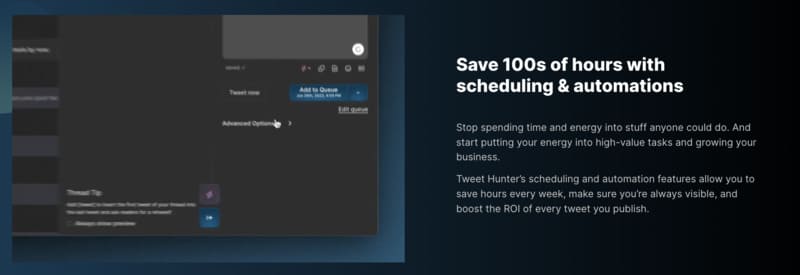
Tweet Hunter is a specialized Twitter growth tool positioned in the premium segment with pricing of $49/month (basic plan) and $99/month (full plan with AI).
The tool offers advanced features like a library of 3+ million viral tweets, AI content generation, and advanced automations. Its interface is recognized as intuitive and accessible even to beginners.
Identified Strengths:
- Twitter specialization with advanced AI technologies
- 7-day free trial and 30-day money-back guarantee
- Responsive customer support
- Potential ROI: entrepreneurs can generate more than $99/month according to user feedback
Noted Limitations:
- High cost for full AI feature access
- Primarily focused on Twitter, limiting usefulness for multi-channel strategy
- Learning curve to master all features
Tweet Hunter suits professionals and content creators who see Twitter as a priority business channel. Economic calculation shows that if the tool saves 2 hours/day (valued at $50/hour), it pays for itself in 2 days.
For small structures or occasional users, cost may represent a barrier compared to less expensive alternatives.
FAQ
How does Tweet Hunter use millions of viral tweets to inspire social media content?
Tweet Hunter leverages millions of high-quality viral tweets, organized by categories and lists, to provide a multitude of compelling hook ideas, boosting your online publication visibility through smooth desktop or app user experience.
What is the utility of artificial intelligence in Tweet Hunter for business audiences and freelancers?
Tweet Hunter's artificial intelligence analyzes data to generate personalized hooks and optimize conversions, helping business audiences and freelancers scale their social media visibility against fierce competition, while testing real-time strategies.
Is Tweet Hunter accessible on desktop, app, and mobile platform for a global audience?
Yes, Tweet Hunter is a platform accessible online via desktop or browser, with an optimized web app for a global audience, facilitating social media management anywhere worldwide, without complex code.
What categories and multitude of features does Tweet Hunter offer for a premium experience?
Tweet Hunter offers a multitude of categories (10+ niches) and an exhaustive list of millions of viral tweets, ensuring superior quality for an enriching experience, ideal for creating viral articles or pages on social media.
How to integrate emails or external data in Tweet Hunter to boost conversions?
Through Tweet Hunter, integrate email data to automate interactions, testing hooks that lead to high conversions; this strengthens your social media business, aligned with a data-driven strategy for freelancers and businesses.
Does Tweet Hunter require code to test strategies against competition on social media?
No, Tweet Hunter requires no code; easily test hooks and strategies against competition via its intuitive interface, improving visibility and conversions for freelance and business audiences worldwide.
.svg)