
Learn how to build a Wix website in 10 minutes. This step-by-step guide walks you through the process of creating your own website with Wix’s website builder.
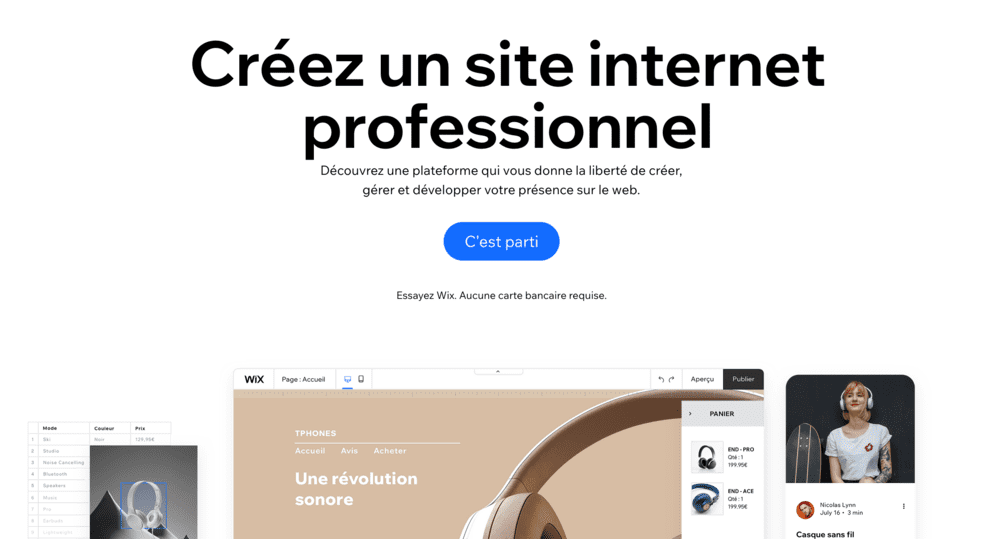
To create a Wix website, sign up for the free trial of Wix. The trial period lasts 14 days. Once your trial is over, you'll need to choose between keeping the free Wix plan or opting for a paid Wix account.
Generally, the more monthly fees you pay, the more control you'll have over your Wix site.
For example, the Wix free plan comes with two restrictions that you should be aware of:
From a professional point of view, you want to have a domain name without the Wix name linked to your site.
Also, it's not recommended to display ads on your site that you don't have control over.
You can choose from eight pricing plans at the end of your trial period to remove these restrictions.
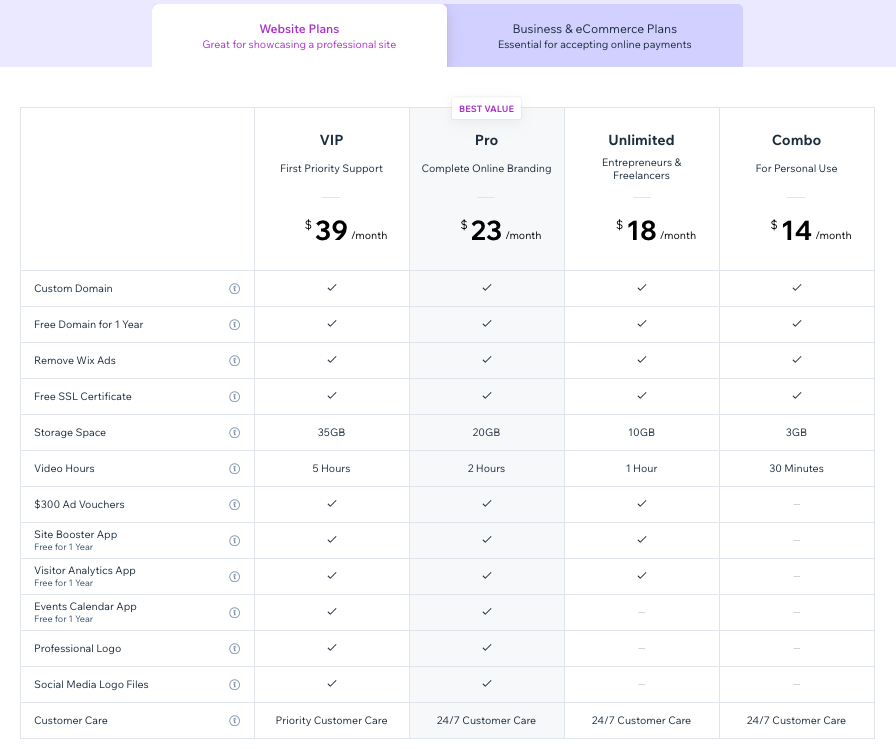
I recommend opting for the combined plan for small businesses. You will have the advantage of not having advertising and having a personalized domain name for one year.
Before taking the next step, be sure to sign up for your free 14-day trial.
After clicking on the” buttonGet started“from the home page, Wix will ask you what type of website you want to create.
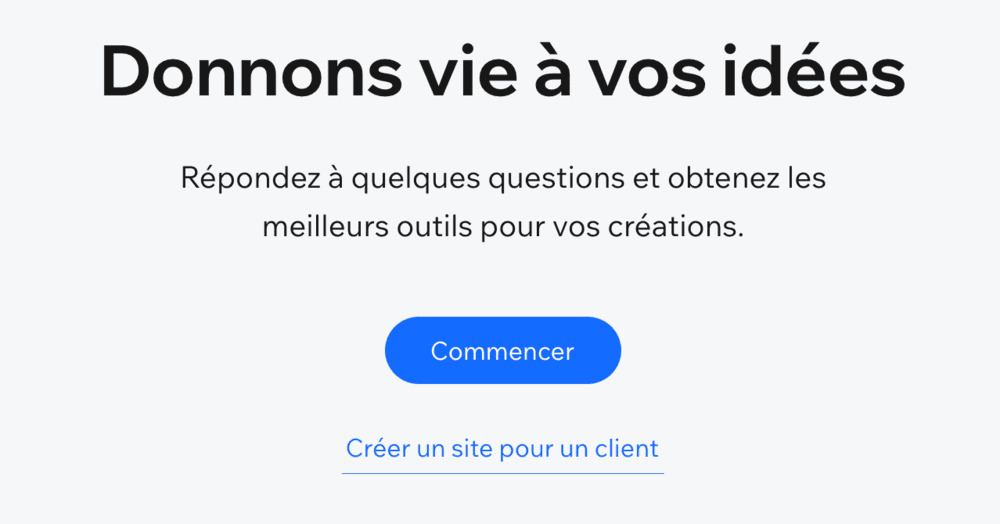
Wix will offer you specific categories for you to choose from.
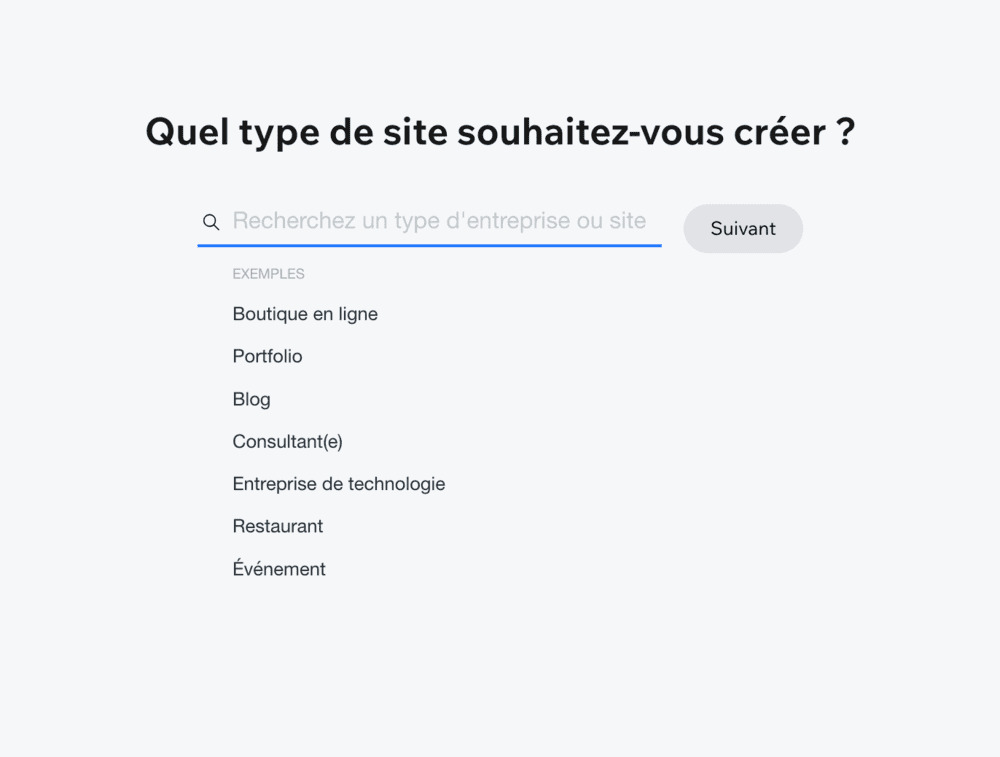
You will have the choice between creating an online store, creating a personal portfolio website, the creating a blog, creating a fitness website, creating a food website, and the list is even longer when you select “other” in the bottom right corner.
If you choose the option to create a Wix blog. I recommend that you read my guides on Writing a blog post that converts and How to monetize a blog.
Once you've selected an option, Wix will present you with another screen that offers you two other options to choose from. The first option is to use the Wix ADI or the Wix website builder.
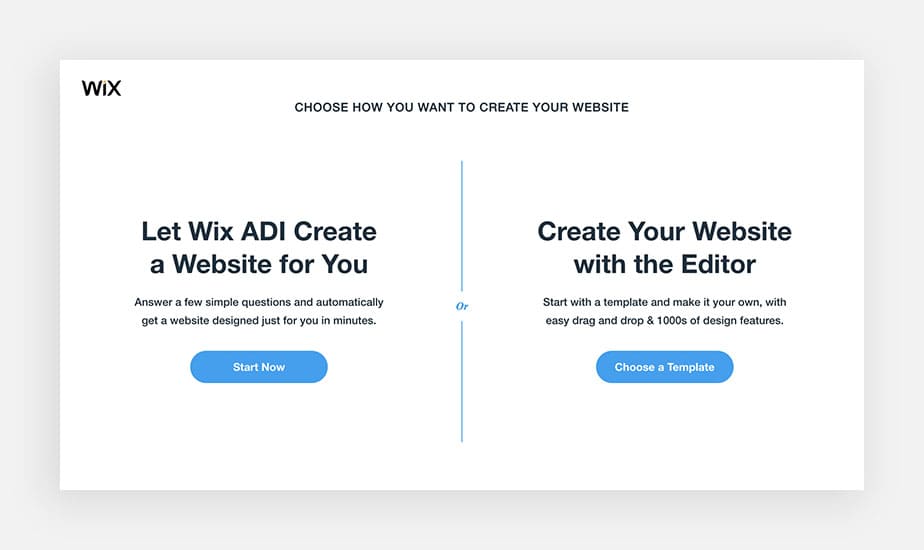
Wix ADI is an algorithm that makes smart decisions to build your website based on the questions you've answered. Wix ADI uses predictive technology to make this possible.
You can customize the Wix models that the Wix ADI algorithm chooses. After all, it is an algorithm that requires a human touch.
If you select the Wix editor option, you will be taken directly to a series of Wix templates based on the category you selected.
Once you've chosen a Wix template, you'll then have the option to create a Wix website.
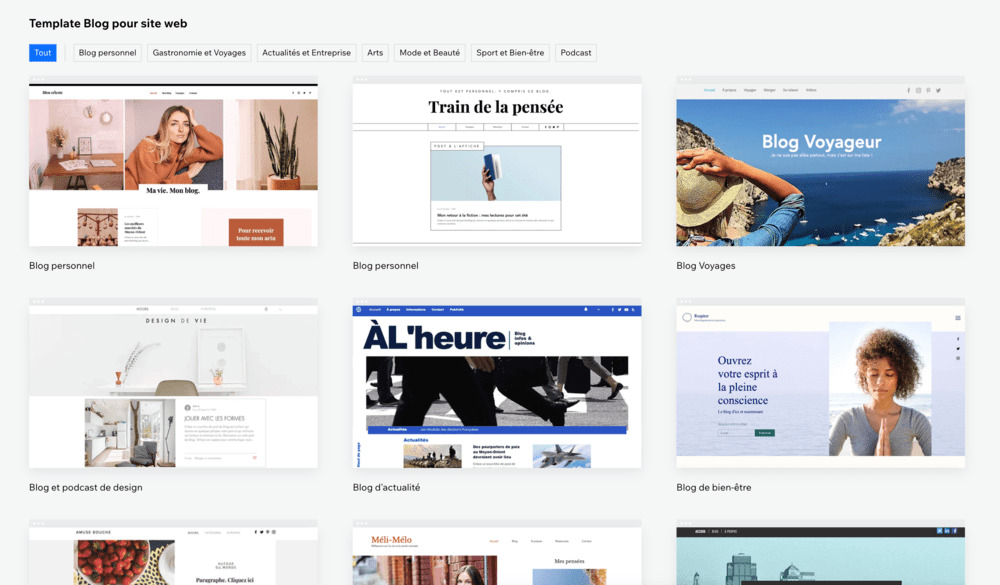
500 Wix templates exist to create a website. The Wix ADI is capable of producing billions of combinations of images and text.
Choose wisely. Once you've chosen your template, you can't change it. You'll need to create a new Wix site.
If you want to create a Wix e-commerce site. I recommend using one of the Wix e-commerce themes that I've selected below.
Recommendations are based on my expertise in terms of UX design and CRO (Conversion Rate Optimization) best practices.
Conversion Rate Optimization (CRO) is the practice of optimizing the design of a website in order to generate more sales.
A/B testing are used to test two different versions of the same page, with slight differences, in order to make data-based decisions about which version of the site gives the best results.
UX (User Experience) is the practice of designing websites for optimal interaction. This includes prioritizing specific elements of a website for accessibility.
As mentioned, the ADI option will design your Wix site for you. By choosing the editor option, the design is entirely your responsibility.
At the design stage, you'll see the Wix website builder. By choosing the Wix editor option, you'll see multiple customization options.
At this point, we are going to follow a tutorial on how to create a Wix website using the Wix website builder step-by-step.
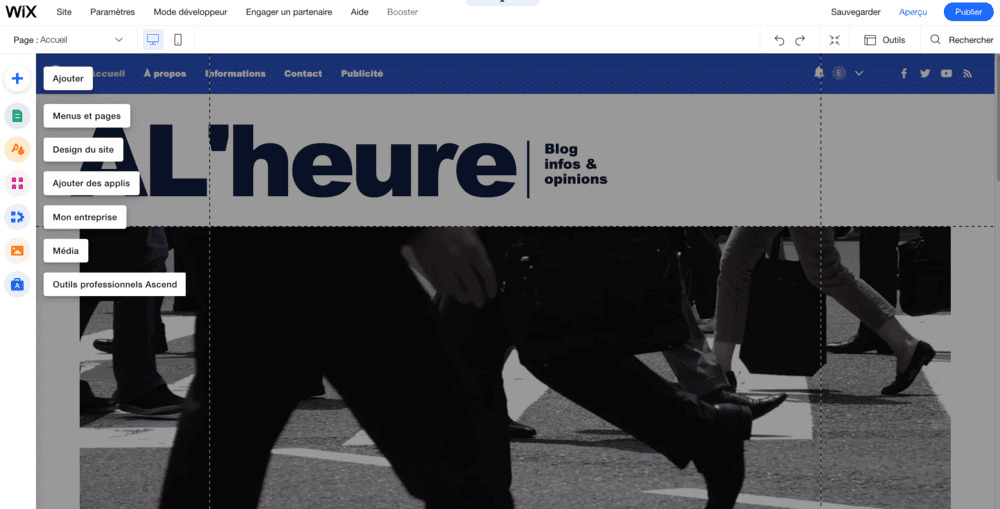
Like WordPress plugins, Wix offers Wix applications. Les Wix apps allow you to extend the functionality of your website. There are several Wix applications that can perform any function you want to explore on your Wix website.
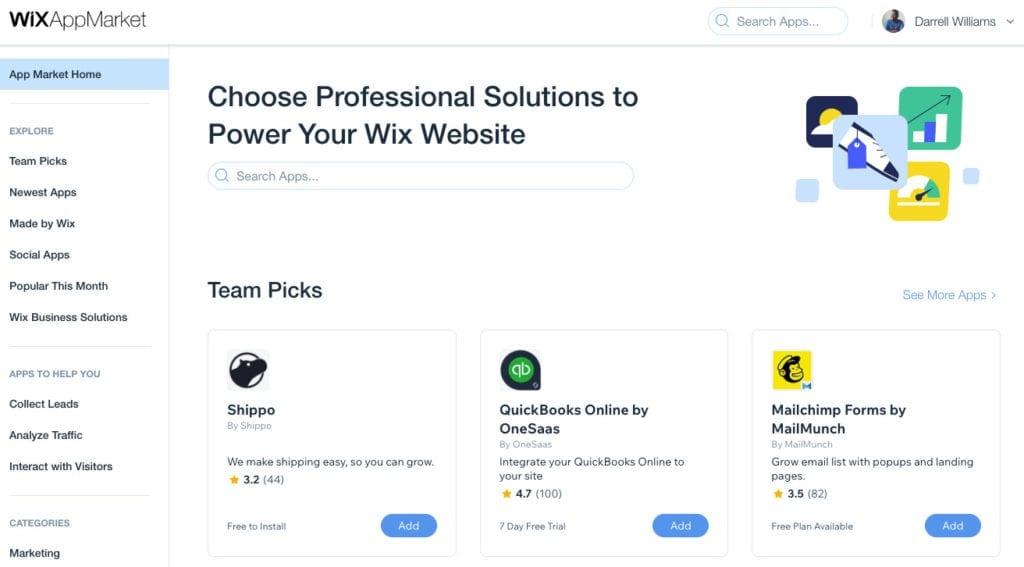
Now, let's move on to the customization options in the Wix editor.
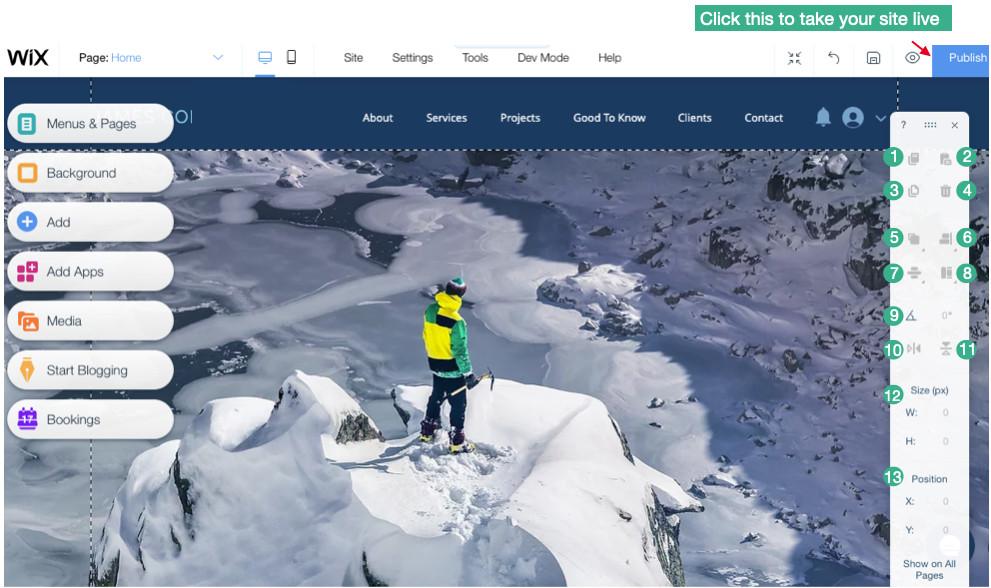
Once you've gone through the initial phase of designing Wix from the customization options available to you, it's time to implement Wix SEO.
The SEO (Search Engine Optimization) is the process of optimizing your site for search engines to increase your visibility in Google search results.
To be able to take this into account, you will need to follow these steps:
1) Navigate to “Settings” and click “Be found on Google.”
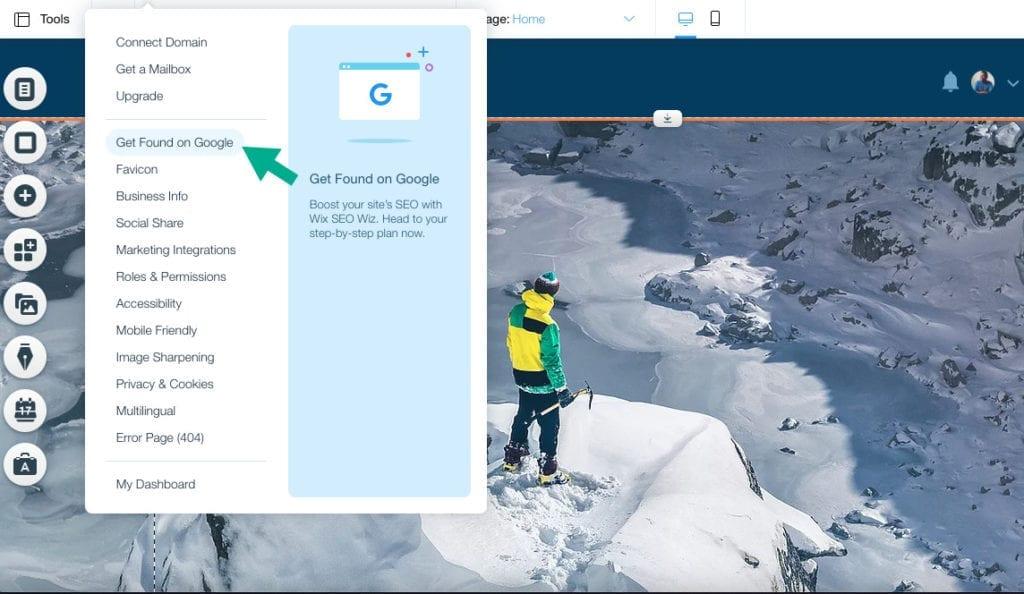
2) Answer questions about your business.
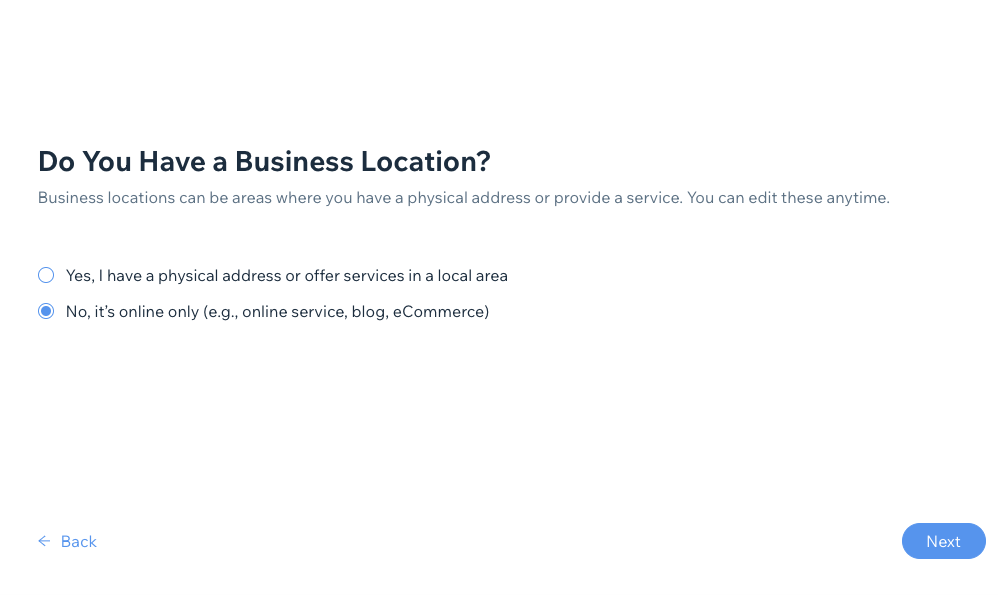
Once you've submitted your answers, Wix offers you steps to optimize your Wix website for SEO.
3) Set up Wix SEO recommendations
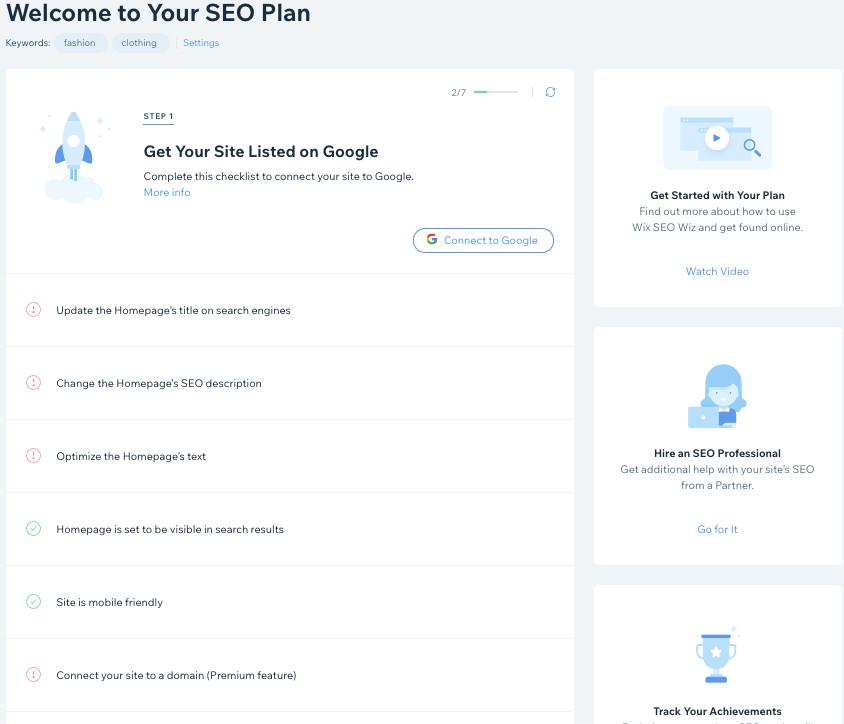
Once you've answered all of the questions, Wix will offer you a list of SEO recommendations and show you exactly how to set up each one.
Congratulations, you are off to a good start! Google will index your site once you've applied all of the recommendations.
To develop your site, you'll need to have a basic understanding of who your users are. Wix offers marketing integrations that connect Google Analytics to your site.
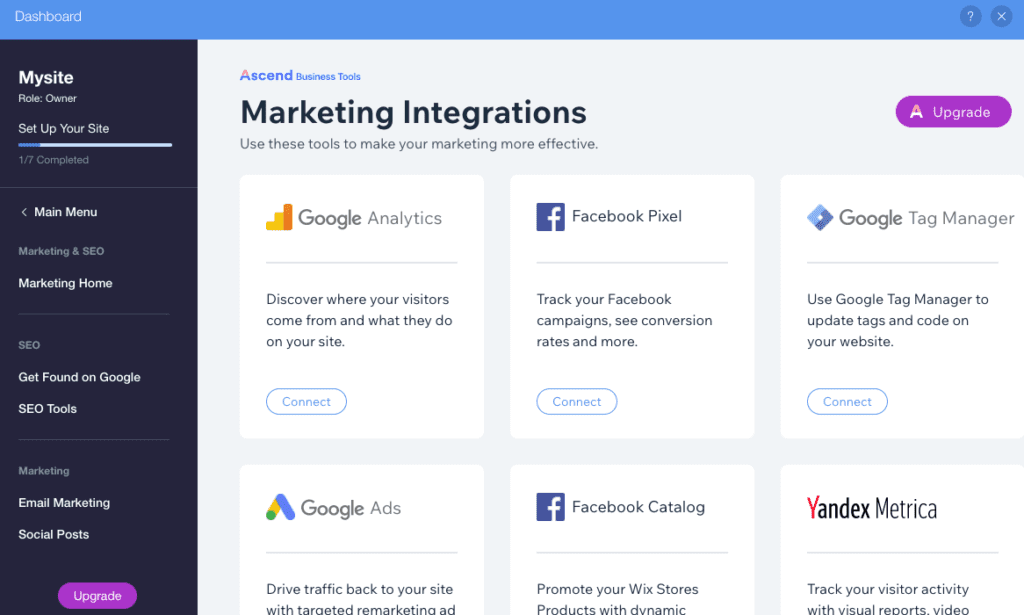
Thanks to the use of Google Analytics, you will be able to access the following elements:
I highly recommend implementing Google Analytics on your website to understand your audience.
At this point, you can click publish. Wix will present you with the following screen.
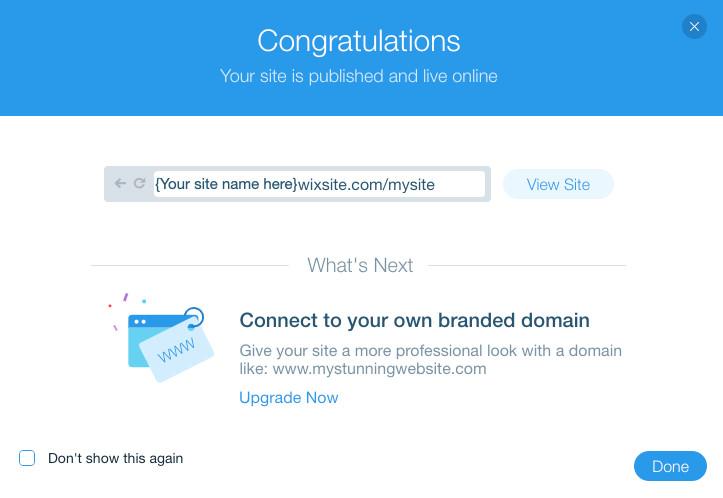
I recommend that you connect your own branded domain. If you don't have a domain name yet, here are a few things to keep in mind.
Advice: If a.com address isn't available, choose.net or.io. as secondary options.
Once you've purchased a domain name and connected your domain name to your Wix site, you're ready to race. Congratulations!
Last step: remember that the Publishing your Wix website does not guarantee traffic. You should actively promote your Wix site.
Here are a few traffic channels to drive traffic to your blog, where you should actively promote your Wix website.
According to data compiled by coschedule.com, here are some tips for maximizing your social reach.
Answer: 1 message per day between 13:00 and 16:00.
Response: 15 tweets per day
Answer: 11 pins per day
Response: 1 message per day
Tip 2: I recommend using Content Studio to automate your social media posts. Additionally, Content Studio can show you social media content trends on the web.
I recommend using content curation platforms when you're just starting to get some traction. Here are a few content curation platforms.
I recommend that you list your site on the following websites if you run a local business.
Enter the following search operators into Google to find opportunities to publish articles on popular blogs.
To go further, you can read this article on the best strategies for creating backlinks.
Here are the top three ways you can start earning money from your Wix website right away.
To start making money with a Wix website, consider consulting right away. You don't need a lot of traffic to start getting a few customers, especially if you're active in promoting your website.
To determine your consultation rate, decide on the ideal annual salary you want to get.
Once you have that number, divide it by 52 (weeks in a year), then take your weekly rate and divide it by 40 (average work week).
READ MORE: How should I bill as a consultant?
Since you've learned how to build a Wix website through this guide, consider creating Wix websites for others for a fixed fee. Consider the following points.
Be sure to request the content and images to be downloaded. Busy professionals will be ready to pay.
In general, people are always willing to pay for the convenience of time. I studied in creating WordPress websites and creating sites with free website builders.
I recommend approaching local business owners who don't have a website or who have websites that look like they were built in the early 90s.
Are you a competent writer? You can offer copywriting services to site owners. Trust me, site owners always need content, and so will you as a site owner.
If you want to make money quickly with your website Wix, consider becoming self-employed.
Additionally, I mentioned previously that I've written a step-by-step guide that discusses methods for monetize a blog.
I recommend that you read the blog monetization guide to find other ways to monetize a website because what I'm talking about in this guide also applies to monetizing a website.
Remember to constantly update the content on your Wix website and stick to a regular schedule to actively promote your Wix website.
Shopify is a dedicated e-commerce solution, while Wix is designed for beginners who want to have a web presence.
If your goal is to develop an e-commerce business, Shopify is the best solution.
Squarespace is a direct competitor to Wix. Both have been designed to provide a seamless experience for beginners. There are three differentiators at a glance.
I would choose Wix if I had to choose. Primarily for the intuitive drag-and-drop website builder.
Yes, Wix is technically free. The technical aspect is the level of control you will have over your website. You won't be able to control certain factors like your domain name and the third party ads on your website with the Wix free plan.
For example: