60% of bloggers want to learn how to create engaging content Most bloggers assume that producing more content will increase sales.
A study conducted by Moz revealed the following statistic as a result of running A/B testing.
On average, 8 out of 10 people read the title of an article, but only 2 out of 10 read the entire blog post.
You can further reduce this figure significantly if you have spelling mistakes in your titles and blog posts.
A good title can generate profits, while a bad title won't get clicked or sold.
When writing your content, I recommend using:


This platform has an advanced algorithm that scores your writings on the following points:
Here's another interesting statistic. Did you know that:
Web traffic can vary up to 500% depending on a title. So how do you create a title that stands out and is competitive?
The answer is to A/B A/B test your titles.
A/B testing consists of testing 2 different versions of a specific user experience.
The objective is to declare a winner among the variants to increase a specific metric.
%25252520(1).png)
A/B testing your titles is the simplest action you can take right now that can potentially increase sales.
Headline writing should never be taken lightly because headlines are the first thing a potential prospect sees.
READ MORE: How do I do A/B testing for free with Google Optimize? (Step-by-Step Guide)
Outspoken speech is not for everyone, but in some situations it is essential.
How would you react to the next title?
%25252520(1).png)
There is a good chance that the title will arouse your interest, but that you are skeptical about what is at stake.
The art of Putaclic in titles is a science. A psychologist said the following about Putaclic:
“The Putaclic is the promise that incredible, provocative, or shocking information will be revealed if we simply click on a link.
A good title creates action. Direct titles can create this immediate action.
To encourage more action in your title, keep in mind specific keywords that you can mention in your title. The aim is to focus on intent-based keywords.
SEMrush is a great tool for finding keywords that can promote business growth by aligning intent with a solution.
Intent: How to make money

Solution: How to start a blog and make more money

To write a good blog post title, reach out to your audience by addressing the specific problem with your specific solutions. Most bloggers tend to focus on generic, high-volume keywords to increase sales.
Here's a secret: focus on long-tail keywords, not generic keywords. Long-tail keywords are keywords that have a higher purchase intent because they are more specific.
.png)
Let's go back to the title of the previous example that I used to create a new call to action based on this one.
%25252520(1)%25252520(1).png)
See how I communicated the same thing in two different ways by simply changing a few words in the title?
Indirect titles offer more of an informative tone than a more authoritative voice. For specific business models and verticals, it is more favorable to create an action.
A compelling way to get people to click on your headline is to take advantage of current news trends.
The media establish their authority and trust by making statements supported by data. By emulating this tactic, you can do the same thing.
Here's an example of what that would look like in action.
A new study reveals that 50% of new bloggers earn 100,000 euros per year.
If you are interested in the creating a website, wouldn't such a title encourage you to click?
Especially since the title has a 50% success rate, which is a relatively high percentage.
Maybe you'll be even more likely to share the article after reading it, which would be the holy grail of blog content creation.

Jonah Berger, an Ivy League professor who teaches the psychological principles that govern virality, says STEPPS is the key to viral success.
READ MORE: Understanding everything about Factor K and viral loops
STEPPS is a simple acronym for the 6 pillars that are the key to viral success:
.jpeg)
We all want to be at our best and give people the best impression of who we are.
Social currency is the value of a perceived opinion, formed from what we choose to share with others.
Ask yourself: How do you think others will perceive you if you share a particular message?
Would the message you shared with others highlight you, or would you be judged?
Focus on creating content that makes the person sharing your content look like a rock star to others.
When you sneeze, it's more than likely that someone at some point said the following: “Do you need a Kleenex?” Instead of saying, “Do you want a tissue?” Kleenex is a brand that makes tissues out of paper.
So is that weird or great? It's an example of how triggers work.
Ask yourself how you can create triggers for people to turn to you as a must-have resource in your headlines.
For example, if you're looking for the richest CEOs in the world, you'll probably go to Forbes.com, right?
Even if you are not a multinational company, it is still possible to make a place for yourself, for example Buzzfeed has made a name for itself by creating interactive quiz titles.

Buzzfeed hasn't existed like Kleenex for decades, but they are widely known today.
The power of emotion is robust.
Use emotion to your advantage, but with caution. Consider how you can create relevance for people by engaging with sensitive topics.
Professional writers have a term for using emotions to appeal to their target audience.
%25252520(1).png)
It's called EMV, which means Emotional Marketing Value. A study revealed the following about EMV.
“Most professional copywriters' titles will contain 30 to 40% emotional words, while the most gifted copywriters will use 50 to 75%. . “
Using the Value of Emotional Marketing in your headlines will have a positive effect on your chances of becoming viral. Take a look at the following graph.

The Emotional Marketing Value is rated on a scale of 0 to 40, with 40 being the highest quantity of emotionally valuable keywords used.
The data is clear and sharp, you need to use emotions to your advantage.
Creating a great title should arouse the interest of your audience.
The more social shares people see on social media, the more likely they are to share the content.
Psychologically, this is called the herd behavior.
Tip 1: Look for what has been trending in the past in your competitors' posts. A great tool to use is ContentStudio.io. It is similar to Buzzsumo but costs a lot less.
Great titles are based on practicality.
People want to transmit information that can actually help those who need a solution.
Ask yourself what people will take away from reading your blog post.
Everyone loves a good story.
How do I create a newsworthy title? News is rooted in a story.
Everyone loves a good story. This affects the tactics of the news that I have talked about. How do I create a newsworthy title?
The news is based on a story, it is a real art called in Anglo-Saxon countries: The art of Storytelling.

Can people be excited to share your headline the way they would with a good story or news headline? Always ask yourself the question.
This tactic uses problem solutions, which is very useful in motivating visitors to take action. It is action-oriented.
Let's say your potential visitor is interested in creating a store e-commerce under Shopify. He can type a query into Google that states the following:
“Start an e-commerce store under Shopify“.
This is where a “How to” title can create clicks to your website. You can write a title that says this.
%25252520(1).png)
The specific number of steps to take and the “how to” are inserted in the title because the search query entered indicates that they need guided guidance to achieve a goal.
The intent of the search query lines up perfectly to offer a solution that guides them step-by-step through the process.
Asking a question is one thing, but providing an answer is another.
The power to ask a question in the headlines is ultimately to get the solution in the message.
Take a look at the modified version of the example I used earlier.
Do you want to earn 100,000 euros per year by creating a blog?
Who wouldn't be interested in a six-figure salary? This title creates curiosity to encourage visitors to click. Adding “You want to win” creates a different reaction.
Command titles are similar to direct titles, but are distinguished by a more authoritarian tone.
The purpose of the order title is to create immediate action. For example, register now!
Tip 2: Be careful when using the order title. You don't want to sound too loud. Use an order title when you have a strong relationship with your audience.
Have you ever seen titles that look like this: “The ten best...”?
EXAMPLE: The 18 best tools for collecting data on the web
These titles are known as Listicles, and while this may seem like a simple list, it's more about giving you a reason.

By listing multiple products or services in a list-type article, you're giving visitors reasons to opt for a particular product/service that you recommended at the top of the list.
In summary, to write good blog post titles, consider the following.
Without a good introduction, you'll have wasted your time creating the perfect title to draw visitors to your site so they leave without buying.
Think about your first impressions when meeting new people. What are you feeling?
We all had good and horrible first impressions, didn't we?
Writing an introduction is no different from meeting someone for the first time.
Keep in mind how you will present yourself from the first impression.
1. The hook
It's what visitors to your blog post see first.
Your aim is to engage the visitor by being specific, brief and engaging. You have several ways to hook the reader.
I used a statement based on data in my introduction by declaring the following.
Did you know that 60% of bloggers are interested in how to create engaging content?
If you can, go even further by adding graphs to support the data presented in your introduction, which is always highly recommended to support any statement.
2. The transition hook
While the initial hook is meant to get your attention, the transition hook is the connector to the main body of your blog post.
Here are some transition phrases that are commonly used to get visitors to read the body of the text.
3. The catchphrase of the thesis
The thesis provides a summary of the blog post and gives a reason why your website visitor should continue to read your article.
A thesis also uses the title of your blog post or provides added value. For example, here is the thesis I used:
“There's a specific science out there about how to create a blog post. This step-by-step guide will discuss ten things a blog post should contain.”
My thesis strategically creates the curiosity to get a visitor (you) to read this step-by-step guide 🙂.
Would you read a book if there were no chapters? Chances are you won't, right? Writing a long-term blog post without a table of contents is like reading a book without chapters.
A table of contents enhances the reader's experience by giving them additional context and thread to the topics of your article.
Visitors to your blog tend to quickly skim through the content to navigate to specific sections of the posts to find information that specifically interests them.
On average, 55% of site visitors spend less than 15 seconds actively viewing a page.
Given this data, getting visitors to navigate to the relevant sections of your article is critical to increasing the likelihood of a conversion.
From an SEO perspective, a table of contents also helps search engine robots gather information about your main topic.
Creating a table of contents is a fairly simple process when using WordPress.

I recommend using the Plugin gratuitous Ultimate Blocks.
This plugin does not require any heavy intervention on your part, because it eliminates the need to write code or even to make updates.
On the web you can find many different scripts or plugins for creating your tables of contents.
Personally, I use a script that allows me to dynamically update my table of contents. Why? As much as possible, I avoid plugins or various Scripts that I don't have control over and that generally slow down websites.
This script looks like this below but you can find some on the web (Here is a simple script accompanied by its CSS)
%25252520(1).png)
Include a table of contents if you want to write articles that are longer than 2,000 words.
Links to related articles can increase conversion rates by increasing the time spent on your site.
Inserting associated links also helps to combat high bounce rates.
Definition: The term Pogosticking means that a user visits multiple search results to find a specific answer based on the initial query entered.

The name comes from the pogo, a toy in which a person jumps from one place to another.
Place related links from your blog post on the right side panel for quick accessibility.
Related links can engage visitors by discussing topics that they may not have thought of.
The pogosticking and the bounce rate are both used as signals by Google to assess the quality of the content.
If the quality of your content is low, you won't increase your position in Google search results.
Put yourself in Google's shoes.
If Google sees you leaving a blog post immediately, that means you couldn't find what you were looking for.
The same can be said about pogosticking.
This is a bad signal for Google because it means that despite the keywords present on your page, it is not informative or of sufficient quality because users are forced to go elsewhere to find the answer to their question.
Title tags are essential not only for SEO, but also for the readability of your article.
If you don't use subtitle tags, you won't be giving Google additional context for your article.
Whenever you can provide Google with additional context, do so.
Tip #3: Schema markup is the most powerful way to give Google additional context. If you don't use it, you're at a significant disadvantage.
Schema.org markup allows images to be dynamically displayed in Google search results.
It can also show ratings and reviews, videos, recipes, and several other features that can help you stand out from your competitors in Google search results.
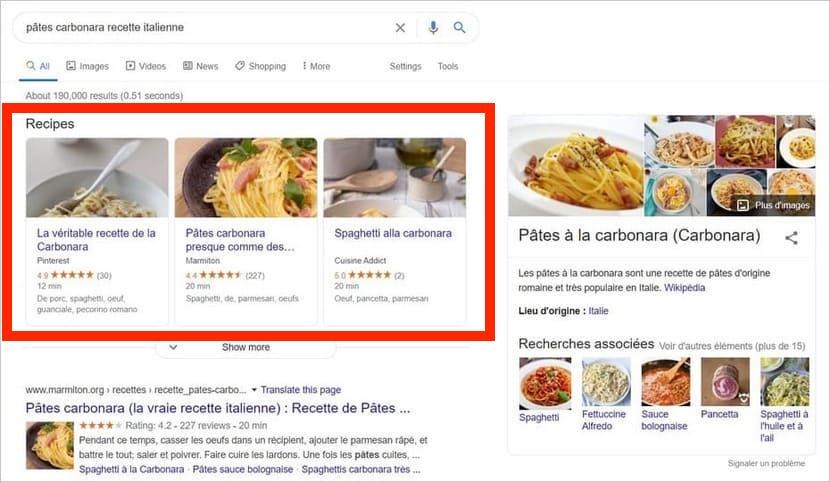
On Wordpress, it does not require code to implement the schema.org markup
Click the button below, and you'll be directed to a WordPress plugin that I recommend and that can implement the schema in a few clicks.
Implement Schema.org markup with the WPSchema extension:
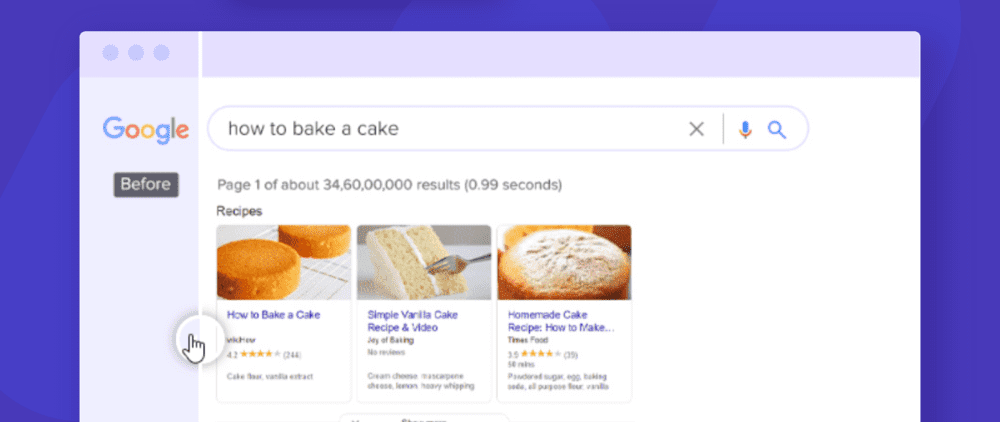
Add information dynamically between tags <head>and</head> your content pages.
Here is an example below with Webflow :

You can find the complete replicable approach for any CMS or if you code your pages entirely yourself here: Schema.org - Structured Data in Webflow
Once again Google provides you with a validation page.
To be sure that you did not make a careless mistake, go to Google Search Central.

Enter the URLs of the addresses you want to test on these 2 tools to get immediate feedback on the validity of your schema.org markup:
And that's it 👍
Visitors to blog posts tend to skim through the content, and that providing subtitle titles helps to highlight your key points.
Not all titles are equal. For blog posts, you'll primarily use H1- H4 title tags.
Here is the hierarchy of titles:

In general, H2 title tags are used more often than most titles other than the standard H1 tag. H3 are also commonly used.
The old saying goes that a picture is worth a thousand words.
This statement is true since images are widely used in blog posts to communicate key points.
For this step-by-step guide alone, I used several images to communicate my analysis and perspective.
Blog posts that contain images are viewed 94% more often than posts without images.
While the data above is telling, most newbie bloggers tend to ignore that images can hinder page load times.
53% of users abandon a mobile website if it takes longer than 3 seconds to load.
Google has implemented themobile-first indexing sites, which means you need to optimize your blog for mobile.
One of the easiest ways to optimize your blog is to ensure that your images load quickly on mobile devices and computers.
The more images added to a site, the more loading time it takes to display the images on the page.
Here is a graph provided by Google that shows the impact of non-optimized page load times on conversion rates.

If your page load time starts to suffer, your conversions will suffer as well.
Image compression means reducing the file size of an image.
If you use Wordpress, I recommend using Wp-Smush it to compress your images.

Beyond Wordpress, if you want to compress your images, tools like TinyPNG or ILoveIMG are very effective and simple.

TIP: My maximum image size is 100KB, but I generally don't want 20KB to 60KB in size. To do this, use PNG or Webp images and reduce the size of the images if you don't need a “poster” only to display a 30px x 30px icon.
Additionally, here are a few other things to keep in mind when adding images to your blog posts:
The acronym ALT text stands for “alternative text.”
The practice of optimizing image alt text is to give a specific text name to an image rather than keeping the default file name.

The default file names for images are expressed as numbers that search engines cannot interpret.
TIP: Do not use ALT text generation plugins that generally do not give good results. Your goal with these ALT Texts is to be better referenced but not only to fill in the “empty boxes” that your SEO tool sent you.
Have you ever said something to a friend like “Hey, look at this site, it will help you...”?
If that's the case, that's essentially the purpose of the links to the relevant site content that you create on your blog post and the relevant content on the external site.
A good practice is to add links into the body of your content in a consistent manner.
Internal links establish a hierarchy of your site for search engines.
.jpeg)
Internal links also give your site visitors the ability to easily navigate to the most relevant content to increase engagement, which increases the propensity to convert visitors into customers.
External links lend credibility to statements made by citing more authoritative sites.
Tip #4: You can use external links on your site to create relationships with other bloggers.
Send them an email saying, “Hey, I've linked to your site.” In return, they could link to yours.
A call to action is a simple way to draw attention to what you want a visitor to do.
There are several places where a call-to-action link/button can be inserted in blog posts.
Here's a visual of 6 places where a CTA is commonly placed in blog posts.

CTAs, in general, can appear in multiple places on the web: not just in the content of blog posts.
Here are the 3 places where CTAs appear most often:
Let's focus on the CTAs for blog posts that you should consider adding to posts.
Tip 5: Pay attention to the CTAs on the PPC Landing Pages. Competitors pay money for clicks, so if CTAs don't generate sales, they won't show ads 🙂 To spy on your competitors, use Spyfu.
In general, asking visitors to subscribe is necessary for any blog owner. Establishing a relationship is critical to sending useful emails.
The objective is simple: the continuity of the e-mails sent leads to a subsequent conversion action. Consider this revealing data point.
It's estimated that 96% of first-time visitors to your site are not ready to buy.
This data point seems alarming, but considering that we live in a world full of options, the vast majority of people who visit a site don't immediately buy a product or service.
In other words, they have choices, lots of choices. Your best chance of getting them to consider your product or service is to get them on your mailing list.
Tip 6: I recommend the use of Constant Contact as a marketing automation service provider or Engagebay which has a very powerful and affordable all-in-one solution.
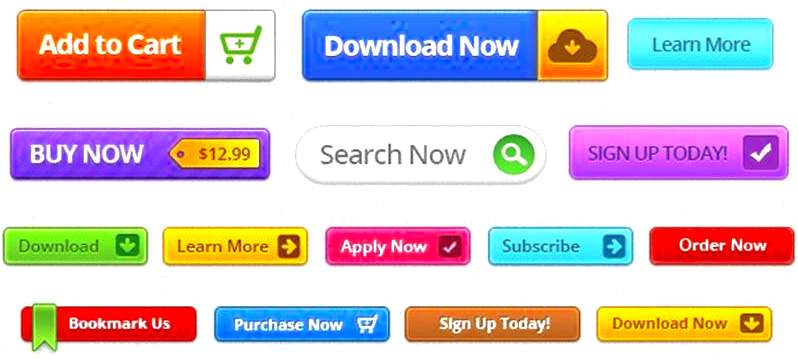
I talked about the fact that the vast majority of visitors to your site are not yet ready to convert.
You can ask visitors to call you or sign up for your newsletter for Lead Nurturing purposes.
Generally, for inquiries, apply a question as a CTA.
Example: Curious about how we can help your organization? Sign up today to receive our method and private content
Information is critical.
Who wouldn't want to be informed? Consider adding a piece of information to your CTAs by simply adding “learn more.”
Example: Are you wondering how we can help you grow your Instagram account? Learn more!
If you've written an article specifically designed to sell a product or service, feel free to include a Buy It Now CTA or “Buy in 1 Click.”
Example: Are you ready to increase the growth of your business by 10 times by investing only 199 dollars? Take our 8-week online course. Buy now
If you've created a white paper, ebook, or webinar, it's best to use a download CTA.
Go a step further by requesting an email address to download the file, whether you offer the free downloadable file or not.
Example: Are you ready to Start a blog ? Download our free eBook
Social media shares are great for expanding the reach of your blog posts.
To create this action, consider asking your visitors to share the article.
Example: If you like this article, why not share it with your friends? Please share our article on Facebook.
Tip #7: To find the social media platform that sends you the most traffic, navigate to Acquisition > Social > Network Referrers in Google Analytics.
Surveys are interesting because they allow you to gather feedback, ask general questions, plan content, and more.
Go further by requiring an email to access the survey results.
Try to offer an incentive to fill out the form to increase the number of responses.
Example: What can be improved in this article? We would love to hear your opinion. Click here for a quick survey.
Tip #8: Use tools like Typeform or Jotform, are perfect for creating surveys and quizzes. Quizzes can convert at twice the rate of a standard CTA button.
If you're offering a free trial or free consultations, I recommend posting it now.
The most common place to report a free trial is at the top right corner of the top navigation.
A free trial CTA can also be inserted into the body of a blog post.
Example: Try our 7-day risk-free trial
Segmentation is critical when it comes to converting visitors into customers. For example, if you have an overlap of B2C and B2B services, you can create a segment for each in a single sentence.
Example: Did you know that we offer B2C and B2B services? Click here to discover our B2C services or click here to explore our B2B services.
Exclusivity is always helpful, especially when you want someone to take action. Exclusivity refers to our individuality as human beings. It is a powerful tactic that should be used with caution.
If you don't have something exclusive, don't say it because you risk losing the trust of your audience. If you have something, go for it.
Take this tactic a step further by applying the rarity principle to your offer by indicating that it is a short window to claim exclusivity in order to increase performance.
Example: Do you want exclusive access to our marketing tactics? Click here to request a copy now. We're going to remove access in 48 hours.
Here's a rundown of how to get the most out of your CTAs.
It's a relatively new concept that's not often talked about, but it's extremely powerful in driving conversions.
CTE (Call To Engagement), as I'd like to call it, is the practice of starting communication with your visitors.
This communication can take place between the site manager and the visitors of (or visitors in comments written on an article).
Here is a great example of a call for engagement that comes from Brian Dean.
%25252520(1).png)
Notice how multiple questions are asked to get a conversation started? Take a look at the number of comments: Brian knows exactly what he's doing.
Brian creates a dialogue and engages with his audience to increase social shares and comments that send meaningful signals to Google that its content is useful, insightful, and engaging.
How are you going to start a conversation with your audience? Do you see what I did there? 🙂
Ask questions based on the content you write in your blog posts to increase engagement rates.
Try it on your posts and see the increase in shares and traffic on your blog.
The call for engagement gives you the opportunity to get direct feedback on what people think of your message. By commenting, you will have the opportunity to ask questions to communicate with your audience.
A high level of commitment is critical to understanding what you can improve. If you choose to turn off blog comments, you can explore a new trend that's emerging in the digital marketing industry.
This trend consists of conducting chatbot surveys.
More than ever, startups are obsessed with collecting feedback to get quick feedback.
Surveys are not a new concept, but the difference between what was conducted in the past and what is new today is in how investigations are conducted.
You have the opportunity to use automation to your advantage.
Les Chatbots are used very successfully to automate feedback and process customer service requests.
I recommend that you test the use of several chatbots to see if they work for you.
Have you ever heard of a Model F or a Model Z?
Chances are, if you work in the UX sector, you've already heard of these models. For most bloggers, Pattern F and Pattern Z are not familiar.
Don't worry, you don't have to be a new blogger to not be familiar with these models.
Pattern F is the pattern for visitors to scan content. A visible F pattern is formed by visitors who first scan horizontally across the top of a page and then turn their attention to content that is aligned to the left side of the page.
Here is a heat map visualization of the movement of the F pattern. There is evidence that most visitors to a blog post have an eye movement that mimics this heat map.

Here is an example of the F pattern in relation to the topics I have covered. I recommend that you Test the layout of your blog with this specific format.

Tip #9: If you want to test this layout without touching the code, I recommend using Weebly, Squarespace or Elementor.
Here is an example where the F pattern is not used.

As you can see, there are several distracting points on the article by a very famous blogger named John Chow.
Here's the cool part: John gets paid regardless of his layout. He sold advertising units that you can see on the right side of his blog.
Is it the best flow for a blog post? Maybe not. Does he take advantage of having a very reputable and very busy site to earn money through advertising? Yes, and he does it well.
Exceptions may exist depending on your business model. However, as a general rule, following the F model achieves good results by directing the user to what you want them to focus on.
If you're not using the F model on your blog post, I recommend testing it out.
In a Z-model, a visitor to your landing page will scan the upper left corner and then the upper right corner, forming a horizontal line. Then, the eye creates a diagonal line to the bottom of the page. Finally, the eye movement will then move to the right or to the landing page, forming a z-pattern.
Pattern Z, similar to Pattern F, traces the movement of the eyes of visitors on a web page. The Z pattern is formed on landing pages, while the F pattern is formed on the content of web pages or blog posts.
Let's look at two examples of Z models.
Home page Lyft pattern Z

Linkedin Z Pattern

As you can see, big businesses design landing pages based on the Z pattern because it works. Give it a try and let me know how it behaves for you. Would love to hear about it 🙂
Did you find this step-by-step guide article helpful?
If so, do me a favor by sharing it on your social networks that would be great ❤️
Thanks for reading, if you've made it this far I really appreciate it.