What is an affordable website?
One cheap site is an accessible solution allowing businesses, entrepreneurs and individuals to establish a professional online presence without spending a fortune.
Contrary to the high costs associated with the creation of a website By one web agency, the simplified creative software offer an affordable alternative to design a website at a lower cost, while maintaining a certain quality.
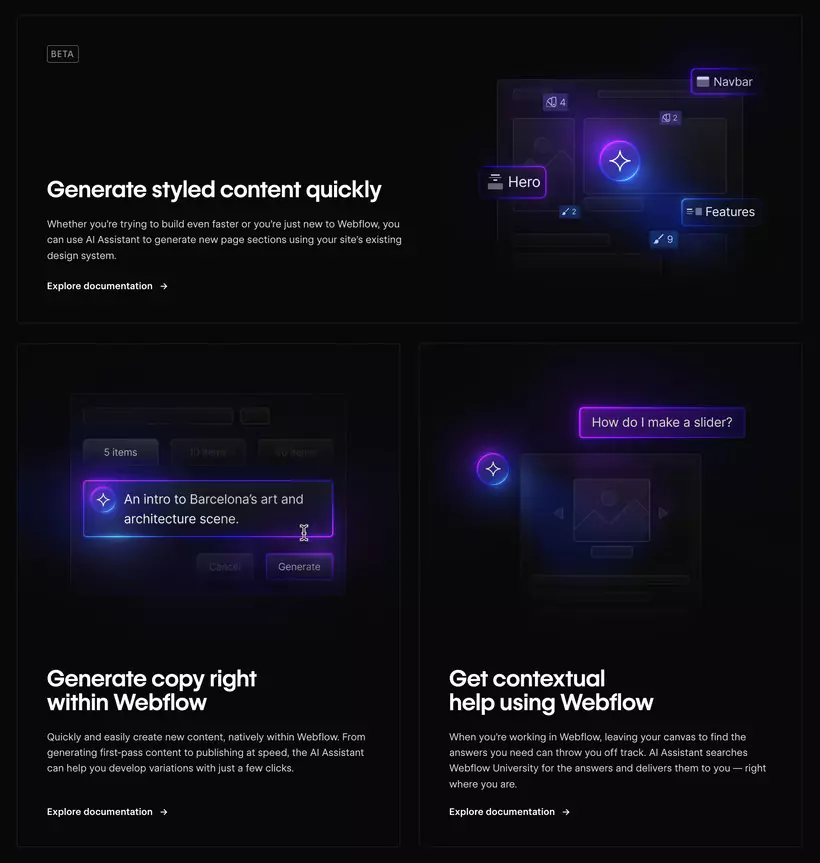
Although a cheap site is an excellent solution to start with, it has some limitations that should be anticipated:
- Limited customization, with sometimes restricted designs.
- Fewer advanced features, such as complex integrations or advanced automation.
- Sometimes lower performance, especially in terms of loading speed on free platforms.
- These solutions often include professional features such as email addresses, thus strengthening the online professionalism of users.
In summary, a low budget website is a perfect solution to get started quickly, as long as you choose the right software and adopt best practices.
What features can you expect from an affordable website?
Platforms like Webflow, Wix, WordPress.com, and SiteW make it easy to create professional websites, even for beginners. They offer a multitude of essential functionalities, grouped together in their basic offers.
| Feature 🛠️ | What’s Included ✅ | Example 🌟 | Our Take 💬 |
|---|---|---|---|
| Page Creation 🖥️ | Drag-and-drop editor, text, images, call-to-action buttons, ready-to-use templates | Patricia, a coach, built her “About” page on Webflow in an afternoon | Simple and fast, ideal for beginners 😊 |
| Design 🎨 | Color customization, automatic mobile adaptation, logo integration | A local store customizes a Wix template to match their brand colors | Easy, but prioritize a clean design ✨ |
| SEO 🔍 | Optimized titles and descriptions, custom URLs, automatic sitemap | A carpenter ranks on the first Google page for their city | Good features but require some learning 📚 |
| Security 🔒 | SSL certificate (HTTPS), backups, anti-spam protection, automatic updates | Jimdo handles all security in its monthly plan | Secure without technical management needed ✅ |
| Social Media 📱 | Share buttons, post display, Instagram integration | A boutique showcases its latest Instagram photos on the homepage | Simple but effective integration 💡 |
| Content Management 📝 | Article publishing, page updates, media management | A consultant publishes their weekly blog without assistance | Sufficient features to get started 🚀 |
Affordable website creation platforms offer considerable advantages, but also present some limits.
Advantages:
- Intuitive handling, ideal for novices.
- All-in-one solutions (hosting provider, domain included).
- Customer support in French and automatic updates.
Limitations:
- Fewer possibilities in terms of customization.
- Access to advanced features often at a charge.
- Dependence on the chosen platform, complicating future migration.
These solutions make it possible to create a professional site quickly and without technical knowledge. The choice of platform will depend on your specific needs and your ease with technology.
The best solutions to create an affordable website
Creating a website at a lower cost has become accessible thanks to the numerous platforms available, which offer intuitive and economical solutions.
Whether you are an entrepreneur, freelancer, or individual, choosing the right platform is essential to meet your design, functionality, and management needs.
Here is a detailed comparison of the most popular solutions for creating a cheap site.
| Platform 🏢 | Ease of Use ✨ | Monthly Subscription 💰 | Key Features 🛠️ | Ideal For 🎯 |
|---|---|---|---|---|
| Webflow 🚀 | Moderate 🤔 | From €12/month 💼 | Advanced design, high-performance SEO 🔍 | Freelancers, Creative SMEs 🖥️ |
| Wix 🌟 | Very Easy 😊 | From €10/month 💸 | Diverse templates, drag-and-drop 🖱️ | Entrepreneurs, Artists 🎨 |
| WordPress.com 🌐 | Moderate 🛠️ | From €5/month 💰 | Blog, advanced SEO, extensions 🧩 | Bloggers, Businesses 📝 |
| Jimdo 🏗️ | Easy 😌 | Free to €9/month 🆓💸 | Automated creation, basic SEO 🔧 | Small businesses, Craftsmen 👷 |
| SiteW 📍 | Easy 😊 | Free to €7/month 🆓💸 | Customization, hosting included 🏠 | Small businesses 🌟 |
Today, it is possible to create a cheap site without compromising quality thanks to platforms like Webflow, Wix, WordPress.com, Jimdo, and SiteW. The choice depends on your budget, your technical skills and your specific needs in terms of design and functionality.
The costs and deadlines for creating an affordable website
Creating a cheap website does not only mean saving on costs, but also anticipating hidden costs and The deadlines related to the design, maintenance and updates of the site.
A good balance between budget and efficiency is essential to obtain an efficient website without exceeding your means.
1. How much does an affordable site cost?
The cost of a low budget website depends mainly on three factors :
- The choice of the platform (Wix, Webflow, WordPress.com, etc.).
- The necessary functionalities (e-commerce, SEO, advanced personalization).
- The additional options such as domain name, hosting, and extensions.
Here is an overview of the costs associated with the various options:
| Element 🛠️ | Free Options ✅ | Paid Options 💰 |
|---|---|---|
| Website Creation 🌐 | Wix, Jimdo (free version) | Webflow (from €12/month), Wix (from €10/month) |
| Domain Name 🔗 | Free subdomain | Around €10-20/year for a .com or .fr |
| Hosting 🖥️ | Included in plans | €5-15/month depending on providers |
| Premium Templates 🎨 | Free templates | €20-100 depending on complexity |
| Extensions (SEO, CRM) 🧩 | Basic included | €10-50/month depending on needs |
To remember:
- One basic showcase site can cost between €50 and €200 per year, accommodation included.
- One e-commerce site with advanced features can go up to 500-1 000€ per year, including transaction fees.
- One turnkey site by an agency costs on average between 500 and 3,000€, depending on the level of customization.
2. The hidden costs to anticipate
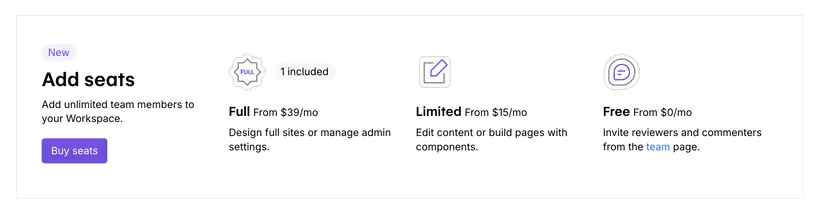
Even though some platforms offer free or inexpensive offers, it is important to take into account some additional costs that may occur:
- Buying a personalized domain name (10 to 20 €/year).
- The cost of premium extensions to add advanced features (SEO, automatic backups, etc.).
- The costs associated with online payments (commissions on sales via PayPal, Stripe).
- Maintenance costs if you choose to delegate technical management to a professional.
Carefully check what's included in the free or basic offers to avoid unpleasant surprises in the long run.
3. The deadlines for creating an affordable website
The speed of putting a site online depends on the complexity of the project, of technical skills of the user and the functionalities chosen.
| Type de site | Temps moyen de création | Facteurs impactant les délais |
|---|---|---|
| Site vitrine simple | 1 à 3 jours | Choix du template, contenu prêt |
| Blog | 3 à 5 jours | Structuration et rédaction du contenu |
| Site e-commerce | 7 à 15 jours | Paramétrage des paiements et produits |
| Site clé en main par agence | 3 à 8 semaines | Validation design, développement sur mesure |
Factors that influence deadlines:
- The quality of the content (texts, images, videos) to be integrated.
- The learning curve of the chosen platform (Webflow requires more time than Wix, for example).
- The necessary revisions and adjustments before going live.
To speed up creation, prepare all the necessary elements in advance: logo, texts, images, list of pages, etc.
4. Example of a budget for various projects

To help you better visualize costs, here are concrete examples for different types of projects:
| Type of Project 🎯 | Showcase Site for a Craftsman 👷 | Personal Blog ✍️ | Online Store 🛒 |
|---|---|---|---|
| Platform 🏢 | Wix (basic plan) | WordPress.com (basic plan) | Webflow (e-commerce plan) |
| Platform Cost 💰 | €10/month | €5/month or Free | €29/month |
| Domain Name 🔗 | €15/year | Included | €15/year |
| Other Costs 🧾 | Custom template: €0 | SEO Extensions: €50/year | Marketing tools (emailing): €10/month |
| Total Annual Costs 💸 | €135/year | €60 to €150/year | €420/year |
By choosing the right solution and following the creation steps rigorously, you can benefit from a professional site without exploding your budget or wasting time.
Mistakes to avoid when creating a cheap website
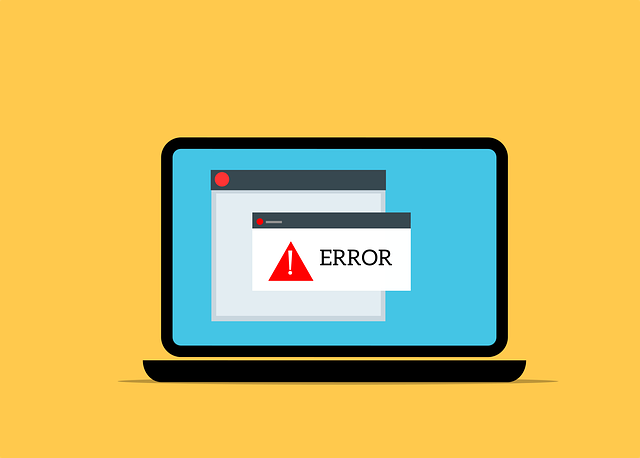
Creating a website at a low cost is an excellent solution to establish an online presence quickly.
However, some common mistakes can compromise the quality, efficiency, and profitability of your site. To avoid wasting time and money, you need to know the common pitfalls and follow best practices.
| Mistakes to Avoid ⚠️ | What Not to Do ❌ | Practical Tips ✅ |
|---|---|---|
| 1. Neglecting Planning 📋 |
|
|
| 2. Choosing the Wrong Platform 🖥️ |
|
|
| 3. Forgetting SEO Optimization 🔍 |
|
|
| 4. Overloading the Site with Unnecessary Content 📊 |
|
|
| 5. Underestimating the Importance of Content 📝 |
|
|
| 6. Not Testing the Site Before Launch 🧪 |
|
|
| 7. Not Planning for Evolution 🔄 |
|
|
By avoiding these common mistakes and following these best practices, you can create a website that is affordable, effective and able to evolve with your business.
Trends in website creation

The web world is constantly evolving, and today, several trends are shaping the creation of websites, even at a lower cost.
Technological advances and user expectations are pushing platforms to integrate innovative features, making sites more efficient, interactive and adapted to new consumer habits.
Whether you are an entrepreneur, freelancer or individual, it is essential to anticipate these trends to guarantee the sustainability and competitiveness of your website.
1. Artificial intelligence at the service of personalization
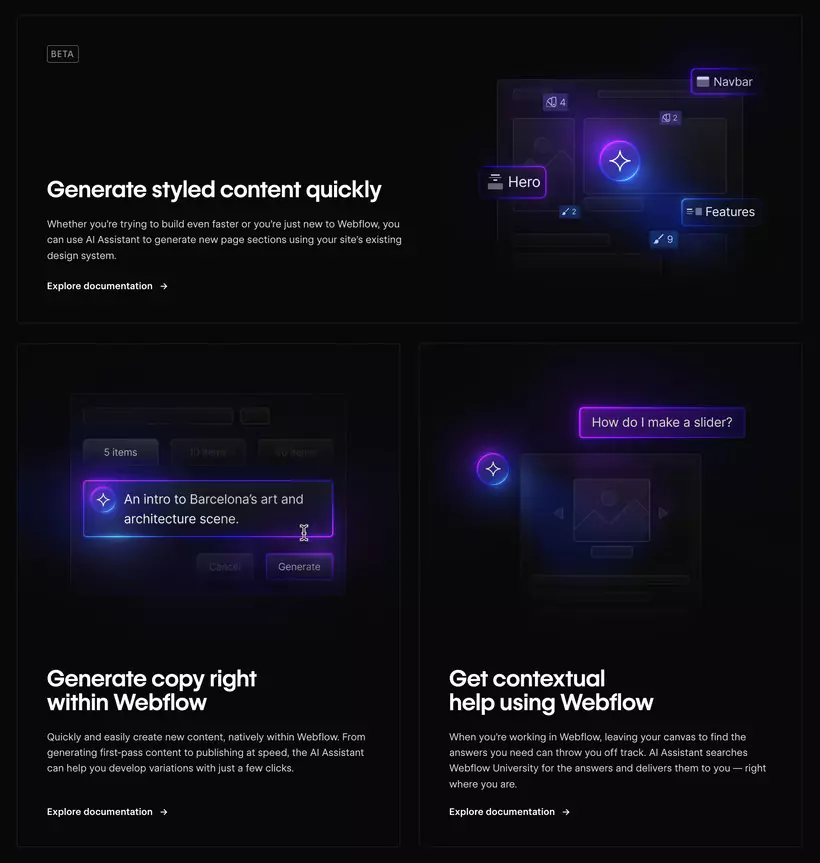
Artificial intelligence (IA) is increasingly present in website design, even on affordable solutions like Wix, Webflow and Jimdo.
AI makes it possible to automate certain tasks and improve the user experience through personalized recommendations.
Examples of how to use AI:
- Automatic site creation : platforms like Jimdo Dolphin or Wix ADI automatically generate a website after a few questions about your business.
- Smart chatbots : respond instantly to visitors' questions, capture leads 24/7.
- Dynamic personalization : adaptation of content according to the preferences and behavior of the user (e.g.: recommended products in e-commerce).
AI makes it possible to create more engaging and interactive websites, thus increasing the conversion rate without requiring additional manual effort.
2. The rise of no-code for creations accessible to all
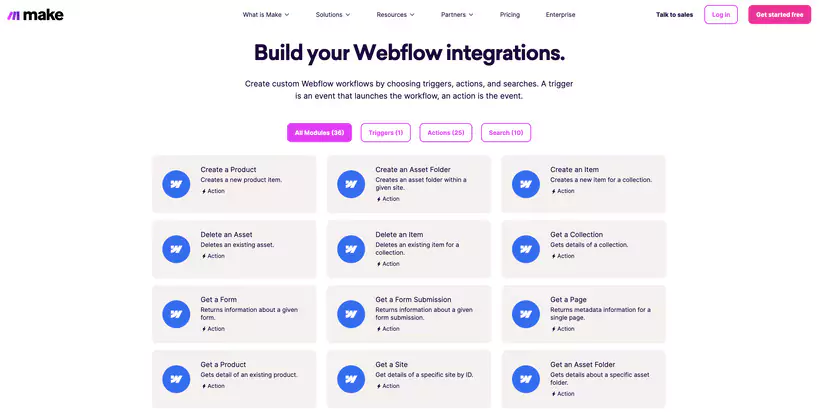
The solutions No-code are revolutionizing the way websites are created by allowing users to design complete sites without programming skills.
Essential platforms in 2026:
- Webflow : allows total control of the design with advanced customization features.
- Wix and Squarespace : ultra-intuitive interfaces for simplified creation.
- Bubble : for more complex web projects (API integration, database management).
Advantages of no-code:
- Considerable time savings in design.
- Easy to make changes without technical intervention.
- Reduced costs by avoiding the use of developers.
For example, an entrepreneur can use Webflow to design a professional site in a few days, without any line of code, while benefiting from a custom design.
3. Minimalist and mobile-first design
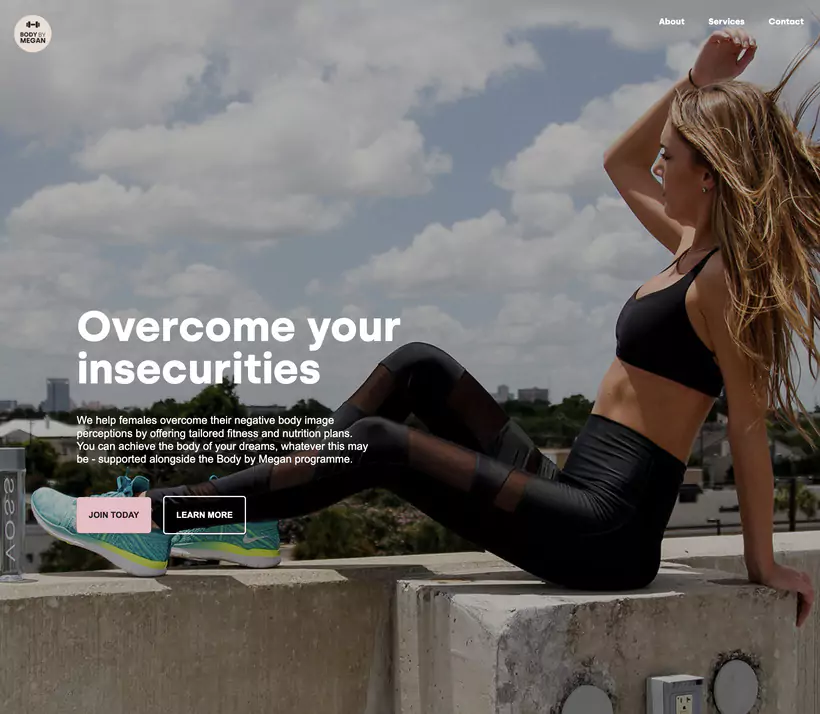
With over 60% of web traffic comes from smartphones, sites should be designed for mobile devices first. The minimalistic design is also becoming more and more popular, offering a smooth and fast experience for visitors.
It is important to choose effective and adapted web design solutions to guarantee a successful online presence.
Key features of mobile-first design:
- Simplified navigation with optimized hamburger menus.
- Fast loading of pages with compressed images and lightweight animations.
- Clear action buttons that are accessible with the thumb.
Google favors mobile-optimized sites in its search results, which improves natural referencing.
Test your website with the free tool Google Mobile-Friendly Test to check its mobile optimization.
4. The rise of video and interactive content
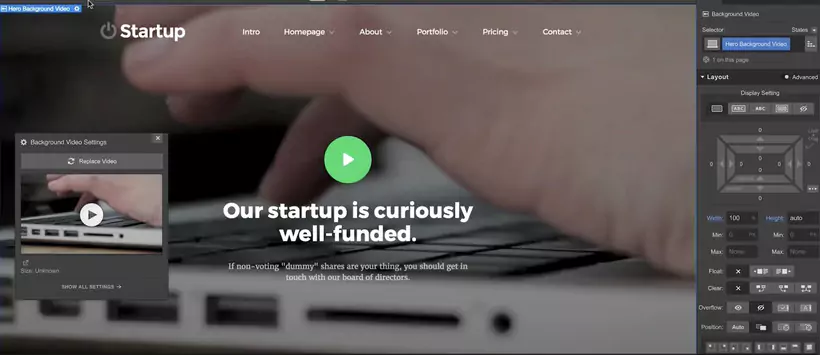
Videos and interactive content have become essential elements in capturing the attention of visitors. A cheap website can take advantage of this trend thanks to integrated tools that make it easy to add:
- Explanatory or presentation videos on the home page to increase engagement.
- Customer testimonials on video, strengthening the trust of visitors.
- Interactive content, such as quizzes or product configurators.
Recommended tools for embedding video:
- Loom to create fast, professional video presentations.
- Vimeo and YouTube, which allow you to integrate videos without impacting the speed of the site.
- LottieFiles, for interactive animations that are light and engaging.
For example, a fitness coach can embed demo videos directly on their Webflow site to show exercises to potential customers.
5. Marketing automation integrated into websites
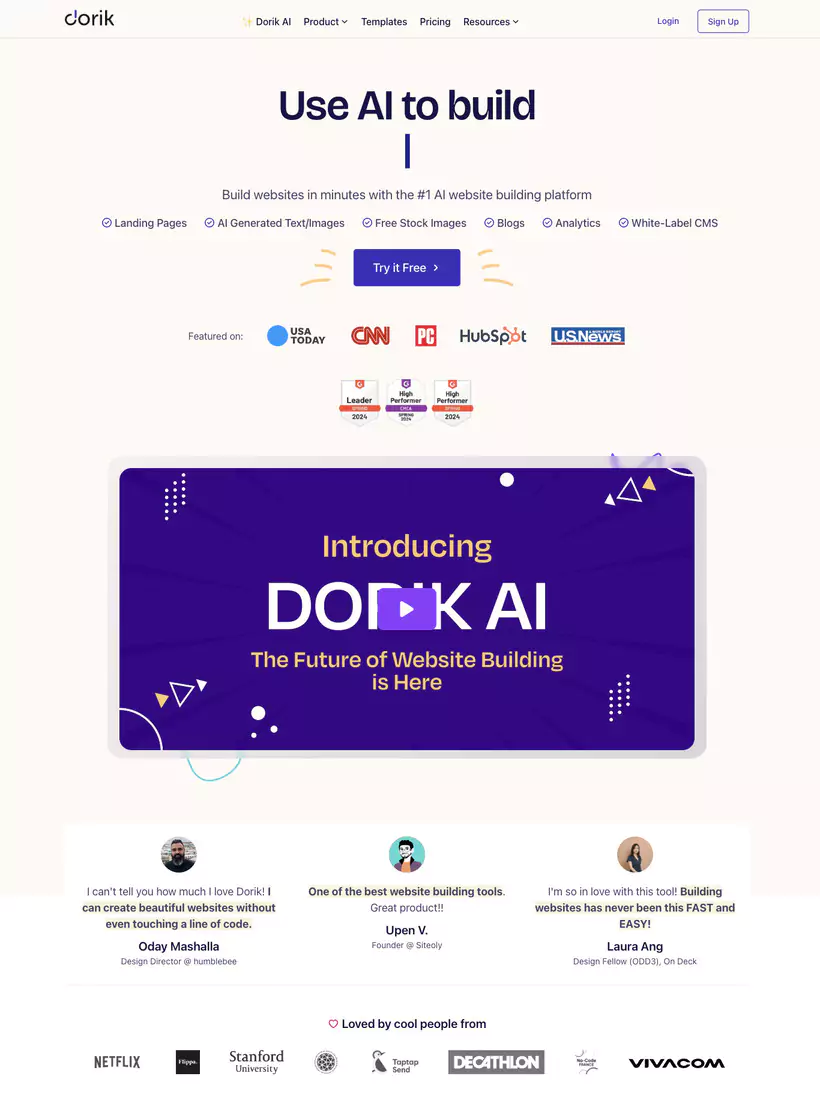
Today, even low-budget sites need to integrate marketing automation tools, making it possible to optimize lead generation and visitor loyalty.
Key automation features:
- Dynamic forms that automatically collect visitor information and add it to a database.
- Automated follow-up emails, sent according to the actions of visitors (cart abandonment, subscription to a newsletter) for optimized communication
- Push notifications, to inform visitors about current offers.
Recommended platforms for automation:
- Webflow + Zapier to connect your site to CRM and emailing tools.
- Mailchimp, integrated with Wix to automate email campaigns.
- HubSpot, to centralize all your customer data in one place.
6. Data security and protection (RGPD)
With the rise of cyberattacks and personal data protection requirements, sites need to comply with regulations like the RGPD (General Data Protection Regulation).

Essential elements to include on your site:
- Certificate SSL enabled by default to secure data (HTTPS).
- Banners of cookie consent, in compliance with legal requirements.
- Confidentiality policy detailed, accessible in the footer.
- Automatic backups, for éavoid data loss in the event of a technical problem.
Use platforms that already integrate these measures such as Webflow or Wix to avoid manually managing these technical aspects.
7. Compliance with accessibility standards (WCAG)

Web accessibility is becoming a priority in 2026, allowing people with disabilities to easily navigate a website.
Best practices to apply:
- Use sufficient color contrasts for people with poor eyesight.
- Add alternative descriptions (alt text) to images for screen readers.
- Ensure intuitive keyboard navigation without a mouse
For example, a service company can use Webflow's accessibility features to make their site inclusive and appeal to a wider audience.
Cheap SEO tools
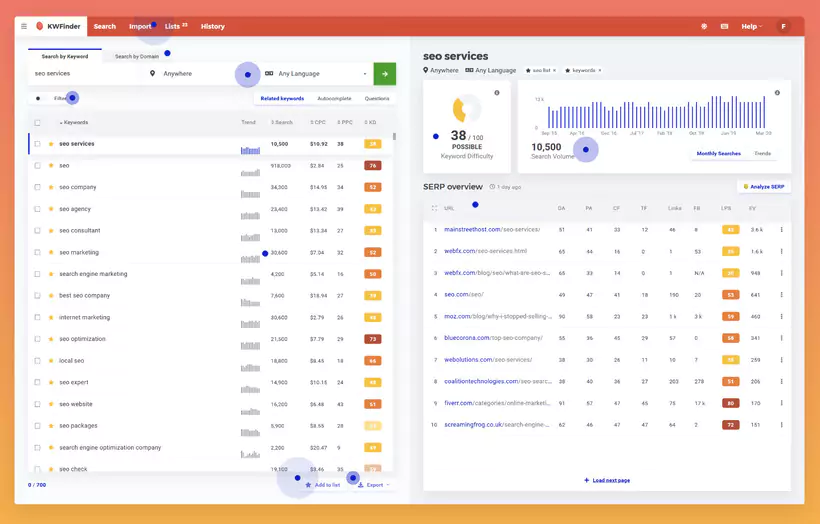
A website, even on a low budget, must be visible on search engines to attract visitors and generate business opportunities.
Natural referencing (SEO) is therefore essential to ensure a good position on Google and to capture qualified traffic without having to invest in paid advertising. Fortunately, several SEO software free or affordable allow you to optimize your site effectively.
1. Free tools for optimization
Good SEO is essential to attract qualified traffic without spending a fortune on paid advertising. Here are the affordable and free tools that allow you to optimize your website effectively.
| Category 🎯 | Tools 🔧 | How to Use It? 🛠️ | Practical Tips ✅ |
|---|---|---|---|
| Site Analysis 📊 | Google Search Console | Connect your site and analyze performance regularly | Identify and fix poorly indexed pages |
| Keyword Research 🔍 | Ubersuggest | Search for long-tail keywords to improve your ranking | Prioritize low-competition keywords |
| Content Optimization (WordPress) ✍️ | Yoast SEO | Install the plugin and follow recommendations on each page | Check readability and keyword usage |
| Technical SEO 🧩 | Screaming Frog | Run an audit and fix detected errors | Prioritize critical issues like 404 errors |
| Traffic Tracking & Performance 📈 | Google Analytics | Analyze reports to adjust your SEO strategy | Adapt content based on the most visited pages |
Avant to use this software, it is essential to understand the fundamentals of SEO, including:
- On-Page Optimization : Structure your titles, descriptions, and URLs in a strategic way.
- Quality content : Integrate relevant keywords without overloading your texts.
- User experience (UX) : Ensure smooth navigation and fast loading.
- Technical SEO : Verify correct indexing and mobile compatibility.
Thanks to this software, even with a limited budget, it is possible to effectively optimize your site and improve its visibility on Google.
2. Affordable tools
If you're ready to invest a bit, affordable tools offer more advanced features to track your SEO and identify opportunities for improvement.
| Outil | Fonctionnalités principales | Prix mensuel | Idéal pour |
|---|---|---|---|
| SEMrush | Audit complet, suivi de position, backlinks | 99 €/mois HT | Entrepreneurs avancés |
| Ahrefs | Analyse de la concurrence, recherche de liens | 89 €/mois HT | PME et freelances |
| Mangools | Suivi des mots-clés, SEO technique et local | 29 €/mois HT | Petites entreprises |
| Rank Math | Plugin SEO avancé pour WordPress | Gratuit / 6 €/mois HT | Blogs et e-commerce |
If you are just starting out, choose Mangools, which offers a simple interface and features adapted to small businesses.
3. Optimizing content to improve SEO
Content is one of the main SEO drivers. Even with a low-cost site, you can optimize your texts to better position yourself on Google.
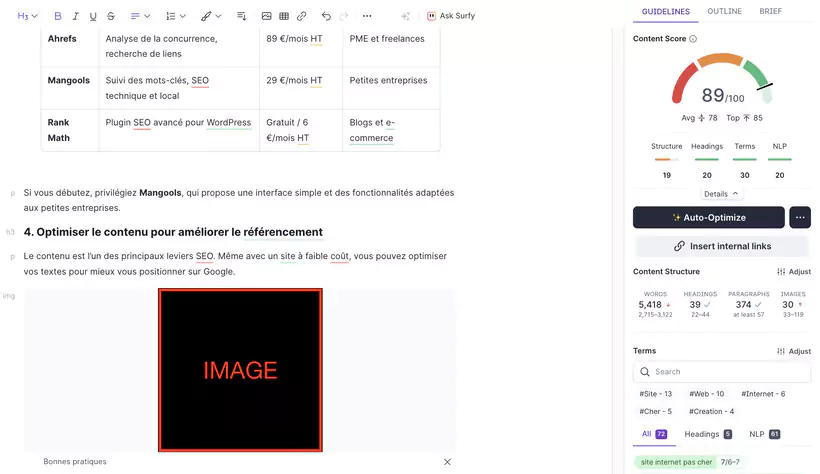
Best practices for optimized content:
- Integrate relevant keywords from the start of your web pages and articles.
- Structure your texts with clear titles (H1, H2, H3) for easy reading.
- Write engaging meta descriptions to improve click-through rates.
- Publish new content regularly (e.g. blog, case studies, testimonials).
For example, to show their expertise, a graphic design freelancer can publish blog posts about design trends and optimize their content with tools like Yoast SEO to appear in search results.
4. Improve site loading speed for better SEO
Google takes page loading speed into account in its ranking algorithm. A slow site can lead to a high bounce rate and a loss of visitors.
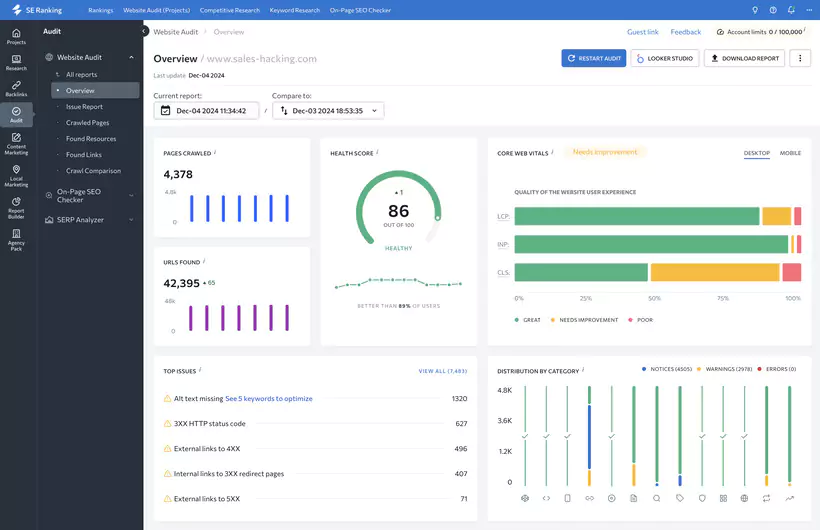
Solutions to improve the speed of your site:
- Use efficient hosting (Webflow, Wix, SiteW offer optimized solutions).
- Compress your images before uploading them with TinyPNG or ImageOptim.
- Enable caching and minification of CSS and JavaScript files.
Platforms to measure the speed of your site:
- Google PageSpeed Insights : provides specific recommendations for optimizing performance.
- GTmetrix : detailed analysis of the loading time and the elements to be improved.
5. SEO performance monitoring and analysis
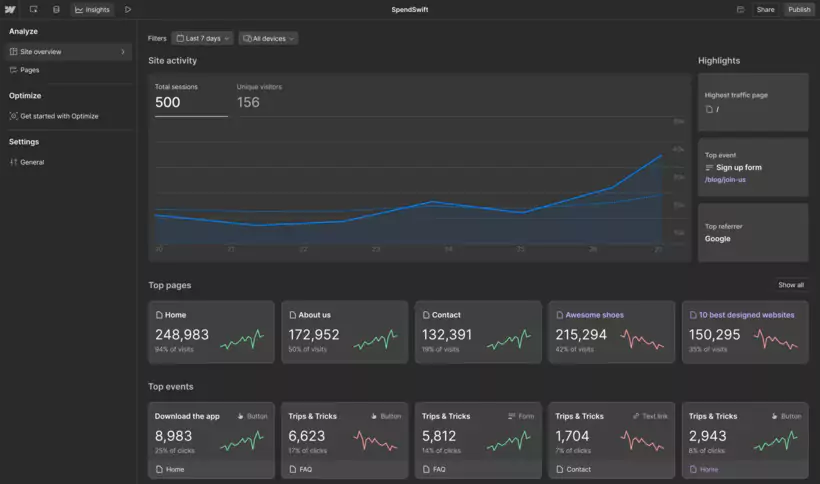
Once your site is online, it is essential to monitor its performance to adapt your strategy and remain competitive.
Key indicators to watch out for:
- Keyword positioning, to see if you gain visibility.
- Click-through rate (CTR) on your pages in the search results.
- Number of organic visitors to assess the effectiveness of your SEO efforts.
- Bounce rate, to check if your content really engages visitors.
Recommended platforms:
- Google Analytics : to monitor the behavior of visitors.
- SE Ranking : to monitor your positions in search engines.
Try to schedule a monthly performance analysis to adjust your content and identify growth opportunities.
6. Local referencing: a powerful tool for small budgets
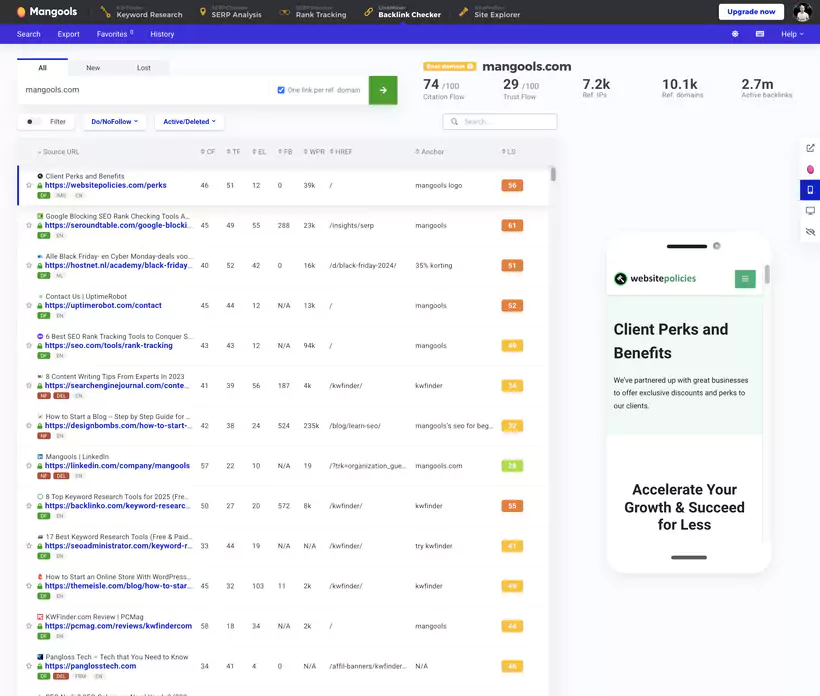
If you're a small local business, local SEO is a great way to attract customers from your area without investing in paid advertising.
Actions to be put in place:
- Create a form Google My Business optimized with photos and customer reviews.
- List your site on local directories (Yellow Pages, Yelp).
- Integrate local keywords into your pages (e.g.: “hairdresser in Lyon”).
For example, a local restaurant can attract more customers by optimizing its Google My Business listing and collecting positive reviews regularly.
The resources to create a cheap website
Creating a quality website, even with a limited budget, is now within everyone's reach thanks to a multitude of resources available online.
1. Software to create a website
Many platforms offer software to create a website at a lower cost, without requiring web development skills.
| Tool 🛠️ | Difficulty Level 🎯 | Key Features ✨ | Monthly Price 💰 | Ideal For 🏢 |
|---|---|---|---|---|
| Webflow 🚀 | Moderate 🤔 | Advanced design, powerful SEO 🔍 | From €12/month 💼 | Freelancers, Creative SMEs 🖥️ |
| Wix 🌟 | Easy 😊 | Diverse templates, marketing tools 📈 | From €10/month 💸 | Entrepreneurs, Artists 🎨 |
| WordPress.com 🌐 | Moderate 🛠️ | Blog, SEO, extensions 🧩 | From €5/month 💰 | Bloggers, Small Businesses 📝 |
| Jimdo 🏗️ | Very Easy 😌 | Automated creation, hosting, professional email addresses 📧 | Free / €9/month 🆓💸 | Small Businesses 👷 |
| SiteW 📍 | Easy 😊 | Intuitive interface, included SEO 🔧 | Free / €7/month 🆓💸 | Local Entrepreneurs 🌟 |
Tips for choosing the right one:
- If you want a site with an evolving and customizable layout, choose Webflow.
- For a quick and easy launch, go for Wix or Jimdo.
- If blogging is your priority, WordPress.com is still the best option.
2. Agencies specialized in small budgets

If you prefer to delegate the creation of your site to professionals, many web agencies offer formulas adapted to tight budgets.
Examples of affordable services offered by agencies:
- Creation of showcase sites from 500€.
- Monthly subscription offers including maintenance and hosting.
- Customized design solutions to stand out without exploding your budget.
Where can I find accessible agencies or freelancers?
- Platforms like Malt, Coder.com or Fiverr, which allow you to compare offers and to choose a qualified freelancer.
- Local agencies offering formulas adapted to small businesses and auto-entrepreneurs.
Before signing a contract, always ask for a portfolio and customer references to ensure the quality of services.
3. Online courses to learn how to create your own site
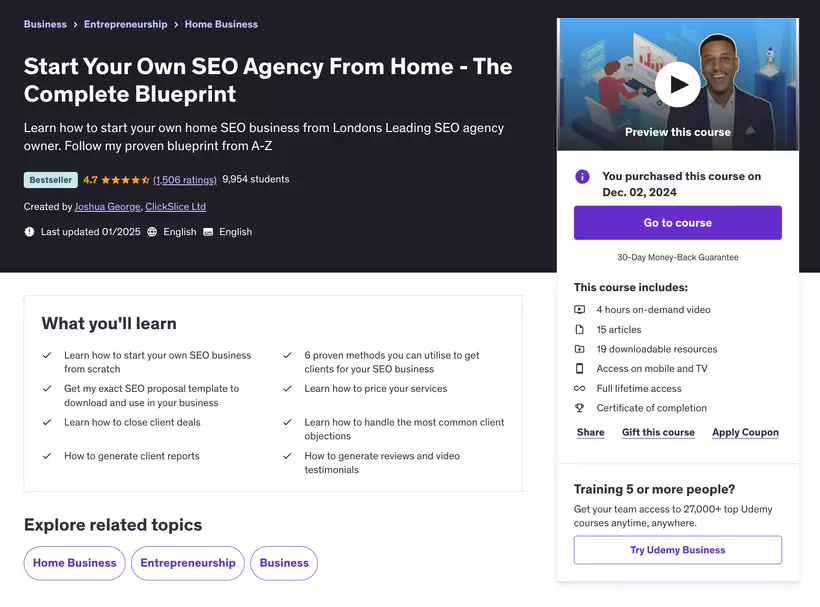
If you want to acquire skills to create and manage your own website, there are plenty of affordable online courses available. They will allow you to understand the basics of web design, SEO, and content management.
Best training platforms:
- Udemy : Complete courses on Webflow, WordPress, and Wix starting at €10.
- LinkedIn Learning : Training focused on web design and digital marketing.
- OpenClassrooms : Free or paid training on site creation and SEO.
- youtube : Lots of free tutorials to learn how to use popular platforms.
For example, an entrepreneur who wants to create his site using Webflow can follow a Udemy training course to master the tool without the help of a developer.
4. Free resources for professional visuals
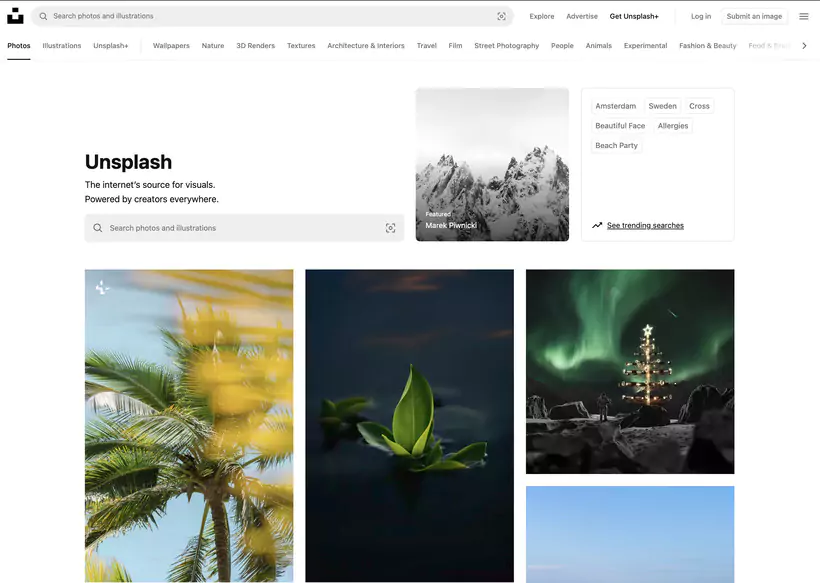
A well-designed website requires attractive visuals to capture the attention of visitors. Fortunately, there are several free resources that provide professional-quality images, icons, and fonts.
Where can I find free resources?
- Royalty free images : Unsplash, Pexels, Pixabay.
- Free icons : Flaticon, FontAwesome.
- Typefaces : Google Fonts, Dafont.
- Logo generators : Canva, Looka.
Practical tip: Remember to compress your images before uploading them to your site to avoid increasing the loading time.
5. Forums and communities for help
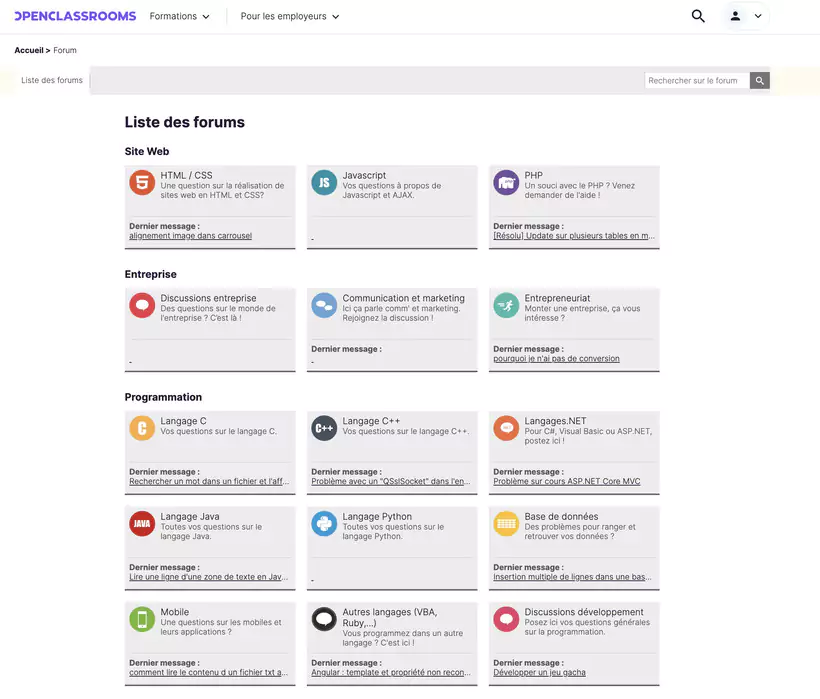
If you have questions or are having trouble creating your site, joining specialized forums and communities can be a great way to get answers quickly.
Best forums to ask questions:
- WordPress forum : Support on WordPress.com features and extensions.
- Webflow community : Tips and support to optimize your site.
- Facebook group “Create your website” : Advice and feedback from other entrepreneurs.
- Stack Overflow : For more technical questions about web development.
Feel free to ask specific questions and provide concrete examples to get answers tailored to your situation.
6. Low cost hosting services
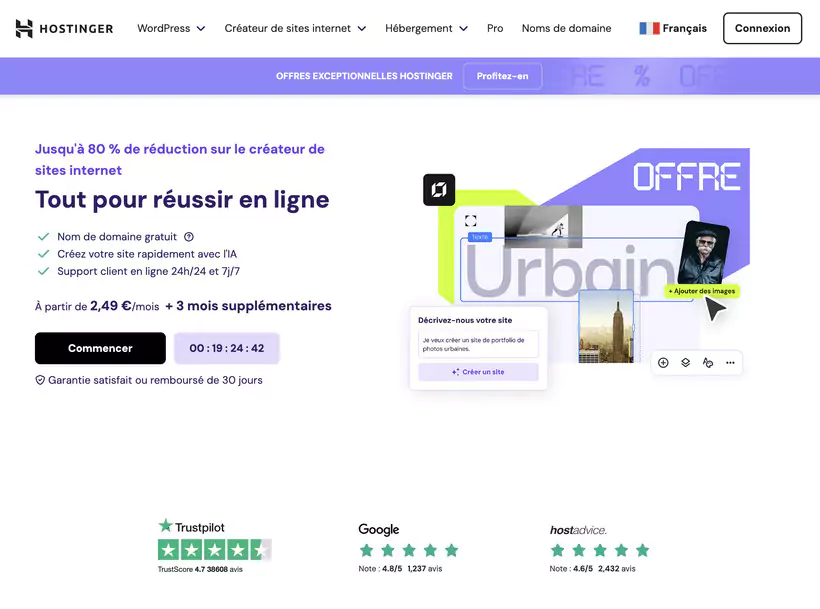
Hosting is a key element in creating a website. Even though some platforms like Wix and Jimdo offer inclusive hosting, it may be more economical to opt for an independent hosting provider.
Recommended budget hosts:
- O2Switch (€5/month): Unlimited hosting with SSL certificate included.
- Hostinger (from €3.99/month): Reliable hosting adapted to small showcase sites.
- Infomaniak (from 7 €/month): An ecological and efficient solution.
Compare offers based on your bandwidth and storage needs to avoid paying for unnecessary options.
Conclusion
Creating a cheap website is an opportunity available to everyone, whether you are an entrepreneur, a freelancer or an individual who wants to establish an online presence without investing a fortune. Thanks to the many affordable solutions available, it is now possible to design a professional, functional and SEO-optimized site, even with a limited budget.
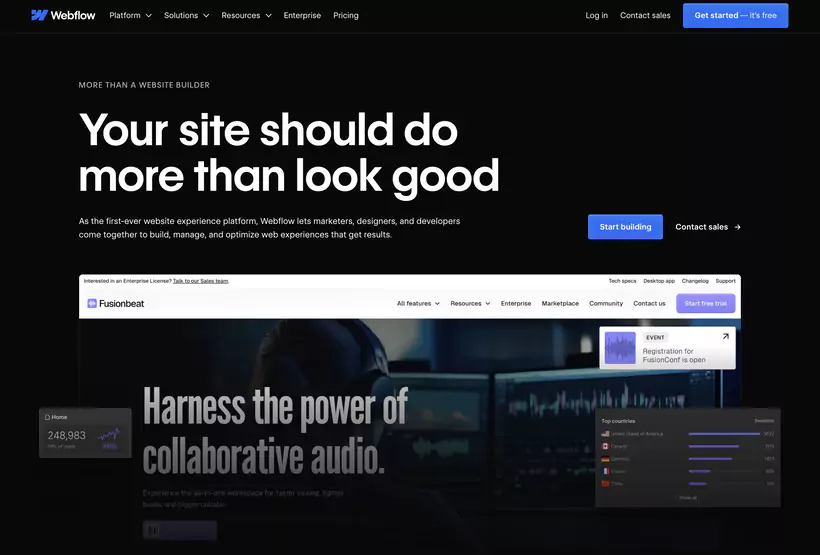
Choosing the right platform is very important: Wix and Jimdo are perfect for a quick start, while Webflow offers advanced customization for those looking for a unique design. If you prefer SEO and content management, WordPress.com Remains a safe bet.
Beyond choosing the platform, the success of a site is based on several essential elements:
- A clear strategy by defining your goals and your target audience.
- A beautiful and ergonomic design for an optimal user experience.
- Relevant and Optimized Content for Search Engines, which attracts and engages visitors.
- Regular performance monitoring To adjust your strategy and improve your rankings and results
With the right resources at your disposal: creation tools, online training, online training, online training, hosting platforms, and SEO services — you can build a successful site without sacrificing quality.
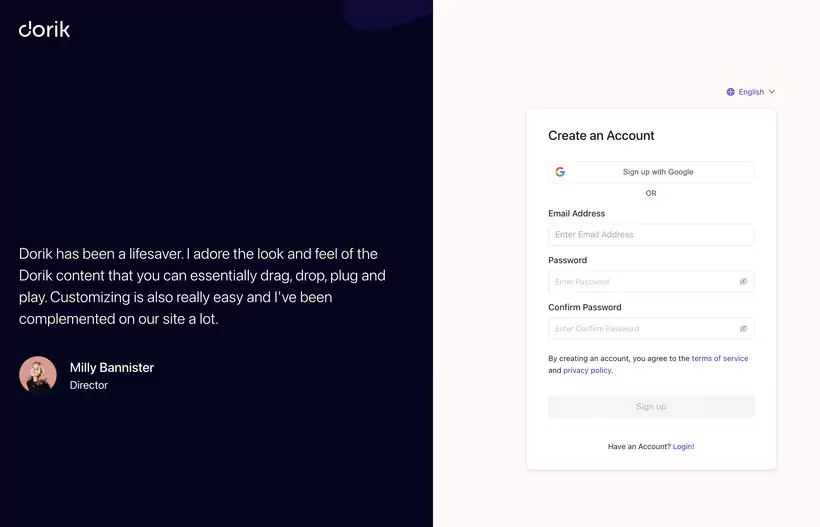
Your next challenge? Implement these tips and start creating your website today, keeping in mind that a well-thought-out site is a major asset to develop your business and achieve your goals.

.svg)






