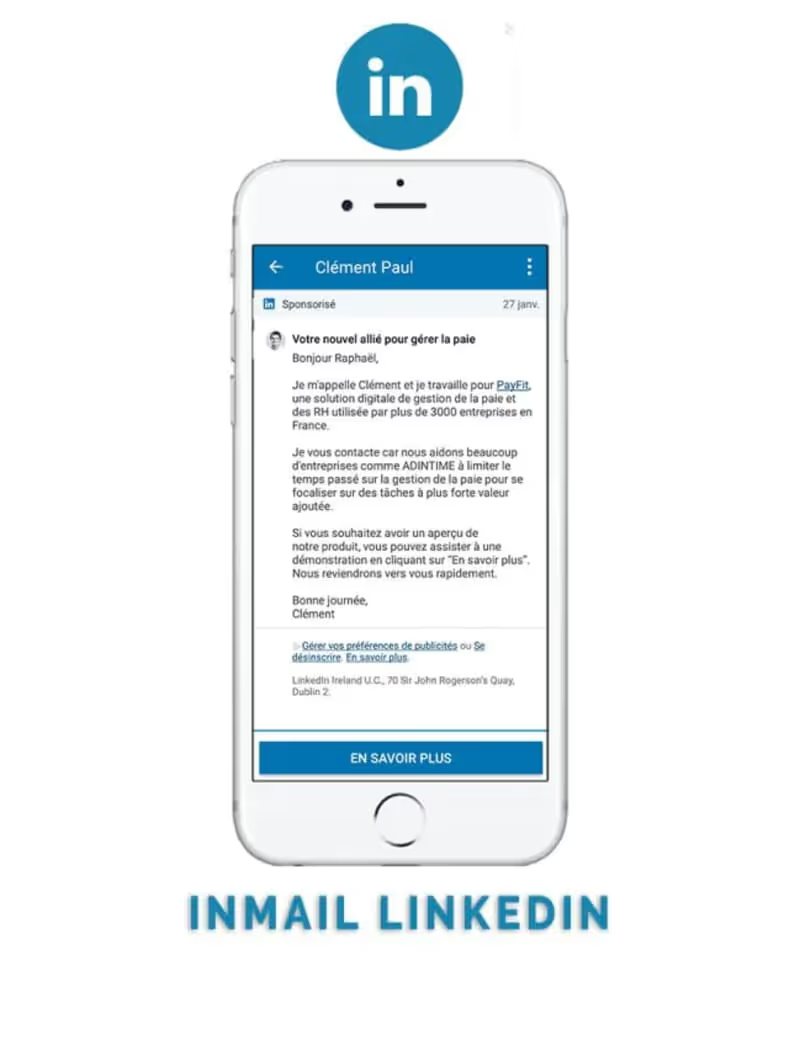How do I send an InMail?

What you need to know before sending an InMail:
- Premium membership required : You need to be a Premium member to send InMails.
- Monthly InMail credits : The number of credits depends on the type of subscription:
- Premium Career: 5 credits
- Premium Business: 15 credits
- Sales Navigator: 50 credits
- Recruiter Lite: 30 credits
Only users with the premium version of the LinkedIn platform are able to send InMails, which allows them to contact people outside of their direct network.
InMail credits are essential for sending messages to new connections. Make sure you know how many credits you have each month and how to use them effectively.
1. Steps to send an InMail
The steps to successfully send an InMail:
- Choose the recipient : Go to the profile of the person you want to contact. From this page, you can access the menu to select the “send a message” option.
- Use the “message” button : If you are not a Premium user, a window will open inviting you to upgrade your account.
- Writing the message : InMails can contain up to 2,000 characters. Check your credit balance as you are writing.
Sending InMails is easy, and the method is much like sending regular messages. Be sure to follow these steps to maximize your chances of getting a response.
2. Best Practices for Sending InMails
Tips for increasing response rates:
- Be concise and to the point : According to LinkedIn, shorter InMails (less than 800 characters) get a better response rate.
- Personalize the message : Personalized InMails have a 15% higher response rate. A personalized message has a positive effect on the recipient, as it shows particular attention to their profile and promotes the creation of a relationship of trust. With this approach, you also encourage the prospect to ask questions and engage in dialogue, which increases your chances of receiving a response.
- Captivate attention : Mention a common interest or a specific element of the recipient's profile. Be careful not to fall into over-personalization or spam, in order to preserve the natural and authentic effect of your approach.
- Indicate next steps : Clarify what you expect as a response or action from the recipient.
InMail is a powerful tool but requires a thoughtful approach to get the best results. By following these best practices, you can significantly increase your chances of engagement.
3. Making the most of InMails
Integrating InMails into your LinkedIn strategy can open up new opportunities. Whether it's for recruiting, making contact with B2B decision-makers, or looking for a new job, InMail is an effective way to communicate. If you're looking for additional resources to optimize your LinkedIn strategy, platforms like Cleverly can offer advice and tools tailored to your needs.
The LinkedIn platform offers various methods and ways to contact talent, target businesses, or promote your products. Thanks to InMail, you have the possibility to create a professional relationship, to ask for help on a specific subject, or to meet the specific needs of your interlocutor, by adopting a personalized and relevant approach.
Efficient InMail credit management
Les InMail credits Subscriptions are a valuable resource LinkedIn Premium or Sales Navigator, limited according to your plan. One strategic management of these credits is crucial to optimize your commercial prospecting or recruitment.
InMail credit management depends on the monthly billing cycle, the type of users (for example, those with the free version or the premium version), and the version of the LinkedIn subscription chosen.
Good news: if a recipient responds (positively or negatively) in 90 days, the credit is recovered, allowing you to reuse this opportunity.
By planning your shipments and by targeting relevant profiles, you maximize the impact of each InMail while avoiding the waste of credits.
tip : Track your remaining credits in your LinkedIn dashboard so you never run out.
Writing powerful InMails
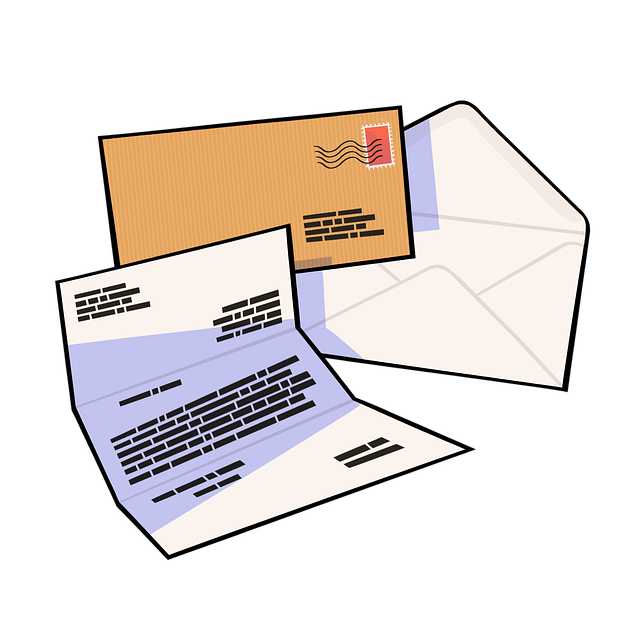
One Effective InMail is based on a careful customization and engaging content. To capture attention, write a captivating object (50 characters max) and a concise message (400 characters ideally).
A well-written InMail message makes it possible to create a relationship or a relationship of trust, to ask for help or an intro via a mutual connection, to address a specific subject related to the expertise of the recipient, to respond to an identified need, or to encourage questions, or to encourage questions, through appropriate personalization when sending a message.
Analyze it Prospect profile to include specific references (e.g. a recent post or an achievement). One clear value proposition And a relevant question boost the chances of a response.
For example, a recruiter might ask, “Is your Python expertise appealing to you for a senior position?” ”
Scheduling the sending of InMails

THEsending an InMail must be strategic to maximize its impact. Give priority to office hours (9h-11h or 14h-16h) to increase the reading rate. Personalize each message according to the sector of activity And the needs of the prospect to increase relevance.
Sending planning should take into account the billing cycle for your credits, the precise date of sending, as well as the desired effect on the recipient in order to optimize the use of your InMails.
Use Sales Navigator allows you to filter specific targets and to send appropriate messages. One targeted approach improves credibility and the chances of response.
consultancy : Test different schedules to identify when your prospects are the most receptive.
Managing the sending of an InMail

THEsending an InMail requires compliance with LinkedIn messaging rules to avoid restrictions. Each InMail is an opportunity to show your professionalism, so bet on a full profile (photo, up-to-date skills) to strengthen your credibility.
Attention: only certain users of the LinkedIn platform, especially those with a Premium or Sales Navigator subscription, are able to send InMails. It is therefore important to be vigilant and moderate in using this feature to maximize engagement and avoid being perceived as spam.
InMails should be used Responsibly for qualitative exchanges, not for spam. One optimal use requires precise targeting and a relevant message.
Reminder : You cannot resend an InMail to a person until they reply to the previous one.
Improve your response rate
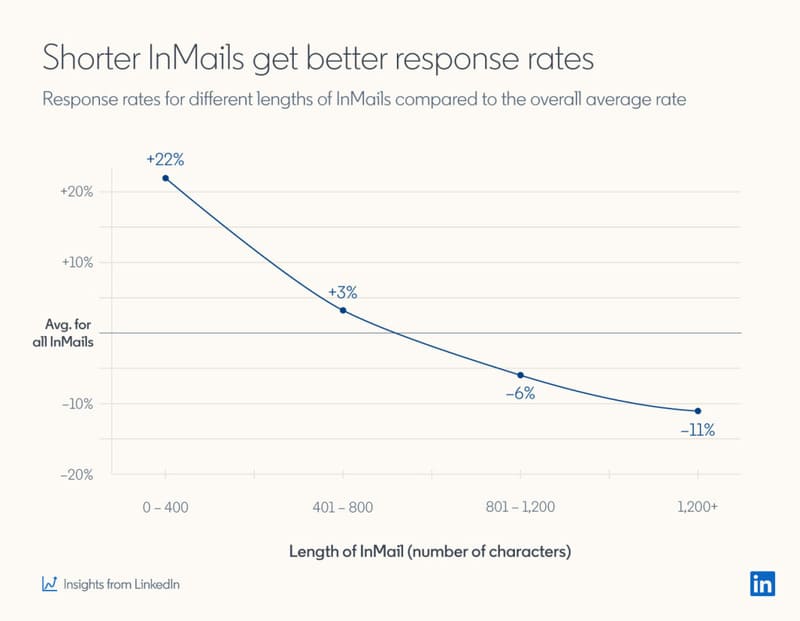
The response rate to InMails (18-25% on average) depends on quality of the message And of the relevance of the prospect. Follow your performance via Sales Navigator to analyze the responses and adjust your strategy.
The effect of a personalized message is to improve the relationship and the relationship with the prospect, to encourage questions, and to obtain better results through appropriate help.
One advanced personalization (e.g. mention a specific project) and a Clear call-to-action (ex.: “Are you interested in a 10-minute exchange? ”) are essential. Restart politely afterwards 7 days if no response.
Statistic : Messages < 400 characters increase responses by 22% (LinkedIn, 2026).
Leveraging Sales Navigator for InMails

Sales Navigator is an essential tool to optimize your InMails. With its advanced filters (sector, company size, function), it allows you to target profiles not connected accurately. Features like lead alerts And the Analytics help keep track of reading rate and to refine your engagement strategy.
In 2026, the integration ofAI for personalization improves performance by 15%. Sales Navigator is ideal for lead generation And the networking.
example : A salesperson targets CEOs via Sales Navigator, getting 3 appointments out of 10 InMails.
LinkedIn Sales Navigator is a platform that gives users the ability to explore different methods and ways to target businesses, identify talent, or promote products. Thanks to its functionalities, it becomes easier to create a relationship or a relationship of trust with prospects, by adapting the help provided according to the material or the specific need of each company or contact.
The advantages of LinkedIn Premium for InMails

One LinkedIn Premium subscription Unlock them InMails, of monthly credits, and advanced tools for prospecting And the career development.
The LinkedIn Premium Career version allows users to obtain InMail credits on a monthly billing cycle, thus offering the possibility of contacting off-network prospects.
According to your plan (Career, Business, Sales Navigator, Recruiter), you receive 5 to 50 InMail credits/month, perfect for contacting off-network prospects.
Premium also offers insights on Profile visitors and advanced search filters, strengthening your professional network.
Conclusion
Mastering LinkedIn InMails may seem complicated at first, but by following this step-by-step guide, you'll be equipped to navigate and use this feature successfully. Always stay focused on the recipient, be clear in your communication, and remember to learn from each interaction:
LinkedIn InMails are a powerful tool for prospecting and managing relationships on LinkedIn.
Understanding LinkedIn's messaging features, limitations, and policies is critical to using InMails effectively.
Personalization, relevance, and conciseness are key factors in increasing response rates and improving lead quality.
Using the Sales Navigator tool can help optimize the delivery of targeted messages and improve the prospecting strategy.
FAQ
How do I maximize the response rate to my InMails?
To boost your response rate, personalize each InMail based on the prospect's profile (e.g. a recent post).
Write a catchy subject (<50 characters), keep it concise (<400 characters), and include a clear call-to-action (e.g., “A 10-minute call? ”).
Send messages during business hours (9-11 am) and use Sales Navigator to target precisely.
How much do InMails cost and how do credits work?
InMail credits depend on your LinkedIn Premium subscription: Premium Career (5 credits, $29.99/month), Premium Business (15 credits, $59.99/month), Sales Navigator Core (50 credits, $99.99/month), or Recruiter Lite (30 credits, $180/month), or Recruiter Lite (30 credits, $180/month).
A credit is reclaimed if a response is received within 90 days. Additional credits cost ~$10 each.
When should I use an InMail instead of a login request?
Opt for an InMail when you target non-connected profiles for B2B prospecting, recruiting passive candidates, or networking with decision makers.
InMails are more direct and professional than requesting a connection with a note, especially for premium profiles or Open Profiles (free without credit).
What mistakes should you avoid when sending an InMail?
Avoid generic messages (response rate600 <5%), les InMails trop longs (> characters), or poor targeting (e.g., contacting a profile outside your ICP).
Don't spam: LinkedIn limits submissions if your response rate falls below 13%. Make sure you have an optimized profile to strengthen your credibility.

.svg)