Top AI video editing software reviewed. Compare features, pricing, and user feedback. Find the best tool for your editing needs.
Here are the best AI video editing software to consider.
Better together.

Lumen5 Takes video demand and turns it into an opportunity for content creators to quickly and easily create videos using AI.
Because video creation is a process that anyone, from beginners to professionals, can use, Lumen5 is perfect for creating videos for social media, ads, or even your website.
When it comes to its editor, you can turn any source content into higher-quality videos.
With designs that can be adapted and customized to match your brand, Lumen5 is a great tool for creating videos that are brand-compliant and look professional.
Thanks to its AI functionality, Lumen5 can also fine-tune your videos and ensure that they are engaging and informative.

Lumen offers the following pricing plans:
All of these items are billed monthly and paid annually.
Lumen5+5 now allows you to shoot videos up to 10 minutes in length.
Start with Lumen5.
Best for customizable video templates.

Synthesia Can create videos in over 65 languages.
This is an important feature because it allows you to reach a wider audience with your videos.
Because traditional video creation requires time and money, this tool is a great solution for people with a limited budget.
The software uses machine learning algorithms to create videos that look and sound natural.
You can also use their natural AI editing software to ensure that your avatars match the text perfectly.
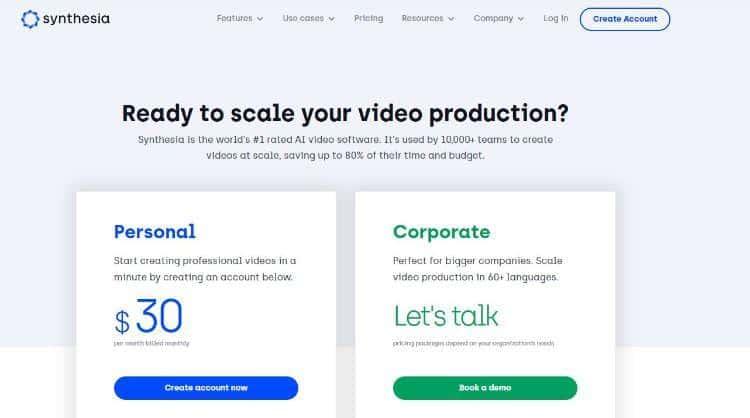
Synthesia offers two pricing plans:
Thanks to their AI technology, you can now localize your videos in over 65 languages and accents.
Start with Synthesia.
Best for selecting video clips.

Magisto Allows you to edit your videos in minutes, not hours, thanks to its AI-powered video editor.
With Magisto, you can also create professional videos without prior video editing experience.
With new high-quality video and image options, Magisto makes it easy to create videos that look great on any device.
Magisto also offers a wide range of video styles to find the perfect look for your brand.
With Magisto, creating polished video content is as easy as creating a PowerPoint, which is great for brands that want to create high-quality videos without breaking the bank.

Magisto offers these pricing plans:
The model range has been expanded to better meet the different needs of users.
Start with Magisto
Best for AI music selection

Wisecut Leverages AI and speech recognition to help you edit videos more quickly and easily.
If you want to create great content without wasting time, Wisecut offers “punch in” and “punch out” functions that allow you to quickly identify the best sections of your video and put them together.
By eliminating the long breaks that make video editing so tedious, Wisecut is a great tool for content creators who want to create great videos quickly and easily.
Additionally, thanks to subtitling options that make videos more accessible, Wisecut is also a great tool for businesses and organizations that want to ensure that their videos reach the widest possible audience.

Wisecut offers the following pricing plans:
All of these rates are monthly and billed annually.
Subtitles and machine translations are now available to help you engage your audience.
Start with WiseCut
Best for social media layouts.
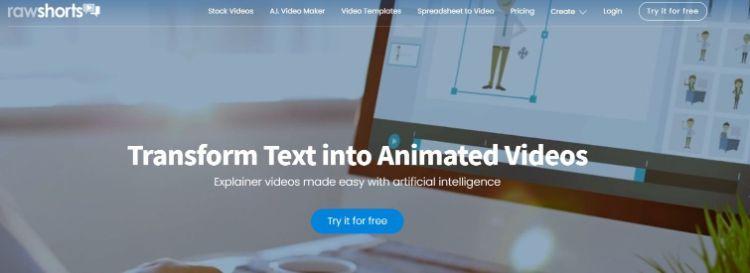
Rawshorts Allows you to convert boring text into fascinating videos, all in just a few minutes.
You don't need video editing or graphic design experience because the software does all the work for you.
If you've written a video script, you're good to go.
Once the tool has finished its work, you can review the generated project and publish the video or use the editor's drag-and-drop functions to make the necessary changes.

Rawshorts offers the following pricing plans:
The personalization and sharing feature is great for those who want to personalize their videos before sharing them with others.
Best for personalized videos.

Rephrase.ai Makes it possible to create hyper-personalized videos.
Whether you want to improve communication with your customers or create more engaging content, this tool is worth a try.
It also means that you can use this tool at every touchpoint in your marketing funnel, allowing you to get the best return on your investment.
The software uses state of the art machine learning algorithms to get the best results.
Gone are the days when engaging personally with the right stakeholders was a tedious task.
With Rephrase.ai, you can save time and energy while still producing high quality videos.
To find out more about Rephrase.ai pricing, you will need to contact their team.
Best for its URL-video function.

Glia Studio Can create videos from virtually any type of content.
Whether it's social messages, live sports events, or even news content, this tool can help you create engaging and informative videos.
The software also offers a wide range of customization options, so you can ensure that your video matches your brand identity.
With access to all the resources needed to create a video, GliaStudio makes it easy for you to get started and create a product you can be proud of.

GliaStudio offers the following pricing plans:
AI video editing software allows users to create engaging, realistic, and interactive videos.
Whether it's amazing videos that evoke specific feelings or informative videos that are both educational and entertaining, an AI video editing tool makes video editing as easy as point and click.
While video editing software has been around for a long time, today's video editors are using artificial intelligence to improve the video editing process and make predictive suggestions about what might work well in a particular video.
This means that to create quality videos, you don't need to be a professional or have previous video editing experience.
You just need to be ready to experiment and try out different features.
By knowing what artificial intelligence technology can do, you can facilitate your video editing process and ensure that you get a professional result at the end of your workflow.
Here are the features that the best automated video editing software can offer.
Whether it's removing silences in demo videos or ensuring your talking head videos are accompanied by the right background music, at the right volume and in the right places, the right AI video editor will be able to take care of every detail in your video so you can focus on the big picture.
An application that can edit videos to the best standards will save you time and hassles in the long run, allowing you to broadcast your videos worldwide as quickly as possible.
A video maker should be able to create different types of videos for a variety of purposes.
Whether it's promotional videos that show how a new product can solve a customer's problem, how-to videos that explain a complicated process step-by-step, or creating tutorials that explain specific parts of a video game or software, artificial intelligence video makers should be able to respond to different use cases.
A video creator should have pre-built layouts that social media platforms can work with when publishing videos.
Whether it's creating YouTube videos that look amazing on this platform, or TikTok reels that follow a specific format and dimension, a video editor should make it easy to create videos that are ready to be uploaded with little or no additional work.
An AI video generator should be able to overlay one video on top of another.
This feature is useful for several reasons, including the ability to create green screen effects, as well as the ability to add text or images to a video.
With an inlay function, a video editor can easily create professional-looking videos without the need for expensive equipment or special software.
Video production is a costly and often expensive process.
A watermark generator can mark your videos with a company logo or other identifying information so that your videos can't be pirated or used without permission.
This is an essential feature for businesses that want to protect their investment and ensure that their videos are only seen by people who are authorized to view them.
One of the key features to consider when choosing AI video editing software is the ease with which you can turn text into a video.
By providing a script and using the right software to turn it into animations that get your message across, an AI videographer should make it easy to create videos from scratch or from templates.
This also includes converting blog posts that are live on the Internet into videos.
An AI video creator and editor is one of the best investments you can make if creating amazing videos is part of your content marketing strategy.
With just a few clicks, you can't only create videos from scratch, but also edit them as needed and watermark them with your brand.
As the video industry evolves and grows, investing in the best AI video editor now will give you an edge over your competitors.
Further reading: The Video editing software Can Help You Create Amazing Videos for Your Business as Well as Some text editors.
With more advanced features that are integral to the best software in the industry, the right tool will help you create stunning videos to win more customers and grow your business.
In addition, with a Transcription software That can be used to come up with video ideas or even create your own script using a proven storyline, the right software can make video creation a breeze.