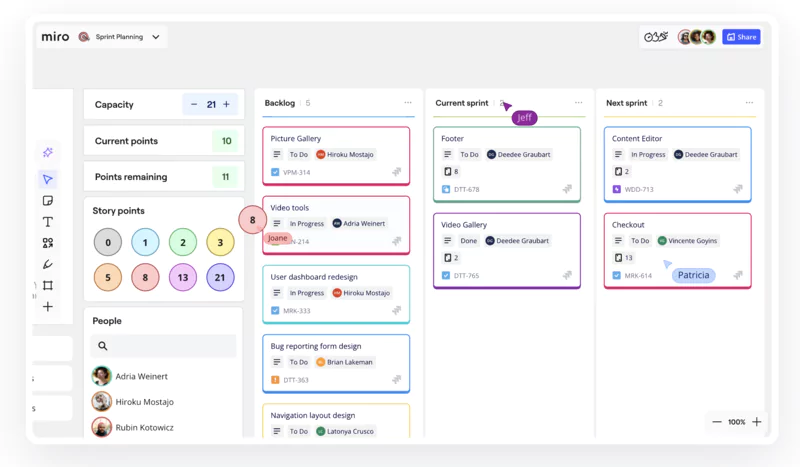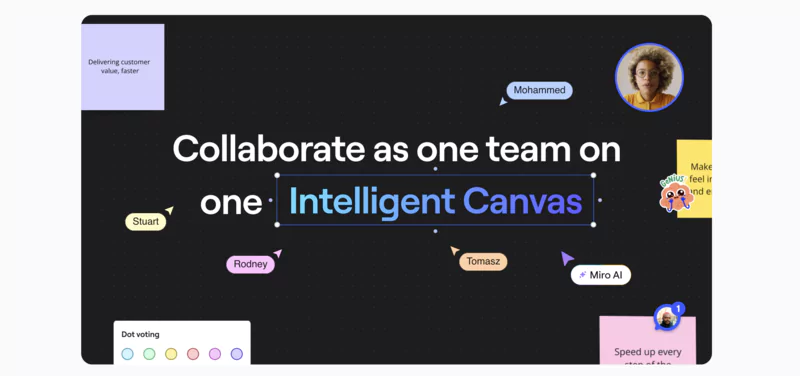Miro: Advantages and disadvantages
Miro positions itself as a collaborative whiteboard solution recognized by more than 90 million users across 250,000 global companies. This popularity stems from significant strengths, but also some limitations to consider.
Advantages
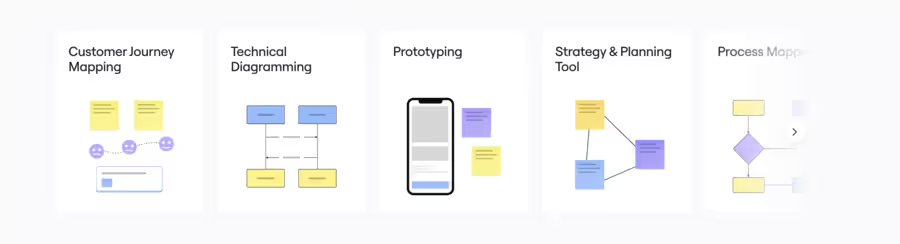
Intuitive interface and seamless collaboration
Miro offers an intuitive and interactive interface that facilitates real-time exchanges. Teams can collaborate simultaneously on the same boards, view other users' cursors, and track changes live.
Flexibility and accessibility
- Complete free plan: Miro offers a free plan providing a good overview of its features
- Flexible deployment: Cloud or on-premise options depending on organizational constraints
- Varied templates: Over 300 ready-to-use templates to accelerate projects
Advanced integrations and security
The platform is compatible with numerous professional tools, including Slack, Google Drive, Microsoft 365, and over 160 third-party applications. Advanced plans integrate security options such as single sign-on (SSO) and compliance with standards like SOC 2, HIPAA, and GDPR.
Innovation with AI

Miro's AI functionality automates certain creative tasks, transforming ideas into structured prototypes and action plans.
Disadvantages
Financial limitations and performance
Costs can quickly increase for teams with multiple members. Most users report performance issues with large boards, causing slowdowns, latency, and high memory usage.
Learning curve and restrictions
- Initial complexity: Some advanced features may require learning time for new users
- Limited free plan: Although complete, the free plan is restrictive at the board level
- Sometimes frustrating navigation: Some users find the zoom functionality impractical, making navigation and presentation difficult
Tips for effective Miro usage
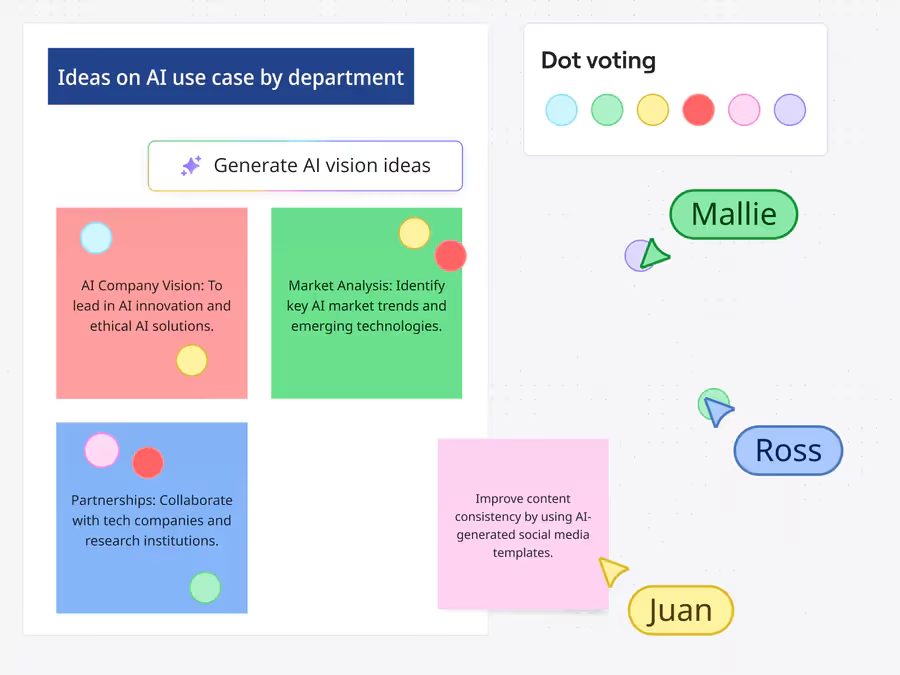
Workspace organization
Clear hierarchical structure
Organize your projects according to hierarchical logic: teams > projects > specific boards. Use consistent naming conventions to facilitate search. Create thematic folders (Marketing, Development, HR) to segment information.
Permission management
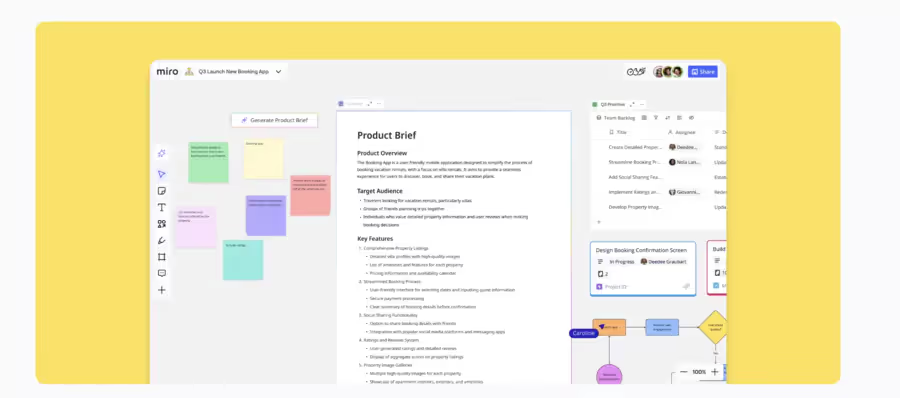
Define appropriate access levels: owner, editor, commenter, or reader according to roles. Use private boards for work in progress and public boards for final presentations.
Optimized sharing and collaboration
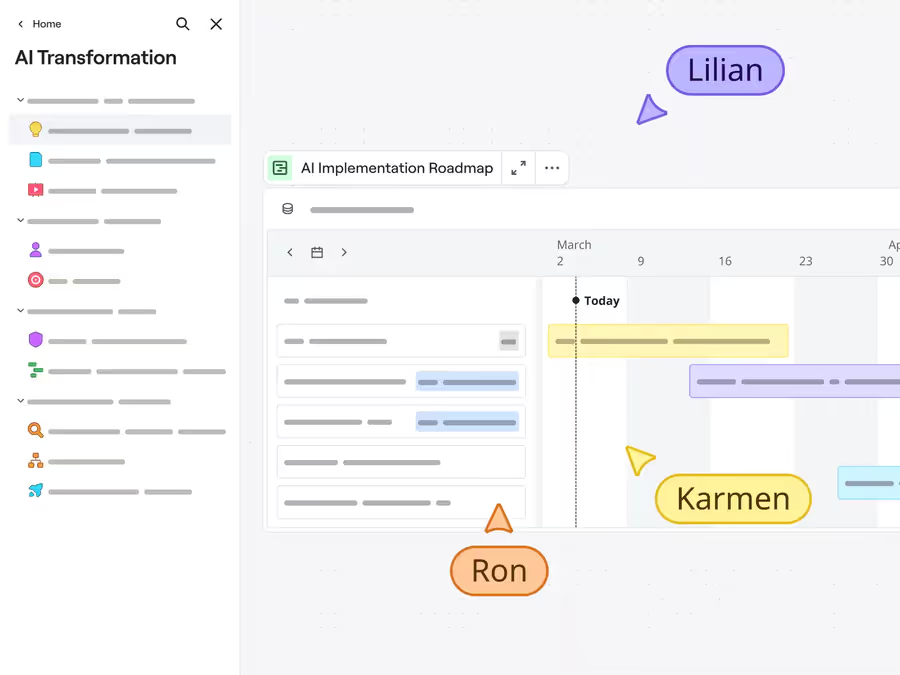
Collaboration protocols
Establish clear collaboration rules: who can modify what, when to use comments versus direct modifications. Use @mentions to draw attention to specific elements.
Change tracking
Leverage version history to track evolutions. Schedule regular review sessions to validate progress with the team.
Performance optimization
- Divide large projects into multiple linked boards
- Limit the number of elements per board (< 500 objects)
- Use frames to organize content
- Regularly export finalized boards
Alternatives to Miro
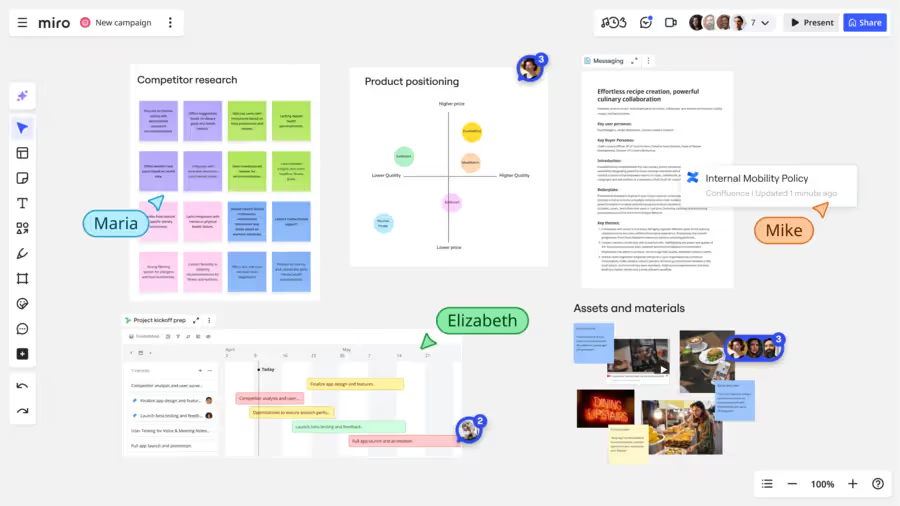
The market offers several competing solutions adapted to different needs and budgets. There is no single tool that can be called the "best alternative to Miro". The choice depends on your team's needs, budget, and desired features.
All-in-one solutions
ClickUp
ClickUp offers visual collaboration tools, including whiteboards and mind maps, making it an excellent all-in-one option for teams wanting project management and brainstorming in one platform.
- Advantages: Native integration with task management, competitive pricing
- Recommended use: Teams looking for a complete project solution
Mural
Mural's digital workspace specifically addresses design thinking and strategic planning tasks that rely on visuals.
- Advantages: Specialized templates, facilitation tools (votes, timers)
- Recommended use: Creative teams and workshop facilitators
Specialized solutions by ecosystem
Microsoft Whiteboard
Microsoft Whiteboard is an excellent option for those already integrated into the Microsoft ecosystem. It integrates perfectly with Microsoft Teams, facilitating use during virtual meetings.
Microsoft Whiteboard works intuitively with Microsoft Teams, OneDrive, and Outlook.
Lucidchart + Lucidspark
For teams already using Lucidchart, Lucidspark offers a consistent experience, allowing easy import and export between brainstorming sessions and detailed diagram creation.
Its more competitive pricing and flexible plans are more cost-effective for small and medium teams.
Targeted solutions by use case
Emerging solutions
FigJam
Developed by Figma, FigJam has a simple and clear interface that facilitates idea and feedback capture. Integration with Figma maintains consistency for design-oriented teams.
Excalidraw
An open-source solution emphasizing simplicity, its interface mimics the feeling of drawing on paper, focusing on informal hand-drawn visuals.
Conclusion
Miro establishes itself as a versatile freemium solution offering virtual whiteboards for teams of all sizes. Miro registration is quick and allows you to start from an email address, facilitating immediate adoption.
Market positioning
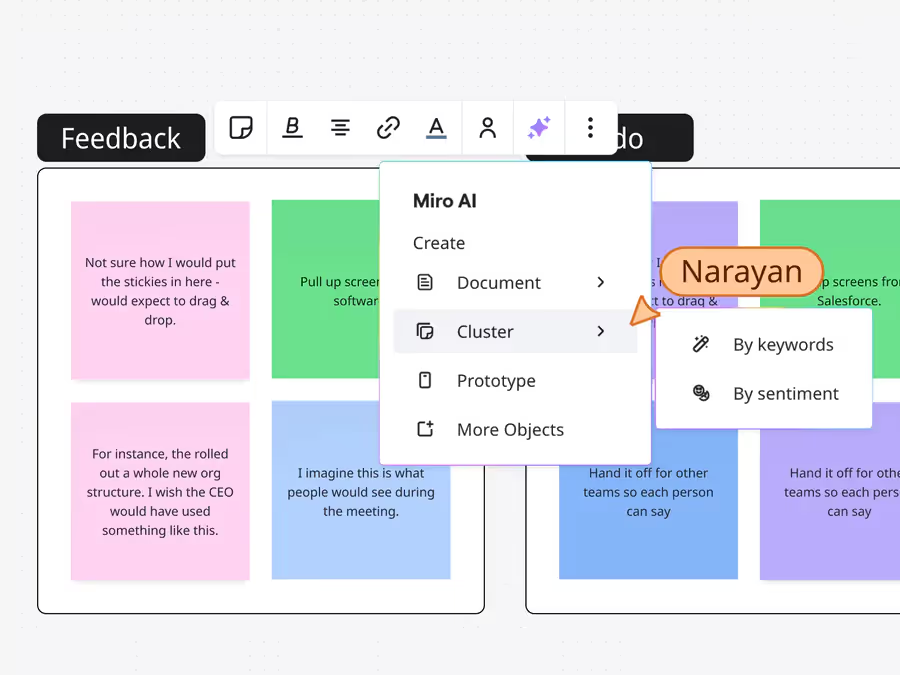
Miro is used by a wide range of professionals, from startups to large multinationals.
Miro is used by many types of clients, individual or professional, from startups to large multinationals.
The platform meets the needs of teams seeking to materialize their vision creatively and visually. Miro's advanced security includes single sign-on (SSO) and data encryption, meeting enterprise requirements.
Usage recommendations
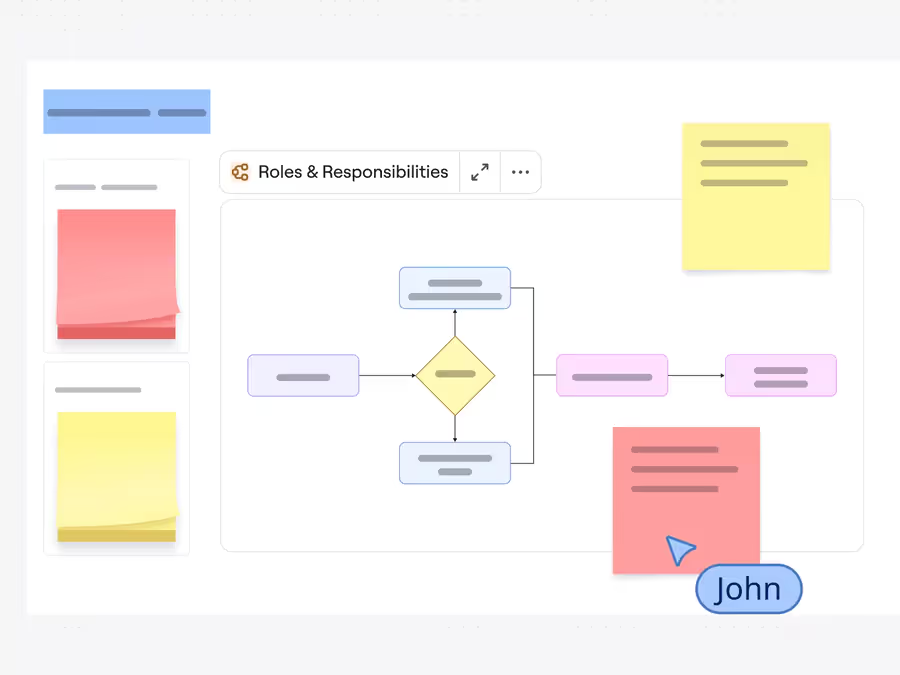
Miro is particularly suitable for organizations that:
- Prioritize visual collaboration as the main work method to increase efficiency
- Need varied templates for different use cases
- Seek extensive integrations with their technology ecosystem
- Accept investing in a scalable solution with their growth
- Miro is a freemium solution offering unlimited virtual whiteboards.
Points of vigilance
Carefully evaluate costs for large teams and performance on large-scale projects. The initial learning curve may require user support.
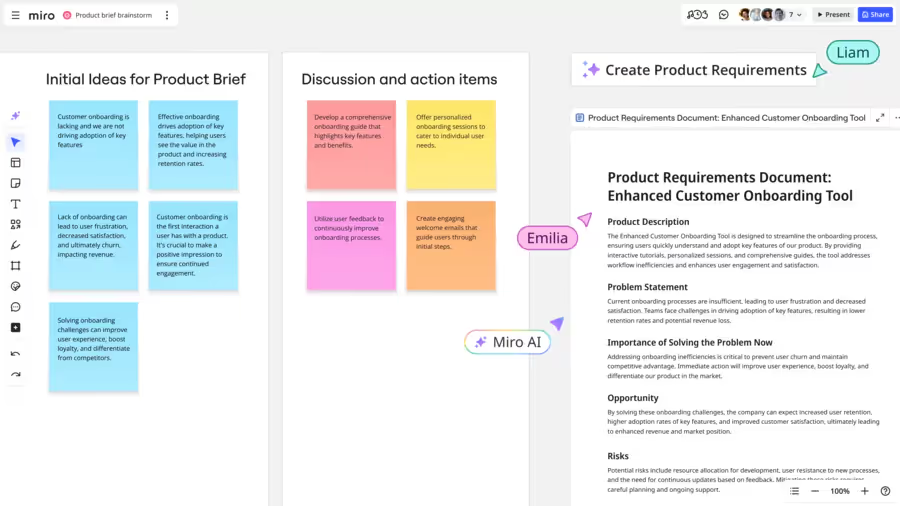
Perspective
Miro remains a reference tool for visual collaboration, but evaluating alternatives can reveal solutions more suited to specific needs or budget constraints. Rigorous workspace organization and structured information sharing largely determine adoption success, regardless of the tool chosen.
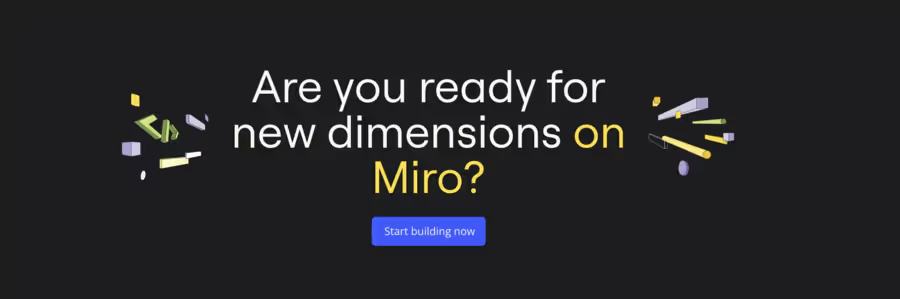
.svg)