Other Features
1. Email Warm-up
The Snov.io tool is a wonderful toolbox for all email marketing professionals.
One of the best advantages of this tool is the "Email Warm Up" feature.
More and more email service providers and spam filters have sophisticated algorithms to detect "cold" emails that seem fake.
Warm Up is a clever solution to avoid being caught in spam filters and to ensure that your emails reach the recipient's inbox.
With Snov.io, you are sure that every email reaches its destination successfully.
2. Drip Campaigns

It is an automated email marketing solution that allows you to personalize your campaigns effectively. Here are the key advantages:
- Create personalized email marketing campaigns with individual emails to meet the needs and pain points of each recipient.
- Use the "Drip Campaign" Internet marketing function for a collaborative solution. Integrated collaboration features allow your team to work together by tracking each other's progress and controlling certain parameters.
- Use tools like the drag-and-drop email creator and the A/B testing tool to facilitate the use of this particular advertising strategy.
- Monitor customer actions, such as the links they visited or where they left, to personalize messages based on their reactions.
- Personalize pre-written emails that are automatically sent at the right time, for easy and effective use.
Snov.io offers an automated and collaborative solution for a personalized email marketing strategy, allowing businesses to focus on growing their business rather than sending individual emails.
3. API
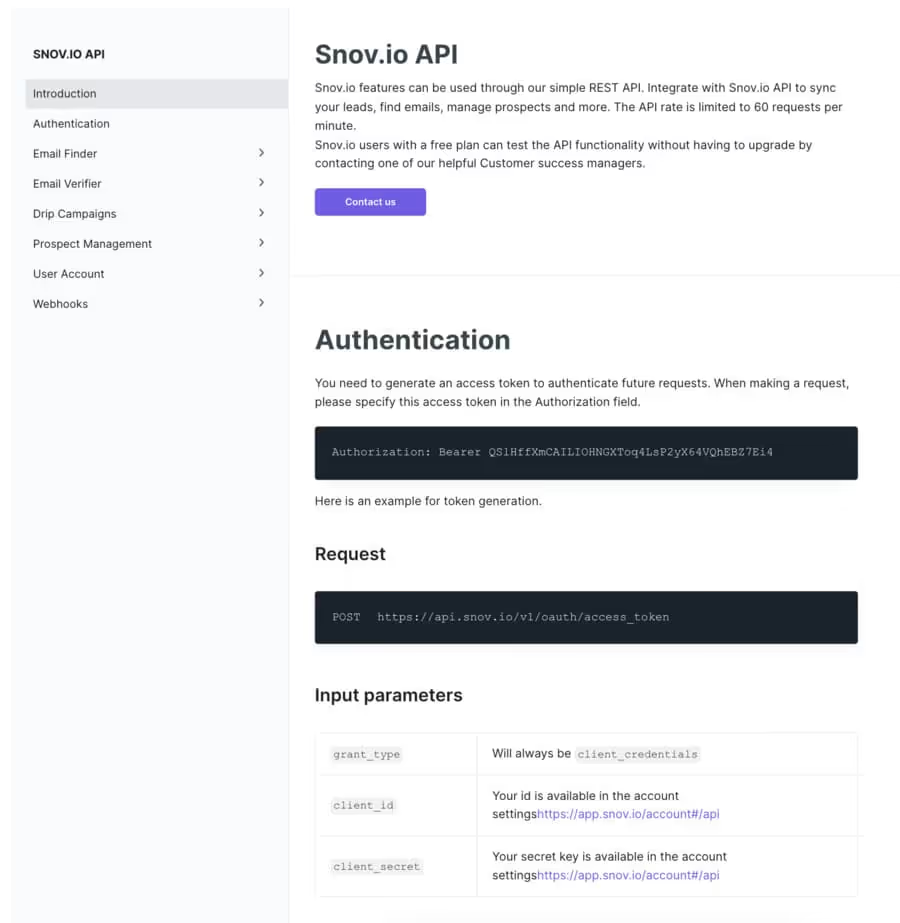
Another advantage is that Snov.io is a platform that provides an API.
This not only allows users to integrate their software with the Snov.io account, but also allows other applications to use the platform's data.
4. CRM
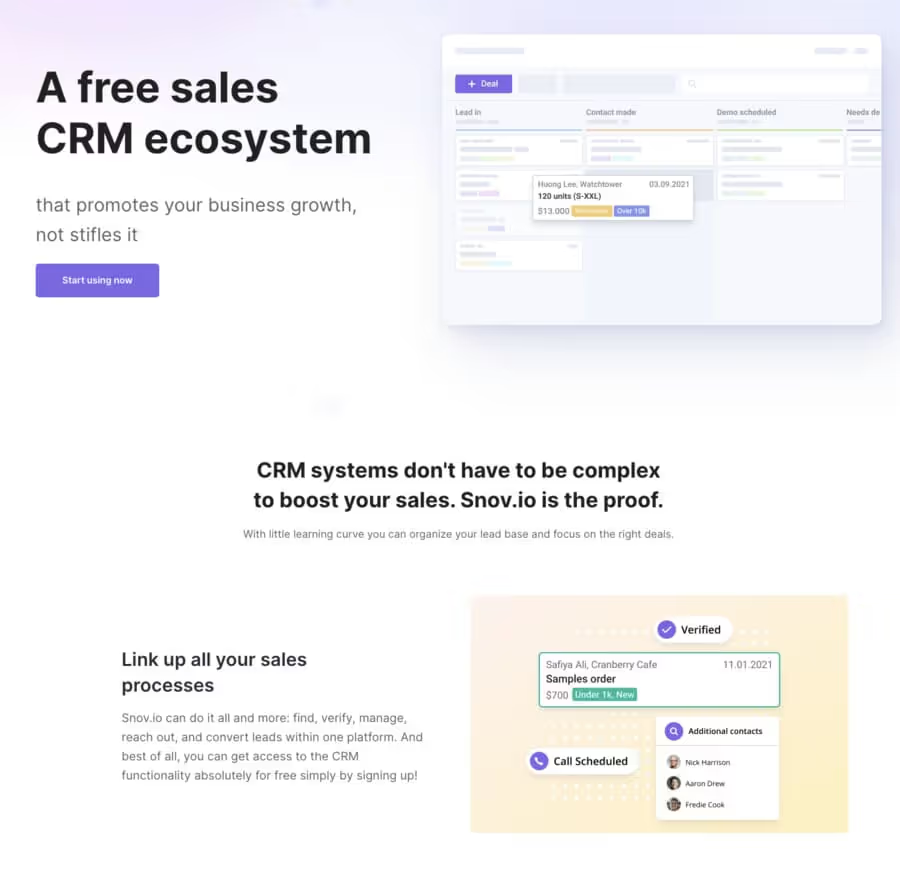
Finally, Snov.io offers a basic CRM, also available for free.
It allows you to track your customers' preferences and gives you the ability to link it to your calendar software to schedule different types of calls, appointments, or even business meetings, according to their needs.
In addition, the CRM tracks job changes and updates from your prospects, reducing the number of unverified contacts in your database, as it verifies the data during this process.
5. LinkedIn Email Address Search
With the help of Snov.io, extracting emails from LinkedIn is really easy. There are two ways to find emails from LinkedIn-
First method
- Open your desired profile and click on the Snov.io extension for Chrome.
- Select the list and press the save button. The email ID will be saved in your Snov.io account.
Second method
- This is an automation process. It is mainly used for bulk email extraction.
- Use the filter of your choice in the LinkedIn search option to get the target audience.
- You will get hundreds of results in the form of LinkedIn profiles.
- Click on the Snov.io extension for Chrome.
- Now, fill in the start and end page number.
- Select the list, then press Save All.
- All profiles will be saved in the internal list.
6. List a Company's Employees from Any Website

This process is almost the same as described above.
The steps are as follows:
- Open the website of your choice.
- Click on the Snov.io extension for Google Chrome.
- A small window will open with a few email addresses.
- Click on the "Show All" button.
A new pop-up window will open with all the email addresses associated with the same domain as well as the names of employees, their designation, etc.
Select the desired employee(s) and save them to your internal Snov.io list.


7. Email Verifier
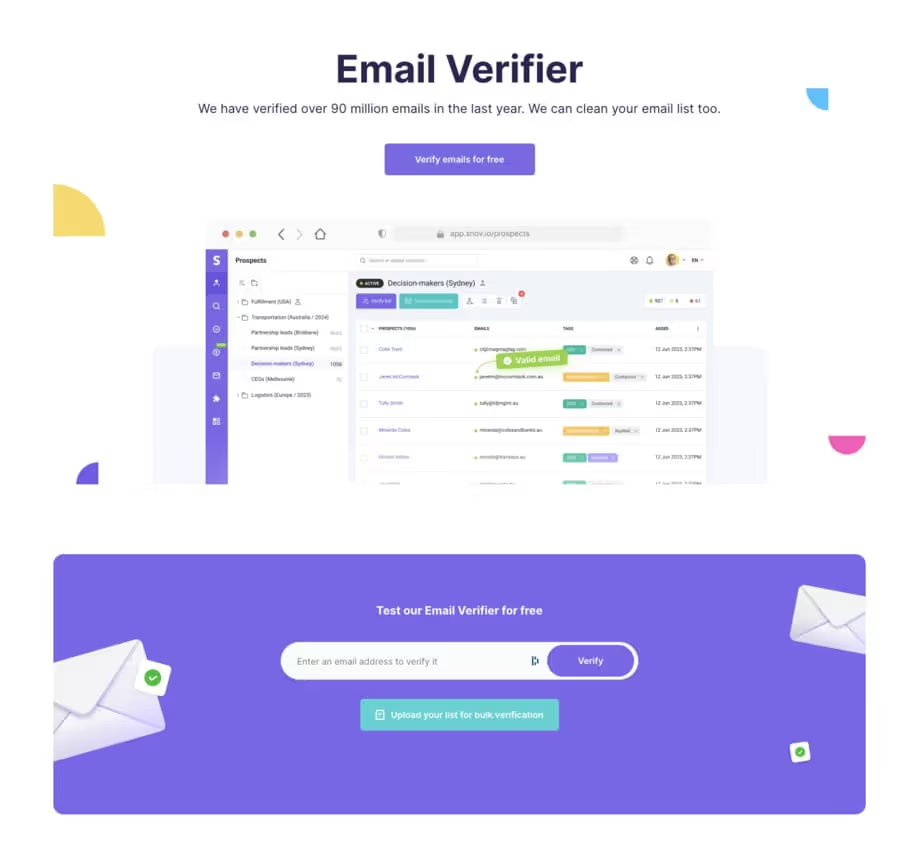
Snov.io Email Verifier works better than any other tool. It is very fast and Snov.io claims to have a 7-level verification process, which checks everything including email format, MX records, domain validity, SMTP authentication, etc.
It supports both processes, bulk and manual. For bulk verification, you just need to upload the email list to Snov.io.
The final result is provided in 3 categories: Valid, Catch All (unknown status), Invalid.
Valid category emails have an accuracy rate of over 98%, while Catch All has a rate of nearly 70%.
Click on the video to understand the email verification process.
8. Domain Search
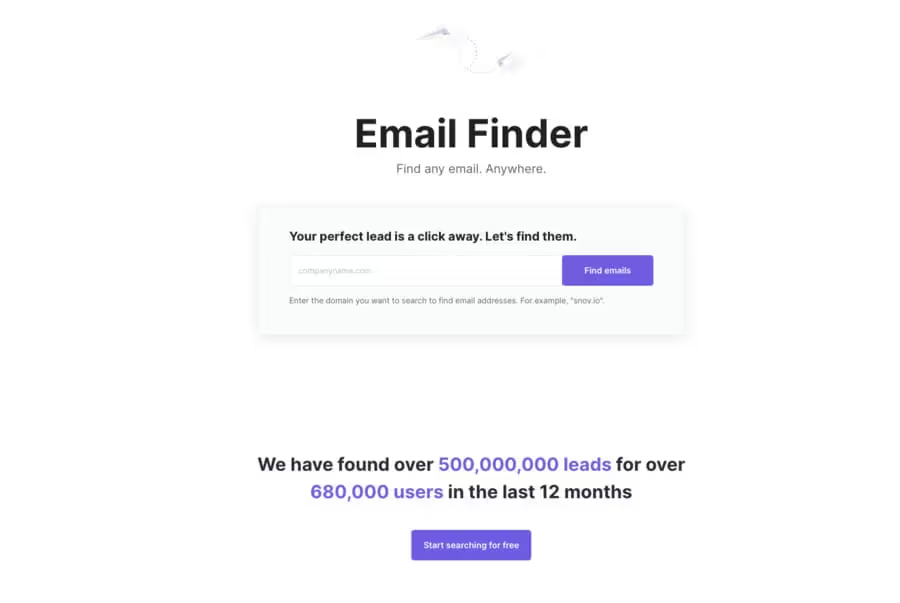
You can find the company profile and prospect details by doing a domain search, regardless of the company size.
Open the domain search option from the dropdown menu.
Enter a business domain in the empty field and press the Search button.
All company information is displayed on your screen, including the number of employees, headquarters, city, industry, company size, LinkedIn profile, technologies, and employee list.
You can get the desired details by downloading the list of company names to perform a bulk domain search.
9. Technology Checker
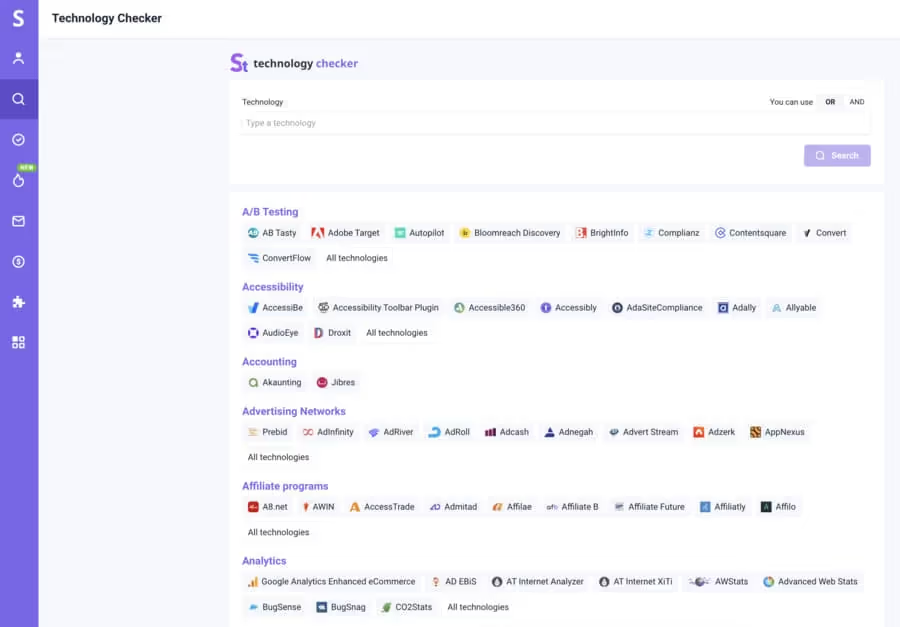
It is also called Snov.io Web Technology Checker.
This feature allows you to identify website technologies.
It provides the most accurate technical information on any website such as CMS, digital marketing tools, chat option, DMS, hosting panels, development tools, programming languages, database, CRM, etc.
10. Chrome Extension

Snov.io also offers a Gmail extension that provides several useful features for users, including:
- Email finder: search for leads all over the web while you surf the internet
- LinkedIn prospect search: search for prospects and available emails on LinkedIn by checking official company web pages, Sales Navigator profile lists, and search results
- Unlimited email tracker: harness the power of Snov.io to help users win
- Gblast email merge: email merging and bulk sending for Gmail
- Email verifier: a variant of the Chrome extension of Snov.io's powerful email verification software
- Technology checker: focused on tech companies, this plugin tells you what tools and codes are used on a target website's page
- The ability to know when someone opens your email thanks to a push notification
- Automated email report creation with important information, such as previously sent emails or additional search contacts
- The ability to schedule and send emails at specific times to avoid sending them in response to urgent requests
With these Chrome extensions, users can improve their email management, their relationship with contacts, and save time by avoiding manual responses to urgent requests.
Customer Service

Snov.io is an honest software, just like its customer service available 24/7.
Whatever your problem, they will definitely solve it. I have sometimes contacted them just to learn about new features that were added. They always respond very professionally and try to help in the best possible way. I am really impressed with the way they treat their customers.
Apart from these key "tools", Snov.io has many other very useful features like integration with your existing CRM, integration with Calendly, Linker, Google Sheets, etc. that make Snov.io an essential sales tool.
An FAQ is also available to answer all your most common questions:
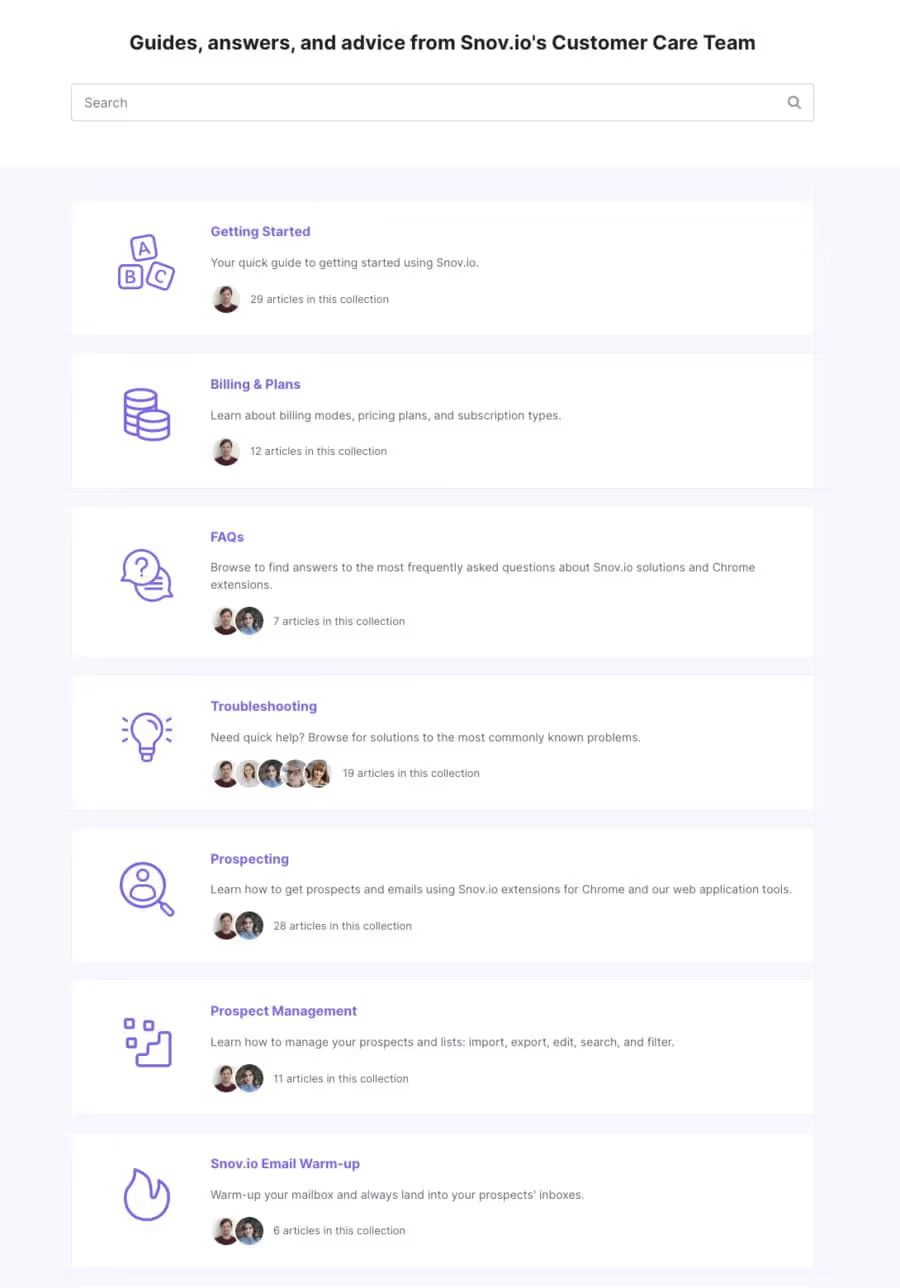
Final Review
Snov.io is the most cost-effective sales automation tool available on the market. No other tool can compete, at least in the current scenario.
Snov.io has all the necessary features to make the sales process smoother and easier.
Searching for emails on LinkedIn with the automation process is like "icing on the cake." This process saves over 90% of time.
With the help of a single tool, multiple processes can be accomplished. As it is the combination of email extractor, email verifier, email sender, email tracker, manual/automatic follow-up.
FAQ
How do I download the Snov.io Google Chrome extension?
The Snov.io Email Finder is available on the Chrome Web Store. To download Snov.io Prospect Finder, you need to download the package, unpack it, activate developer mode, and then load the unpacked Google Chrome extension.
Is the Snov.io Email Finder free?
Snov.io Email Finder is free. However, with the free version, you can perform 50 searches per month.
How do I use Snov.io with Gmail?
To use Snov.io in Gmail, you need to download the Snov.io Email Tracker extension from the Chrome Web Store and add it to Chrome.
To start using the extension, enable Snov.io Email Tracker activation for the Gmail account where you want to use the extension.
It is recommended to disable other Chrome email tracking extensions when using the Snov.io extension.
How do I find LinkedIn profile emails using Snov.io?
To find emails on LinkedIn using Snov.io, you need to install Snov.io LI Prospect Finder on your Chrome browser.
After installing the extension, click on the software icon placed in the upper right corner of your browser and select people.
In the second step, choose a list to add them to, which is visible in a dropdown, then click "Search emails and save."
What method does Snov.io use to find emails?
Although this is not explicitly stated on Snov.io's site, it is clear from testing that it does not search for emails in real-time when you give it a domain or a name to verify, but it crawls the entire Internet and stores all results in a database (same as Hunter.io).
This is good if you are looking for emails on existing websites that Snov.io has already crawled, but no emails may be found on newer websites.
Is Snov.io free?
Snov.io is a Freemium platform that offers an unlimited free plan that can be renewed indefinitely and includes features such as a maximum of 100 recipients (drip campaigns) and 50 monthly credits.
Users can subscribe to one of the five paid plans available on their website if they need more features.
.svg)

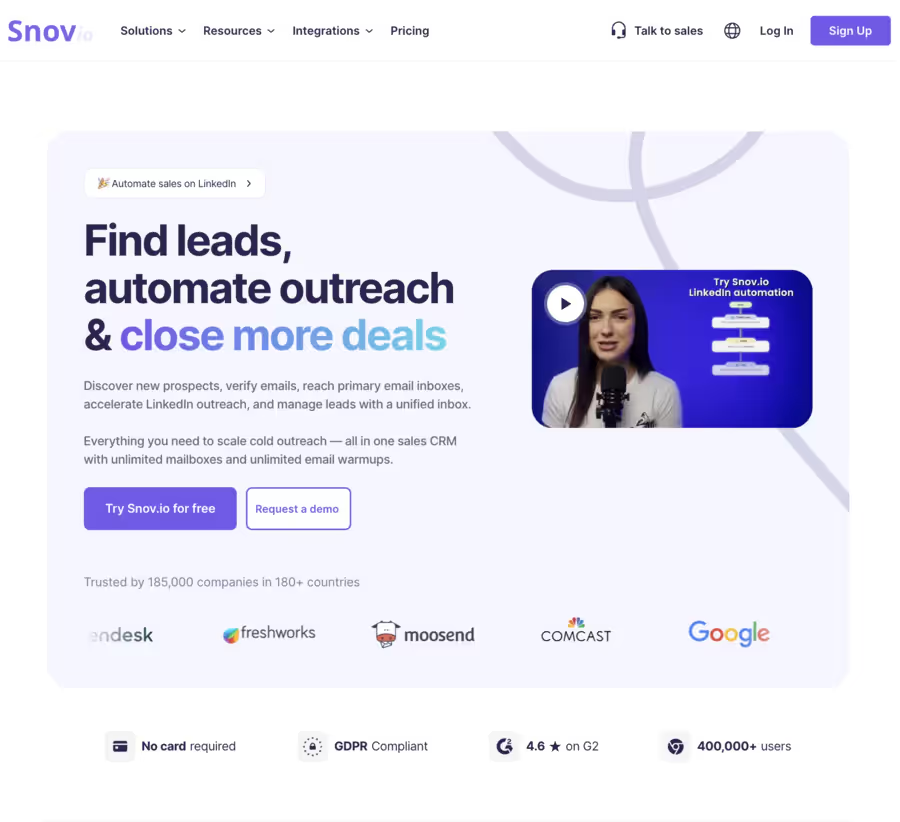


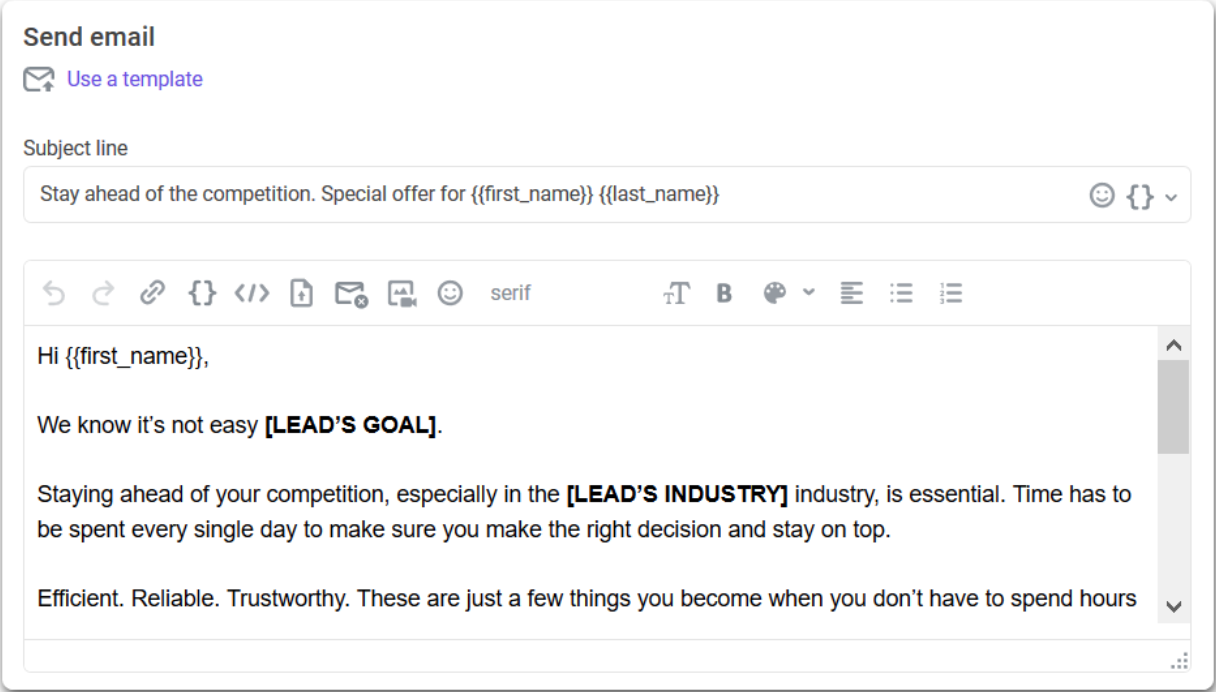
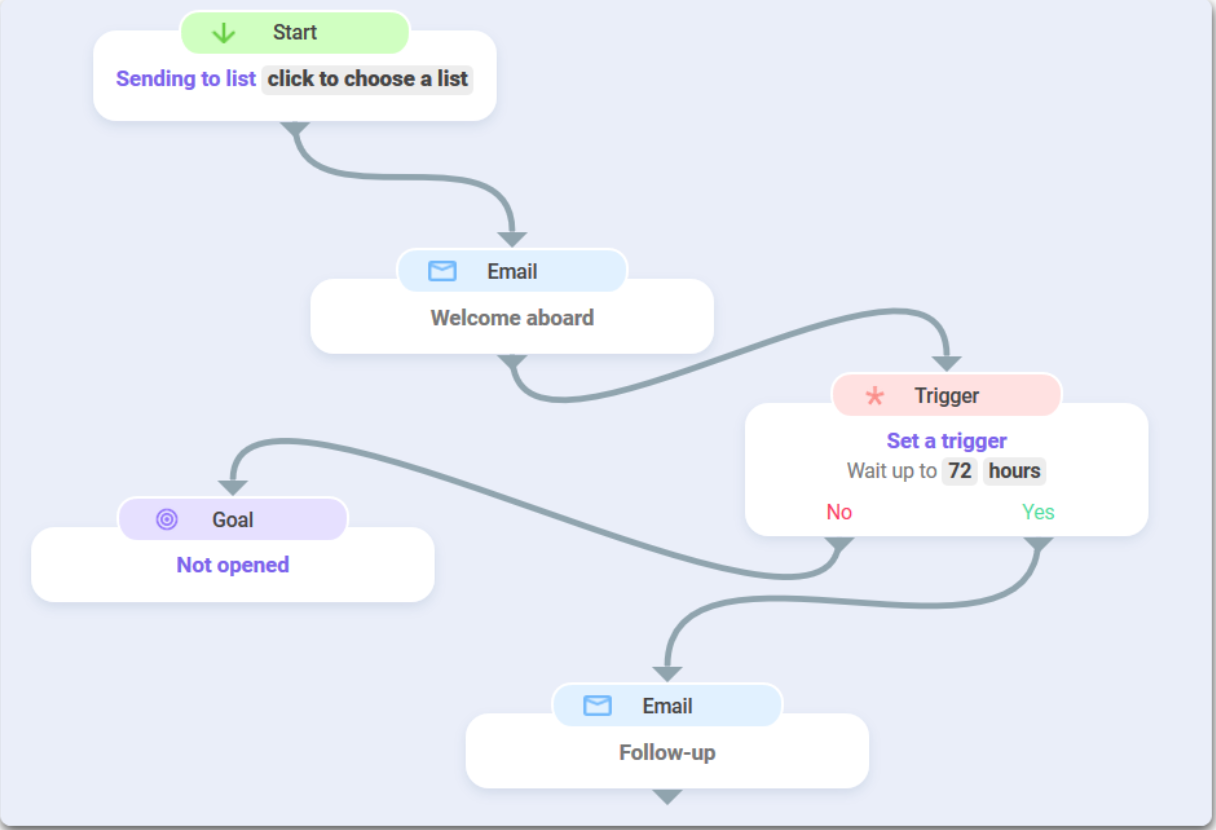
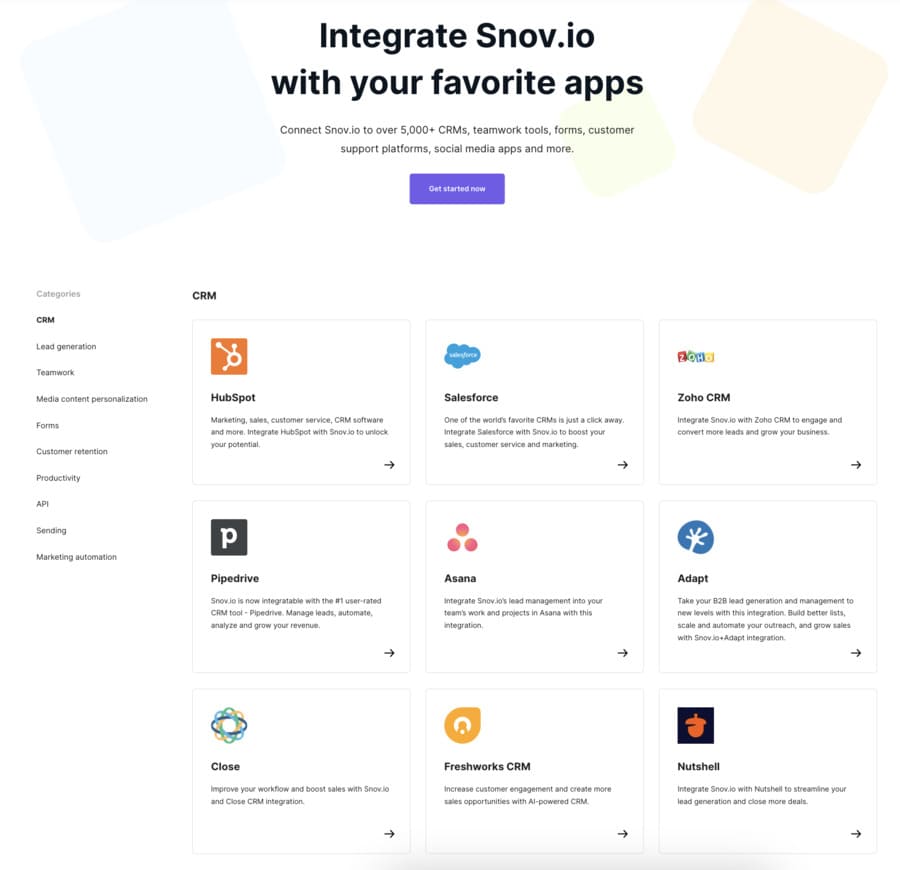
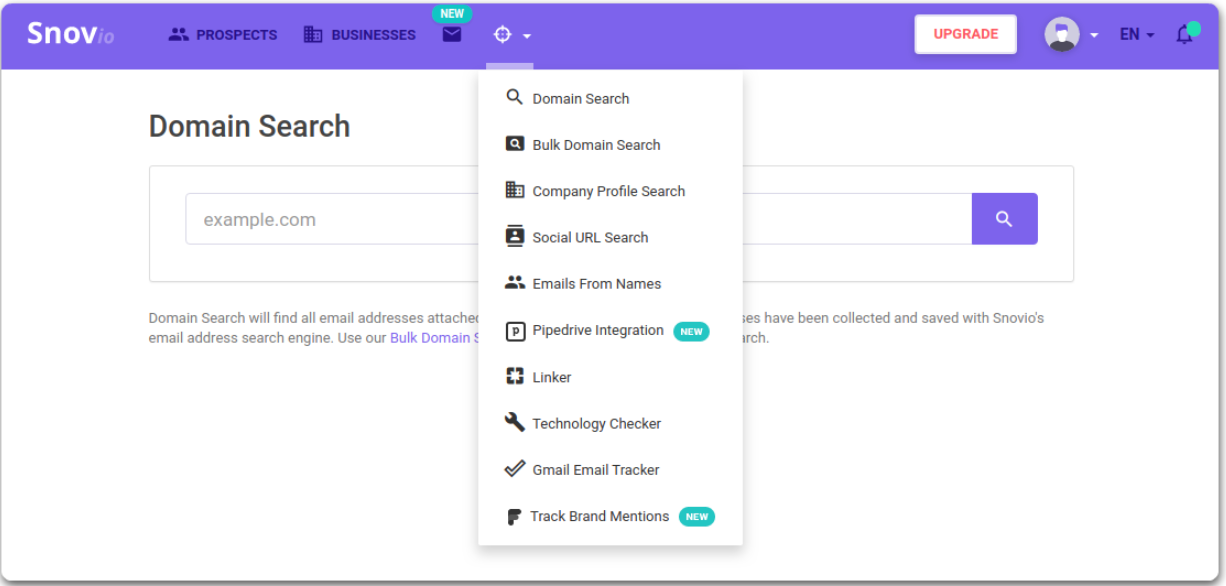
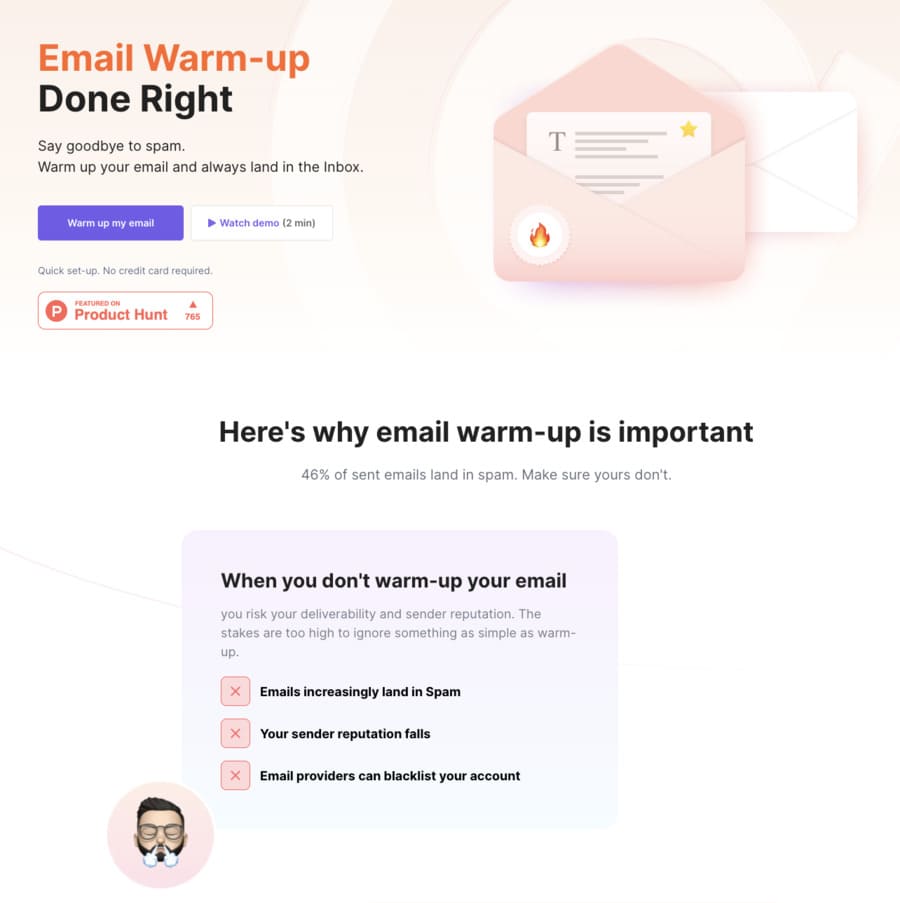

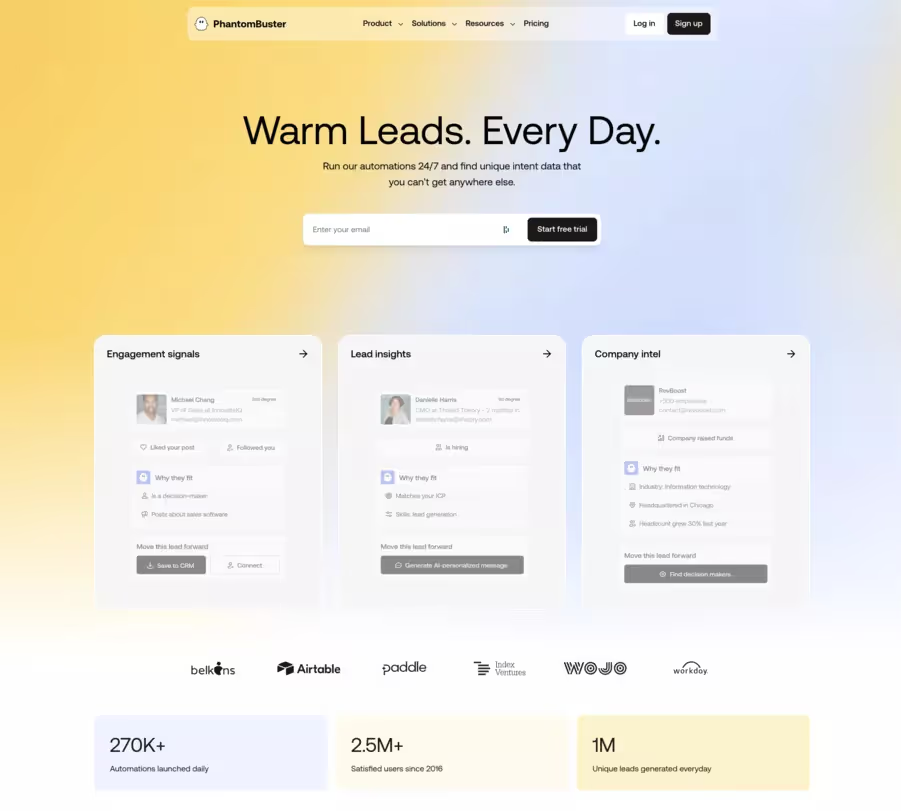
.avif)
