Create a secure password: Simple guide. Protect your accounts effectively. Easy steps for stronger online security.
An effective password has several essential attributes. Here are the key things to consider when creating a password that is resistant to intrusion attempts:

Computer security specialists recommend passwords of at least 12 to 16 characters. This recommendation comes from the National Institute of Standards and Technology (NIST). Sufficient length makes the password more difficult to guess or to force through automated methods.
A strong password combines different types of characters:
This variety greatly increases the number of possibilities, making the password more resistant to attacks.
It is essential to use a different password for each account. Unfortunately, a Google study reveals that around 52% of users use the same password on multiple platforms. This practice is risky: if one account is compromised, so does everyone else.
Passwords should not contain easily guessed information such as:
According to NordPass, in 2023, simple passwords like”123456“or”Password“were still among the most used. These choices make accounts highly vulnerable to attacks.
By following these principles, you can create passwords that provide better protection against attempts to gain unauthorized access to your online accounts.

The passphrase method is an effective technique for creating passwords that are both secure and memorable.
Choose a sentence that speaks to you. For example,”Cats love to eat fish!“is easy to remember and already long enough to be secure.
Then transform this sentence by replacing some characters:
Your sentence then becomes:”LeSch @tsAdor3ntMangerDuP0iss0n!“
This password is long, complex, but easy for you to remember.
This approach turns an entire sentence into a code that is shorter but still secure.
Start with a sentence that makes sense to you. For example: “I like to drink 2 coffees in the morning”
Then create an acronym by taking the first letter of each word:
“I ab2CLM”
Finally, strengthen security of this acronym:
The end result could be:”I @b2cLm!“
This method produces a password that is compact but difficult for others to guess.
Automatic generators offer a quick way to create complex passwords.
Advantages of generators :
Points of attention :
Generated passwords are often difficult to remember. It is therefore recommended to use a password manager in addition.
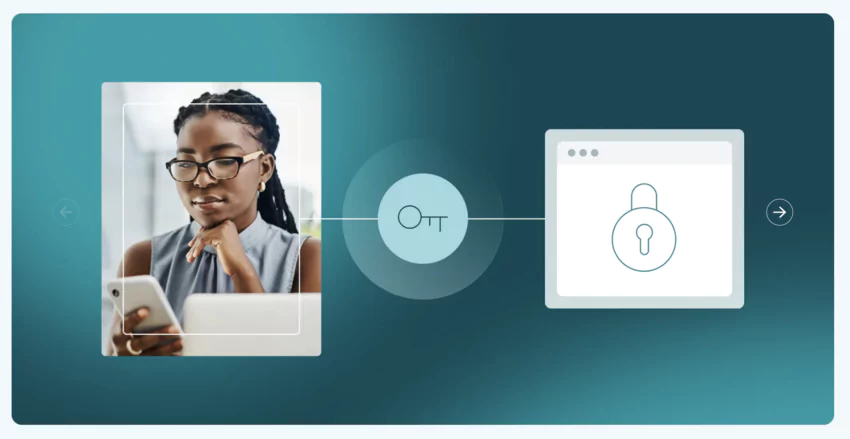
Several tools offer this function:
These applications often combine password generation and management, offering a comprehensive solution for your online security.

Using passwords that are easy to guess remains a major problem. In 2021, simple passwords were involved in 80% of data breaches, according to NordPass.
The most common mistakes include:
123456“)Password“)Absolutely avoid these practices that make your accounts vulnerable to attacks.
This is a particularly risky habit. 71% of security breaches are linked to the reuse of passwords.
Here's why it's dangerous:
Use a unique password for each account. A password manager can go a long way in helping you with this task.
Sharing passwords, even with loved ones, is a practice that should be banned. A Pew Research study reveals that around 15% of users have already shared a password.
The associated risks are numerous:
Keeping your passwords to yourself is the best way to protect your information.

Around 23% of users store passwords in unprotected files, according to Cybersecurity Ventures. This practice is extremely risky.
Absolutely to avoid:
Prioritize the use of a secure password manager. These tools offer encrypted storage and simplified management of your identifiers.
By avoiding these common mistakes, you significantly increase the security of your online accounts.
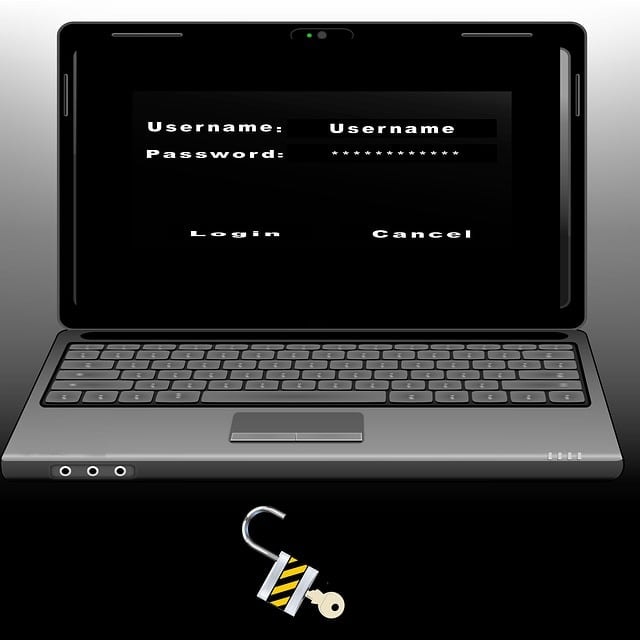
Mnemonic techniques are valuable allies in remembering complex passwords. They transform information that is difficult to remember into things that are easier to remember.
An effective method consists of creating a sentence from the first letters of an expression that you know well. For example:
“I eat 2 apples every morning” becomes”Jm2pcm!“
This approach allows you to generate unique and secure passwords, while keeping them in memory easily.
Creating a personal pattern for your passwords can make it much easier to remember them. The idea is to keep a basic structure while varying certain elements depending on the site or application.
Here is an example of a schema:
So, for a site like Amazon, your password could be:”fixed base_AMZ$7“
This method makes it possible to create unique passwords. while maintaining a logic that is easy to remember.
Memorizing passwords gets better with practice. The more you use your passwords, the more they stick in your memory.
A few tips to reinforce this practice:
However, remember that using a password manager is still the most secure and practical solution for managing numerous accounts.
Strong passwords are key to the security of your online accounts. Create long, complex, and unique passwords for each account. Use password managers to make it easier to manage them.
Stay alert: update your passwords regularly and keep an eye out for data breach notifications. Respond quickly if an account is compromised.
Start now: assess your current passwords, replace the weak ones, and enable two-factor authentication when possible. These simple actions greatly increase your online security.
By applying these practices, you effectively protect your personal and business information in the digital environment. Online security is an ongoing effort, but the benefits are well worth the effort.