Discover the best BPM software: comparison of features and prices. Find the ideal solution to optimize your business processes
Business Process Management (BPM) software, also called business process management software, is a tool designed to help businesses optimize and automate their business processes.
These business management software allows you to:
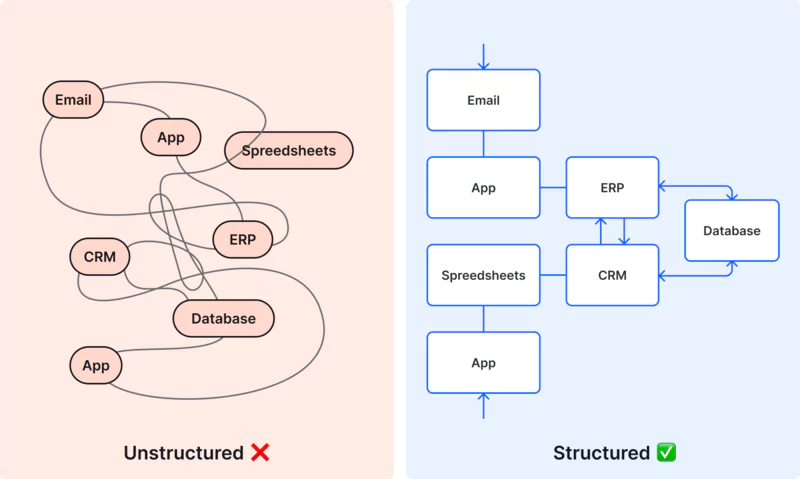
By using BPM software, you will be able to:
BPM software is a valuable asset for businesses wishing to optimize their performance, agility and competitiveness by digitizing and streamlining their key processes.
Here is my choice of the best BPM software (business process management-):

monday.com is a comprehensive platform that simplifies business process management through an intuitive visual interface.
BPM capabilities make it possible to create and customize workflows that are tailored to various operations, including sales and human resources management.
THEautomating tasks and real-time monitoring are major assets, facilitating coordination between teams and optimizing processes.
Customizable dashboards provide increased visibility on progress and performance, ensuring informed and rapid decision-making.
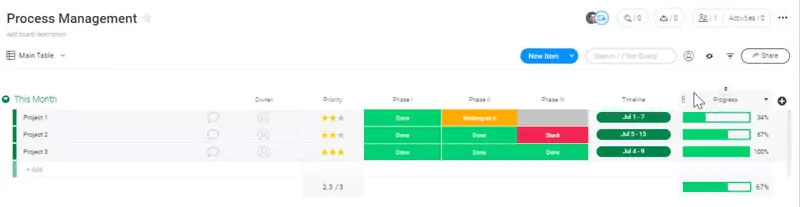

❤️ Our Take : monday.com is reinventing BPM (Business Process Management) with its visual and collaborative approach. Business process modeling, task management, indicator monitoring... Everything is there to optimize the performance of workflows!
👍 Pros : Intuitive and colorful interface. Modeling of no-code business processes. Automated workflows. Real-time view of key indicators.
👎 Cons : Learning curve for advanced features. Limited model customization. High pricing plans at scale.
🎯 Target users : SMEs, startups, marketing, creative and technical teams
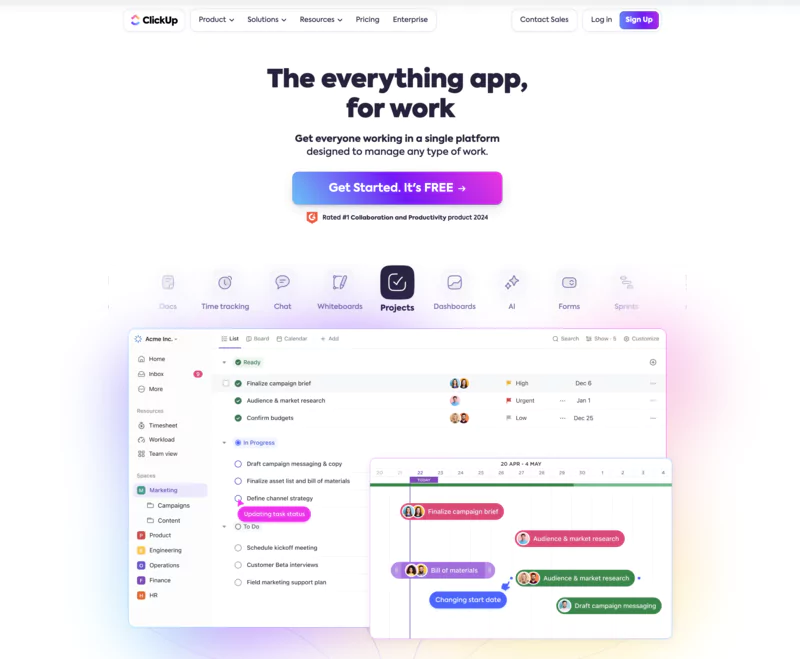
ClickUp offers unparalleled flexibility for business process management.
Teams can plan, track, and collaborate on a variety of projects through an intuitive user interface. Its tools include automations, integrations, and customizable views, making process management more efficient and agile.
ClickUp supports a multitude of BPM features such as task tracking, automatic reminders, and detailed reports, making it easy to manage and optimize complex processes.
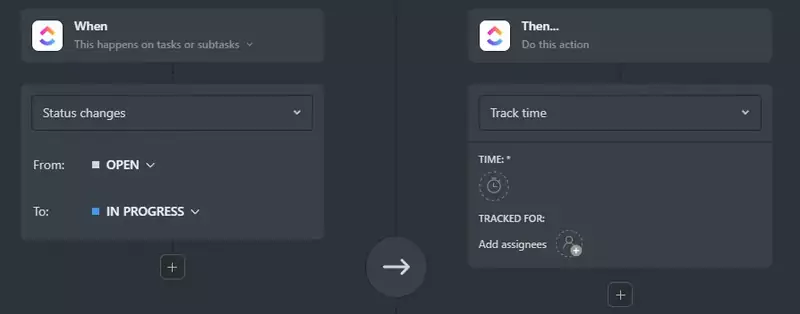

❤️ Our Take : ClickUp centralizes business process management in a unified interface. To-do, docs, chat, reporting... This complete and customizable environment facilitates agile workflows!
👍 Pros : Complete BPM platform. Visual modeling of processes. Native integration of tasks and documents. Numerous templates.
👎 Cons : Requires adaptation time. Some complex processes that are difficult to set up. Mobility that can be improved.
🎯 Target users : Businesses of all sizes, development teams, project management
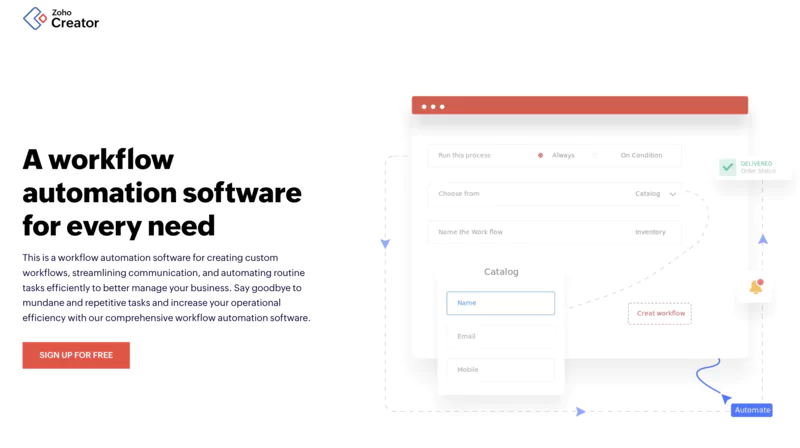
Zoho Creator is designed to simplify the development of custom applications and workflows, allowing users to digitize their business processes without needing to code.
With its visual tools and templates, users can quickly automate and optimize their processes, improving operational efficiency.
Zoho Creator makes it possible to connect different applications and integrate existing systems, ensuring seamless digital transformation and centralized workflow management.
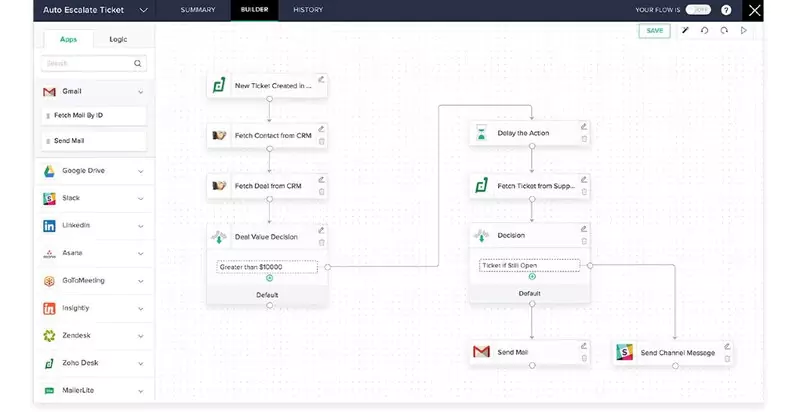
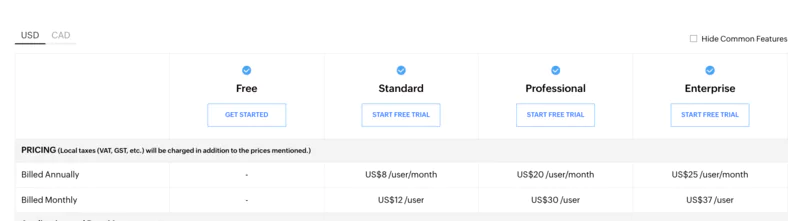
❤️ Our Take : Zoho Creator allows you to create custom business apps to digitize processes. Workflows, forms, reports... Without code, it makes digitalization accessible to all professions!
👍 Pros : Complete no-code platform. Extensive library of business templates. Native integration with the Zoho suite. Attractive pricing plan.
👎 Cons : Complex advanced customization. Mobility can be improved on certain modules. Uneven support by country.
🎯 Target users : SMEs, IT departments, sales and marketing teams
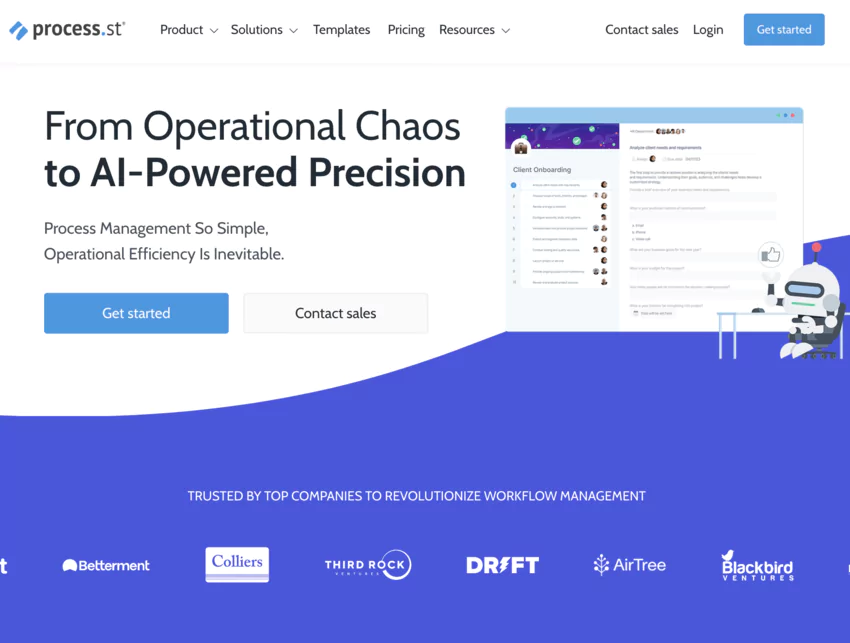
Process Street use interactive checklists to standardize and optimize workflows, thus facilitating the precise execution of tasks.
Teams can use customizable templates and automation features to track procedures, standardize operations, and collaborate more effectively.
Process Street BPM features also allow you to document processes, generate performance reports and to ensure compliance with internal and external standards.
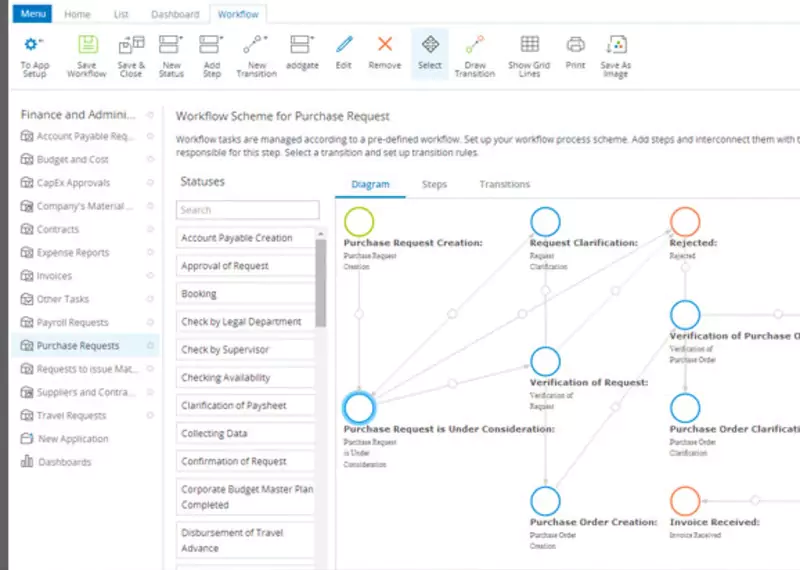
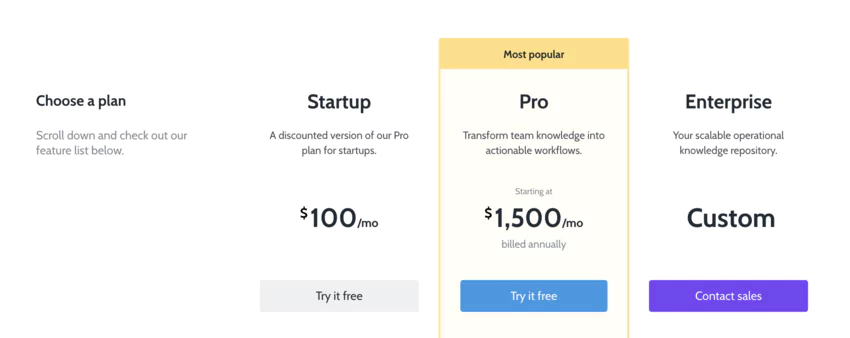
❤️ Our Take : Process.st orchestrates the execution of recurring business processes thanks to intelligent checklists. Steps, assignments, deadlines... A real conductor for your workflows
👍 Pros : Immediate handling. Interactive checklists. Integration of procedures and documents. Automated processes.
👎 Cons : Simulation and optimization of limited processes. Perfectible reporting. High pricing plans for more than 5 users.
🎯 Target users : Service companies, operational teams, quality control

Heflo is distinguished by its ability to model and manage business processes using BPMN.
Organizations can design, document, and optimize their workflows through a user-friendly visual interface.
Heflo enables continuous process improvement by facilitating collaboration and ensuring compliance with quality standards. BPM features include incident management, change tracking, and performance analysis, thus providing complete vision of business processes.

❤️ Our Take : Heflo is the ideal solution for modeling and optimizing business processes according to BPMN standards. Thanks to its easy handling and its simulation power, it makes process excellence accessible!
👍 Pros : Simplified implementation with no-code BPMN modeling. Real-time collaboration. Simulation and optimization of processes. Integrated document portal.
👎 Cons : Process execution absent. Limited mobility. Support in French language that can be improved.
🎯 Target users : Service companies, operational teams, quality control
LEARN MORE: Check out the Heflo website
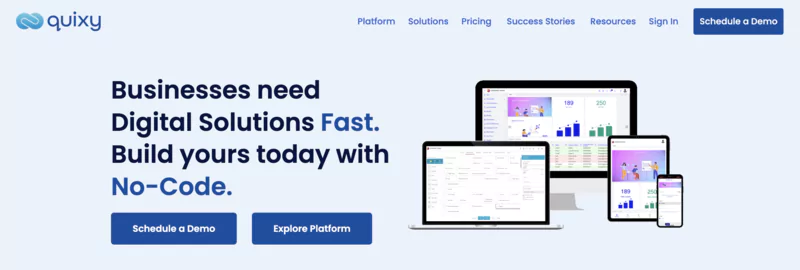
Quixy makes it possible to create and automate complex processes without programming skills, offering a flexible and powerful solution for workflow management.
The intuitive interface and customization tools help optimize workflows, improve productivity and reduce errors.
Quixy's BPM features include analytics data, automatic notifications, and integrations with various applications, making the more efficient and consistent process managemente.
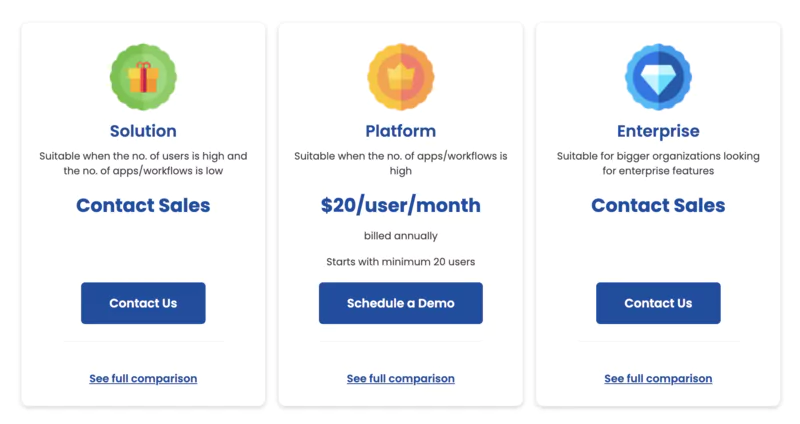
❤️ Our Take : Quixy democratizes the digitalization of processes thanks to no-code. Workflow, forms, dashboards... Its complete platform makes BPM finally accessible to businesses!
👍 Pros : Complete no-code BPM platform. Extensive template library. Customized dashboards and analytics. Cloud security and scalability.
👎 Cons : Requires user support. Complex advanced customization. High pricing plans for SMEs.
🎯 Target users : Large companies, process consultants, banking and insurance
LEARN MORE: Check out the Quixy website
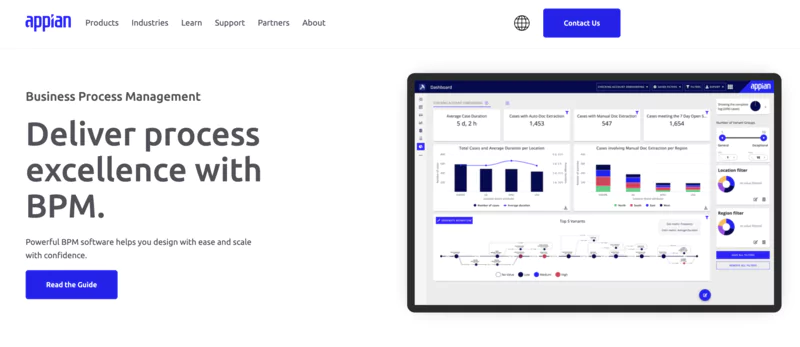
Appian BPM offers visual tools for develop and manage business processes quickly, thus improving business operations.
Its ability to easily integrate existing systems facilitates collaboration and increases team productivity.
Appian BPM capabilities include case management,workflow automation and real-time analysis, allowing business processes to be continuously monitored and optimized for better organizational performance.

❤️ Our Take : Appian accelerates the digitalization of complex processes through low-code. Workflows, RPA, AI... Its unified and powerful platform propels large organizations into the era of increased BPM!
👍 Pros : Complete unified platform. Rapid development of business applications. Analytics and process optimization. Increased security and compliance.
👎 Cons : Significant learning curve. Requires development skills. High TCO.
🎯 Target users : Large companies, public sector, health, finance
LEARN MORE: Check out the Appian website

Kissflow makes it possible to create and manage workflows of collaborative way without the need for coding, offering a simple and powerful solution for managing business processes.
Kissflow's BPM tools include task automation, approval management, and real-time collaboration.
The platform is designed to be intuitive while offering robust functionalities, thus facilitating the management of complex taskss and the improvement of operational efficiency.

❤️ Our Take : Kissflow facilitates digitalization and collaboration around processes thanks to its no-code platform. Workflows, dashboards, integrations... Everything to make processes accessible and efficient!
👍 Pros : Intuitive no-code BPM platform. Customizable workflows and forms. Automated processes. Large integration marketplace.
👎 Cons : Some customization limitations. Perfectable dashboards and reports. High pricing plans for SMEs.
🎯 Target users : SMEs, HR teams, finance and administration
LEARN MORE: Check out the Kissflow website
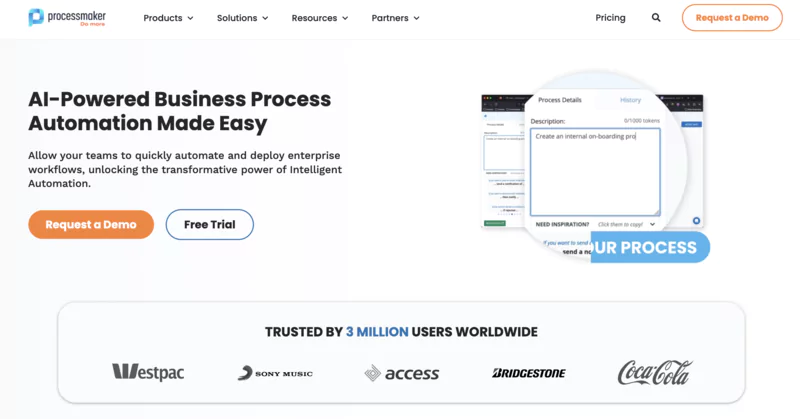
ProcessMaker is An open source solution for business process management, using a low-code approach to facilitate modeling, automating, and optimizing workflows.
The platform offers visual design tools, robust integrations, and advanced automation capabilities.
ProcessMaker's BPM capabilities allow for maximum flexibility in process management, while ensuring operational efficiency and adaptability to specific business needs.
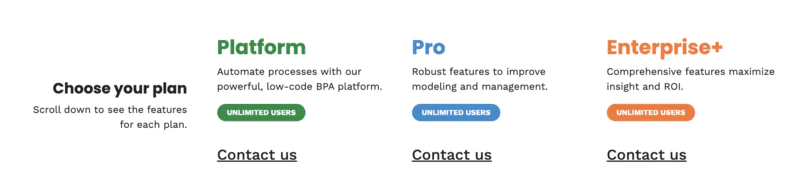
❤️ Our Take : ProcessMaker combines the power of low-code and the flexibility of open source to digitize processes. Workflow, forms, data analysis... A complete and adaptable platform!
👍 Pros : Complete low-code BPM platform. Extensive customization and integration. Increased security and compliance. Open source flexibility.
👎 Cons : Learning curve for advanced customization. Limited mobility. Support to be improved.
🎯 Target users : Businesses of all sizes, developers, public sector
LEARN MORE: Check out the ProcessMaker website
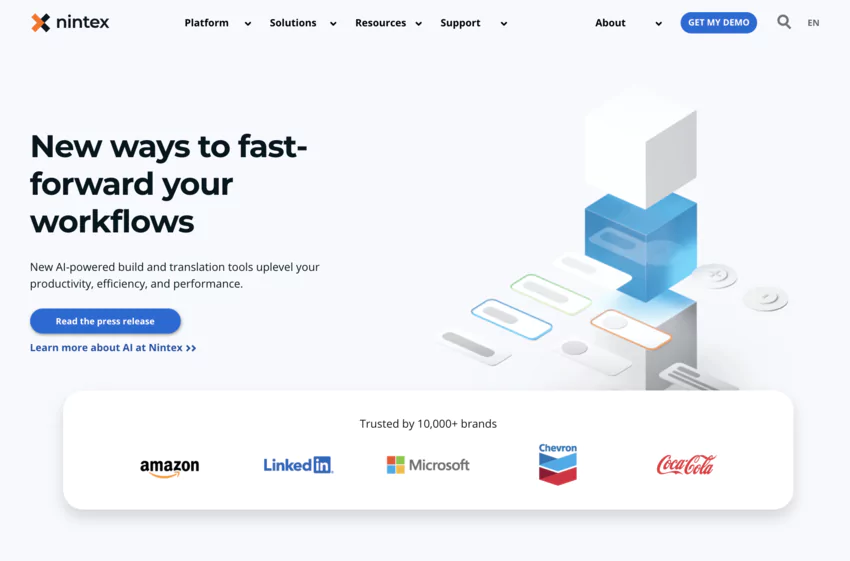
Nintex offers visual tools to automate business processes, making it easier to design, execute, and optimize workflows.
Nintex BPM features include integration with business systems, automating repetitive tasks, and analyzing performance in real time.
The platform allows digitize operations, thus improving organizational effectiveness and the ability to adapt quickly to changes.

❤️ Our Take: Nintex is the all-in-one platform for digitizing and automating workflows. Capture, workflows, RPA, electronic signature... End-to-end process automation finally available!
👍 Pros : A complete platform to automate your processes. Code-free workflows and forms. Business process management with numerous application connectors. Integrated analytics.
👎 Cons : Some advanced functions that are complex to use. Not very suitable for very specific business processes. High rates at scale.
🎯 Target users : Large companies, manufacturing, distribution, financial services
LEARN MORE: Check out the Nintex website
Other solutions not covered in this review: Efalia process, IBM Blueworks Live, Make, and BPM agilium
When choosing business process management (BPM) software, it's crucial to consider the specific needs of your business.

Here are the key features to consider:
Business Process Management (BPM) software should allow businesses to easily model, configure, and modify workflows without requiring extensive programming knowledge.
Customizing user interfaces, forms, and reports is also critical for successful adoption by your teams.
THEAutomation is another crucial aspect. of a BPM software. It should automate repetitive tasks, minimize human errors, and speed up processes.
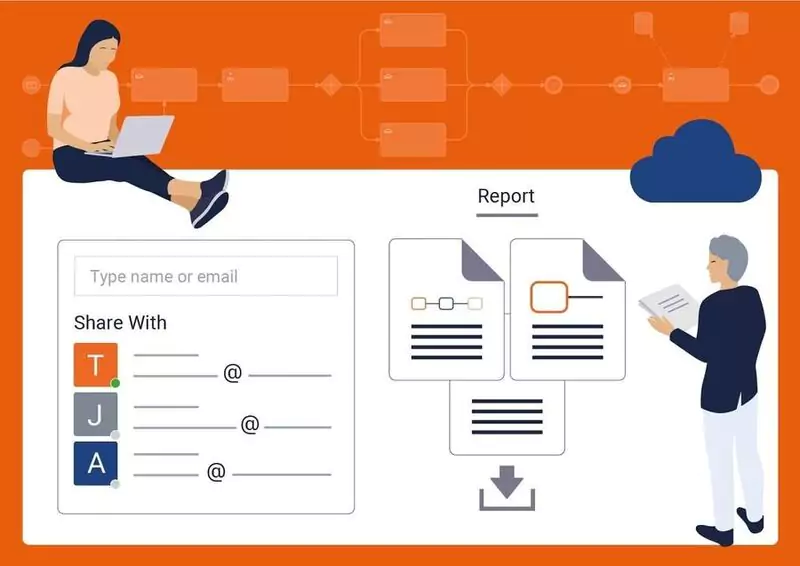
An efficient BPM software must promote collaboration and communication between the various actors of a business process.
It should offer features such as:
Seamless integration with the other tools and systems used by your business is also essential to streamline processes and avoid double-entries.

To continuously improve your processes, you need accurate and usable data. BPM software should offer advanced analysis and reporting features, with customizable dashboards, key performance indicators (KPIs), and data visualization tools.
Security and compliance are also major challenges.
BPM software should offer robust security features, such as data encryption, multi-factor authentication, granular access controls, and audit logging.

There are three main types of business process management (BPM) software:
Many modern BPM software combines these three components to offer a complete solution adapted to the specific needs of each business.
The BPM (Business Process Management) software presented in this article offers powerful solutions to optimize, streamline and digitize business processes in companies.
To make the choice that best suits your needs, it is essential to take into account something like the specificities of your business, such as its size, sector of activity, budget, and level of digital maturity.
Ultimately, we recommend monday.com for its versatility, great value for money, and ease of use for any business.