Explore the top data integration tools reviewed for functionality, pricing, integrations, and security. Choose the best option for your business.
Here are the data integration tools to consider.
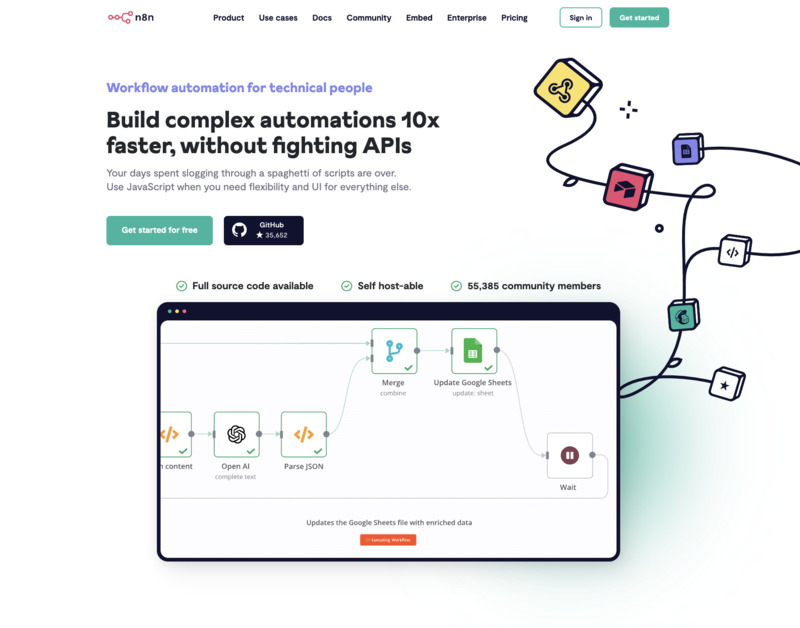
n8n is a workflow automation platform that is distinguished by its versatility and its “no-code/low-code” approach.
It allows users to easily connect applications, services, and data, making it easy to automate processes within businesses.
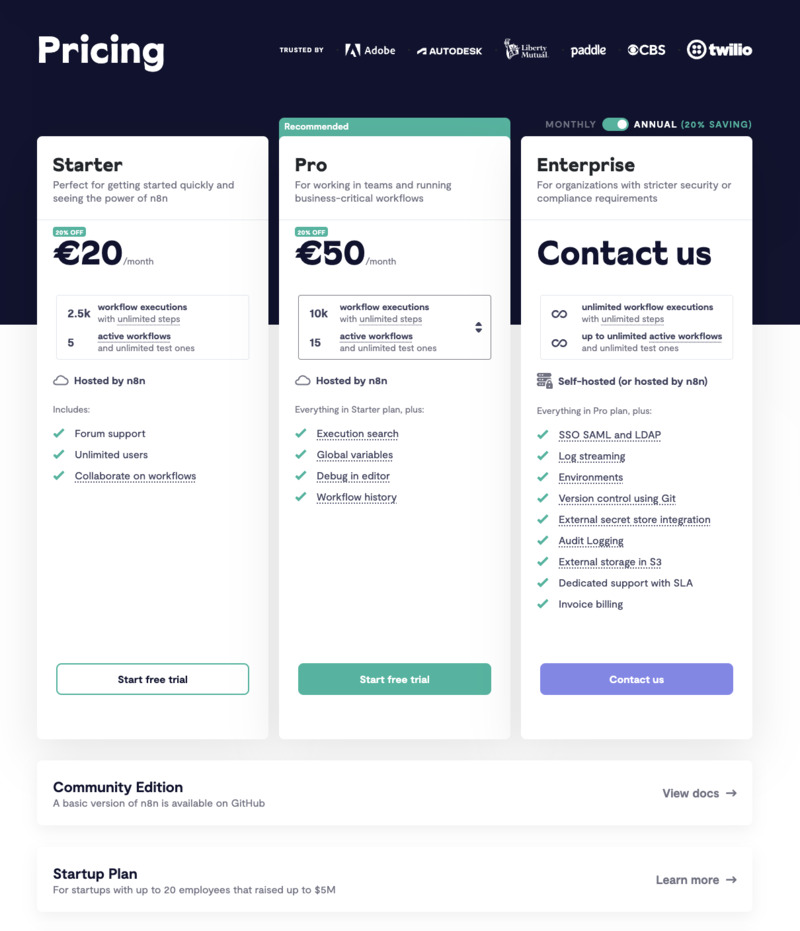
n8n is ideal for its ease of use and integration, with options ranging from a free community version to more robust cloud plans for businesses that require advanced features and enhanced security.
SEE MORE: Try n8n now
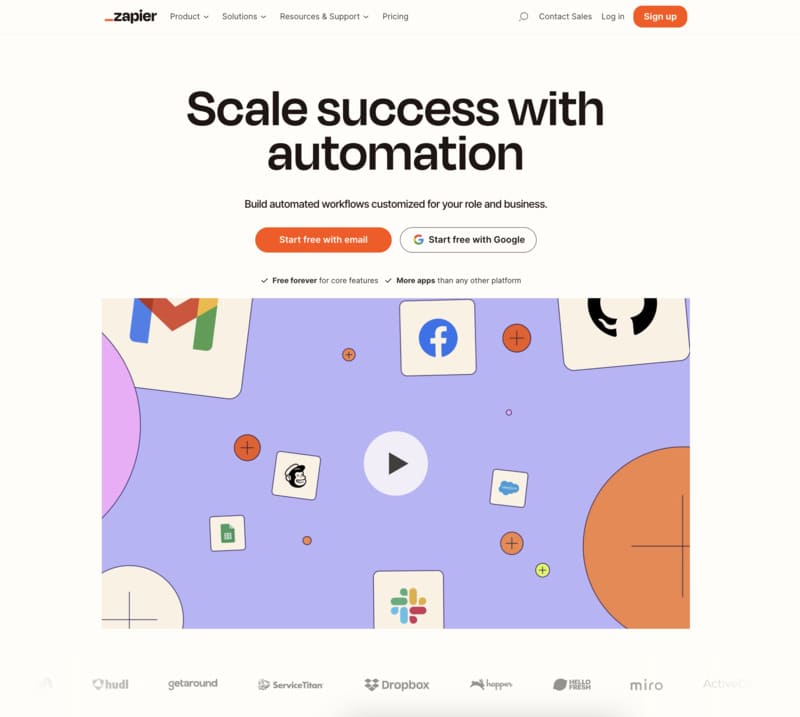
Zapier stands out as an exceptional data integration tool for small businesses and teams that want to automate their workflows without requiring development skills.
This user-friendly platform offers no-code data integration, connecting more than 5090 applications like Salesforce, HubSpot, QuickBooks and Google Sheets. With its preconfigured workflows, the “Zaps”, Zapier facilitates the automation of processes.
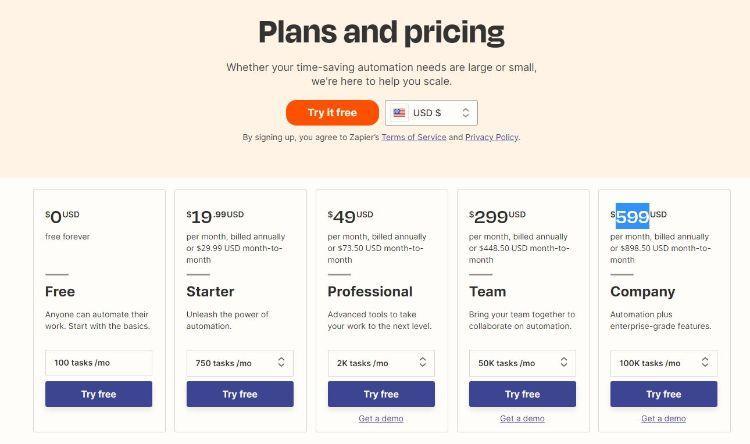
Zapier proves to be an extremely useful tool for integrating various platforms, offering efficient automation without requiring coding.
However, the ease of making complex changes while running workflows could be improved. With regular updates, like Zaps drafts, Zapier continues to innovate and adapt to user needs.

Talend is a major player in the field of data integration, offering powerful solutions for connecting multiple sources to target applications.
Designed for businesses of all sizes, Talend makes it easy to streamline big data projects by enabling efficient data collection from a variety of sources.
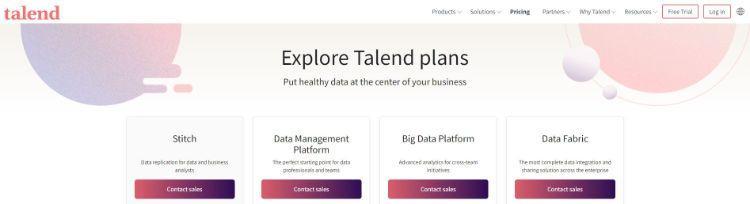
Talend shines with its ability to offer effective cloud monitoring, allowing easy monitoring of the entire data integration process. The dashboard visualization functionality is another asset, ensuring adequate mapping from the start.
However, there are areas for improvement, especially with regard to embedded options that may initially make using the tool somewhat confusing.
For more information about Talend and its offerings, see their official site.
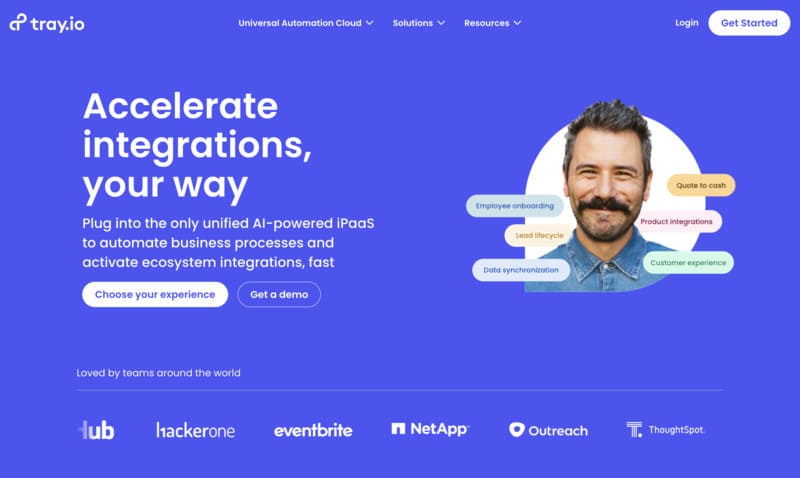
Tray.io is distinguished by its ability to effectively solve business problems thanks to its low-code platform.
Designed to speed up and simplify API integrations, this solution is ideal for businesses looking for speed and efficiency.
Tray.io's extensive functionalities, ranging from creating visual workflows to no-code automation, make it a versatile tool suitable for a wide range of business applications.
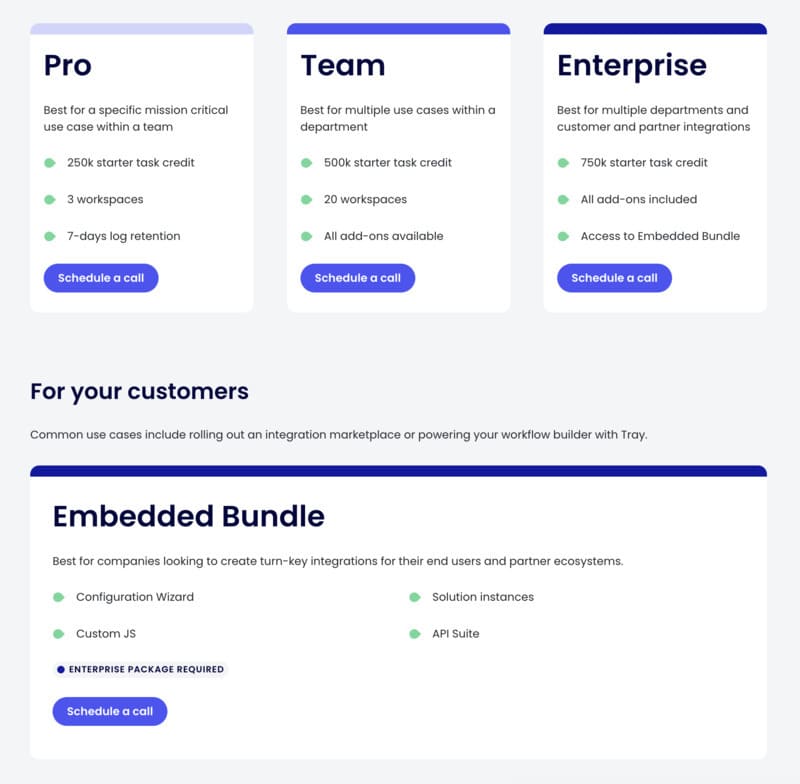
Tray.io stands out for its balanced user interface, its flexibility and the diversity of its connectors, although you should be aware of some limitations specific to AWS.
Its real-time processing of CSV files is a recent and significant addition, strengthening the platform's ability to handle complex data tasks.
For more information, see their website.

Celigo stands out as a robust iPaaS solution for dynamic businesses, offering fast and efficient integration of diverse applications. Thanks to its approach focused on AI and machine learning, Celigo facilitates the continuous adaptation and improvement of integration processes.
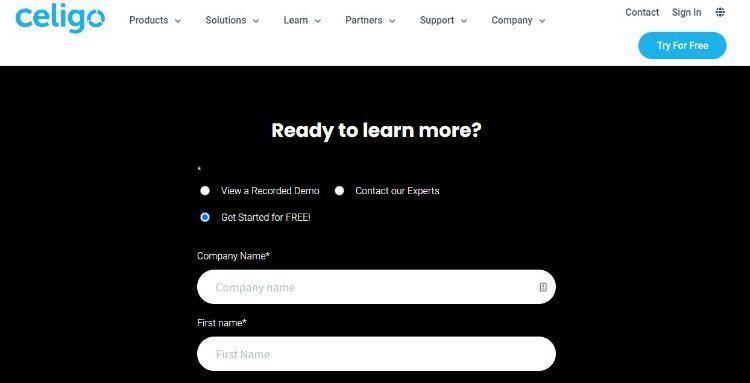
Celigo combines flexibility and ease of integration, although some technical skills are required.
Its recent improvements, such as resource aliases and import preview, increase its efficiency and usability.
For more information, see their website.

Jitterbit stands out for low code integration, making connecting applications, data, and devices more accessible.
Ideal for businesses looking to adapt quickly, Jitterbit offers a scalable platform with an optimal user experience.

Jitterbit combines automation and easy integration, with improved customer support. Its new user interface and improved error handling capabilities increase its efficiency.
For more information, see their website.
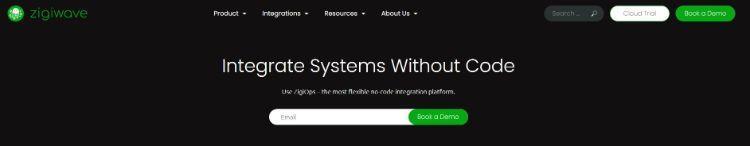
Zigiwave is a no-code integration platform, perfect for connecting the functions and departments of a company without development.
Its versatility makes it suitable for all business sizes.
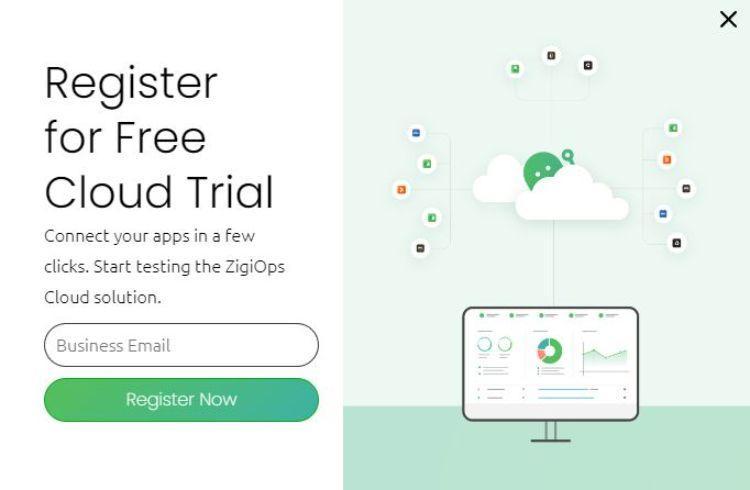
Zigiwave stands out for its ease of integration and its ability to keep data up to date in real time.
For more information, see their website.
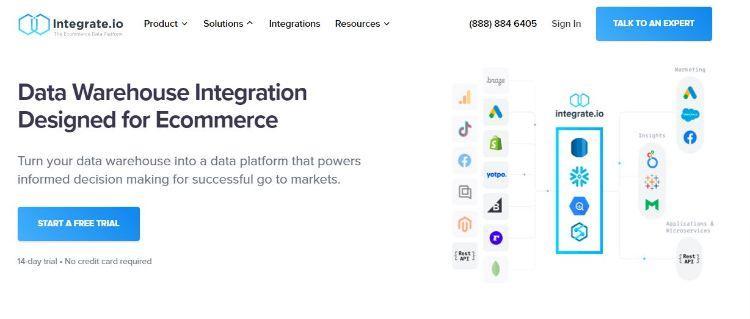
Integrate.io, adapted to e-commerce, excels in integrating data warehouses.
Its approach allows comprehensive data management for better customer understanding.
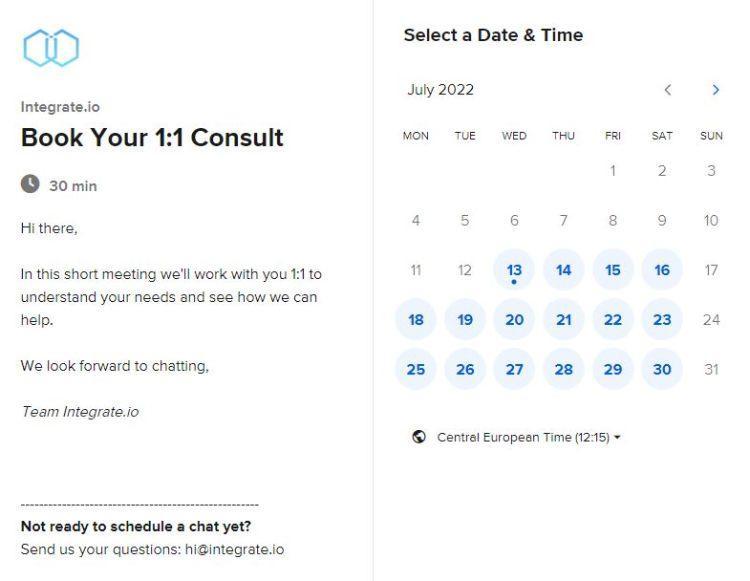
Integrate.io focuses on security and data transformation, providing a 360° customer view for e-commerce businesses.
For more information, see their website.
Other data integration tools not mentioned in this article include Apache Spark, Apache Hadoop, Microsoft Azure, Boomi, Snaplogic, SAP, IBM, Informatica PowerCenter, Pentaho, Oracle Data Integrator, and more.
Data integration is the process of combining data from multiple sources into a single repository.
Businesses can thus have a more comprehensive view of their data and make more informed decisions.
Given the multitude of uses of data, there are many different data integration tools, each with their own characteristics and benefits.
The right tool for your business will depend on your specific needs and requirements.
When looking for a data integration system that's right for your business, consider the following aspects for a successful integration:
By considering these elements, you can choose a suitable data integration system that will effectively meet the specific needs of your business.
The concept of extraction, processing, and loading (ETL) has been around for some time.
This process covers the three essential steps of data integration:
ETL is still used today and is a valid option for data integration.
However, it is important to note that this process is typically done in batch mode, which can lead to the data being out of date by the time it is loaded into the target system.
The integration of real-time data applications is a more recent concept that overcomes this limitation.
With successful enterprise data warehouses, it's critical to choose a data integration tool that can handle all of the different types of data that you need to migrate.
Various integration platform as a service (iPaaS) solutions are used in the data integration software industry to ensure end-to-end data lifecycle management.
Additionally, the right metadata management solution can help you understand your data and ensure that it is used effectively.
As you can see above, the use cases for data integration are numerous and varied.
To find the tool that best suits your business, it's essential to know what it needs to achieve.
What do you think are the most important characteristics of a data integration solution?
What are your specific data integration needs?
Feel free to share them in the comments below.
Further reading: The correct visualization of data is a fundamental part of any successful business.
This means that choosing the right data visualization tool is essential.
Additionally, data recovery tools allow you to always recover your data in the event of a disaster.
It is therefore essential that your business has a data recovery solution reliable at all times.
Finally, check out this post about the best no-code platforms if you want to know more about how to create no-code applications.