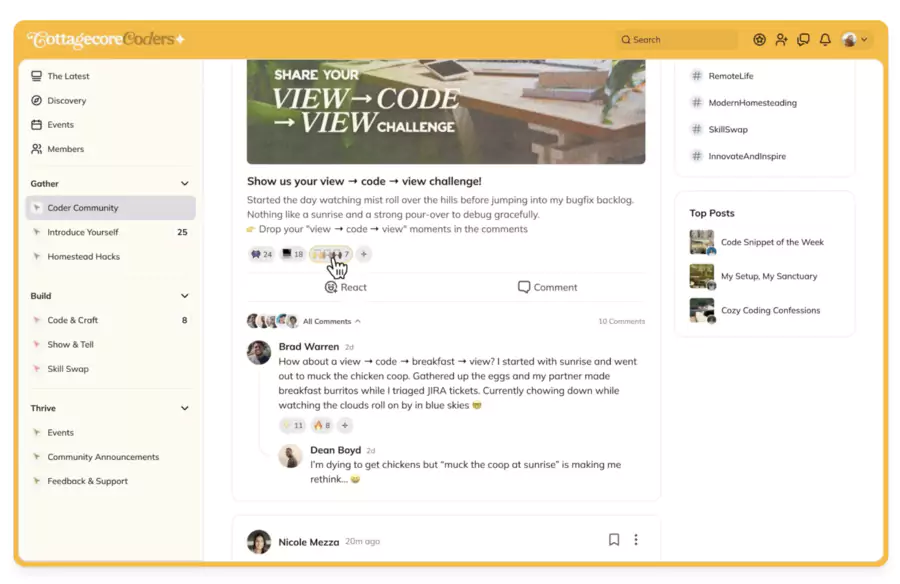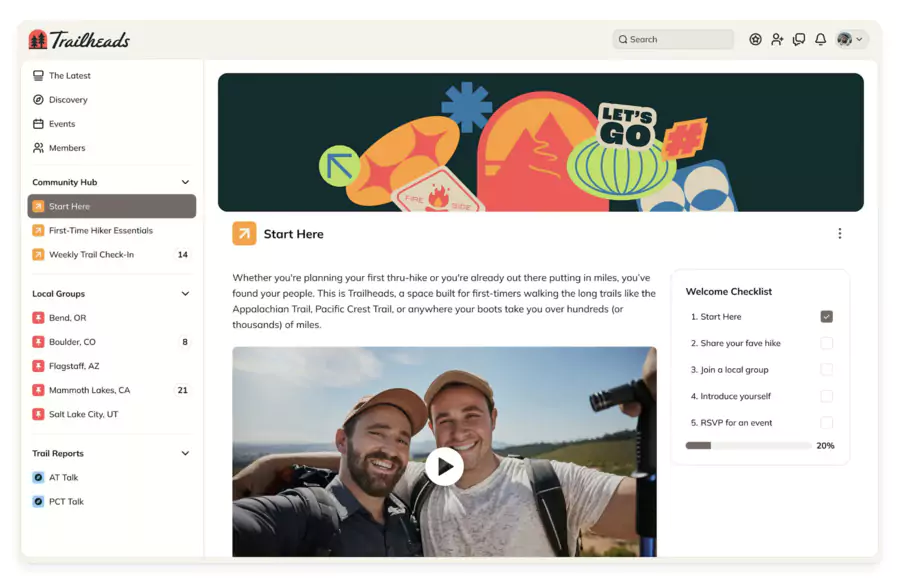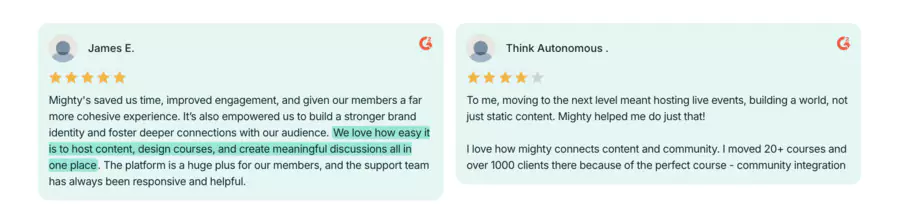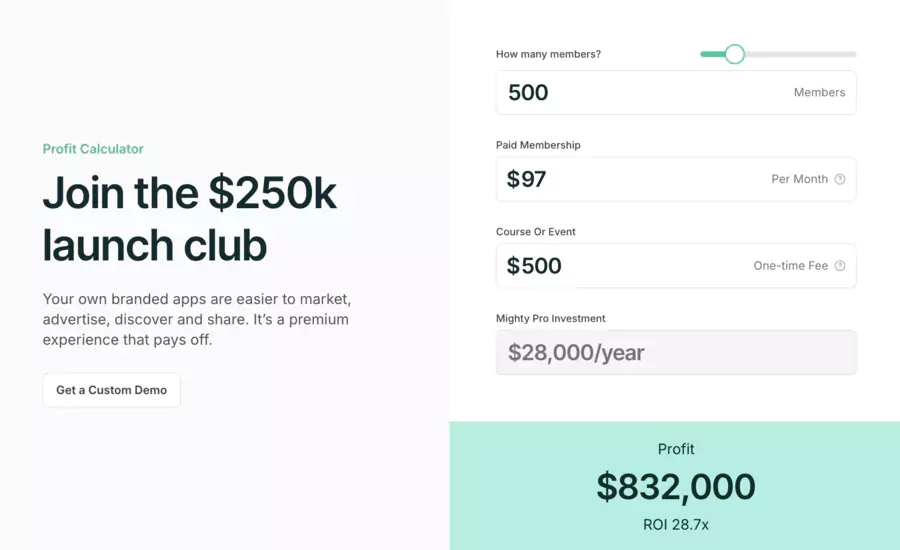What is Mighty Networks?
If you have already tried to create an online course and to use community platforms At the same time, you know how frustrating it can be to make everything work well together.
Research usually starts with the need to find a way to bring people together, create content, facilitate discussion, sell products or memberships — and preferably do all of that in one place.
While Facebook groups were once the ideal solution for this, they are increasingly difficult to manage and lack all the features needed to support a thriving community.
That's where Mighty Networks comes in.
Mighty Networks is a all-in-one membership site platform and of online courses that helps entrepreneurs create and grow their online business by bringing their content, products, and memberships together in one place.
In this Mighty Networks review, I'm going to take a close look at the characteristics of this powerful platform to help you decide if it's right for your business.
Let's get to the heart of the matter.
Features
Setting up your Mighty Network portal is quick and easy and can be done quickly from the platform's intuitive dashboard.
From there, you can add a presentation of your business, create a custom brand, and start building your content and courses.
Here are some of the key features that Mighty Networks offers:
- Events : Few things bring a community of people together like events, and Mighty Networks makes it easy to organize online and offline events within your community. You can use the platform to create a global community committed to a cause, promote your events, sell tickets, and even facilitate discussion before and after the event.
- Online courses : If you sell digital marketing products, Mighty Networks is a great option as it makes it easy to host and sell your courses directly from the online community platform. You can also use integrated payment processing to take care of everything from start to finish and even offer memberships for ongoing access to your courses.
- Brand image : Mighty Networks gives you total control over your community's branding, allowing you to upload a custom logo, change the color scheme, and add your domain name. This is very useful if you want to create a hub for all of your online content and business activities.
- Surveys : Surveys are a great way to engage your community and get feedback on important topics. Mighty Networks is very user-friendly for creating surveys and seeing the results in real time.
- Membership types : With free and paid membership options (more on that later), Mighty Networks allows you to grow your community in a way that makes the most sense for your business.
With all these community features, you can focus on growing your business without worrying about the technical aspects.
1. Creating an online community

One of the main features of this platform is that it helps you create an online community.
With Mighty Networks, you can discuss a variety of topics, share content, and even organize events, all in one place thanks to the community builder.
When it comes to ease of use, the community builder makes it easy to use the right features to sell courses and memberships and promote and manage events.

In fact, with community privacy settings, you can control who has access to the community and what they can see.
This is useful if you want to create a private community for customers or consumers or a public community for people interested in your industry.
There are also the “Paid” and “Secret” options, two other privacy settings offered by Mighty Networks.
2. Mighty Networks Branding
Whether it's using a custom domain or ensuring your brand colors are on point, Mighty Networks gives you total control over your community's brand.
This feature is valuable if you want to create a central hub for all of your online content and business activities.
It also allows your community to feel like an extension of your brand, which can help you attract more members and keep them engaged.
3. Creating quick messages from Mighty Networks

Do you have something to share with the community but don't want to start a discussion?
You can use Mighty Networks' “Quick Post” feature to do this.
This feature is valuable if you have a blog post, video, or other piece of content that you want to share without starting a full-fledged discussion.
With an interface that's similar to any social media platform you're already using, it's easy to send this type of message to your audience.
4. Mighty Networks Polls and Quizzes
They're great for engaging your community and getting feedback on important topics.
With this in mind, Mighty Networks makes it easy to create such elements and allows you to see their results in real time.
With options like “hot/cold”, “percentage”, and “multiple choice” pools, you can get the feedback you need to make the right decisions about your business.
Polls and quizzes are also useful for finding out what the community thinks about a variety of topics.
This can be useful in a variety of situations: whether you're considering a change in the overall direction of your business or creating a new feature and want to get feedback from the people involved, polls and quizzes can help you do it all.
5. Mighty Networks Events

Whether it's virtual or in-person events, Mighty Networks has you covered.
The platform includes everything you need to promote, sell tickets, and manage your events.
This information is valuable if you want to grow your business by organizing meetings and connecting with people in person or online.
With Mighty Networks, you can focus on the event and leave the technical details up to the platform.
Thanks to Zapier's integration with some of the most popular online event platforms, including zoom, Google Meet and GoToMeeting, you can easily organize your events directly from Mighty Networks.
6. Contribution from members
You can also define the level of member contributions for your own network.
This is useful if you want to give members the opportunity to contribute content or if you want the community to focus on discussions through moderators.

You can also decide who can create what type of content and where it will appear in the community.
This is useful if you want to maintain the quality of the content or if you want to make sure that all members have a chance to be heard.
After creating a message, members can then apply various filters to find the most relevant content based on their interests.
7. Mighty Networks groups

Have you ever wanted to create a sub-group within a larger community?
Mighty Networks has you covered with its “Groups” feature.
Groups are great for discussions, collaboration, and networking.
They're also a great way to keep the community organized and focused on specific topics.
8. Notifications
Users can choose what type of notifications they want and how often they want to receive them.
Notifications can be sent via email or through the Mighty Networks app.

With Android and iOS devices, users can download the app and receive push notifications as soon as there is activity on their network.
It's a great way to make sure users are kept up to date and not missing out on important information or announcements.
Also, those who don't want to be bothered by constant notifications can quickly turn them off with just a few taps.
9. Creating online courses

Do you want to share your knowledge with the world?
Mighty Networks makes it easy to create and sell online courses directly from your community.
This is valuable if you want to generate passive income or build a course around a specific topic.
With Mighty Networks, you can design your courses, set prices, and sell them directly to members of your community.
To get started, simply provide the course title, tagline, and description, then use the drag-and-drop builder to create course modules, units, and lessons.
Once you're happy with your course, you can set the price and sell it to members of your community.
With multiple sections and lessons that make up a course, Mighty Networks makes it easy to deliver your content and ensure your students are learning.
There's also the lesson editor in each course, where you can enter HTML, text, images, and even embed external videos and audio.
Note that it's not possible to host videos directly on MightyNetworks, which may seem like an impediment if you're considering using video as your primary medium of instruction.
Luckily, there are workarounds, like using a tool like Loom, youtube or others to host your videos externally and then integrate them into the lesson editor.
Additionally, bulk download and cloud import are not currently available. So you will have to add each lesson one by one.
While this can be tedious, it ensures that each lesson is formatted correctly and easy for your students to follow.
On the other hand, there are various options for delivering content to your students.
You can choose to publish all of the content at once or to stream it gradually over a period of time.
This is useful if you want to keep your students interested and ensure that they have enough time to consume the material.
These content delivery options can be applied to individual lessons or entire sections, so you can control how your students access the content.
While the course creation module isn't the most advanced feature on this platform, for those who don't need a lot of bells and whistles, this feature provides a great way to create and sell courses directly to members of your community.
10. Membership sites
Do you want to set up a subscription model?
Mighty Networks can help you do that through its membership sites feature.
This feature offers exclusive content, access to groups and forums, and discounts on courses and events.
It's a great way to generate passive income from your community while getting them involved.
Whether you want to build brand loyalty or create a more exclusive experience, Mighty Networks' Membership Sites feature is a great way to do just that.
11. Reports
With a dedicated analysis area, Mighty Networks provides users with detailed information on the performance of their community.
It's a valuable tool for understanding what's working well and what needs to be improved.
Knowing how your community is performing also helps you make decisions about its development and improvement.
The main metrics that can be monitored are growth, engagement, content performance, and member activity.
You can also see the activities of individual members to get an idea of who your most active members are.
This information is valuable because it can help you target specific members who are performing well, and this knowledge can be used for various promotions or other marketing activities.
Speaking of specific users, you may have administrator-level users who are moderating your Mighty network.
This ensures that the process of building your community is safe and free of spam or inappropriate content.
It is also possible to define network hosts, which have access to multiple settings and functionalities.
This solution is ideal for those who want to give someone else the opportunity to help them manage and grow their Mighty network.
12. Integrations
Native integrations with Mighty Networks are quite limited.
If Slack is a built-in community component that allows hosts and network moderators to send notifications to a Slack channel, that's about it in terms of native integrations.
On the other hand, you will need to configure the integration Zapier if you want to connect Mighty Networks to other mobile applications and platforms.
Although it doesn't have the native integrations of some of its competitors, using Zapier does more than solve this problem.
With Zapier, you can connect Mighty Networks to hundreds of different applications, giving you great flexibility in how you use and grow your community.
It's also possible to automate tasks related to managing a Mighty network, which can save you a lot of time in the long run.
Customer support
A specialized support team can help resolve any issues or questions regarding the use of Mighty Networks.
Depending on the pricing plan you've chosen, you'll have access to various levels of support.
For example, email is the only way to contact the support team on the cheapest plan, while a live chat widget can be used to connect with someone on the most expensive program.
The customer support team is very responsive and helps resolve any issues.
Additionally, if your members encounter problems using Mighty Networks, they can contact support directly from the platform.
This is a great feature because it saves you the hassle of dealing with support requests.
There is also a Mighty Networks knowledge base, which largely eliminates the need to contact support.
The knowledge base contains a wealth of information about using Mighty Networks and troubleshooting any issues.
Overall, the customer support offered by Mighty Networks is great and should be able to resolve any issues you (or your members) encounter using the platform.
Rates

Free plan
Mighty Networks has a free plan.
It's just not being announced.
After your 14-day free trial and if you don't sign up for a paid subscription afterwards, you will automatically be switched back to a free plan.
The free plan allows you to host your community and charge for it, while offering an unlimited number of members. However, you will not be able to host courses, sub-groups, or events.
Mighty Networks also has an integrated livestreaming platform, which is available on paid plans only.
Paid plans
Three paid plans are then available:
- Community plan : $33 per month
- Business plan : $99 per month
- The Mighty Pro : Contact them to find out the rates
Here are some of the premium features offered in the Mighty Pro offering:
- Your own iOS and Android apps allow users to access your Mighty network on their mobile devices through a branded app.
- Branded app notifications allow you to send push notifications to your users through the app, so they don't miss out on any important announcements or updates.
- Mighty Pro's exclusive branding allows you to add your logo and color palette to your Mighty Network website.
- Strategy and migration services and support give you access to the Mighty Network team of experts to help you transition your community to Mighty Networks.
- The e-learning course module allows you to create and sell online courses on your Mighty Network.
- Creating live cohort courses allows you to create live online courses that are perfect for workshops, retreats, and other events.
- Member analytics and data give you insight into how your Mighty network is being used and who your members are.
FAQs
What are Mighty Hosts?
It is a community for Premium plan hosts.
It's a place where you can connect with other Mighty hosts, get announcements about product changes that will impact your Mighty network, and more.
Can you stream live on Mighty networks?
Yes, you can instantly stream a live video to your Mighty network or by using the “Live Video” link in Events and schedule your live.
Can Mighty Networks be used as an LMS?
Yes, Mighty Networks can be used to teach any type of content.
However, the features offered are more focused on online courses and membership sites than on traditional online learning platforms.
That being said, Mighty Networks offers a few key features that make it a suitable platform for that as well.
What are the transaction fees on Mighty networks?
When members buy through payment processors like Stripe, there are generally fees between 2.5 and 5%.
This is not a commission from Mighty Network but rather a commission that all payment processors charge.
Final opinion
As a small business, creating a community can be a great way to grow your business or pursue a passionate project.
Mighty Networks is one of the best platforms out there for doing this.
With its easy-to-use tools and features, Mighty Networks makes it easy to create and develop an audience around any topic or interest.
Although the online course creation module is the weakest part of the platform, creating a global and engaged community is the strength of Mighty Networks.
More reading: The right one membership site platform can make the difference between a successful business and one that is floundering.
To choose the right platform, it's essential to know what features are most important to you and your members.
On the other hand, if you are more interested in an online course platform that also offers membership site features, you should consult the following reviews:
.svg)