Shift: Your digital office assistant
Founded in 2014 in Victoria, Canada, Shift Technologies Inc. created a revolutionary application to simplify your digital life.
What is Shift?
- One unified workspace that brings together all your digital tools
- A solution for easily manage multiple accounts without constant reconnection
- A way to reduce stress linked to the management of numerous applications

Why should I use Shift?
- Integrates over 1,500 applications (Gmail, Slack, Trello, Asana, etc.)
- Compatible with Mac, Windows, and Linux
- Ideal for freelancers, startups, large teams and remote workers
Shift turns your computer into a central hub for all your activities, whether professional or personal. In these times of increasing remote working, Shift is becoming an indispensable tool for staying organized and productive.
Shift features
Email Management

Shift centralize all your email accounts in a single interface. This feature allows you to effectively manage your personal and professional emails without having to juggle between different applications.
Key benefits:
- Fast switching between accounts
- Global search across all your emails
- Compatible with Gmail, Outlook, Office 365, and more
- Simplified attachment management
Users highly appreciate this feature for its effectiveness. However, some have noted occasional slowdowns when using multiple accounts simultaneously.
Application integration

With Shift you can integrate over 1,500 applications and extensions in your workspace. This feature turns Shift into a true central hub for all of your digital activities.
Seamless integration allows you to centralize your work and communication tools, reducing the need to constantly switch between different applications. You can incorporate productivity tools like Google Workspace and Microsoft Teams, as well as social networks like Instagram and Twitter.
While the ability to integrate a wide range of applications is a significant advantage, some users have reported stability issues with some integrations, requiring frequent updates.
With Shift, the user can switch between Outlook, Gmail, and Office 365 accounts without any difficulty. Besides these email accounts, users can also integrate multiple extensions like Grammarly, Boomerang, HubSpot, MailTrack, Zoom, Lastpass, GoToMeeting, etc.
Tab and Account Management

Shift offers advanced tab and account management features, allowing you to create personalized workspaces. You can organize your tabs, favorites, and applications to effectively separate business projects from personal activities.
This feature is particularly useful for:
- Manage multiple customers or projects
- Create custom workflows
- Reduce time spent navigating between different tabs and applications
- Maintain a clear organization of your digital workspace
While widely appreciated, some users have noted that the interface can become cluttered if too many accounts and tabs are open simultaneously.
Productivity Tools
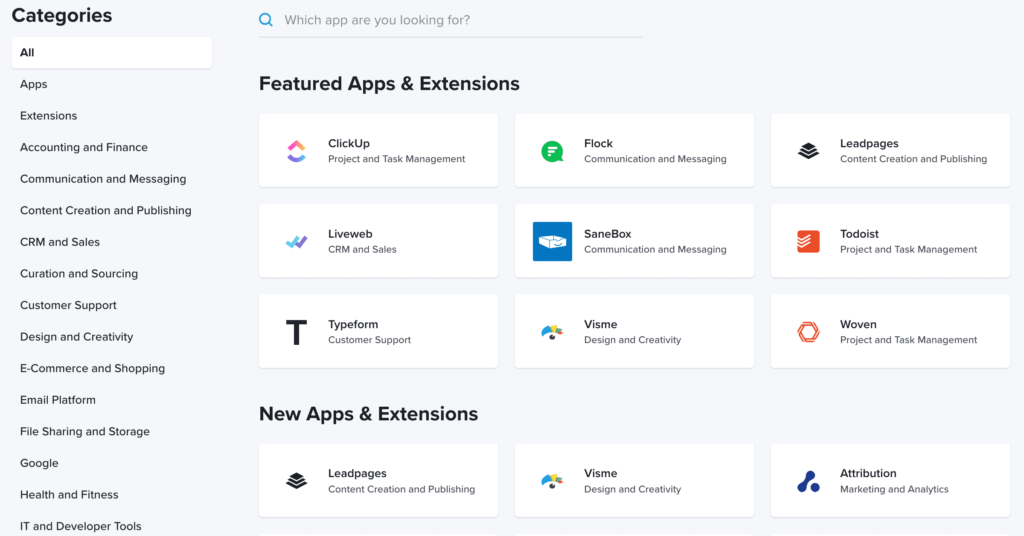
Shift integrates several essential tools to boost your productivity on a daily basis. These tools include an integrated password manager, centralized calendar management, and collaboration features.
Whether it's about CRM, email marketing or project management tools, you can choose from a variety of applications to use in Shift.
These tools are designed to simplify your workflow and improve efficiency. They make it easy to coordinate tasks and manage information, while providing a smooth and intuitive user experience.
However, some users have expressed a desire for greater integration with office suites like Microsoft Office.
Notifications and Alerts
Shift centralizes notifications from all your applications and accounts, so you can stay in the know without being overwhelmed by constant alerts. This feature is designed to help you effectively manage your flow of information and maintain focus.
Key benefits:
- Overview of all your notifications
- Ability to customize alerts
- Reducing the stress of managing multiple applications
- Better management of time and priorities
While centralized notifications are generally appreciated, some users find that notifications can sometimes be excessive or out of sync, which can potentially affect productivity.
[Image: Shift Notification Panel] Legend: Centralized notification management in Shift for better control of your information flow
Shift rates

Basic Plan (Free): Casual Users
This entry-level plan allows you to:
- Connect two email accounts (Gmail, Outlook)
- Use a single application
Note, however, that emails sent will include a mention “sent with Shift”, which may be perceived as an inconvenience for business users.
Advanced Plan ($99.99 per year): Professionals and Intensive Users
Ideal for professionals, this plan offers:
- Unlimited addition of email accounts and apps
- Removed the mention “sent with Shift”
- Chrome extensions integration
- Access to Google services
This plan is perfect for those who require advanced management of multiple accounts and applications.
Teams Plan ($99.99 per year per user): Collaborative Teams
Designed for collaboration, this plan includes:
- All the features of the Advanced plan
- Centralized management options
- Shared workspaces
- Priority support
This plan is ideal for collaborative teams that require centralized and effective management of their digital tools.
Shift thus offers a range of plans adapted to different needs, whether you are an individual user or a large team requiring effective management of your digital tools. Choosing the plan will mainly depend on the number of accounts and applications you need to manage and the importance of collaborative features for your work.
FAQs
Can I use Shift on multiple computers?
You can use Shift on multiple computers at no additional cost. To sign in to your Shift account on multiple computers, make sure Shift is downloaded and when you sign in, select “connect to an existing account.”
How much does Shift cost?
You can get the basic version of Shift for free. Or you can buy the full version for $99.99 per year.
Can I use Shift on a mobile?
Not yet, Shift is currently only optimized for computers.
Final opinion
I've been using Shift for a few months now and I have to say that the software is very useful.
If you have a lot of online activities and require an organized workplace to boost productivity, Shift will give you a good return on your investment.
The Shift function for Gmail and Outlook is also very useful if you use multiple email accounts on a daily basis.
I don't think everyone needs Shift, especially people who use apps on a casual basis.
Shift is a great tool for busy professionals who don't want to waste time switching between applications all the time.
Regardless of what device system you use, you can optimize your workflow with Shift. The only thing you need to do is connect to your Windows/Mac/Linux system, and you can immediately pick up where you left off.
.svg)







