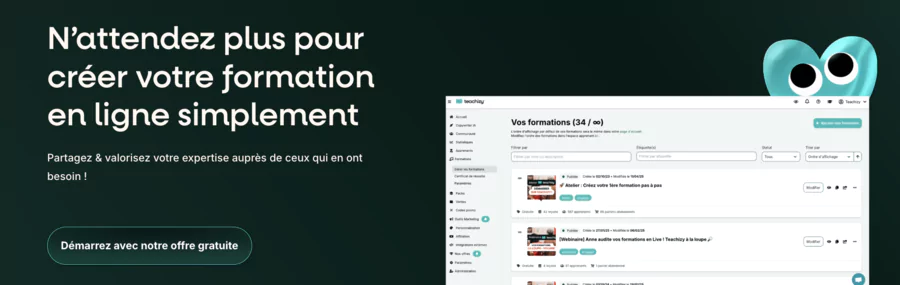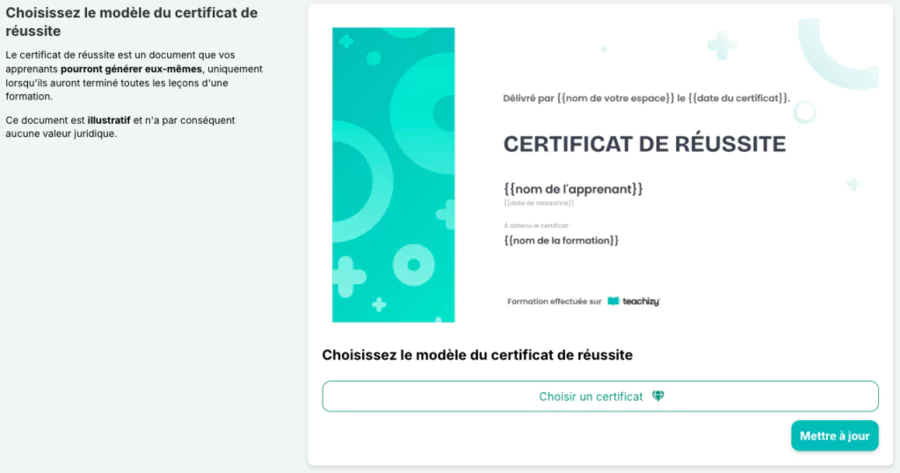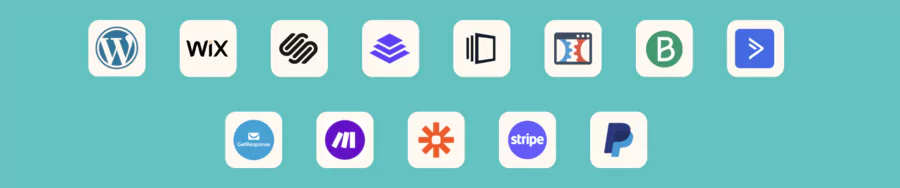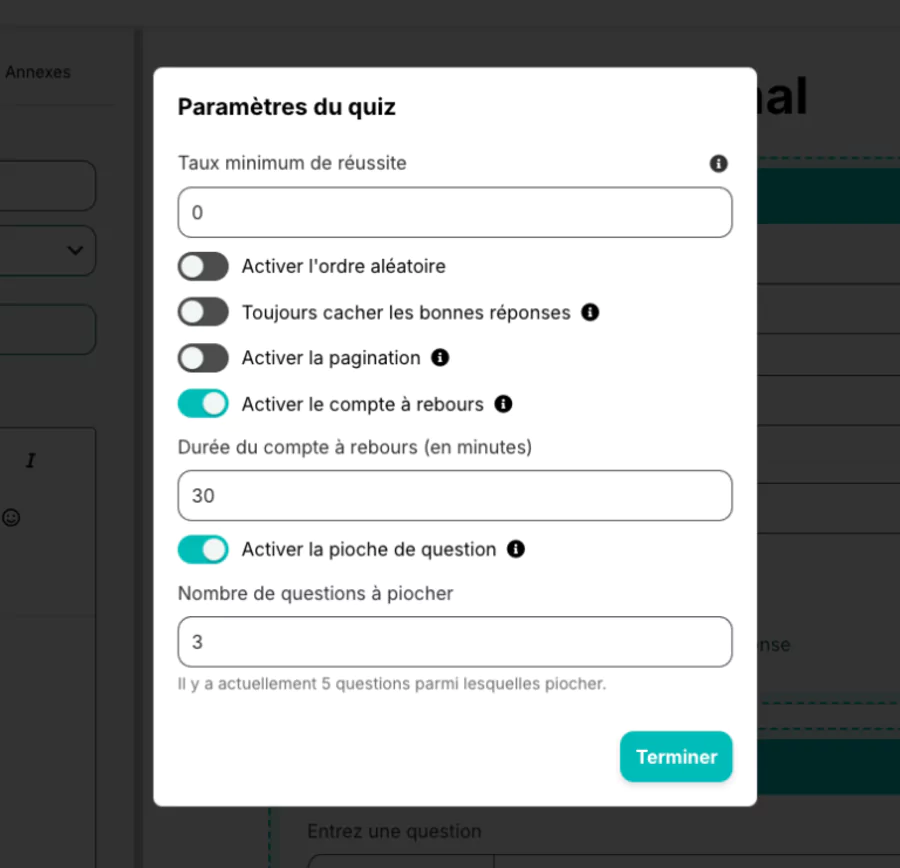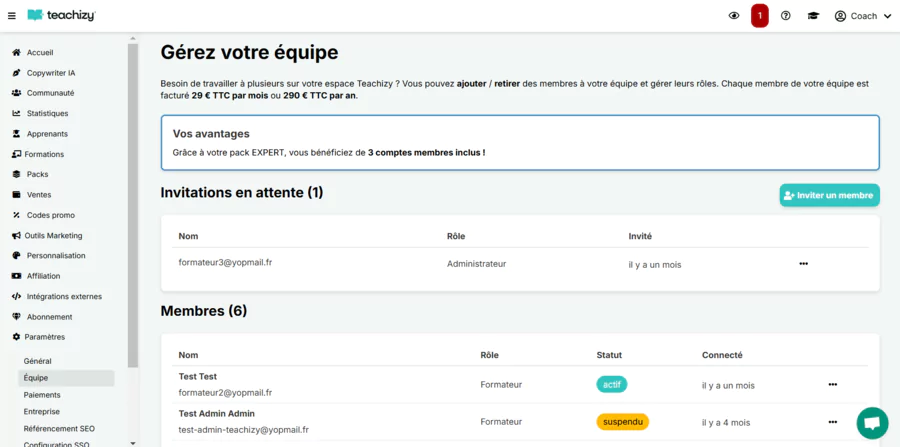How to start and customize your course platform on Teachizy
Teachizy offers a 100% French interface, intuitive and accessible to everyone, even without technical skills. Follow this concrete tutorial to set up your training easily:
1. Create an account and set up your space
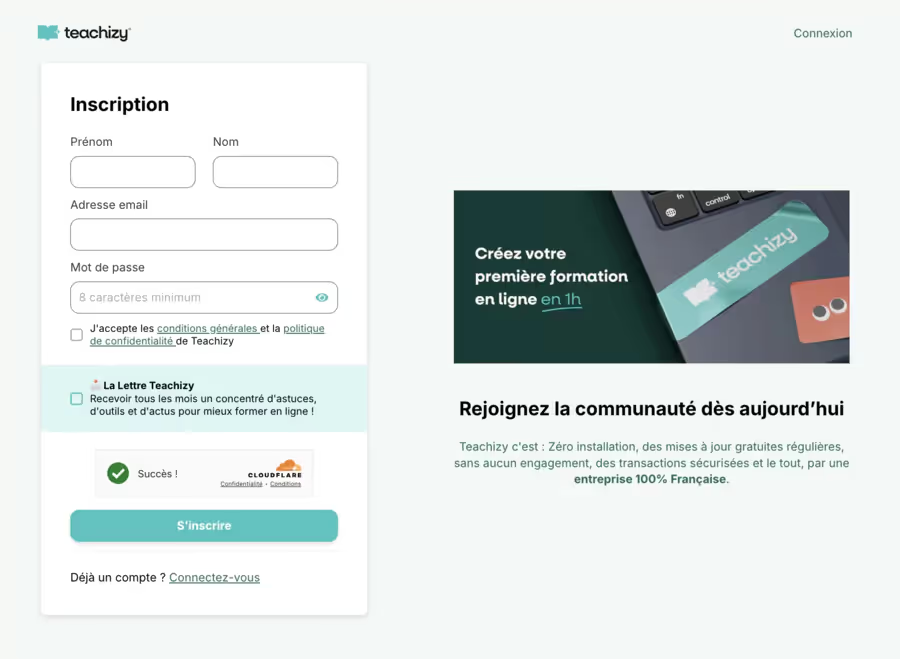
- See you on teachizy.fr and click on the button”
Create an account” or”Start for free” at the top right. - Once the registration is validated, access your”
Dashboard” Teachizy. - In the side menu, click on”
Profile” to fill in the name of your academy, your logo and your description.
2. Create and organize your first training
- In the sidebar, click on”
formations” then on the” button+ New training” (usually in blue or green). - Indicate the noun of the training, thecover image And a short description.
- Validate with”
Create the training”. - You are now in the editor:
- Add your chapters with the button”
+ Add a chapter”. - Within a chapter, click on”
+ Add a lesson” to upload your content (text, video, audio, PDF). - Add quizzes using the” button
+ Add a quiz” if necessary.
- Add your chapters with the button”
👉 On each screen, the action buttons are clearly visible and each form has explained fields.
3. Customize the look and feel of the learning space
- Go to the menu”
Personalization” then select”Design” or”Learner space”. - Click on”
Logo” to upload your own image. - Adjust your dominant colors thanks to the selector”
Change colors”. - Add your social media links in the” tab
Social links”. - Customize the home page via”
Pages” →”Home page” with banner, text and possibly video presentation. - Set up thenavigation bar appearance and the text of the login page of learners.
4. Set up emails, certificates and communication elements
- In”
Emails”, activate automatic sending: click on”Activate” for each desired notification. - Personalize the content (subject, text, signature, colors) by clickingNT on”
Edit”. - For certificates, go to”
Certificates” and choose a model or click on”customise” to select the visual.
5. Implement sales and follow-up options
- Go to the” tab
Pricing” when creating your course. - Click on”
Add an offer” and choose the type of access:- Free
- Single payment
- Recurring subscription
- For external integrations (Brevo, Hubspot, Notion, etc.), go to”
Settings” →”Integrations”, then click ”Connect” next to the service you want and follow the instructions on the screen. - For membership, go to ”
Affiliation” and click on ”Create an affiliate program” to set up the conditions and invite your first ambassadors.
Selling your courses on Teachizy: simplicity and efficiency guaranteed
Teachizy turns the sale of online training courses into a simple and automated process. Whether you are a beginner trainer or a confirmed entrepreneur, the platform accompanies you step by step to market your expertise without technical skills.
🚀 Fast and intuitive sales
Create your offer in 3 clicks
Pricing options
Choose the model that's right for you:
- Single payment : ideal for comprehensive training
- Subscription : perfect for recurring content
- Payment in installments : facilitates access to premium training courses
- Free access : for your promotional content
💡 Zero commission on your direct sales (only Stripe/PayPal fees apply)
💳 Automated and secure payments
Express setup:
- Go to “Settings → Payments”
- Connect Stripe or PayPal
- It's ready! Payments are processed automatically
Benefits for your customers:
- Secure payment in 1 page
- Mobile/tablet/computer compatible
- Immediate access after payment
📈 Integrated marketing tools
Boost your conversions effortlessly
Integrations in 2 clicks
✅ Facebook Pixel
✅ Google Analytics
✅ Mailchimp, Sendinblue
✅ Other marketing tools
🎯 Features that make a difference
For you, trainer:
- Automatically generated sales pages
- Shopping widget that can be integrated on any site
- Unlimited multi-course management
- Full control of the pace of access to content
For your learners:
- Quick and easy registration
- Fluid and modern navigation
- Scheduled or immediate access depending on your settings
- Possibility to buy several courses easily
Teachizy training content and formats: create engaging courses
Teachizy offers you all the flexibility you need to transform your expertise into engaging training courses. Whether you are a beginner trainer or an experienced entrepreneur, the platform simplifies the creation of professional educational content adapted to all learning styles.
📚 Supported content types: mix formats
Native integrations supported:
- YouTube, Vimeo for external video hosting
- Google Drive, Dropbox for documents
- Typeform, Google Forms for advanced quizzes
- Zoom for live sessions
💡 Pro tip : Combine 3-4 different formats per module to maintain attention and meet the varied learning preferences of your learners.
🎯 Intuitive structuring: organize your training
Simple modular architecture
Level 1: Training ↓
Level 2: Modules (thematic chapters) ↓
Level 3: Lessons (specific content)
Structuring features:
- Drag and drop to reorder instantly
- Duplicating modules to save time
- Prerequisites and conditional courses
- Progressive unlocking (drip content)
Example of an optimal structure
Training: Digital Marketing for SMEs
339 - Module 1: Fundamentals (unlocked day 1)
│ edu ─ Lesson 1.1: Introductory video (10 min.)
│ edu ─ Lesson 1.2: PDF strategy guide
│ edu LESSON 1.3: Validation Quiz
339 - Module 2: Social Media (unlocked day 7)
│ edu. ─ Lesson 2.1: Facebook Ads Tutorial
│ edu. ─ Lesson 2.2: Downloadable templates
│ edu. ─ Lesson 2.3: Practical exercise
🎮 Assessment tools and interactivity
Whoz and evaluations:
- Multiple choice questions
- True/false
- Text to be completed
- Correspondances
- Automatic feedback personalized according to the answers
Interaction spaces:
- Comments under each lesson
- Discussion forums by module
- Trainer-learner private messaging
- Automatic badges and certificates
Educational monitoring table
🗂️ Centralized resource management
Simplified organization:
- Drag and drop upload or bulk import
- Automatic categorization by type
- Instant search by name/tag
- Versioning documents (keep history)
Smart reuse:
- The same file can be used in several courses
- Centralized update (change once, applied everywhere)
- Duplication of content between courses
- Import/export for backup or migration
🔄 Compatibility : Easily import your content from Moodle, Google Classroom or export in SCORM format for other LMS.
🎓 Optimized learning experience
Interface designed for learning
- Consistent visual progress bar
- Automatic resumption where the learner left off
- Offline mode for downloaded content
- Responsive mobile application
Personalization of the course:
- Adjustable video playback speed
- Night mode for visual comfort
- Personal notes on each lesson
- Favorites and bookmarks
Learner dashboard
[My progress] [My notes] [Resources]
68% REPLICABLE ★ 4.5/5 📥 12 files
Next course: Module 3 - Lesson 2
Estimated time: 25 minutes
🚀 Quick implementation
Startup checklist
✅ Week 1 : Upload your existing content
✅ Week 2 : Structure into logical modules
✅ Week 3 : Add quizzes and interactions
✅ Week 4 : Test with a pilot group
Average time recorded:
- Simple training (5 modules): 2-3 hours of configuration
- Complex training (20+ modules): 1-2 days
- Migration from other LMS: 4-6 hours with import
Teachizy turns the creation of training courses into a creative process rather than a technical one. The platform adapts to your pedagogy, not the other way around. Focus on transmitting your expertise, Teachizy takes care of the technical infrastructure.
🎯 Result : Professional courses created quickly, committed learners, and you who maintain total control over your educational content.
Conclusion
Teachizy eliminates the technical barriers of selling online. Focus on your educational content, the platform takes care of everything else: payments, marketing, automatic course delivery.
Average time to sell your first course: 15 minutes
🎓 Perfect for: solo entrepreneurs, independent trainers, developing SMEs, experts who want to monetize their knowledge - with or without prior technical experience.
FAQ
What does Teachizy have to offer as a learning management system?
Teachizy has an intuitive French LMS platform, designed for pedagogy with various formats (videos, quizzes) and optimal quality for create online courses.
How does getting started with Teachizy facilitate the creation of publications?
Getting started is quick thanks to a simple interface and tutorials, allowing you to create publications (courses, quizzes) in less than an hour.
Can I personalize my domain name with the Teachizy logo?
Yes, the Expert pack allows you to use a domain name personalized and integrate the Teachizy logo to strengthen your brand.
Does the Teachizy software offer payment in installments for subscribers?
Yes, subscribers can pay by credit card with a payment in several installments, configurable in the Expert pack for more flexibility.
What marketing features are available in the Pro plan?
The Pro plan includes marketing features like promo codes, automated emails, and an affiliate program to boost e-commerce.
How does customer service help after purchasing a package?
The customer service, rated 4.8/5 on Trustpilot, offers chat and email support after purchase, with responses in less than 24 hours for any formula.
Is this certificate feature included in the low plan?
Yes, this end-of-course certificate feature is available from the bottom up, reinforcing the pedagogy and the quality of the courses.
Does Teachizy allow you to convert Word articles into course formats?
Yes, you can import articles in Word format into Teachizy to transform them into interactive course formats (below tutorials).
Is Teachizy adapted to face-to-face training on the French market?
Teachizy complements the face-to-face with online modules, ideal for the French market thanks to its Qualiopi compliance and its support in French.
How do I set up credit card payments for sales on Teachizy?
Integrate a credit card via Stripe or PayPal into the settings to secure sales, with options such as payment in several installments.
.svg)