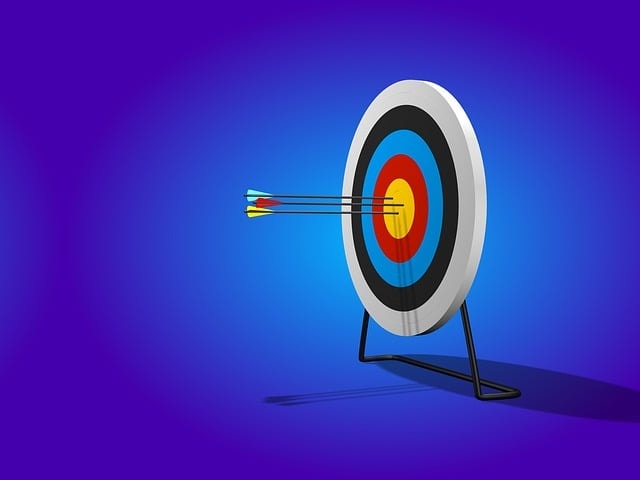List of onboarding best practices
1. Simplify registration as much as possible
A user's first interaction with your product does not occur during login, but upon registration. This key step sets the tone for the future: it must therefore be fluid and frictionless.
The best SaaS businesses understood it: they only ask for essential information, remove superfluous forms and allow the user immediate access to the tool.

Concrete example: Airbnb boosted its conversions by allowing visitors to discover accommodations before even registering, thus removing a barrier to adoption.
2. Offer immediate value
The objective? Create a “WOW Moment” from the first few minutes. The sooner the user sees the value of your product, the more likely they are to commit to it.
- Show key features in context.
- Use interactive tooltips or tutorials to guide you step-by-step.

Example: Buzzsumo lets you directly test its search functionalities, immediately demonstrating the usefulness of the tool. This creates a strong impact, increasing retention.
3. Personalize the user experience
Offering an identical journey for all user profiles is counterproductive. Segment your users upon registration (sector, objective, role) to personalize content and screens.
Inspiring example: Canva asks new registrants to specify their profile (marketer, student, graphic designer...), then offers them relevant and adapted models.
4. Opt for an onboarding adapted to the context
LForget the long guided tours that no one is watching. Give preference to contextual advice, displayed just when the user needs it.
For example, Duolingo asks its new users about their language level before they start. Depending on the answers, the application adapts its support. Tips come at the right time, when the user is ready to make progress.
It is a practical and less intrusive way to support the user in learning about your product.

5. Boost engagement with gamification
Use gamification to make onboarding fun and engaging. Users love awards, badges, or rankings.
Duolingo offers clubs where users can compare and motivate each other. This makes you want to use the application regularly to improve your ranking. This method naturally increases user engagement and retention.

6. Recover inactive users through emails
Some users drop out before they even discover your product. Send them automatic and targeted emails to encourage them to come back.
For example, Disqus reminds users how to complete their registration in two simple steps. A clear email, with easy to follow instructions, may be enough to keep a user coming back. Take advantage of the email to concretely remind you of the benefits of the product.

7. Announce what's new intelligently
Each update is a new opportunity to engage your users. Carefully choose the format of the ads according to their importance.
For big news, prefer a popup that is clearly visible and clear. Drift chose a simple popup to launch its calendar feature: hard to miss it!

For small news, a discreet tooltip is enough to inform without disturbing. Heap uses tooltips for minor changes, such as customizing a time period in reports. This choice avoids tiring users while keeping them informed.

Be smart with your ads: the goal is to quickly show the value of the new thing without interfering with the user experience.
By applying these simple and concrete best practices, you will clearly improve the onboarding experience of your users and their desire to continue using your product.
Examples of onboarding processes
I've already included a few examples of setting up onboarding processes above but if you're still looking for inspiration, take a look at these as well:
1. Todoist
A frictionless signup flow means removing any friction when creating an account.
That's why Todoist is first on our list of examples. It doesn't just ask users for their email address, it offers them three alternatives to quickly create an account.

2. monday
There are numerous examples of welcome screens that not only welcome users into the application, but also collect relevant information that allows Onboarding to be customized according to the needs of each user for better handling.
Monday is an example that does this in a friendly and engaging way, without giving the impression of asking its users to complete a long survey.

3. Postfity
The great thing about the Postfity checklist is that it's short and focuses on onboarding the user focused on the value of their product - social media programming made easy.
Likewise, the addition of an incentive to complete the task list and the clear indication of the result make the Postfity onboarding checklist a great example.

Conclusion
Successful SaaS onboarding comes down to simplifying registration, quickly showing added value and personalizing the experience by improving perception. Use contextual and gamified onboarding to capture attention, reactivate inactive users with targeted, “more human” emails, and intelligently announce what's new in your onboarding journey.
A good tool will also allow users to use your self-service application in the best possible way with great familiarization.
In-app messages are - exactly what they are - short messages sent in-app, while user interface templates are the ways that make it easy to display these messages in front of the user. In addition, there are no code tools that you can use to implement good customer onboarding.
These simple actions will ensure better adoption and long-term retention.

.svg)