Discover top web conferencing platforms. Compare features, attendee experience, and pricing to select the best tool for your virtual meetings.
Here are my choices of the best web conferencing platforms:

Livestorm is a versatile platform for virtual events and video communication, suitable for webinars, trainings, or product demos. It offers a smooth user experience with no download required, compatible with multiple browsers.
Livestorm is distinguished by its comprehensive approach to online events, combining technical efficiency with a powerful analysis tool.
SEE MORE: Discover Livestorm
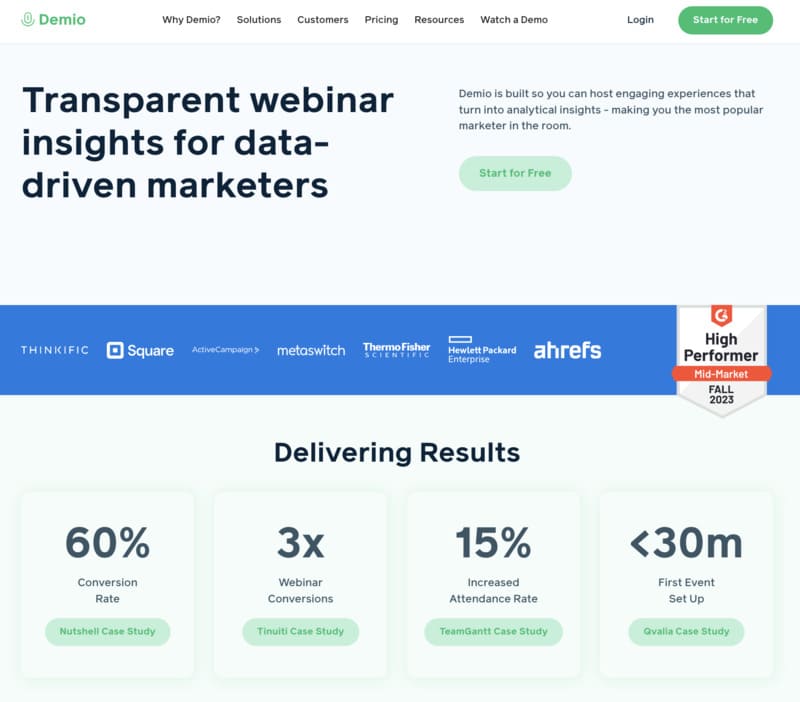
Demio is a platform for webinars and virtual events that makes it easy to organize live or pre-recorded webinars. It offers a multitude of marketing tools for promoting events and allows complete personalization with brand integration.
Demio is an ideal solution for organizers looking for an effective webinar platform with integrated marketing tools and great ease of use.
SEE MORE: Discover Demio

ClickMeeting is a versatile virtual event platform for organizing webinars, major online events, and live broadcasts. It allows a wide reach thanks to simultaneous broadcasting on Facebook and YouTube.
ClickMeeting is ideal for businesses looking for an all-in-one solution for webinars and online events, with a strong focus on participant interaction and analytics.
For more information, see ClickMeeting.

Eventzilla is a comprehensive platform for managing virtual events, offering easy integration with video streaming services like Zoom.
It simplifies event registration and management with features like multi-cycle registration, participant self-service, and the creation of automated waiting lists.
Eventzilla is ideal for anyone looking for an all-in-one solution for organizing and promoting virtual events.

Communiqué is a virtual event platform offering personalized experiences with features such as registration, ticketing, a customizable agenda, and attendee matchmaking. It allows the organization of live or pre-recorded webinars, video chat discussions, and integrates gamification elements.
Communiqué is ideal for organizations looking for a comprehensive virtual event platform with exceptional customer support.

Whova is a comprehensive platform for virtual events, offering an immersive experience with features such as streaming sessions, rebroadcasting videos, and virtual booths. It is compatible with the main streaming platforms and accessible on various devices.
Whova offers personalized rates based on the size and duration of the event.
Whova stands out for its ability to create engaging and interactive virtual events, adapted to a wide range of needs.

WebinarJam is a cloud-based virtual event platform, capable of managing up to 5,000 attendees and six presenters per event. It offers advanced features for user engagement, such as live chat, comment moderation, and interactivity tools.
WebinarJam stands out for its ability to manage large virtual events with a multitude of engagement and management functions.

Airmeet is a versatile platform for organizing various virtual events. It is particularly suitable for small and medium-sized organizations.
Airmeet is distinguished by its ability to offer a rich and interactive event experience, with management flexibility and customization tools.

zoom is a video conferencing platform that is widely recognized for its ease of use and versatility.
It enables high-quality webinars, trainings, and meetings to be held on a variety of devices.
Zoom is also on my list of the best tools meeting management software, in addition to being a first-class web conferencing platform.
Its features include wireless content sharing, the simultaneous sharing of multiple screens, and the ability to accommodate up to 10,000 participants in consultation mode. Zoom Rooms for Touch offers interactive content sharing and collaboration.
Other notable features include chat rooms, live streaming, polls, and questions and answers.
To find out more, you can read my article on Best alternatives to Zoom for more options.
Zoom is distinguished by its combination of flexible features, ease of use, and robust security options, making it a preferred choice for businesses and educators.
To find out more, you can visit the Zoom official site.
Web conferencing platforms allow you to organize large-scale web conferences online. With the rise of social distancing, these tools eliminate the need for people to travel to a specific location to attend an event.
Similar to webinars, they make it possible to welcome hosts, participants, interactive content, video recordings, polls, surveys, etc.
Specific business needs and key performance indicators vary. After all, it's natural that the web conferencing priorities of a small business differ from those of a large manufacturer.
Despite this, some characteristics are essential to a web conferencing platform.
Here is a list of the standard functions you need in a web conferencing tool:
Meeting rooms are smaller sub-rooms or groups created after dividing a large room. They allow company employees to be part of multiple teams that do not always overlap.
Separate chats and personalized windows can also contribute to effective brainstorming, instead of everyone communicating in the same room.
For example, Zoom allows for small group sessions to separate teams to streamline communication, improve productivity, and personalize the agenda.
Video conferences And the conference calls must integrate numerous functions to solve participants' problems in real time. The more integrations with your platform, the fewer additional applications you need for your business.
Luckily, most of the virtual event platforms on this list offer a multitude of third-party integrations like MailChimp, Kartra, Aweber, iContact, and more.
It is essential for businesses to assess and understand engagement levels during a web conference. It's real-time feedback that allows hosts to improve different aspects. So, your virtual event platform should show overall engagement statistics on registrations, attendance, polls, and more.
An ideal conference platform should have an automatic recording function. This function is very useful for recording your web conferences and integrating them into your website so that participants can consult it at any time.
In some cases, even hosts may want to access the record as an exemplary sample or model. It is therefore essential to use an application like WebinarJam that allows the automatic recording of conferences.
A virtual event platform that provides end-to-end ticketing services is convenient when registering for scheduled conferences and webinars. Your platform should offer barcode/ticket reading, online ticketing, kiosk management, mobile and on-site ticketing, ticket brokerage, etc.
Surveys are useful for obtaining multiple or single choice answers to carefully crafted questions during webinar sessions. It's a great way to gather information about public opinion. An ideal conference tool allows multiple polls to be conducted per scheduled webinar. Anonymous polls are also an advantage in many cases.
Screen sharing is an essential feature for collaborating and displaying text, images, graphs, charts, and numbers. You cannot overlook this function, especially in the case of remote presentations.
You should also consider features like the whiteboard, instant messaging, HD presentations, virtual event management, the event app, and one-click registrations.
Here is my choice of the best web conferencing platforms based on their main characteristics and price.
Most of these tools offer standard features like poll and survey options, screen sharing, analytics, private chat, etc. However, your choice will depend on the specific needs of your business.
If you are looking for a web conferencing platform with advanced event promotion and marketing functions, Eventzilla is the best option. On the other hand, WebinarJam and zoom are the best for collaboration and interaction with your participants and stakeholders.
Fairs is the most suitable for hosting virtual trade shows thanks to its features such as 3D stands and virtual posters.
Which of these web conferencing platforms do you plan to use, and why? Give us your feedback by commenting below.
If you are planning to organize a webinar, you can check out my detailed review of best webinar software.