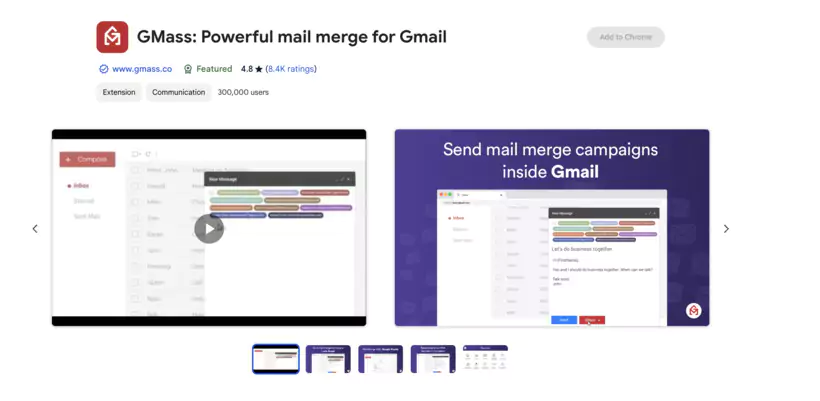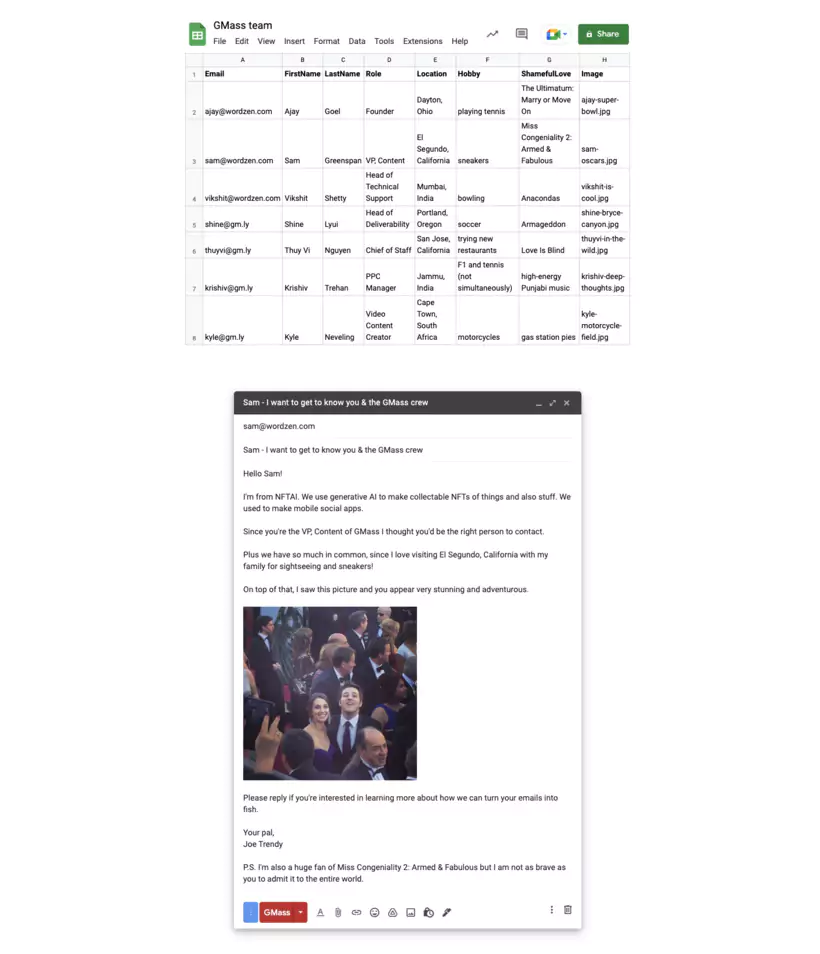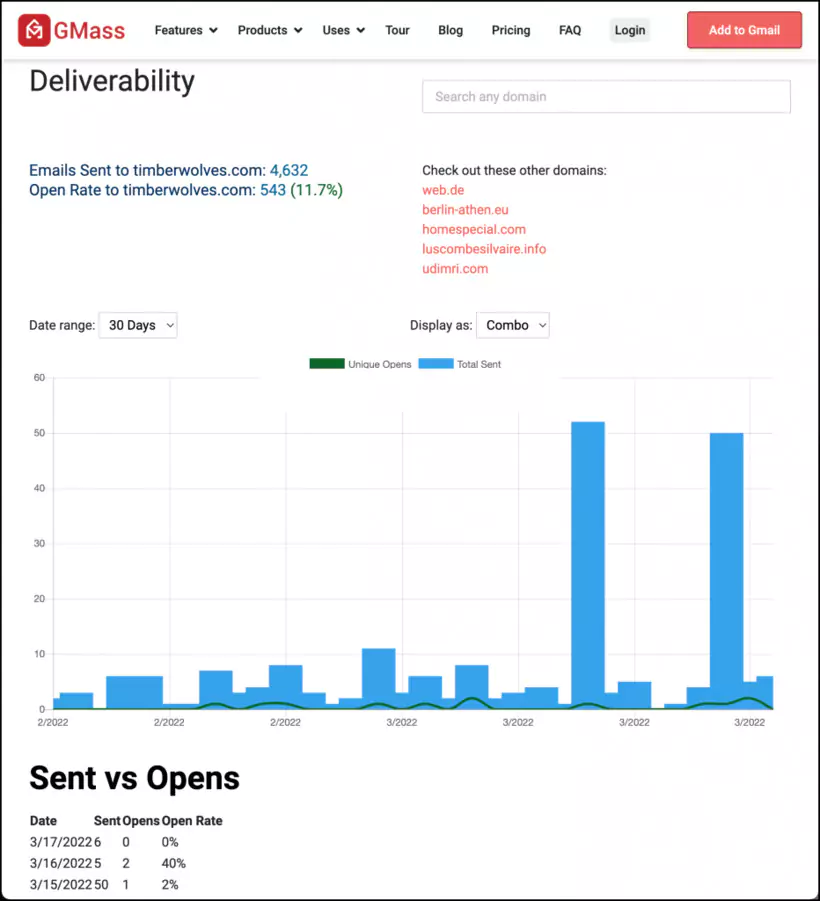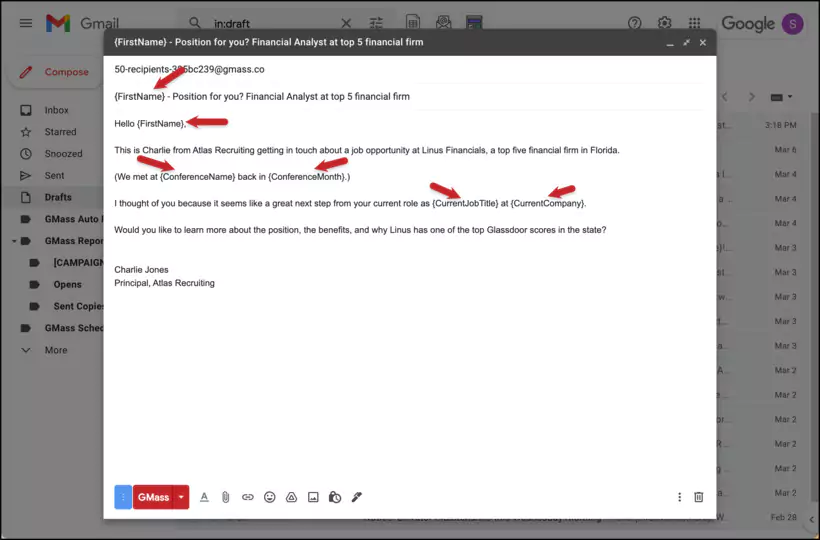How to set up an effective mailing campaign with GMass
1. Installation in 2 minutes
Express set-up:
- Direction gmass.co → click on”
Add GMass to Gmail” - Accept Gmail permissions (it's secure, I promise)
- A small red “GMass” button appears in Gmail = that's good, you're ready
No software to download, no separate account to create. Simple and straightforward.
2. Prepare your contact list smartly
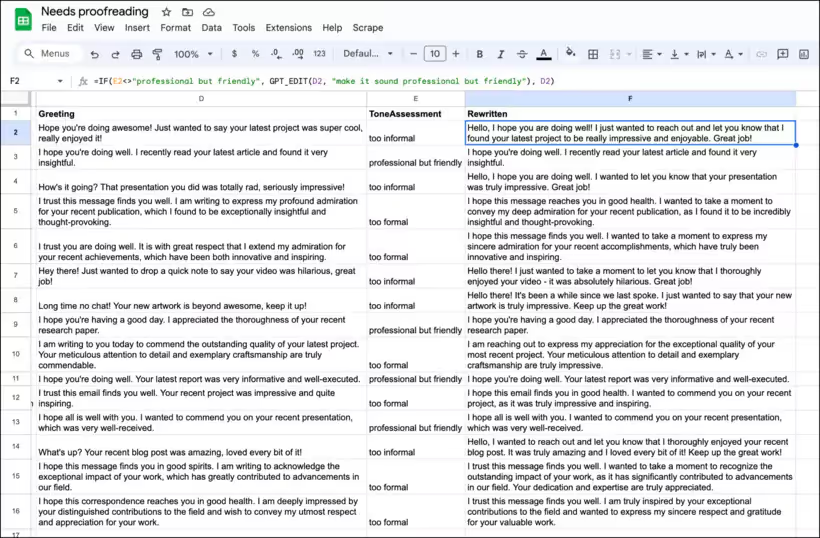
The basis for your success:
- Create a Google Sheet with at least one column”
Email” - Add columns to personalize: First name, Company, City, etc.
- In Gmail, click
GMass→”Connect to Google Sheets” - Select Your File and Presto, Imported List
Recommended structure for your file:
| 🙋 First Name | 🏢 Company | 💼 Job Title | 📝 Personal Note | |
|---|---|---|---|---|
| contact@exemple.com | Marie | TechCo | CEO | Met at Salon X |
| jean@startup.fr | Jean | StartUp | CTO | Interested in our services |
| sophie@agence.io | Sophie | Agence.io | CMO | Already tested our product |
| paul@fintech.com | Paul | FinTech | Head of Sales | Follow-up scheduled next week |
3. Write an email that makes you want to open
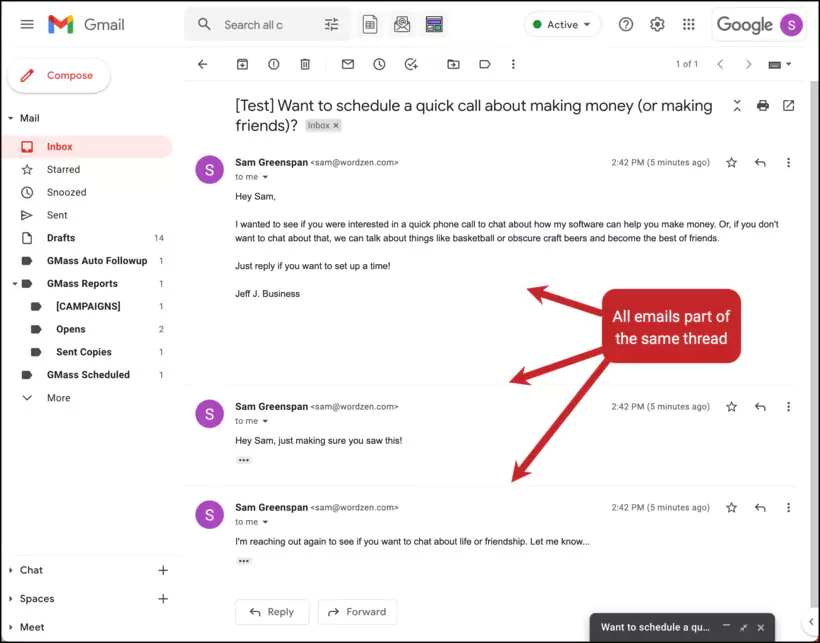
Start normally in Gmail with ”New message”. Then:
The object : Short, direct, personalized
- Well: “{First name}, your free audit is ready”
- Not great: “Newsletter #47 - November news”
The Body : Personal and value-oriented
Hi {FirstName},
I noticed that {Company} just raised some money...
[Your personalized message]
See you very soon,
[Your signature]
GMass magic tags: {FirstName}, {Company}, {Company}, {Company}, {Custom1}, etc. are automatically transformed for each recipient.
4. The settings that make the difference
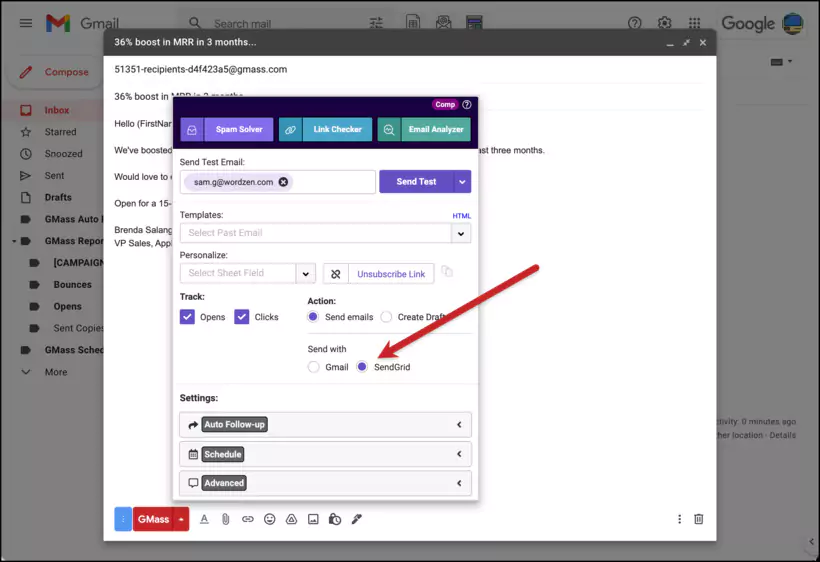
Click on the button GMass To access advanced options:
Scheduling:
- Send Tuesday or Thursday at 10 am (best opening rates)
- Avoid Monday Mornings and Friday Afternoons
- GMass Can Spread Out Shipments to Avoid Spam
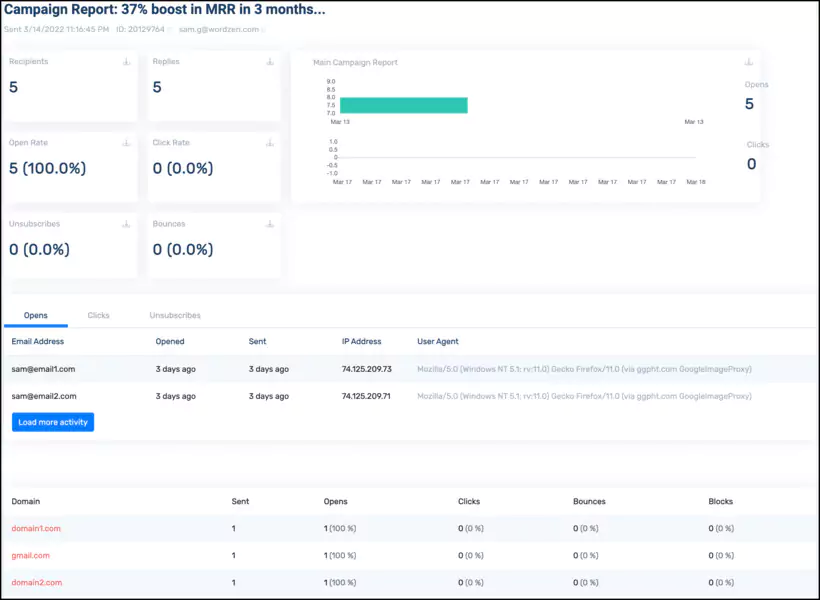
Automatic Reminders (The Game Changer):
- Email 1: Your initial message
- Email 2 (D+3): “I wanted to make sure you got it...”
- Email 3 (D+7): “Last attempt before I move on...”
GMass manages by itself - it stops as soon as you are answered.
5. Start and Analyze Like a Pro

The sending :
- Check your email one last time
- Click on the big red GMass button
- Emails are leaving behind (avoid spam filters)
The follow-up :
| 📈 Metric | 💡 What It Tells You | 🛠️ Action if Low |
|---|---|---|
| 📬 Open Rate | Is your subject line compelling enough? | Test different subject lines (A/B test, personalization) |
| 🔗 Click-Through Rate (CTR) | Is your content truly engaging? | Clarify your CTA, optimize layout and design |
| ✉️ Replies | Is your message relevant and valuable? | Refine your targeting, adjust tone and messaging |
| 🚪 Unsubscribe Rate | Is your list well-qualified? | Clean your lists, target more engaged prospects |
Gmass integrations
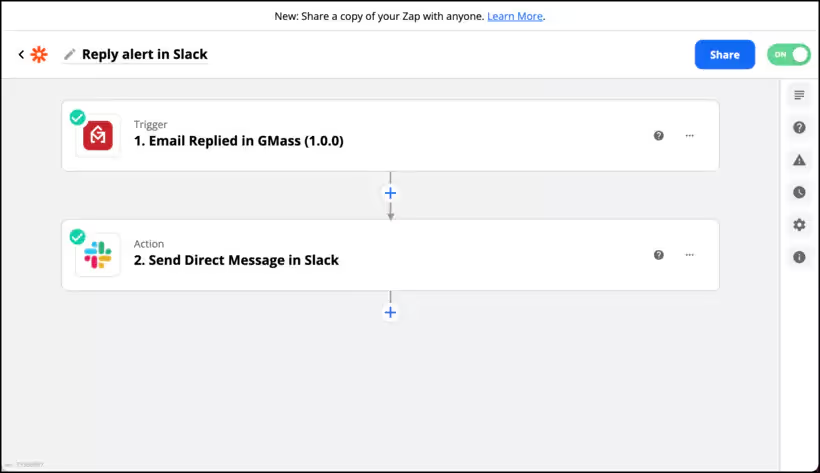
GMass integrates naturally into your technical ecosystem with more than 1000 connections via Zapier.
The RESTful API allows advanced customizations with your existing tools like Salesforce, HubSpot or Zoho CRM. You can also manage email campaigns, send mass emails, and integrate data from Google Sheets to optimize your email marketing.
Integrated email verification

Real-time email address verification protects your sender reputation. The system automatically cleans your lists to maximize deliverability. Using an email marketing solution also makes it possible to track and personalize your shipments, thus improving delivery compared to other tools.
Verification processes include:
- Instant address validation
- Removing duplicates
- Detecting Spam Traps
- Qualitative analysis of lists
- Preventive protection
This proactive approach to list quality optimizes your deliverability rates.
GMass Customer Service
GMass offers a streamlined approach to customer support, prioritizing efficiency and user autonomy. Let's Take a Detailed Look at the Strengths and Weaknesses of Their Helpdesk.
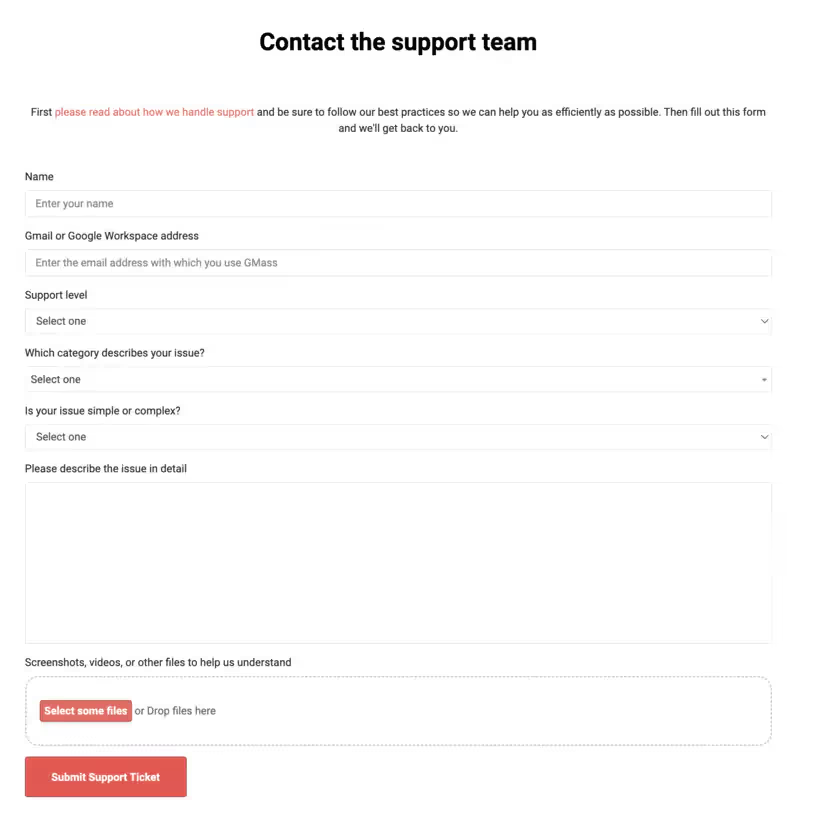
GMass support is particularly effective for autonomous users who are familiar with digital solutions. The online support form and comprehensive documentation make it possible to quickly resolve the majority of problems encountered.
However, the absence of instant communication channels (chat, telephone) can hinder adoption by less technical users or those requiring more personalized support.
To optimize its customer service, GMass would benefit from introducing real-time support options, while maintaining the excellence of its documentation and email support.
GMass Security and Data Protection
GMass takes security seriously to protect your email campaigns and contact data. Here's how the tool secures your information.
How GMass protects your information
Security measures in place:
- OAuth 2.0 authentication : Secure connection via Google (no password stored at GMass)
- Data Encryption : Encrypted emails and contact lists during transit and storage
- Protected servers : Infrastructure updated regularly against threats
- Anti-spam check : Automatic detection of invalid and dangerous addresses
User control:
- You keep control of your privacy settings
- Possibility to delete your data at any time
- Revocable access from Google settings
- Searchable and erasable campaign history
GDPR compliance and privacy
Compliance with European regulations:
| ⚖️ GDPR Right | 📌 Application in GMass | ✅ Implementation |
|---|---|---|
| 📂 Data Access | Full campaign export available | Download CSV or view directly via Gmail |
| ✏️ Rectification | Real-time contact editing | Edit lists directly in Google Sheets |
| 🗑 Deletion | Complete removal upon request | Manual deletion of contacts and campaigns |
| 📤 Portability | CSV export of all contact lists | Compatible with other CRMs and email tools |
| 🚫 Opposition | Native unsubscribe management | Automatic unsubscribe link in every email |
Guaranteed transparency:
- Clear and accessible privacy policy
- No Reselling of Data to Third Parties
- Use Limited to the Operation of the Service
- Compliance with American and European Laws
GMass remains a Gmail extension, so your emails pass through Google servers. If absolute confidentiality is critical to your business, consider emailing solutions with dedicated hosting.
Conclusion: My opinion on GMass
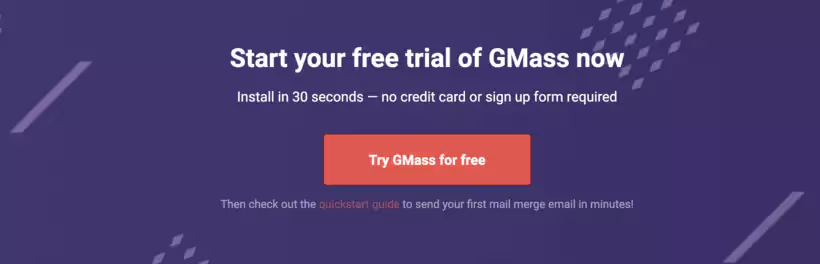
After a thorough analysis of GMass, here is my objective verdict on this email marketing tool designed specifically for the Gmail and Google Workspace ecosystem.
GMass is proving to be a particularly relevant choice for SMEs and sales teams already rooted in the Google ecosystem. Its power lies in its ability to combine advanced customization and intelligent automation, all at a very competitive price.
However, if you're looking for a multi-platform solution or elaborate design features, alternatives like Mailchimp or HubSpot might be a better fit for your needs. GMass shines by its efficiency but requires a certain expertise in email marketing to fully exploit its potential.
In short, for Gmail users looking to professionalize their email campaigns without excessive investment, GMass represents a robust and economical solution. Its unique combination of power and simplicity makes it a tool of choice for B2B prospecting and large-scale personalized campaigns.
FAQ
Will the GMass email be sent to spam?
With GMass's built-in spam resolution feature, you can protect your emails from spam filtering, including cold emails. This spam filtering solution is fairly easy to use and time consuming.
Can I use GMass for free?
The GMass SaaS software is free for sending 50 emails in 24 hours. To send more than 50 emails per day, you can sign up for a paid plan. However, you should visit the official GMass website for more up-to-date information.
What do I need to use GMass?
You need a Gmail account or G Suite and the Chrome browser.
How does GMass help translate own marketing emails into French?
GMass allows you to translate your own marketing emails into French using tools like ChatGPT, integrated to write clear and engaging GMass marketing emails.
Is GMass easy to use for a self-employed marketing and advertising entrepreneur?
Yes, GMass is easy to use with an intuitive interface, ideal for a self-employed person launching marketing and advertising campaigns in a few clicks.
Why does GMass quickly become the target of a big negative point such as spam?
Without configuration, GMass quickly becomes the target of filters if follow-up emails are not optimized, but its adequate software includes an anti-spam test to avoid becoming spam.
How did GMass make it very easy for me to send my advertising campaign for non-profit organization management?
GMass made it very easy for me to send my advertising campaign via a spreadsheet, automating follow-up emails for non-profit organization management.
Is GMass a suitable tool for businesses with 2/10 employees?
Yes, GMass is a suitable tool for landscape designers with 2 to 10 employees, offering a super practical application for sending targeted GMass marketing emails.
What are the multiple facets of advantages of GMass for IT and network security?
The multiple facets of benefits include the automation and tracking of openings, making GMass a tool for computing and network security with a practical one for prospecting.
The interface is not easy for beginners to learn, how does GMass help?
Although the interface is not easy to learn, GMass helps with tutorials and responsive customer support, making the ease of use more obvious after 1 to 5 months.
.svg)

%252520(1).avif)