We've done the research for you, here's the ultimate guide to BigCommerce SEO. Learn how to identify SEO issues you may encounter on the platform and how to fix them.
BigCommerce is fairly easy for beginners to use and offers lots of features and templates.
Unlike other platforms that may have a steep learning curve, it's fairly easy to get started with BigCommerce.
You don't need to be a full-time developer to customize your online store on BigCommerce.
Another benefit of BigCommerce is that it's a hosted solution. So you don't need to use a separate hosting provider and pay for your server space. BigCommerce becomes your one-stop shop when you decide to adopt it.
Unlike other e-commerce platforms, BigCommerce also allows you to sell your products on other channels such as That Amazon, ebay, facebook, instagram, Pinterest, etc.
Additionally, BigCommerce also offers great marketing tools, product analytics and information, security features, and enterprise-level scalability options.
So, if you're looking for a robust, hosted e-commerce solution that has SEO-friendly features and can be scaled, BigCommerce is the platform for you.
BigCommerce is equipped from the start with functions that are very favorable to SEO. It offers on-page SEO customizations such as SEO titles, meta tags, image alt tags, and more.
Additionally, BigCommerce also has built-in schema markup features that allow you to rank for rich snippets without you having to do anything.
BigCommerce also uses a content delivery network (CDN) that allows your online store to be lightning fast. It also has a positive impact on the SEO of your site.
While BigCommerce has built-in SEO features, you may need to use some tools that will help make your site even more SEO-friendly.
Likewise, there is no magic wand that can transform your entire site into a site adapted to SEO. This applies not only to BigCommerce, but also to all e-commerce platforms.
You should therefore implement On-Page and Off-Page SEO techniques to obtain the best possible ranking on Google. This comprehensive guide will help you do just that.
In summary, we can say that BigCommerce is good for SEO right from the start. But you need to implement SEO strategies to get good positions in Google search results.
If you want to explore other website builders, you can check out our comprehensive guides on Squarespace SEO And the Webflow SEO.
Before we dive into the various SEO strategies you should use to optimize your BigCommerce store, let's take a look at some initial settings that you need to take care of.
BigCommerce templates are one of the best features of the platform. There is a wide variety of free and paid templates available for all types of businesses. You have a wide variety of templates to choose from and you can also customize them to suit your business needs.
You can also use developers or a design agency to create a custom BigCommerce template that fits your business needs.
Whichever method you choose, make sure you're using an SEO-friendly model.
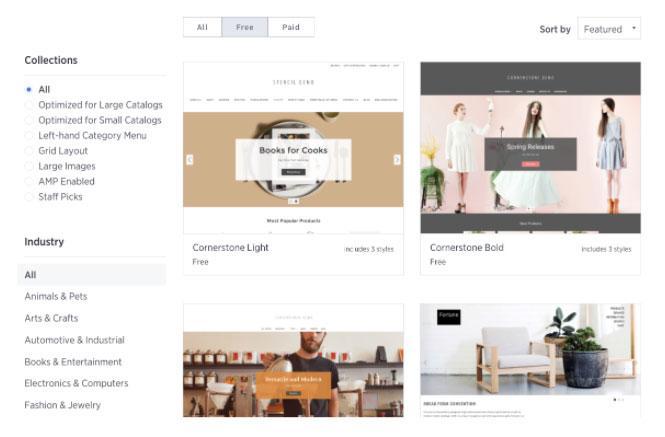
While most BigCommerce templates are SEO-friendly, you can be sure of this by running a series of tests.
You can test characteristics like website speed and mobile responsiveness before finally choosing a theme for your BigCommerce store.
The URL structure of blog posts, web pages, and product pages on your BigCommerce site plays an important role in SEO. Google recommends a clean and simple URL structure so that they are more readable for users.
For example, avoid URLs that look like: http://www.example.com/index.php?id_sezione=360&sid=3a5e
Instead, use URLs that are easy to interpret and preferably contain your target keywords (we'll come back to this in the following sections). An example of a good URL structure would be: https://entreprises.com.au/guides/bigcommerce-seo-guide/.
By default, BigCommerce creates its own URLs for your site. But it is advisable to define custom URLs.
You can do this by navigating to: Store Setup > Store Settings > URL Structure.
Here, you can set custom URLs for product pages, category pages, and other web pages.

To rank your BigCommerce website on Google, the first step is submitting your sitemap to Google. That way, Google will be able to index and rank your website for related search terms.
To check your site, sign in to Google Search Console, and add your site URL.
Copy the HTML verification code and go to the BigCommerce dashboard.
Navigate to Advanced Settings > Web Analytics and select Site Verification Tag.
Paste in your HTML verification code, then click Verify in the Google Search Console tab.
Your check has been completed.
Once the review is complete, you can submit your sitemap to Google.
A sitemap is an XML file containing a list of URLs that can be used by Google to crawl and index your website.
You can retrieve the BigCommerce sitemap by adding xmlsitemap.php to your site URL, for example: https://sales-store.com/xmlsitemap.php (fictional)
Then go to your Google Search Console > Index > Sitemaps. Submit your sitemap URL here and Google will start indexing your site after a while
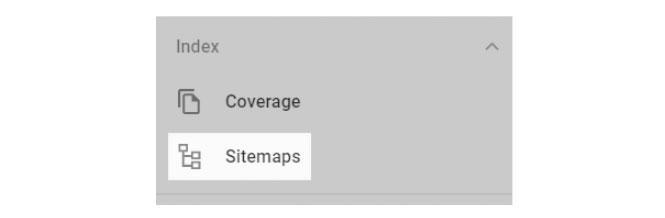
Google Search Console is a free Google tool that gives you useful information about how your site is performing in Google search results.
You can inspect your URLs using this tool. The tool also alerts you in case of errors when exploring your site.
With Google Search Console, you can also see useful metrics like the keywords you're ranking for, impressions, clicks, and more. It is therefore an indispensable tool for SEO.
Google Analytics is another free Google tool that helps you get information about your website visitors, their demographics and location, the most viewed pages, acquisition sources, and more.
This tool can be activated by adding a Google Analytics tracking code to your BigCommerce site. Then, the tool will track the details of your visitors.
Start with create a Google Analytics account using your email address In your Google Analytics dashboard, go to Admin > Property > Tracking Info > Tracking Code.
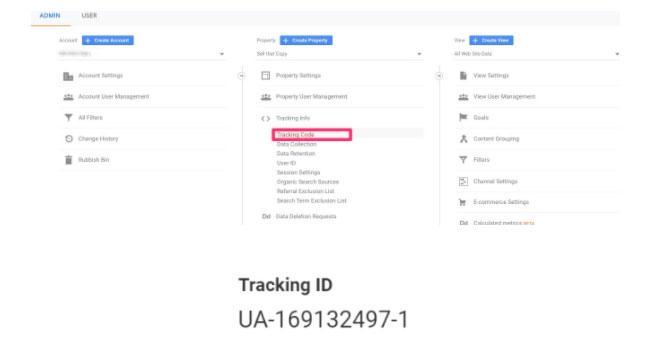
Then, go to E-Commerce Settings and enable the Activate E-Commerce and Enable Enhanced E-Commerce Reporting options.

Then, head over to your BigCommerce dashboard. Go to Advanced Settings > Web Analytics, check Google Analytics, and save.
Then click on the Google Analytics tab that appears at the top and select Set up Google Analytics with Ecommerce using the property ID. Paste the copied tracking ID here, and you're ready to go.
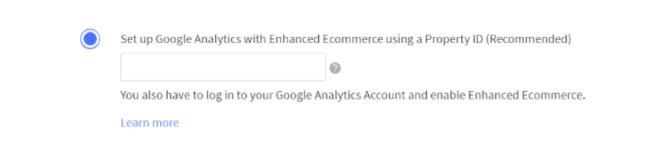
SSL certificates are very important for the security of your website. Without an SSL certificate, your site won't be ranked highly by Google.
As a BigCommerce user, you are fortunate to have a free SSL certificate regardless of which plan you opt for. With your BigCommerce store, you get a free and dedicated SSL certificate.
You can make sure you have one by checking if your site loads in HTTPS instead of HTTP.
The structure of a website is very important for Google to be able to index your site well.
Therefore, before setting up your site, you need to understand how to structure the pages on your site.
Search engines generally crawl your site from top to bottom. It is therefore important to ensure that all of your product and content pages are accessible from 2 or 3 links on your home page.
If you bury your web pages under 10 other links, Google will have trouble crawling your site. The following illustrations easily explain this point.
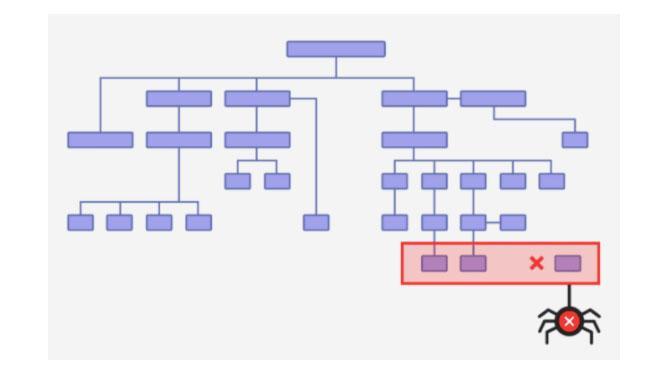
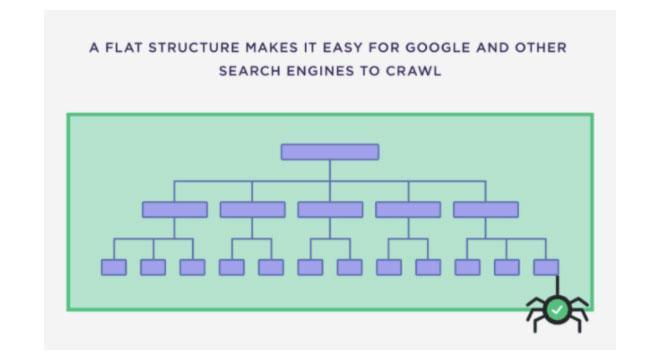
So when designing the structure of your BigCommerce site, keep that in mind. Also, remember to include a search option for the entire site. This will make it easier for users to search for the product they are looking for.
Today more than 50% of websites are visited via mobile devices. It is therefore essential to ensure that they are mobile-friendly.
In addition, Google introduced mobile-first indexing for all new websites in 2019. Since then, having a mobile-friendly website has been a necessity for SEO.
BigCommerce supports Accelerated Mobile Pages (AMP), which allow your website to perform better on mobile devices.
You should also ensure that your theme supports AMP. You can enable AMP by going to Advanced Settings > Google AMP. Here, you can enable category or product options to enable AMP.
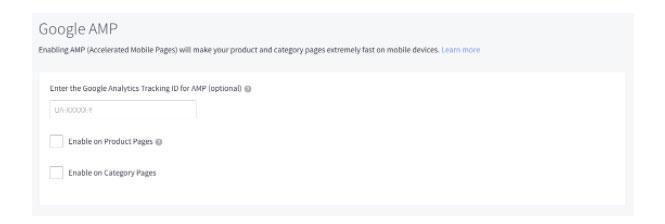
You should also ensure that your mobile and desktop versions are exactly the same and that there are no additional items in either.
Fonts should not be too small or too big. Make sure your site content is readable on mobile devices. To do this, open your site on mobile devices and check the readability of the content.
Likewise, before publishing a web page, use the mobile preview feature to check the mobile preview of your page.

Now that you've completed the initial setup of your BigCommerce store, let's talk about the on-page search engine optimization strategies you need to implement.
You can do it yourself or hire a Freelance on Fiverr that offers these SEO services.
The On-Page SEO refers to the techniques that can be implemented on your web pages or product pages and its settings.
This includes strategies like keyword research, title tag optimization, image optimization, and more.
Keyword research is the basis of your entire SEO strategy. And if you get it wrong here, you won't be able to get good SEO results. So, let's dive into the details to find out how to perfect your BigCommerce site's keyword research strategy.
Keywords refer to the phrases we type into search engines when we are looking for something.
For example, if you're looking to buy camping gear online, you're probably going to search for “buy camping gear online.” So it's a keyword.
Keyword research consists of drawing up a list of keywords that you need to optimize your site for.
To go back to the example, if you want your camping gear content to be ranked on Google, you need to create a list of target keywords around “camping gear.” This process is called keyword research.
Whereas commercial keywords have a buying intent behind them.
For example, if a user searches for “buy winter jackets,” that means the user wants to make a purchase.
Most e-commerce sites make the mistake of only targeting commercial keywords. But you also need to create content for your target audience and optimize it for informative keywords.
Creating blog posts for informational purposes will help your target audience become familiar with your brand. And these people are more likely to buy from you, eventually. Informative keywords attract more traffic to the awareness stage of your sales funnel.
You can search for informative keywords using keyword research tools, or simply by using Google search results.
Start typing in the main topics and subtopics related to your store and you'll get keywords that people are looking for.



Type in the main or secondary topic and these tools will provide you with a list of keywords that you need to optimize your content for.
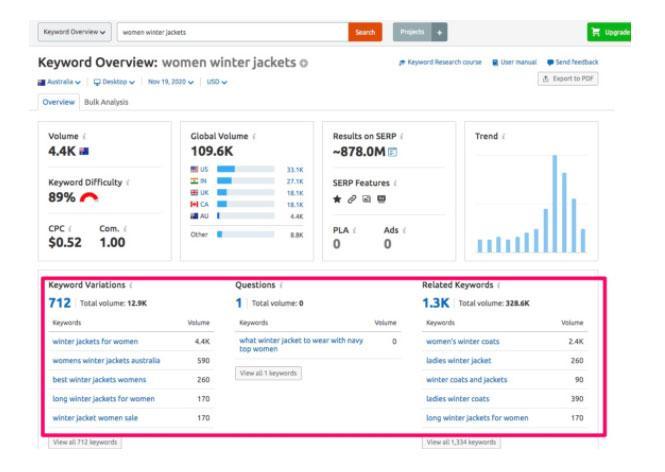
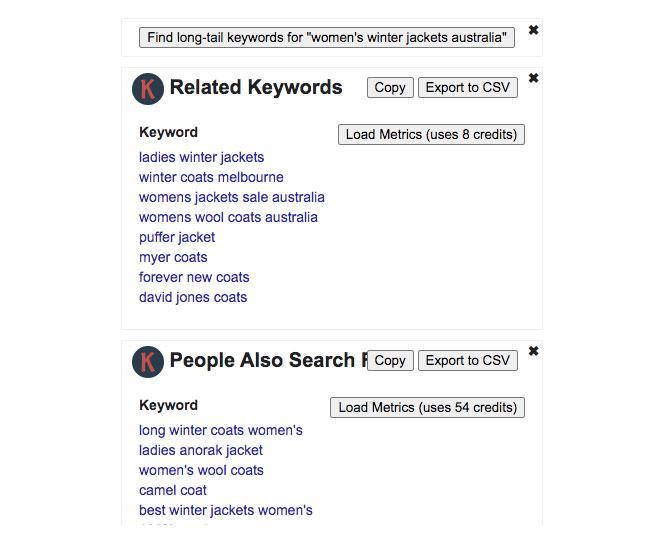

Keywords with commercial intent are important because you can optimize your product pages for these keywords.
When users search for keywords with buying intent, your product and category pages will appear in organic results or rich snippets.
You can find commercial keywords for your BigCommerce site using the same methods described above for finding informative keywords.
You can also find these keywords on popular marketplaces like amazon. Start typing the names of your products into the search bar and the autosuggestion will show tons of related keywords.
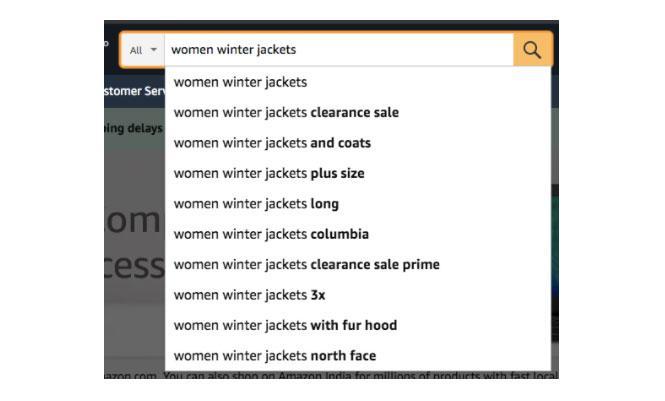
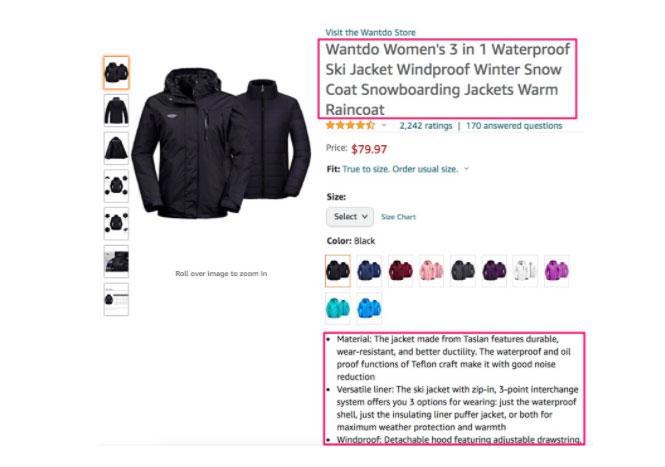
Another way to search for more keywords is to spy on your competitors. To do this, simply type in the URL of your competitors' site on a keyword research tool. You'll get a list of the keywords they're ranking for.
You can use tools like Ubersuggest,SpyFu, Ahrefs, etc. to find your competitors' keywords.
Try to research the informative and commercial keywords that your competitors are targeting.
To optimize your homepage and landing pages for target keywords, start with a set of target keywords that will be appropriate for the niche of your site BigCommerce.
For example, if you sell camping gear, you can find a list of target keywords that your target audience is most likely to search for when they're looking for camping gear.
Once you have a set of primary keywords, you need to optimize your BigCommerce site's homepage and all of your Landing pages for these keywords. This will allow your site to rank when people search for these primary keywords.
Next, you need to optimize your category pages for the target keywords. The keywords on your category pages will be broader and generic. For example, if you sell skin care products, the keywords on your category page might be “facial care,” “body care,” “sun protection,” and so on.
To do this, go to Products > Product Categories > Create Category.
On-page optimization of product pages is also very important because they are the ones that will give you the best return on investment.
Bigcommerce As with category pages, you should also optimize the meta tag, page title, and URL of your product pages.
Make sure these three elements are logical and meaningful. Add your product keywords in these places.
You can add them by navigating to Products > Add > SEO in your BigCommerce dashboard.

Under Products > Add > Description, add your keyword-rich product description. Please keep the description as complete and accurate as possible. Add long-range keyword variants in the description.

Optimizing images and videos is very important for SEO. Be sure to take the following steps to optimize your images:

The product schema or structured data allows your products to rank for rich snippets.
Once you've implemented the product schema, Google will show data like product reviews, ratings, price, title, and meta description.
One of the big benefits of BigCommerce is that the platform automatically generates rich snippets using the details you add in your product pages.
So be sure to fill in all the details such as price and customizations.
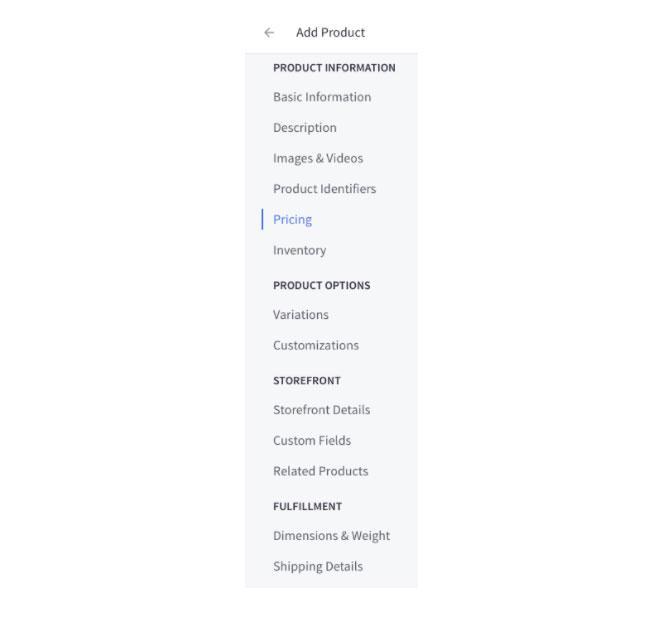
If you optimize your product pages to attract traffic but fail to convert it, all of your SEO efforts will be in vain.
Remember, your ultimate goal is to increase conversions on your BigCommerce site.
Therefore, an important part of on-page optimization is optimizing your product pages for conversions.
As we've already mentioned in this guide, creating and maintaining a blog is crucial for achieving high search engine rankings. Through a blog, you will be able to create and promote valuable content that your target audience is looking for.
When you bring consistent added value to people's lives, your brand awareness improves. More people will get familiar with you, start noticing your products, and eventually become loyal customers.
In the sections above, you have already learned how to search for and find informational keywords. Use these keywords to create content that targets your ideal customer.
Make sure your content is high quality and unique. You can use the Skyscraper technique by Brian Dean to create content.
The trick is to look at the posts that rank at the top of Google's SERPs (Search Engine Results Page) and create content that's ten times better.
Remember to create content consistently. Stick to a publishing schedule, and over time, you'll start to see results.
Like product pages, you should also add keyword-rich URLs, titles, and meta descriptions to your blog posts.
You can do this by going to Storefront > Blog > SEO.
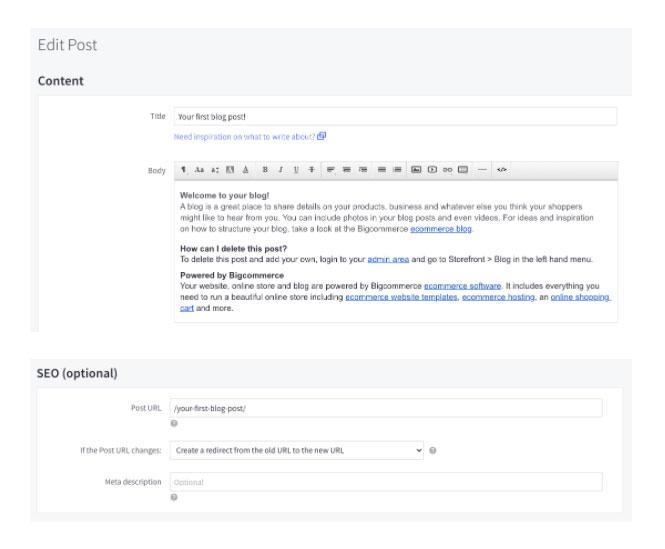
Don't forget to add your target keywords. Also, don't forget to optimize blog content for your target keywords and their long-tail variants.
Add your target keywords in the first 50 words, titles and subtitles, and throughout the content.
Make sure that the keywords appear naturally and that you don't end up stuffing them. Keyword stuffing can hurt your SEO.
The readability of your blog content is very important to improve engagement and UX signals. If your blog posts are not readable, visitors to your website will leave your post without reading the content, causing your rankings to drop.
You can improve readability by structuring your content into appropriate titles, subtitles, and bullets.
Keep your paragraphs and sentences short. Avoid jargon and use a conversational tone.
Add relevant images to break text walls.
Structuring your blog posts well also helps Google better understand and index your web pages.
User experience (UX) signals on the page refer to metrics like bounce rate, residence time, pogo-sticking, CTR, and more.
These signals are used by Google to assess the experience you provide to your users.
You can optimize your content for UX signals by improving the readability of your content and adding more engaging elements. Make sure your content is unique and valuable. Add relevant images, videos, illustrations, and infographics to better explain your points. Also, try to include relevant internal links in your content.
That way, people will stay on your site longer, which will improve your UX signals.
Page load speed can make or break your search engine rankings and it's therefore good to take an interest in it. BigCommerce uses a content delivery network (CDN) to reduce the loading speed of your pages.
You can reduce the speed even further by compressing images before uploading them.
Duplicate content can hurt your search engine rankings. Indeed, duplicate content disturbs Google, which does not know which page to prioritize. You will feel like you are competing with pages on your own site.
Therefore, try to avoid duplicate content, meta tags, titles, and descriptions as much as possible.
Off-page SEO refers to techniques used outside of your web page that will help you improve your search engine rankings. These strategies are just as important for getting the best positions on the Google results page.
One of the most important off-page ranking factors is the number of high-quality backlinks to your site. Backlinks are nothing but hyperlinks from other domains to your website.
Backlinks are considered to be one of Google's top three ranking factors. Most Off-Page strategies aim to create more and more quality backlinks to your site.
Here are a few off-page SEO strategies for your BigCommerce site that will help you rank higher in search engines:
Creating consistent content in the form of blog posts is one of the best ways to improve your rankings. When you create relevant, up-to-date content, Google starts ranking your site higher in the SERPs. This will help you get more backlinks from other websites.
Remember that it's hard to convert new website visitors. But when prospects encounter your content frequently and learn more about your brand, the chances of conversions increase.
Therefore, look for your ideal target audience. Try to do a thorough analysis of the type of content they are looking for. You should strive to create content that is relevant to your target audience. In this way, your lead generation and conversion rates will increase significantly.
Aside from blog posts, you should also create other forms of content like videos and infographics.
Infographics are one of the most shared forms of content, and they tend to get tons of backlinks without you having to do anything.
Video content is also great for increasing website visitors and engagement.
Produce high-quality video content on platforms like YouTube and embed these videos on your BigCommerce site as well. You can also reassign these videos to other formats for use on social media platforms like Facebook and Instagram.
Les stats are one of the most popular types of content that receive the highest number of backlinks from a variety of sources. Indeed, statistics are a way of verifying our claims, and so everyone likes to cite them.
To do this, you can conduct your own original research. Gather data through surveys or interviews, and calculate numbers to get statistics. Using these statistics as a basis, create comprehensive content around them.
Use on-page SEO strategies for this content. Promote your research and statistics across every channel possible. This way, you will generate lots of backlinks from high authority domains.
Content groups consist of a main article on the main topic and smaller articles on subtopics.
They're a great way to improve your topical authority and rank for a group of related keywords.
With content clusters, Google will better understand the context of your content and start ranking your site for related keywords. This will lead to more backlinks to your website.
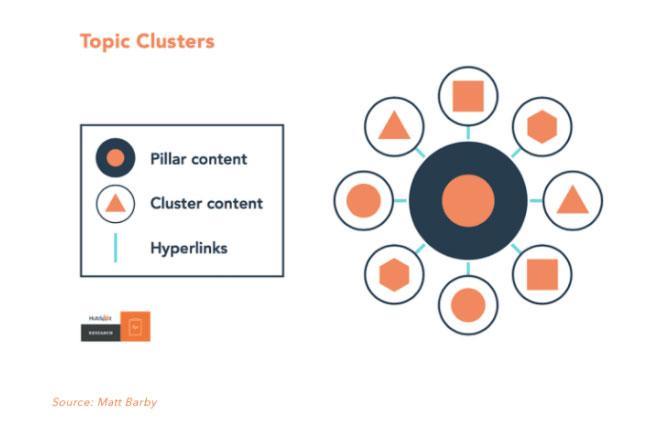
Deep internal links refer to the process of interconnecting pages on your BigCommerce site.
When you look at your analytics, you'll notice that some of your pages rank better, while others don't perform as well. You can use internal links to get link juice from the best-performing pages on your site to pages that aren't getting traffic.
With this technique, all your low-performing pages will receive the link juice from your best-performing pages. And so, these pages will also start getting more traffic.
Publishing guest posts involves writing blog posts on other websites and getting an author signature for those posts. Most guest publishing sites allow backlinks to your website, either in the body of the content or in the author's signature.
You can find article publishing opportunities by searching for “guest post +<votre_niche>” or “write for us +<votre_niche>” on Google. You can also spy on your competitors to find out where they are posting articles.
Remember to post on relevant sites and optimize the anchor text to get the most out of your backlinks.
The best websites generally create resource pages that contain a list of useful links for their users.
These pages usually have tons of links to various websites. You can reach out to these websites with your resources as well.
Make sure your content is competent and useful to their audience.
If that's the case, there's a good chance you'll get a backlink from their site.
Often, websites cite statistics or quotes from your website without adding a link. This also happens in the case of images, infographics, and other visual content.
You can get backlinks from such unlinked mentions. To do this, you can set up Google alerts for your brand name or any other keyword specific to your BigCommerce site.
Anytime someone mentions your brand name, you can check to see if they've added a link to your resource. For images, do a reverse image search for your most popular visual content and repeat the same process.
One of the best features of BigCommerce is the availability of in-depth analytics that can help you gather the necessary information and improve your store's performance based on it.

You can opt for this feature by accessing analytics in your BigCommerce dashboard.
Here you can view information related to merchandising, marketing, orders, the shopping funnel, abandoned carts, store research, sales station, customer report, and more.
You can also view your store's analytics in real time.
The Ecommerce Insights feature offers product information that can help you place products.
You can opt for Ecommerce Insights at an additional cost of $49 per month.
This function allows you to know details such as promising products, products to improve, products not sold, products in fashion, the most abandoned products, the LTV customers, etc.

Website speed is a crucial factor to consider when optimizing your BigCommerce site for SEO. A slow loading website can significantly affect the user experience, especially since it is an e-commerce site.
In fact, studies show that 53% of users will leave your site if it takes longer than 3 seconds to load. Optimizing the speed and performance of your BigCommerce site is therefore essential.
You can optimize the speed and performance of your BigCommerce site by:
The use of free tools such as TinyJPG can help you compress your images by up to 70% without compromising image quality.
This operation will allow you to significantly improve speed.
Using a content delivery network (CDN) can result in a significant reduction in the speed of your website.
BigCommerce automatically uses a CDN, which is an added benefit for your site.
Use the tool Google Speed Insights page or GTmetrix to analyze the performance of the desktop and mobile versions of your website.
These tools assess the speed of your site and also offer useful information about how you can address these performance issues.
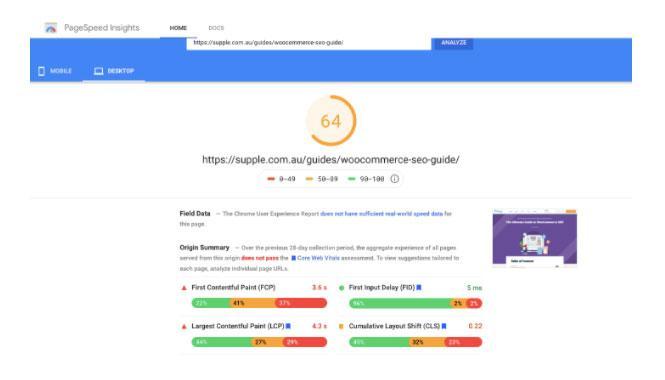
Broken links and crawl errors can have a significant negative impact on your website's rankings. So you need to keep a close eye on them. And fix them as soon as you spot them.
Broken links are links that no longer work. These links can hurt your search engine rankings because Google will have trouble crawling and indexing your BigCommerce site.
Once you find these broken links, remove or replace them.
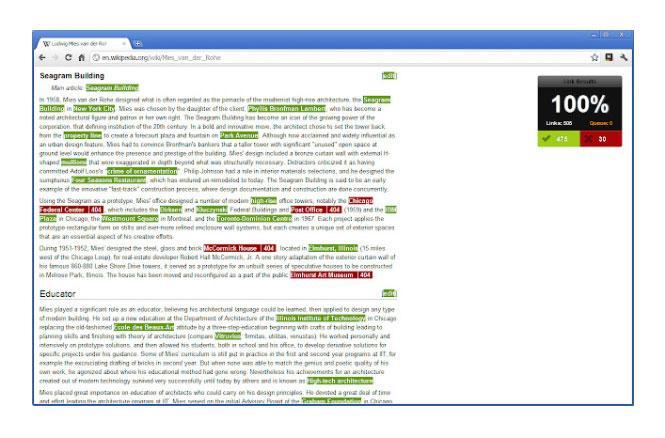
You can find these errors by signing in to Google Search Console > Coverage.
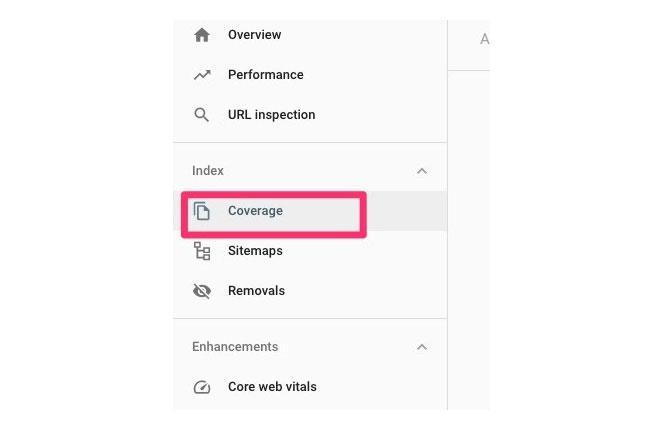
Sometimes you may need to replace your old URLs with new ones.
In BigCommerce, you can set up 301 redirects by going to Server Settings > 301 Redirects > Add Redirects. You can add the old URL that you want to replace and the new URL that you want to redirect to.

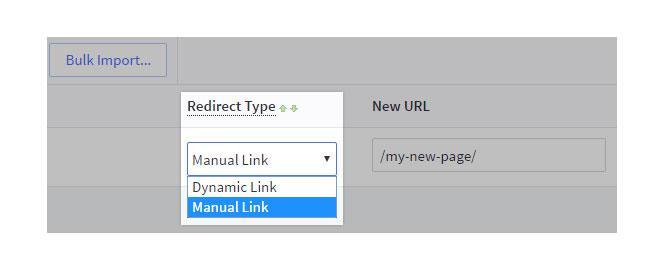
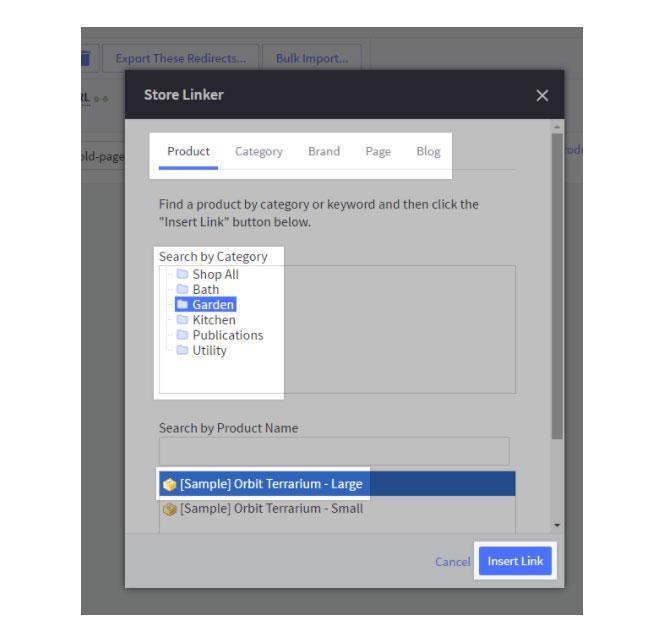
You can refer to the BigCommerce user documentation to learn more about 301 redirects.
OG or Open Graph tags allow you to control how your product appears when shared on Facebook.
This can help you define images, names, and descriptions that seem more appealing for social media platforms.
You can set OG tags for your products by going to Products > View > SEO and Sharing > Open Graph Sharing.
Here you can set the title, description, and image for Facebook.

Google Shopping is a pay-per-click (PPC) product advertising campaign from Google.
With Google Shopping, your products will appear at the top of the Google search results page.
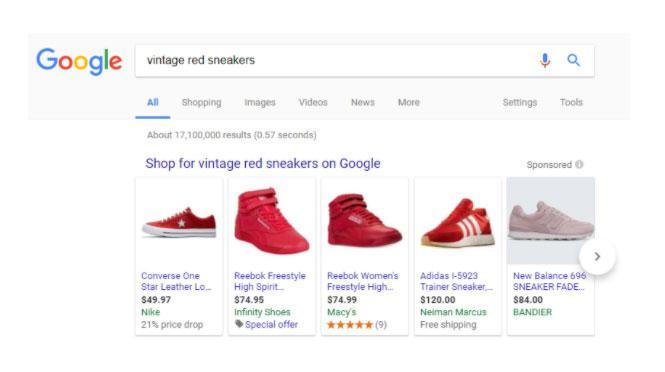
To set up Google Shopping, your website needs to be verified by Google (already covered in the initial section on BigCommerce SEO) and you also need to sign up for Google Ads.
Then you need to connect to the Merchant Center and declare your site there. Once your BigCommerce site has been verified and claimed, you need to download your product feed using Channel Manager.
From there, you can create a channel, upload your product feed, and connect to Google Shopping.
You can also use Google Shopping Insights to get valuable information about the market, your competitors, and your target audience. You can gather ideas about the buying journeys of your ideal customers.
With Google Shopping Insights, you can compare the performance of your product with that of your competitors' products. You can also set up alerts for products and categories to stay up to date with the latest industry trends.
Measuring the performance of your BigCommerce site in search engines is an essential way to progress towards better rankings. Only when you know your shortcomings will you be able to correct them and make further progress.
As a result, most BigCommerce SEO issues can be resolved or avoided if you frequently conduct SEO tests on your site to analyze your site's performance in search engines. You can help yourself with tools such as SEO testing, On-Page SEO Checker of SEMrush.
These tools will help you analyze your site's performance in search engines, make SEO recommendations, analyze site speed, and detect technical SEO issues. Addressing these issues can give your e-commerce site a quick SEO boost.
80% of local customers use search engines to search for local businesses.
Therefore, if you are a local business owner, it is imperative that you set up Google My Business to position yourself on local search keywords. In this way, you will get great local visibility and convert more local customers.
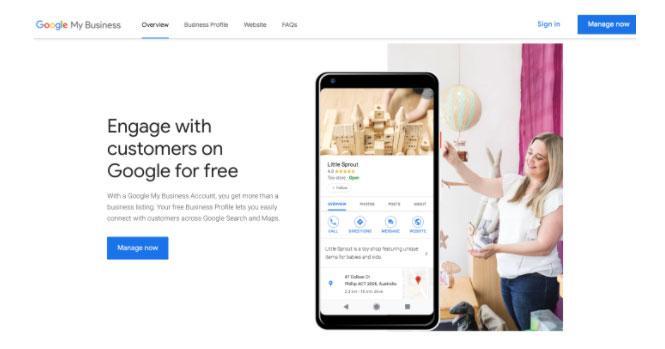
Setting up your Google My Business account will allow your business to appear in the Google Knowledge Panel, the Google Local Pack, and Google Maps. You can use our detailed guide to help you Set up your Google My Business accountfrom scratch.
Once you've set up your Google My Business account, trying to get as many positive reviews and ratings as possible not only helps you gain the trust of your potential customers, but also improves your search engine rankings.
The best time to ask for reviews is after your products have been purchased and delivered. You can use a Google My Business review link generator to generate a review link and send it to your customers by email.
Once you get a significant number of positive reviews, you'll start to see an increase in traffic to your BigCommerce website.
When you search for certain keywords on Google, the first organic results that appear are usually the “featured snippets.”
These are snippets of content on your website that are directly displayed on Google's search results page: the zero position.
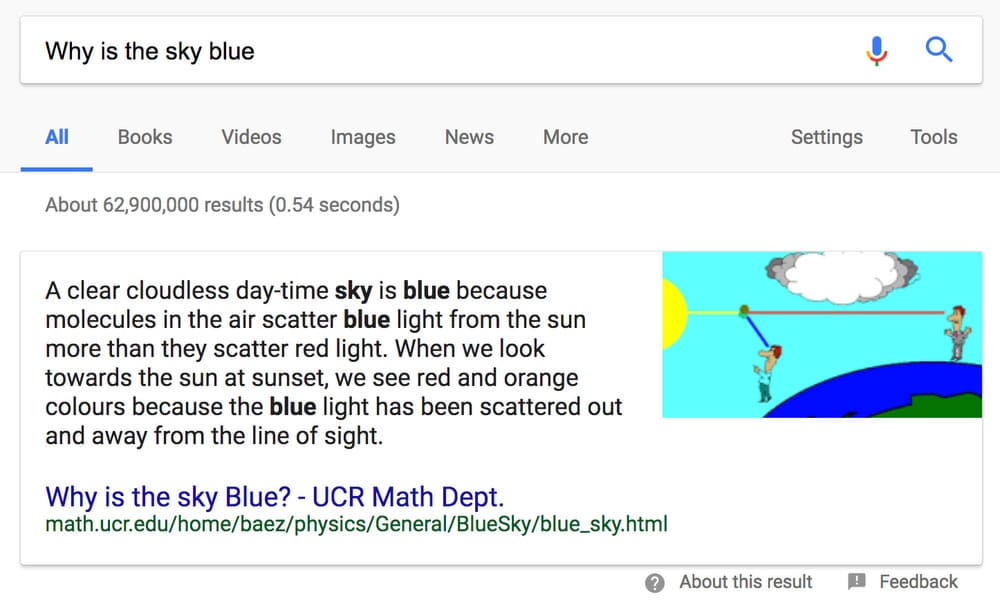
Featured snippets are considered to be the number one position and have a number of advantages. You can benefit from increased visibility, more traffic, and increased conversions by getting more featured snippets.
In fact, studies show that Google featured snippets can lead to a 677% increase in revenue generated by organic visitors!
Featured snippets can be of different types depending on the type of search query. These can be excerpts from paragraphs, numbered lists, excerpts from tables, etc.
You can optimize your site for featured snippets by following these steps:
Related reading: What is SEO and how do you optimize it?
Voice search dominates the search engine market today. This is especially true for e-commerce and local businesses. Therefore, you should also try to optimize your site for voice search queries.
Target more long-tail keyword variants, as voice search queries tend to be longer than regular keywords.
In 40.7% of cases, the Google featured snippets are used for voice search. Therefore, optimize your content for featured snippets based on the advice in the previous point.
By adopting a conversational tone in your content, you increase your chances of getting featured snippets.
Take advantage of the Google My Business listing.
When it comes to implementing structured data to help with voice search, you don't need to do any extra work: BigCommerce already takes care of it.
Rank tracking allows you to track the keywords that your BigCommerce site is ranking for on Google.
Setting up ranking monitoring can help you understand what types of keywords work best for you.
You can guide your keyword research based on this information. You can set up ranking tracking using tools like ahrefs, SEMrush, and SE Ranking.
Adding social media buttons to your product and content pages is critical as it will encourage them to share your products with friends and family.
BigCommerce offers you the option to add share buttons for social media channels like Facebook, Twitter, Pinterest, and more.
You can do this by going to Store Setup > Store Settings > Share. Here, you can enable and disable social media sharing buttons by clicking on the icons.

E-A-T stands for Expertise-Authoritativeness-Trustworthiness (expertise, authority, and trustworthiness).
E-A-T signals are used by Google to determine the authority and credibility of your site. This is especially true for e-commerce sites, as they involve financial transactions and the exchange of sensitive information.
You can optimize your site for E-A-T by taking care of the following steps:
Try BigCommerce for free
Mention of the brand on other websites, podcasts, of webinars, videos, and even offline events can have a huge impact on your SEO.
This brings us back to the previous point about E-A-T.
When you get brand mentions and good social signals, your brand is more authoritative and more trustworthy.
You can earn brand mentions and social signals for your BigCommerce site by:
SEO is the most effective way to get maximum return on investment for your BigCommerce store.
But the results can be even better when you amplify the effects of SEO through other marketing channels.
Google Grow My Store is a very useful tool that can help you develop your e-commerce business.

With this tool, you can analyze your competitors, monitor consumer behavior, follow the latest trends, and get helpful tips from Google on how to improve your BigCommerce store.
BigCommerce is a hosted e-commerce solution that allows you to set up your completely personalized online store.
You can sell digital and physical products using this platform.
BigCommerce is equipped with SEO-friendly features and numerous customizable options that allow even a non-technician to easily create their online store.
The BigCommerce platform comes in three plans: Standard, Plus, and Pro, depending on the features available.
The Standard plan's annual subscription costs $29.95 per month, the Plus plan 79.95 dollars per month, and the Pro plan 299.95 dollars per month.
The platform also offers a free 15-day trial.

Yes, you can use your own domain with the BigCommerce platform. You can do this by pointing your domain name servers to BigCommerce servers.
You can transfer your domain to BigCommerce by pointing your domain name servers to BigCommerce.
Here are the steps to follow:
Change your domain name servers as follows:
Create a CNAME record that points to your store's permanent address. You can use the following settings:
Create a CNAME record that points to your store's permanent address.
You can ask for technical help to take care of the domain transfer. You can refer to the detailed BigCommerce documentation on the change of domain.
You can open your BigCommerce store by signing up for theBigCommerce platform free trial.
You can set up your home page and other initial configurations. You can then download your products, set up payment options, and open your store.
Yes, you can use BigCommerce with WordPress using the BigCommerce plugin for WordPress.
You can combine the robust e-commerce features of BigCommerce with the flexibility of the WordPress platform.

BigCommerce and Shopify are both high-end, self-hosted e-commerce solutions.
The choice depends on the type and size of your business. Shopify's search engine optimization is easier to implement, but BigCommerce is better suited for stores that are growing rapidly and looking for the scalability of search engine optimization.
BigCommerce is optimized for SEO from the start.
The platform has numerous built-in features that are conducive to SEO, such as speed optimization, on-page optimization, structured data implementation, and more.
You can boost the SEO of your BigCommerce site by implementing SEO techniques to improve results.
You can change your BigCommerce home page by going to Storefront > My Themes > Current Theme > Customize > select Homepage from the dropdown menu.
Here, you can change your home page using the drag and drop option.
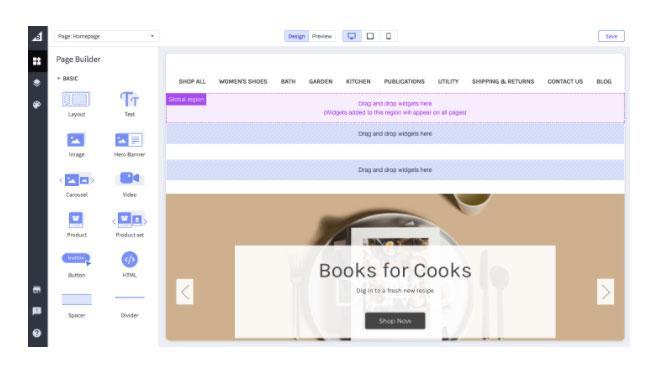
BigCommerce is a hosted e-commerce solution that allows you to customize your site according to your business needs.
It is equipped with SEO-friendly features from the start, and you can find excellent BigCommerce SEO plugins in its integration framework.
BigCommerce is a self-hosted solution. This means that when you opt for BigCommerce, your website is hosted on BigCommerce's own servers.
BigCommerce is used by popular e-commerce sites like Clarks, Kodak, Skullcandy, Hush Puppies, Toyota, Ben & Jerry's, and Gillette on Demand.
No, BigCommerce is not free. The standard BigCommerce plan starts at a monthly cost of $29.95. You can get a free 15-day trial for your BigCommerce store.
And that's your ultimate guide to optimizing BigCommerce SEO, a step-by-step guide to start working on your BigCommerce SEO right now.
It's always best to start your SEO early. So please be patient and continue to implement the strategies mentioned in this post. And in a few months, you'll start to notice good traffic for your online store.
If you want to explore other e-commerce store options, you can check out our comprehensive guides on Shopify SEO, the Magento SEO And the WooCommerce SEO.